Microsoft releases Blocker Toolkit for Chromium-based Microsoft Edge browser
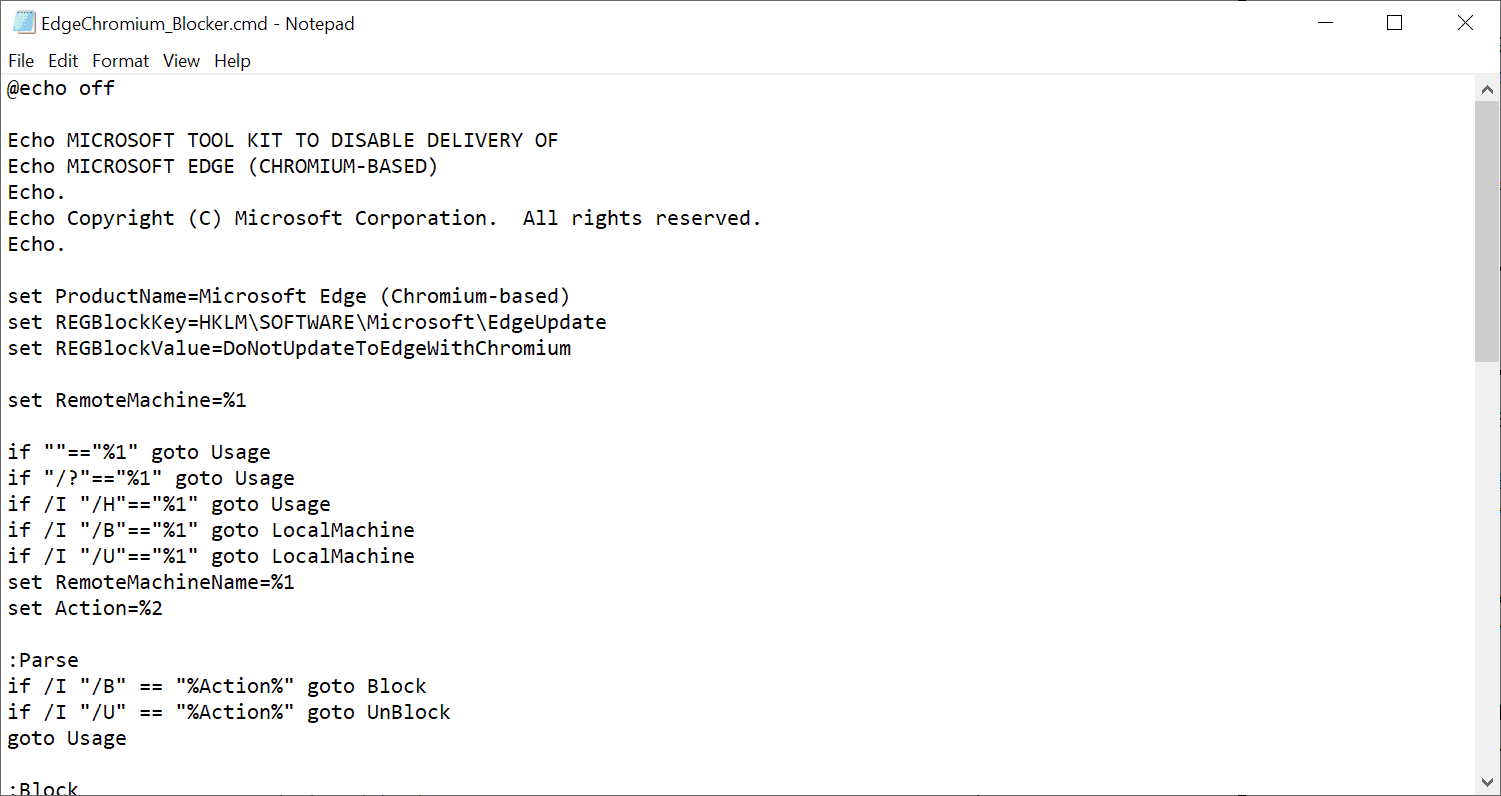
Microsoft revealed some time ago that it plans to release the first Stable version of the company's new Chromium-based Microsoft Edge web browser on January 15, 2020 (a day after end of support for Windows 7).
The company revealed this week how it plans to bring the new web browser to user systems that run the Windows 10 operating system. According to the information provided on the Microsoft Docs website, Microsoft will deploy the Chromium-based Microsoft Edge web browser automatically via Windows Update for all systems running Windows 10 RS4 or newer. For those who don't know, RS4 is Windows 10 version 1803.
The Blocker Toolkit is designed for organizations to block the automatic deployment of the Chromium-based browser. While designed for organizations, it may also be run on Home systems by administrators.
The toolkit prevents the installation of the Chromium-based Microsoft Edge web browser via Windows Update, but it won't prevent the manual installation of the web browser.
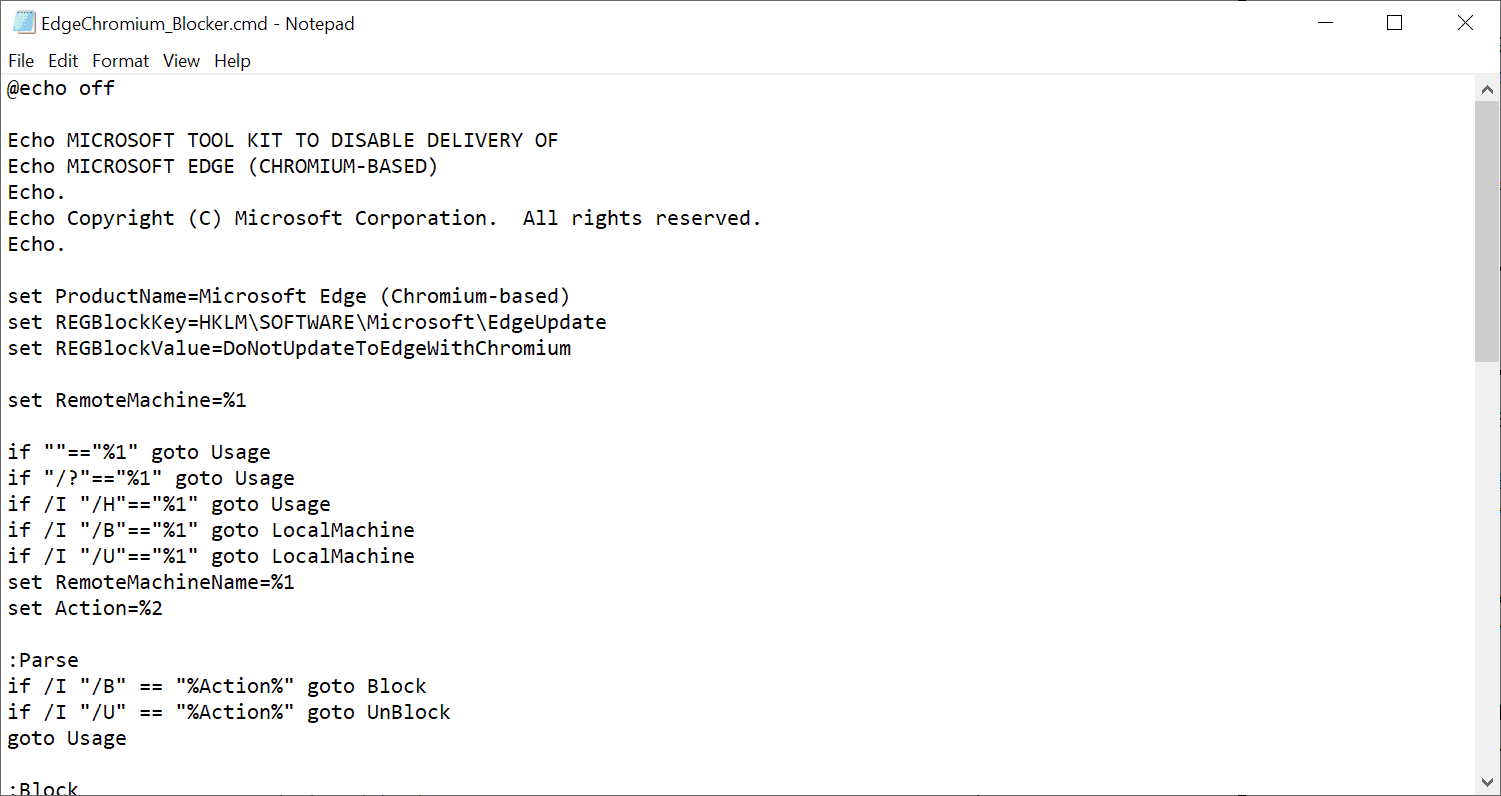
Administrators may download the Blocker Toolkit from the linked Microsoft Docs support page. The blocker is provided as an executable file that administrators need to run on target machines. The executable is a self-extracting archive that extracts four files to the specified folder.
The command file sets a key in the Registry that prevents the downloading and installation of the Chromium-based Microsoft Edge browser; there are also policy templates and a help file.
The command script may be run with parameters, e.g. to block Edge on remote computers.
The default syntax is: EdgeChromium_Blocker.cmd [<machine name>] [/B] [/U] [/H]
- B -- Blocks the distribution.
- U -- Unblocks the distribution.
- H -- Displays the help.
All it takes to block the deployment is the following:
- Use Windows-R to open the run box on the system.
- Type regedit.exe and hit Enter to load the Registry Editor.
- Go to HKEY_LOCAL_MACHINE\SOFTWARE\Microsoft\EdgeUpdate.
- Right-click on EdgeUpdate and select New > Dword (32-bit) value.
- Name it DoNotUpdateToEdgeWithChromium.
- A value of 0 means that Edge is not blocked on the system.
- A value of 1 means that the deployment via Windows Update is blocked.
The new policy is found under /Computer Configuration /Administrative Templates/Windows Components/Windows Update /Microsoft Edge (Chromium-based) Blockers If the Group Policy Administrative Template is imported.
Closing Words
It is likely that the new Edge will be included eventually in new versions of Windows 10 and that the option to block it won't work anymore at that point in time. For now, it is possible to block the browser from being deployed automatically via Windows Update. Administrators who have disabled Windows Updates or use other means of update deployment don't need to do anything at this point. (Via Deskmodder)
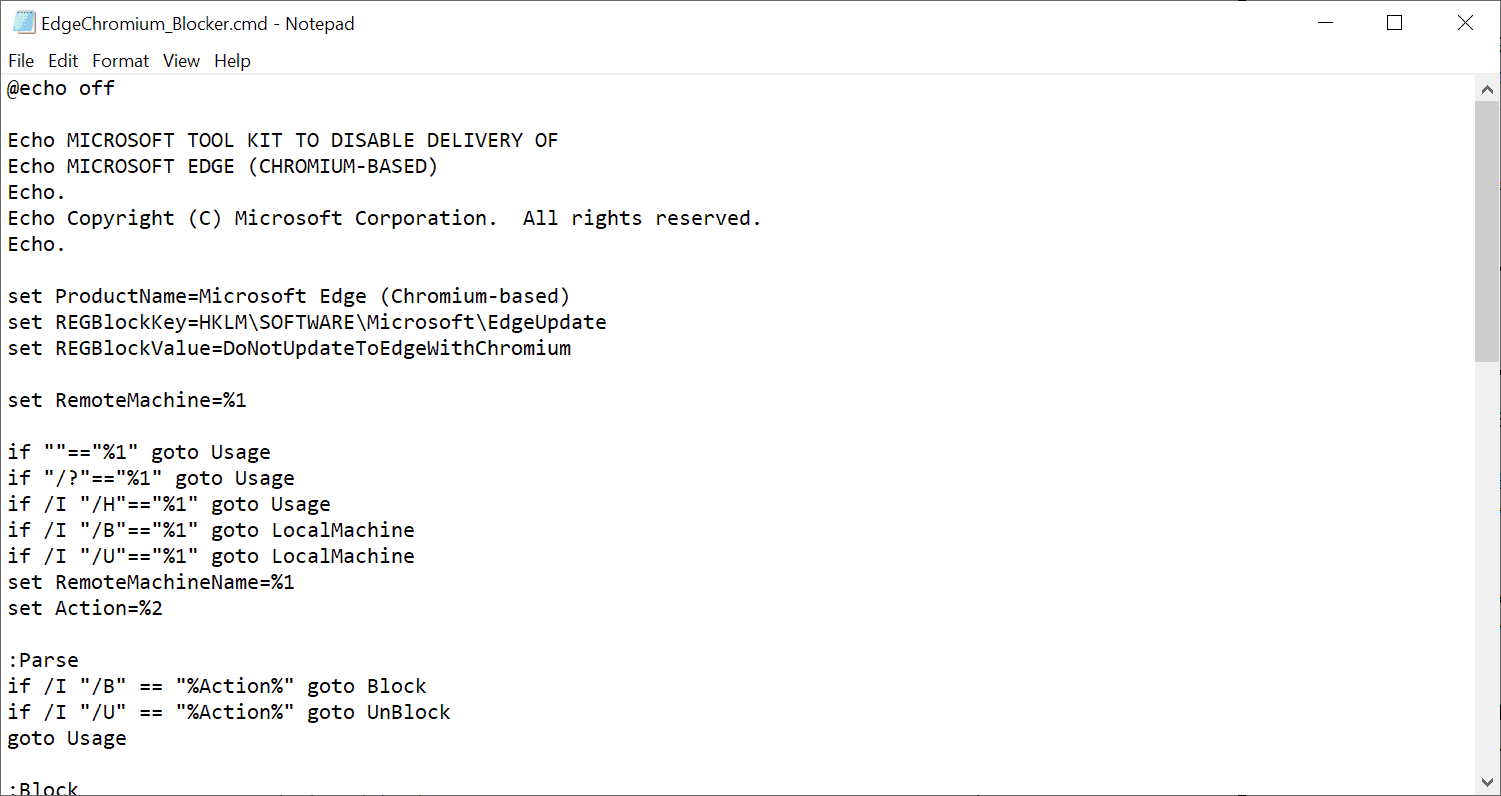




















Tx for updating regularly!!
Any Hinweis/Suggestion for Win 7 users. Does a similar Edge Blocker exist for other-than Win 10 Operating Systems?
Or you can use this simple script, it adds the needed registry keys :
https://github.com/FoxP/neverEdge
Switched from Chrome to new Edge a few months ago and I like it more than Chrome.
Don’t have any major issues with it. We’ll see what’s going to happen with the manifest v3 in the future but for now I’ll keep using it as my main browser.
Don’t understand.
If I block updating with this tool, what will be with Legacy Edge? It will be uninstalled?
Or it will remain until I allow updates to Chromium?
Or it will never go anywhere and will live in parallel as Legacy IE11 is now available?
The new Edge won’t be installed via Windows Updates if you block it using the tool. The old Edge remains untouched in that case.
For a second I thought that this was a new, alternative adblocking API released by Microsoft to address Google’s Manifest v3. Foolish me.
You practically need an adblocker to run Windows 10 these days with all the crap MS preloads with it.
Thank you!
Downloaded toolkit and updated registry. Will change GP when the update is with chromedgium is downloaded.
At first glance, I thought the Blocker Toolkit was an ad or tracking blocker. Silly me!
There’s ublock for adblock (found in Microsoft Edge Store), and an tracking blocker is built baked into the browser.
I’ve been using Edge DEV off and on, currently under Microsoft Windows [Version 10.0.18363.535]. Microsoft has already fixed a number of bugs, and their wheel scroll of a window is a nice improvement over current Chrome 79.0.3945.79 (Official Build) beta (64-bit). Barring a showstopper in Edge, I plan on giving Edge a serious try when it is installed in January.
Now Chrome Version 79.0.3945.88 (Official Build) beta (64-bit) also nicely handles wheel scrolling.
MS is contributing code to Chromium, which might eventually makes it way to Chrome as well. MS got a readymade browser to customize, Google gets the subsequent improvements.