Google removes options to always show www in the Chrome browser's address bar
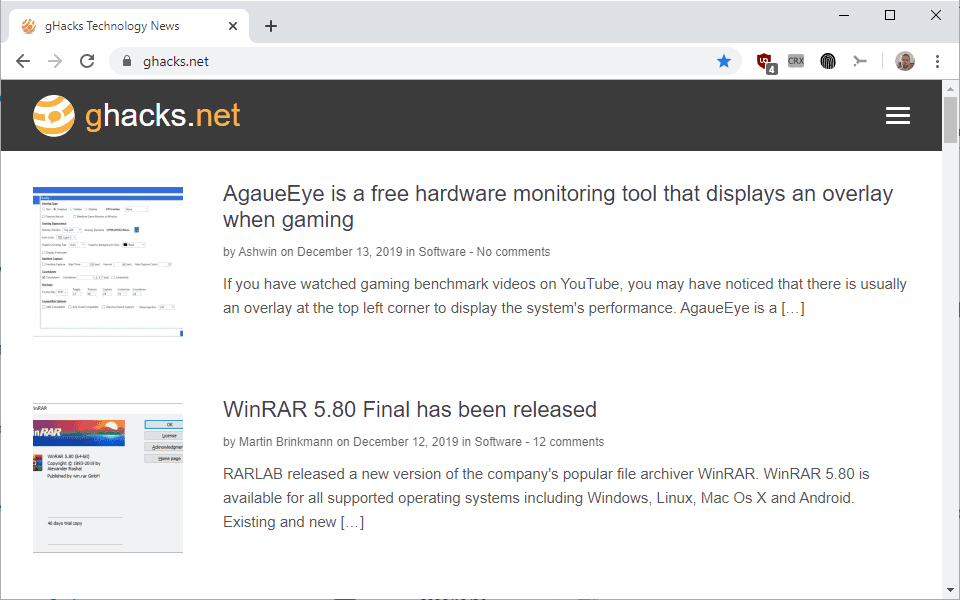
Google Chrome users who visit the sites www.example.com and example.com will only see example.com listed in the browser's address bar going forward.
Google implemented a change in Chrome 76 earlier this year that removed the www-part of the web address from the browser's address bar. Chrome cut the www-part by default in that version; Google engineers claimed that most users did not require the information.
This isn't information that most users need to concern themselves with in most cases.
Here are two screenshots made in Chrome 79. The first shows how Chrome cuts off the www-part of the address (and the protocol as well), the second how the address looks like if displayed in its entirety.
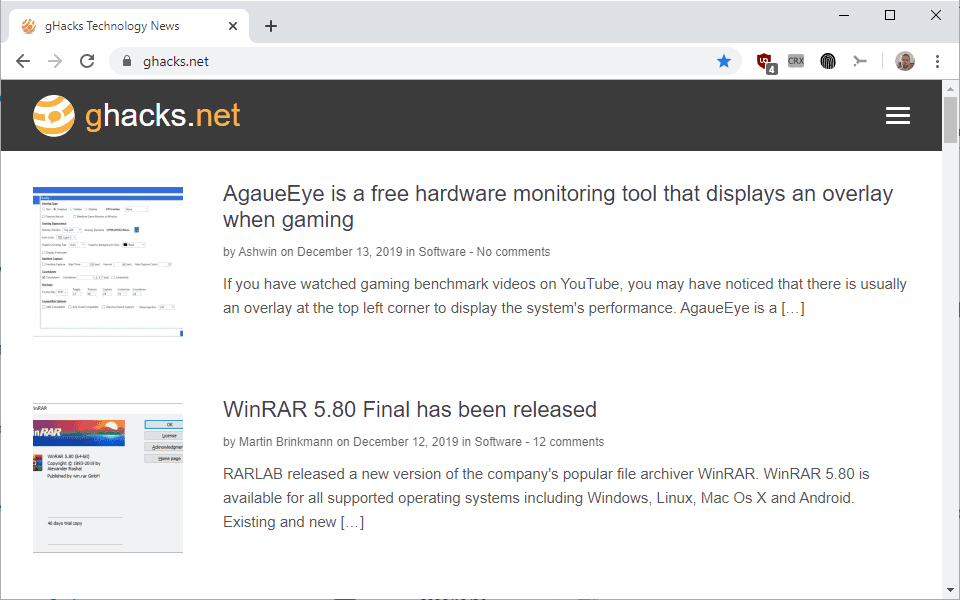
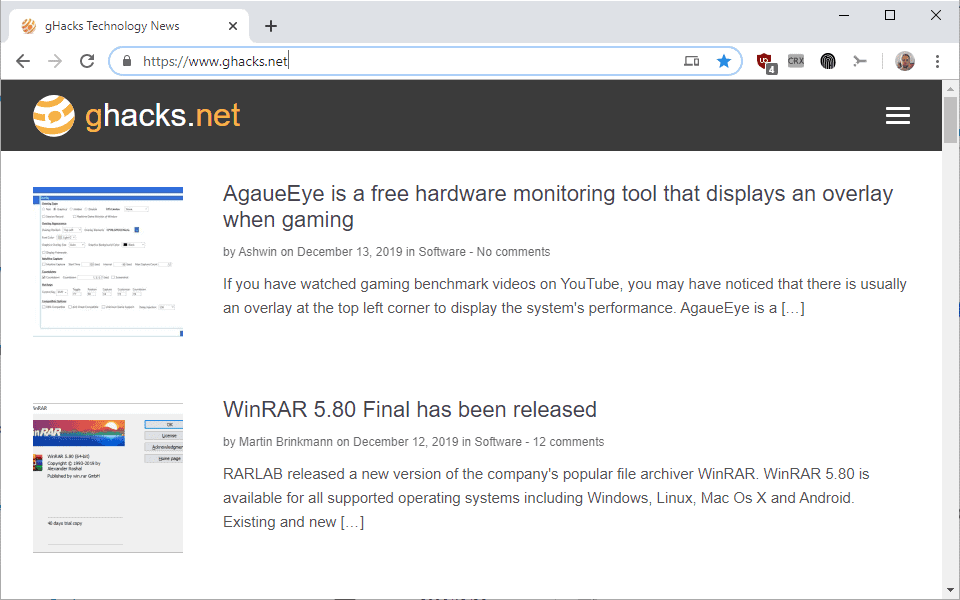
At least some users felt that Google removed a vital part of a website's address as www.example.com and example.com don't necessarily load the same resource. While it is possible to double-click in the address bar to display the full URL, if it is cut by the browser, it is another step that users have to take to find out the full URL of a site.
Chrome users could restore the old status quo by modifying an experimental flag in the browser. The change would restore the www. part in the Chrome address bar so that it is displayed whenever a site (like ghacks) makes use of it.
It appears that Google removed the option in Chrome 79 which it released a few days ago. Going forward, Chrome users have no option to restore the www-part of a web address if it is used by a site in the browser using the experimental flag.
The only option that remains available is to install the company's Suspicious Site Reporter extension for the browser which restores the information. Downside to installing the extension is that it gives Google permission to read the browsing history.
Popular Chromium-based browsers such as Vivaldi, Opera, Brave or Microsoft Edge have not implemented the change yet. It remains to be seen if they follow Google and keep the "trivial" part of the address hidden in the browser or if they create patches to restore the full information instead.
Closing Words
I dislike any attempt to "dumb down" a browser especially if there is no reason for doing so or at least an option for advanced users to restore functionality that I consider essential. Google may be right that most Internet users don't understand the difference between www.example.com and example.com, but is that reason enough to remove the information?
What is gained by removing it other than a bit more space in the browser's address bar?
Now You: What is your take on Google's decision? (via Bleeping Computer)
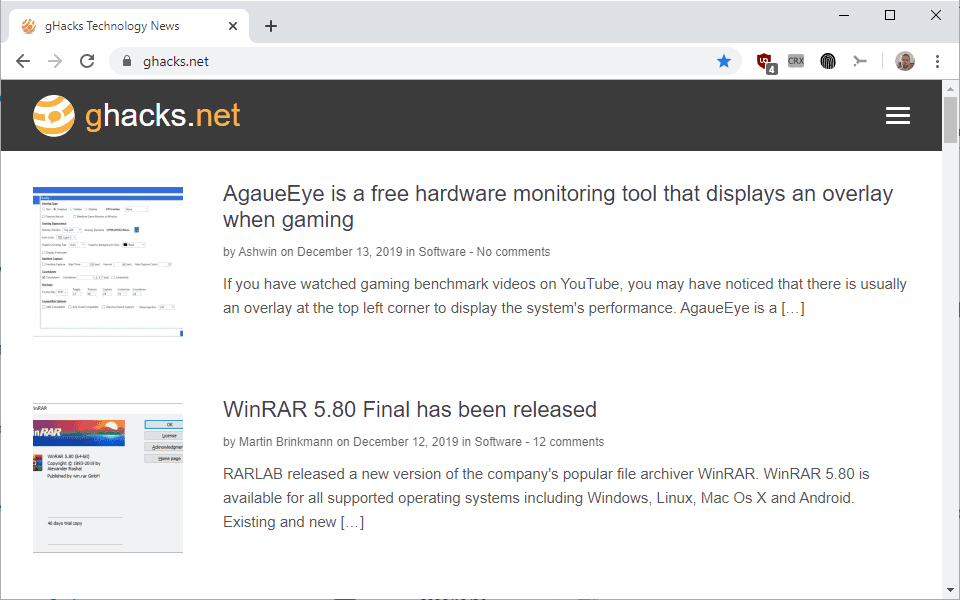



















This has the ability to break things. When simply clicking the URL and then pressing enter, sometimes it will try to load the URL without the ‘www’part. Some sites do not have a DNS entry for the domain without ‘www’, and this will then result in an error.
This change is bad. If a website is normally only served with a www prefix, and a hacker would have access to a server’s configuration, they could put a malicious copy of the site on the domain without the prefix, with an automatic redirect. It would take very long for Chrome users to notice this, because they can’t see any difference between being on the domain with or without the www prefix.
do they not know that www is a subdomain.. someone could configure the web server so that the top domain and the sub domain goes to different sites
www is still prevalence for many people who browsing internet all around the world in the past and even present, but Google removing www is the discrimination against http:// and www isn’t new improvement and just backward trends.
When you scratch the surface, it’s pure evil.
I can confirm that Brave has indeed implemented this since its Chromium base was upgraded to v79.
There’s a big difference between “old.reddit.com” (which I only use) and “www.reddit.com”. It should be mandatory that at least a setting exist to show the entire address in the URL bar.
Almost as dumb as the hiding of file extensions that started in Windows (ME)?.
Some government websites in my country don’t load without the leading “www.”
Chrome does not *remove* the www part from any URL, it just doesn’t *display* it to the user by default. The change is cosmetic only.
No. It’s not ‘cosmetic only’.
It’s an active, significant, and thoroughly annoying obfuscation that no longer has a setting to turn off for those of us who actively dislike shortening. That adds a lot of work to see information we want to be able to see immediately.
I don’t want to have to click the address bar for every page to see if i’ve been redirected somewhere else.
Not sure if it’s related to this changed but I’ve noticed that links to my website which should have a subdomain are being replaced with “www”. For example, login.example.com gets switched to http://www.example.com. The www version doesn’t exist and the user gets a 404.
This is not the innocent change people think. It’s meant to bring eventual parity to the display of the adresses of regular websites and sites loading from an AMP cache, now that signed exchanges allows google to hide the google.com/amp part of the url displayed and why websites appear to load near-instantly both on chrome and on chrome from a search page yet not on any other browsers or from a direct link or bookmark.
Folks should really switch to Firefox or Safari. Neither appears to plan supporting google’s attempt to turn the internet into google’s intranet.
This move makes it easier for phishing as well. If you have a user who is not tech savvy, it is easy to bring him/her to a shady site. Also this works for Google in their push to use amp sites and keep traffic in their servers.
This and their latest move to ban adblock on youtube is devious. Don’t be evil – ha big deal.
Anyway I use Chrome mainly for purchases and one off online shopping. It seems web site developers code for Chrome these days and Firefox (my main browser) gets the odd bug or two when completing purchases.
I am a developer and thus I understand the difference.
But I still like that Chrome strips that information, I have looking at unnecessary stuff like that, I never understood why someone wants www. in front of their URL…
Without it everything looks much cleaner
@Anonymous:
I don’t want my browser to strip anything out of the displayed URL for the simple reason that it makes the displayed URL incorrect. I want to have confidence that my browser is correctly telling me where it’s getting the web site it’s rendering from.
@Anonymous:
I am a developer and thus I understand the difference.
Without it everything looks much cleaner
It may not be a problem for you, but it is an important issue in general.
Whether it is a car or an aircraft, measuring instruments for monitoring are absolutely necessary.
IT equipment also needs a system monitoring function.
The browser must have the ability to detect tricks. Naturally, it is important that it is clearly displayed in a prominent place.
For users who think that it is unnecessary should be addressed by adding an “opt-out” option to the browser, but Google would not be the intention.
Because, That makes it even more important to show the full URL, as hiding parts just helps condition people to remain unaware that there’s a difference, and makes it easier to trick them.
Google’s intention is clear: Google wants to direct to stakeholder sites only.
This is Google ’s point.
www is just another subdomain. What google does is wrong, even though I’m club http://no-www.org/
Google seems very eager to make the browser lie to you about the URL — they’re planning on doing it with AMP, and they’re doing it with this.
I think it’s a highly ill-advised practice, but I won’t be using Chrome/Chromium anyway, so it doesn’t impact me personally.
Complete idiotic move from Google which should be opposed. Tech companies should cater to the geeks, not to grandmas in geek disguise who can’t handle anything not “simple” and love dumbed down everything.
I have question – when you right click in Chrome address bar, do you see active option to copy content? It works just fine in Firefox, but in Chrome I need to click second time, and then with all that shifting caused by protocol and www appearing it makes copying not pleasant at all.
Ctrl+L then Ctrl+C works for me in all browsers, without having to move the mouse.
same here
it’s a bit more obnoxious, yes
“Google may be right that most Internet users don’t understand the difference between http://www.example.com and example.com, but is that reason enough to remove the information?”
I don’t get why people assume good faith from Google and believe their official justification on such decisions. Their long term objective is to slowly turn browsers that users control into something more like glorified search engines that they control. Slowly killing address bar navigation is one of the steps towards that. And their “competitors” will follow the trend later.
I agree with Google’s decision to save space in the address bar, as for now extensions icons potentially take up a lot of address space. If you are concerned about what is really going on, a right click on the lock followed by a click on settings shows lots more information than just whether https is used or not. Current design is an improvement to me.
Screw that. Make it a setting.
You want to know less about everything, fine, caveat emptor, enable ‘address shortening’.
You want to know the actual address, leave ‘address shortening’ disabled.
If the sheeple want the defaults the other way around, fine. But allow the rest of us to turn it off.
Your comment sums it up perfectly!
For my taste, they could give me an option to have a second row of extension buttons.
Extra clicks come out of flesh and bone, and they know it.
@chesscanoe:
But it would be incredibly annoying to have to click on the lock icon every time you go to a new page, just so you can know what URL you’re really at.
I can see the utility of this for people who don’t care, but it should be something that you can disable.
For most sites, if you just hover over the link before you click, Chrome shows you the complete URL in the lower left corner you would go to if you clicked. Thus it is redundant to show it in the address bar. However, for sites like Google News the info is not obvious as it is is encoded. This is true even if you copy the link to the clipboard and then do Win-V to see it.
@chesscanoe:
For most sites, if you just hover over the link before you click, Chrome shows you the complete URL in the lower left corner you would go to if you clicked. Thus it is redundant to show it in the address bar.
For most sites ?!
Are there others sites OK?
In the first place, it is unclear whether support for such display functions will be guaranteed in the future.
Moreover, many users will not even know “such a display functionâ€.
If you can’t copy and paste, how can you check its consistency?
Google’s intention is clear: Google wants to direct to stakeholder sites only.
For that reason, Google is dedicated to eliminating view features that may raise doubts.
This is Google ’s point.
This is one of the small steps toward Google serving you information instead of you visiting the site.
They have cache of everything they crawled, they are hiding addresses of search results, they serve simplified pages instead of real ones on mobile devices, they started hiding parts of addresses in browser, too.
I wont be surprised if they remove everything after domain and then top level domain too, showing only “ghacks” for example. And then, maybe even remove address completely, leaving address bar just as a search input field.
It will end up as a browser where you type search query and get not results to websites but end information directly from google, without going to any other site. Similar to various answers that show up above search results currently. Google’s AI will just pull out some content that it crawled somewhere.
When people get used to it, Google can then alter information that it delivers and misinform people, censor and manipulate.
@Shadowed: “It will end up as a browser where you type search query and get not results to websites but end information directly from google, without going to any other site.”
I don’t allow Google to crawl my websites, so they (mostly) don’t appear in Google search results at all. I’m not anything like the only person who does this, although we are of course a tiny minority.
If a Google search is required to go to a site, that would make it impossible to use that browser to reach my sites! I wonder what I’d do if that day ever comes. Maybe make a special landing page that Google knows about, just for Chrome users…
@John Fenderson said on December 14, 2019 at 1:01 am,
ðŸ‘
Google users, ignorant (indifferent, don’t mind) of those facts:
Google ’s speculation (revenue sharing) makes it impossible to crawl non-stakeholder websites, so they won’t appear in Google search results at all.
who c when we have ff
Didn’t they (Google) once say how their goal is the complete removal of URLs? Seems like the whole agenda is about forcing the user to visit pages via Google Search instead of typing the whole URL and maybe accidentally click an ad (they’re usually the top results)…
sounds like a good way to do some censoring too. google always removes stuff from their search engine and without the url bar you could not go to those sites
@Harro Glööckler:
Didn’t they (Google) once say how their goal is the complete removal of URLs?
Forcing the user to visit pages via Google Search instead of typing the whole URL and maybe accidentally click an ad (they’re usually the top results)…
ðŸ‘: I agree exactly!
Meh. The WWW part of the address is redundant, anyway. For 99% of websites, it doesn’t make a difference.
@Graham:
But for a minority of website, it does. That makes it even more important to show the full URL, as hiding parts just helps condition people to remain unaware that there’s a difference, and makes it easier to trick them.
@John Fenderson said on December 13, 2019 at 5:04 pm:
ðŸ‘
It has been explained why it matters, how about reading before commenting? Those 1% of sites are the ones you have to worry about.
Knowing Firefox, they’re going to do the same and remove the setting too. They are hellbent on copying Chrome UI and removing customization options.
Of course, as of 2010, the only thing Firefox is good at is being a crippled Chrome clone. xD
All they do is copy everything Chrome does as they have no idea what to do anyways.
@Allwynd
Do you have any explanation why Chrome always pretends in the UA string at first place to be that “crippled Chrome clone”
Mozilla/5.0?Latest Chrome Standart User Agents
Chrome on Windows
Mozilla/5.0 (Windows NT 10.0; Win64; x64) AppleWebKit/537.36 (KHTML, like Gecko) Chrome/79.0.3945.79 Safari/537.36Chrome on macOS
Mozilla/5.0 (Macintosh; Intel Mac OS X 10_13_6) AppleWebKit/537.36 (KHTML, like Gecko) Chrome/79.0.3945.79 Safari/537.36Chrome on Linux
Mozilla/5.0 (X11; Linux x86_64) AppleWebKit/537.36 (KHTML, like Gecko) Chrome/79.0.3945.79 Safari/537.36Chrome on Android
Mozilla/5.0 (Linux; Android 8.0.0;) AppleWebKit/537.36 (KHTML, like Gecko) Chrome/79.0.3945.79 Mobile Safari/537.36Chrome on iOS
Mozilla/5.0 (iPhone; CPU iPhone OS 12_1 like Mac OS X) AppleWebKit/605.1.15 (KHTML, like Gecko) CriOS/79.0.3945.73 Mobile/15E148 Safari/605.1Chrome User Agents – We’ve got 6,318,077 Chrome User Agents in our database. … and ALL of them start with
Mozilla/5.0!@99
That’s because they all use it for spoofing, just because it has Mozilla up front doesn’t mean jack. xD
Safari uses, KDE browser Konqueror uses it, everyone does, that’s done for spoofing reasons, nothing else.
https://webaim.org/blog/user-agent-string-history/
@Allwynd said on December 14, 2019 at 11:05 am:
The URL you presented is reasonable, but your commentary is arbitrarily distorted.
To be correct, it is still required to be “Mozilla compatible”.
Web programming language “JavaScript” was devised by Mozilla.
Etc, etc…
The “Disconnect tracking protection list†developed by Mozilla has been adopted by Brave and Microsoft.
https://www.ghacks.net/2019/12/04/microsoft-improves-tracking-prevention-in-the-new-edge-browser/#comment-4446021
“Mozilla” with great ability in web technology development, is still Respected by Apple, Microsoft, google, Opera, Vivaldi, etc.
Apple is a pioneer in home use PCs.
The Windows machine was originally DOS / V devised by IBM, and Microsoft gained market leadership with Windows, its general-purpose OS. (IT industry Gulliver “IBM†withdrew from the home used market with after losing to Microsoft in software development competition)
Google ’s business model has gained enormous profits from “displaying adsâ€.
In addition, Google wants to conquer the industry with “big data†collected by all means.
In other words, “google search†is the biggest business model, and the development capabilities of software such as Browser are weak.
For this reason, we have taken a strategy to acquire an advantage in the browser market by acquiring competitors or harassing them so that their browsers do not function properly.
From the beginning to the present, Their correlation is:
Apple has excellent GUI and graphics processing, Microsoft has excellent software development skills, Mozilla has excellent WebTechnology, and Google has gained industry leadership in key content such as Google search and YouTube.
Vivaldi officially announced that it was necessary to “make it look like Google Chrome†User Agent strings.
User Agent Changes | Vivaldi Blog
https://vivaldi.com/blog/user-agent-changes/
Published on December 10, 2019 – By Ruarà Ødegaard
Ødegaard pointed out that there is a high possibility that the block targeting Vivaldi and some functions have been restricted. As an example of a website that deliberately inconveniently accesses Vivaldi, Ødegaard cites the following:
Here are just a handful of current examples:
â— On Google.com if you present a Vivaldi user agent and arrive via a redirect, the search text box will be misaligned
â— On Google Docs if you present a Vivaldi user agent you will receive a warning
◠On Facebook’s WhatsApp web interface if you present a Vivaldi user agent, you cannot enter the site and are advised to switch to one of our competitors
â— On Microsoft Teams (chat and collaboration website), presenting a Vivaldi user agent will stop you from being able to use the website
◠On Netflix, presenting a Vivaldi user agent results in a suggestion to install Silverlight to play videos… yes… really… Silverlight!
Even Chromium, Google does not condone.
Hacker News
https://news.ycombinator.com/item?id=18697824
one of the reasons we decided to end EdgeHTML was because Google kept making changes to its sites that broke other browsers, and we couldn’t keep up.
Former Mozilla exec: Google has sabotaged Firefox for years | ZDNet
https://www.zdnet.com/article/former-mozilla-exec-google-has-sabotaged-firefox-for-years/
like tiny url or android browser : By hiding all or part of an address, this is the best way to send people to fake sites. Dear crooks, google make your day !
I was thinking exactly that.. People are constantly being told to pay very close attention to a web sites address to avoid fakes and avoid be defrauded, but then Google blocks half the address and tells you that you don’t need it anyway.
Exactly. This makes address spoofing _easier_, so it’s a security concern.
Not showing the protocol == bad practice. Not showing the full URL == bad practice.
This is probably being driven by a PHB pushing a data-collection agenda. Notice that the extension that currently restores this data also sends all of the address info back to… Google.
This is very likely some manager driving a data collection push. Note that the extension that restores them sends all the data to… surprise… Google.
@Gougueleu: like tiny url or android browser : By hiding all or part of an address, this is the best way to send people to fake sites.
Exactly!
Was leaving the “experimental” flag in too much work?
That’s what I ask myself, too. I can generally understand removing features. You clean up the code base and there’s less features you have to check when changing something. So, doing work to remove a feature, can save you work in the long run.
But what they removed, is the do-nothing state. It was almost certainly just an if-clause wrapping the code to hide the “www.”.
That a management person kept track of this removal and a developer sat down and patched it out, almost certainly caused more work than it would’ve caused to leave it in.
I’m sure someone try to ruin Google company. Google , don’t decide what I want , just ask , do you think everything you do is right? Don’t let 3-5 idiots Google employees think they’re gods. in the last 6 months all google services are ruined. I’ve stopped using the youtube interface ..Google search etc.
Google is always doing stupid stuff like this. It’s one of the reasons I dislike Chrome.
And Bleeping Computer sucks. I tried to register an account there but they would not accept my spamex.com email address. So screw them.
Just wait until Firefox copy it too
It can be considered the same stupid stuff that Mozilla pulls with Firefox – they either remove features or change them without asking the community and then pretend like it’s the people’s fault.
Like they made Firefox more limited since Quantum – removal of XUL support, more rigid and less customizable UI, can’t put tabs below the address bar, right click conext menu on webpage shows Back, Forward, Reload not as text, but as some ugly big icons and other such stupid decisions that lead to the death of Firefox.
At least with this change Chrome didn’t become worse, it only becomes “cleaner” as the http:/// and www. parts are useless anyways. I mean, I’m OK with either having them or not having them as it literally changes absolutely nothing.
But then again my desktop browser is Opera, so this doesn’t concern me – Opera is the fastest browser on desktop, at least on Windows.
They are absolutely not useless. Protocols and subdomains are important details, and they’re there for a reason. Casual users of the ‘interwebs’ may think they are trivial, but they’re not.
If you want to provide a setting for the tl;dr crowd who doesn’t really understand what they’re looking at, that’s fine, BUT you should have a setting to see everything for those of us who do know what we’re looking at, who want to continue to see them.