Latest Kali Linux features an Undercover Windows 10 theme
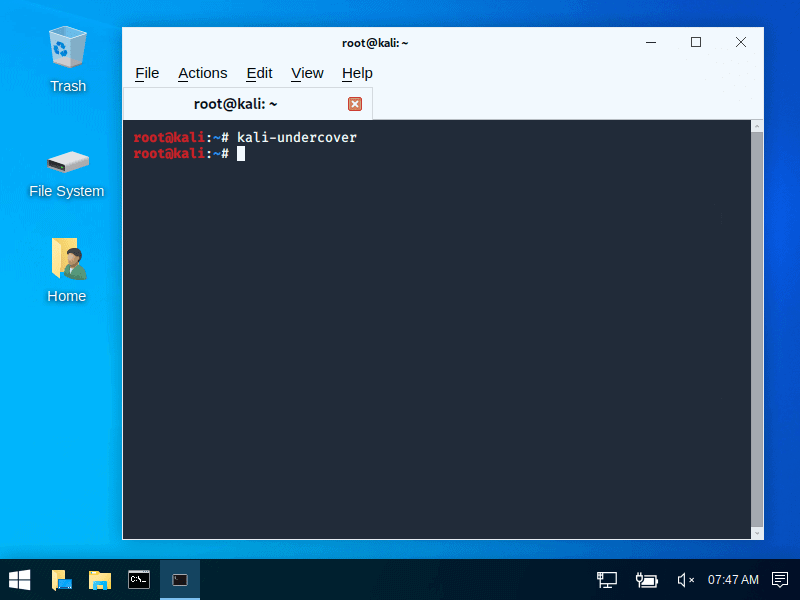
The latest version of the Linux distribution Kali Linux features a new "Undercover" theme that turns the interface into one that resembles Microsoft's Windows 10 operating system.
Kali Linux is a security-focused Linux distribution based on Debian that is used by security researchers and hackers alike. It features advanced penetration testing and security auditing tools and is maintained by Offensive Security, a security training company.
The new Undercover theme that the developers integrated into Kali Linux makes the interface look like Windows 10. While it does not match Microsoft's Windows 10 theme 100%, it may trick anyone who catches a glimpse of the desktop in thinking that Windows 10 is used on the device.
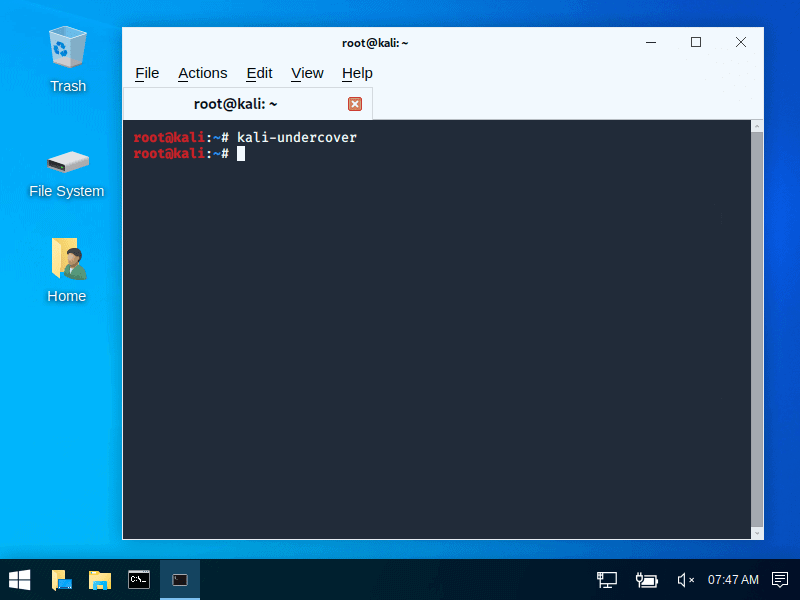
The developers highlight why it may be favorable sometimes to make the interface look like it is Windows 10:
Say you are working in a public place, hacking away, and you might not want the distinctive Kali dragon for everyone to see and wonder what it is you are doing. So, we made a little script that will change your Kali theme to look like a default Windows installation. That way, you can work a bit more incognito. After you are done and in a more private place, run the script again and you switch back to your Kali theme. Like magic!
The disguise is designed to reduce attention in public environments. Some users may prefer the Windows 10 interface over the default but that comes down to personal preference.
All that needs to be done to switch between the standard theme and the Windows 10 undercover theme is to open terminal and run kali-undercover. Doing so toggles the theme between the default and the undercover theme.
The new Kali Linux release, version 2019.4, comes with additional improvements and changes:
- New default desktop environment Xfce (no longer the resource-heavier Gnome)
- New GTK3 theme (for Gnome and Xfce).
- New home for documentation is /docs/). Also documentation was moved into Markdown.
- Public Packaging support.
- PowerShell integration.
- NetHunter Kex introduces a full Kali desktop on Android devices.
Kali Linux 2019.4 is the last release that supports 8 Gigabyte SDcards on ARM devices. The next official release requires at least 16 Gigabytes.
Kali Linux may be downloaded from the official project website. Direct downloads and torrents are posted on the we page.
Now You: do you run a Linux distro? If so which and why? (via Bleeping Computer)
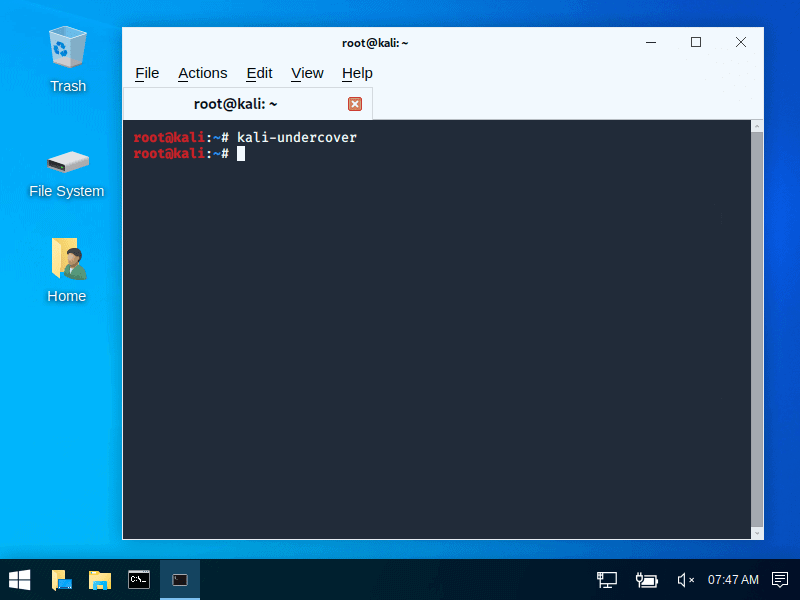

















I DO wish bloggers like the author wouldn’t try to make it sound acceptable to use Kali. It’s NOT meant as a ‘daily driver’, even for those of us who DO know what we’re doing.
It’s primarily intended as a security auditing tool for seasoned security professionals. ‘Nuff said.
(You’ve only got to frequent many of the top Linux forums to see the contempt in which Kali noobs are held…..experienced, long-term users of the OS wouldn’t even be posting on such forums in the first place.)
‘Mr. Robot’ has a LOT to answer for..!
Nice!
I like the comprehensive theme switcher. Much less cumbersome than changing the theme manually. It would be cool to just open a terminal and call out a name, like ‘kali-undercover’ for any theme one can customize to their liking
I run MX Linux, also a debian and Xfce based distribution. I wonder if there is an easy way to do the same on MX Linux?
Well Ill try this mode and maybe do an little prank on my girlfriend if i can dfind all the linux versions of the softwares she uses ( basic stuff) i want some stability and avoid the usual win10 borked updates, damn i lost so many time resovling problems
I would love to see that theme available to Debian, or Ubuntu that would be awesome.
@T:
Since Kali is really just a preconfigured Debian, it should be really easy to copy the relevant assets from it to any other Debian installation.
I mostly use Debian, but I do have a couple of portable devices that I run Kali on for use in penetration testing.
The Windows theme for Kali is a cute touch, but seems a little gimmicky to me. The sorts of people who actually use Kali are generally the sorts of people who already know how to alter the desktop to look like generic Linux.
this is such a waste of resources, time and one more argument why linux won’t ever make it to mainstream. completely useless feature imho. devs explanation – childish. and I say it as an avid and proud user of linux mint. just look at their release notes for the new 19.3 beta to see what it means to progress.
@michal:
You do understand that Kali is not intended for mainstream users, right?
lmao, i find it funny, and quite interesting. i don’t get the hateful comments. and it’s foss, i doubt Microsoft will be after them. you don’t see Apple going after Xiaomi, and MiUI is clearly more than inspired by iOS.
Well, MIUI had those flat icons a while before iOS 7 came and ditched the skeuomorphic design. But the rest of the interface, I agree.
It’s another exhibit in the endless “why do we have this, when we need other things?” in the Linux world.
https://www.dedoimedo.com/computers/linux-fragmentation-sum-egos.html
@NA:
Wow, there’s so very much that I disagree with in that essay that I don’t even know where to begin. So I’ll just pick the most relevant point…
It is arguing that having a lot of different distros is a bad thing. I think just the opposite, that it’s a good thing. It means that using a Linux based machine isn’t a one-size-fits-all proposition, unlike most other operating systems.
I somewhat agree. There should be some clear separation though, to clarify things for a new user. Mainly maybe a listing where one can see which distros have a large amount of developers and which are very small teams or even just one-man shows. Which help forums are good and which are not helpful at all. Why? I would not want a system that gets fixes slowly or even worse, developers get angry with eachother and just quit or something. That actually IS a real problem, we see it happen all the time. Want to install and use every release Arne Exton puts out, go ahead, do 25 new installs every year. Want to try Solus and see which developer quits next, go ahead. Want a snazzy desktop with weird defaults and the next big release that comes in 2-3 years is a newly designed network icon? Give Elementary a go. A new user and someone who doesn’t read anything about linux ever does not have a clue about things that go on in the background, he/she just wants a nice free alternative that gets regular updates and doesn’t just one day stop, yes? Is that too much to ask? “but it’s FREE, so the users can shove their wishes up their kazoo, they don’t have to use it!!!” Also true, but that’s exactly what I am talking about, tell the new users which distros are the (for the lack of a better word..) GOOD ones. The one’s that stick around, the one’s that have a great track record and satisfied users. The one’s that just work and one doesn’t really have to worry about a thing. I would say that leaves us with maybe 10 distros, and in my opinion, that’s too many. Now imagine a world where all linux developers would gang up, be friends and work together for example in team GNOME, team KDE, team CINNAMON, team PANTHEON.. Windows, OSX and ChromeOS would not stand a chance. Oh well, maybe one day =)
@Bobo:
There are copious comparative reviews of various distros scattered about the web, so the information that you’re seeking is available.
“he/she just wants a nice free alternative that gets regular updates and doesn’t just one day stop, yes? Is that too much to ask?”
No, it’s not too much to ask, and the vast majority of distros accomplish this. But if someone wants as close to a guarantee as possible, it’s sufficient to stay with the mainstream distros (Debian, Red Hat, etc). Almost all other distros are based on those anyway.
“tell the new users which distros are the (for the lack of a better word..) GOOD ones.”
I just did. For new users, I’d actually recommend Ubuntu (which is based on Debian). I think that when new users who aren’t interested in becoming Linuxheads are advised about distro choice, Ubuntu is the most recommended, for a good reason.
@John Fenderson
So now all a new linux user needs to do is first find this post on ghacks and then read all the comments to find YOUR recommendation, which is one of endless recommendations out there. Believe it or not, I have recommendations too! ..although I have noticed that my preferences in life tend to work very well for one person only: Me. You also mention all information one needs is available, sure, but it’s scattered all over the place and comes with 400 billion opinions and personal recommendations that are enough to scare bears out of the forest. Distrowatch is an unpleasant mess to use and Wikipedia regarding linux is complete bollocks. Even distros own websites are filled with old info and confusing the hell out of any new users, just tell a newbie to download a Debian ISO and see how that goes… “uuuuh, where are those ISos you speak of?” If they manage to find one: “What are all these KDE GNOME XFCE things, what should I pick” And even after all that living hell they now face the dilemma of creating a bootable usb. After that, Debian most likely won’t install because they should have picked the versions that include non-free stuff. See where I’m going with this?
For people that are curious about this linux thingy, there need to be some very simple, straightforward, super-logical portal where it’s easy to choose a system, easy to download it and make a bootable usb of it, and also good/current info/links for troubleshooting. ZERO “linux users opinions and recommendations”. That’s right John, both you and me don’t get a voice in this matter. Bummer, I know… Maybe even a supersimple yes/no page with pictures. “Hello there new inhabatitant on planet linux! Let’s get you started: What does your ideal system look like? Do you like a menu at the top, side or bottom? Do you prefer a menu lauched from the left bottom corner or a full screen?” The user picks a picture that pleases the user and then we move on to the next “Would you like updates all the time, randomly or only security updates when they are available?” Moving on: “Would you like a system jam-packed with software you may or may not use or like, or do you want a clean system that you fill up with things you want yourself?” Well you get the picture, in the end the user is presented with 1 or PERHAPS 2 distros to choose from. All from previously pre-decided “GOOD” ones I mentioned in my previous post. There will be no results from one-man projects or small teams. A one stop for all kinda place, for the newbies who waste zero seconds of their lives fiddling around forums and comment sections. You know kids today, attentionspan of something between a hamster and a goldfish, it’s for them. Oh and also of course for the gramps and grannies who want to stick it to the man and hop over to linux if it’s the last thing they’ll ever do! FIGHT THE OPPRESSION!
There, I’m all vented out for now..
How is this a bad idea?
@Bobo:
“Distrowatch is an unpleasant mess to use”
I agree. I never recommend that site.
You have some valid criticisms of the field at large, and have some reasonable ideas about how to mitigate them, but I don’t share your sense of urgency. What you’re describing essentially highlights the advantage of Linux — you have options, where with other operating systems, you don’t. This can be fixed by simply recommending a single distro to people who are new to Linux. My recommendation is Ubuntu, because if you just take the default installation, you end up with a perfectly fine system. No decisions are required (although they’re available).
I think that a lot of Linuxheads make the mistake of telling interested newbies about all the various options there are. That’s a mistake because the amount of choice can be quite overwhelming — it’s like someone wanting to eat cake for the first time, going to a bakery, and then having to choose between 100 different kinds without knowing what any of them taste like. Better to just give them a vanilla sheet cake and let them discover the other flavors over time, if they want.
and MiUI is clearly more than inspired by iOS, on top of being a paid product.
forgot to add this to my initial message.
So they stole illegally icons and wallpaper. They don’t have the rights to do that without written permission from Microsoft. I would get rid of the infringing content before you get a letter from MIcrosoft lawyers.
https://www.microsoft.com/en-us/p/kali-linux/9pkr34tncv07
A lawsuit for something that 10 people will use? I tried that theme once and went back to something better.
Oh shut up. Microsoft has also stole countless things from linux, so why not you were barking that time, huh?
Ripping icons and entire wallpaper is still illegal no matter what. Also using Windows logo.
https://query.prod.cms.rt.microsoft.com/cms/api/am/binary/RE1voQq
So why are you barking here?
Check out the big brain on Brad in the Kali marketing department. We know that XFCE looks like old-man’s saggy *ss, so let’s slap on a Windows 10 skin from the B00merang project and call it UNDERCOVER mode! End result: Lose most of the already microscopic userbase. How about reversing the idea: Make a complete Windows 10 clone distro, warts and all, have a button that activates the normal Kali and call THAT “UNDERCOVER SUPERHACKER MODE”?
Ok, let me get this straight: I have now made a bunch of hardcore linux purists upset, and they are actually and SERIOUSLY offended because I talk smack about linux trying to look like windows..? Okaaaythen! Not one Kali user ever anywhere at any point in time or space will ever use that “function” when an undercover FBI agent disguised as a fat 67 year old cafeteria lady is suspiciously close to the Kali laptop. Just slap a Kali sticker on it and nobody will ever want to sit near you anyway. The only idea for this genius UI move is to try and get more users by having a button that changes the theme to a clumsy windows 10 so-called look. Other distros call this look switcher or theme changer or whatnot, this is just some comical gimmick move by Kali, and you know it. Wanna be undercover and stealthy? Wear a hat and a fake moustasche.
Nothing wrong with the way Xfce looks if you take 5 minutes to install a new theme and icons. My environment looks so good that “Win10 look” seems like a serious downgrade.
So, it’s probably more like “Let’s not make Xfce look too pretty or efficient, let’s make it look like Windows instead, so it doesn’t stand out in the crowd”.
Kali has a marketing department? Most of these projects are on shoestring budgets, only the major projects can afford specialization.
You think people will stop using Kali because there’s a new command?
Am I the only one think this is stupid and useless ?
yes
Yep
Yup. Its only you.