Fido is a PowerShell Script which you can use to download Windows ISO images
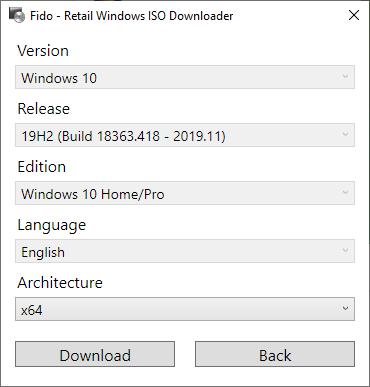
There are a lot of ways to get the official Windows 10 ISO images. Windows users may download the Media Creation Tool from Microsoft to download an ISO image of the current version of Windows 10.
When it comes to third-party solutions, Adguard is popular as it provides direct links to Microsoft servers to download ISO files from the company.
Today, we'll be looking at a different way to get Windows 10 ISO images. Say hello to Fido, not the mobile carrier or the 7-Up guy, but an open-source tool from the creator of Rufus.
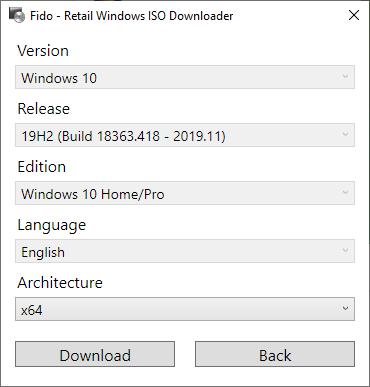
Calling it a tool is a bit odd, because it's actually a PowerShell Script. Fido is included in Rufus, and is the tool that the USB Image creator uses to download Windows ISO images straight from the official servers.
Some users may run into issues when trying to use Rufus to download ISO images from Microsoft; one common error is that the download option becomes only available if update checks are enabled. Fido is also available as a standalone download.
How to download and use Fido
Head over to the GitHub main page (see the summary box below the article), right-click on the "Fido.ps1" file and select "save link as" to download your ready-to-use copy of the script.
OR
You can left-click on the said script to open it in your browser and copy its contents in Notepad and save it as a .PS1 script manually.
Note: You can also get it from the latest Source code zip archive from the releases page but you don't need the extra files to run the script.
Now that you have the script, don't double-click on it, because it will open the script in Notepad. Instead, right-click on it and select "Run with PowerShell"; or, open a PowerShell window and run it the old-fashioned way if you prefer to do it that way.
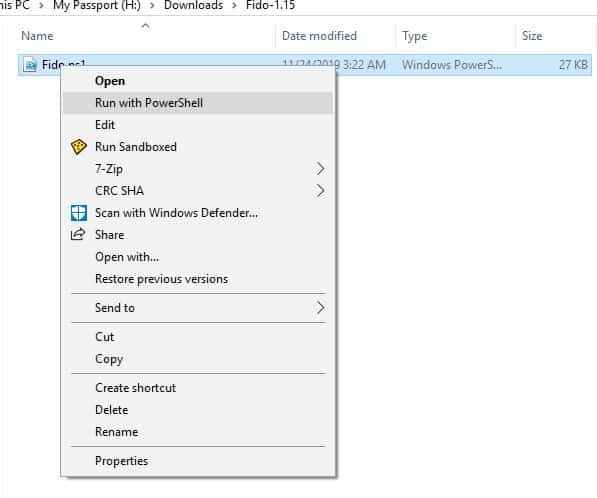
When you execute the script, you will see a "Please Wait..." window at first. The window closes automatically after a few seconds and a new pop-up window, the  Fido - Retail Windows ISO Downloader, opens.
You have two options here: download Windows 8.1 or Windows 10. Choose the one you wish to download and hit Continue. Another couple of seconds later the tool will offer you various versions of Windows to choose from. Say, you want to get Windows 10 19H2 Build 18364.418 - 2019.11 (very catchy names Microsoft), select it and click on Continue.
Next, Fido will ask you to select the Edition you wish to download. The options differ depending on the version that you select. If you take the example, you get to choose between Windows 10 Home, Pro, or Education. Next up, you will have to pick the desired language and afterwards the architecture (x64 for 64-bit or x86 for 32-bit).
Hit that download button; it should open a new tab in your browser and the download of the ISO image should start. If you have a download manager, it should catch the URL automatically (XDM did it for me). The entire ISO selection process takes about 10 seconds or less once you are accustomed to it.
Note: The script closes the PowerShell Window, but you can of course get the URL from the opened browser tab. Windows 10 LTSB/LTSC ISOs are not supported by Fido.
Now You: How do you download Windows ISO images?
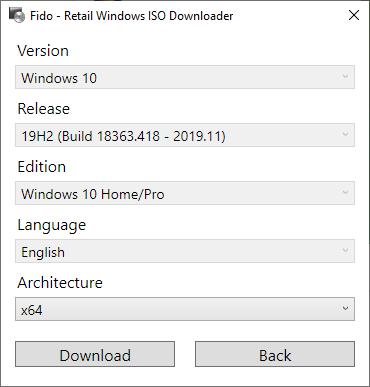



























Windowstan also offers almost the same in a better way. You should try it too. Windowstan.com is it’s URL.
Typo in the title of the article:
“Fido is a PowerShell Script which you can useD to download Windows ISO images”
used ==> use
You can also use HiDoc.net or AveYo’s MediaCreationTool : https://pastebin.com/bBw0Avc4
“Windows 10 LTSB/LTSC ISOs are not supported by Fido.”
The only reasonably secure version of Windows 10. Ofcourse the Five Eyes don’t want the general public to have it.
Windows 10 Enterprise 2019 LTSC (x64) – DVD (English)
File Name: SW_DVD5_WIN_ENT_LTSC_2019_64-bit_English_MLF_X21-96425.ISO
Languages: English
SHA1: D5B2F95E3DD658517FE7C14DF4F36DE633CA4845
Windows 10 Enterprise 2016 LTSB (x64) – DVD (English)
File Name: en_windows_10_enterprise_2016_ltsb_x64_dvd_9059483.iso
Languages: English
SHA1: 031ED6ACDC47B8F582C781B039F501D83997A1CF
Windows 10 Enterprise 2015 LTSB (x64) – DVD (English)
File Name: en_windows_10_enterprise_2015_ltsb_x64_dvd_6848446.iso
Languages: English
SHA1: 264D48C902E6B586A1ED965062F7DA4D4DA99B35
Windows 10 Enterprise 2019 LTSC (x86) – DVD (English)
File Name: SW_DVD5_WIN_ENT_LTSC_2019_32-bit_English_MLF_X21-96424.ISO
Languages: English
SHA1: 220EB673D4AED9F1652C1CE3D2731CD96A8138F2
Windows 10 Enterprise 2016 LTSB (x86) – DVD (English)
File Name: en_windows_10_enterprise_2016_ltsb_x86_dvd_9060010.iso
Languages: English
SHA1: 45E72D02FF17125C699558719EB946D8E140C9CC
Windows 10 Enterprise 2015 LTSB (x86) – DVD (English)
File Name: en_windows_10_enterprise_2015_ltsb_x86_dvd_6848454.iso
Languages: English
SHA1: ABE400AD86C604197A3B163E31AFCC1B7C53325E
And yes, the LTSC ISO is the 2nd release one. Enjoy ;)
Thank you … Yuliya
https://tb.rg-adguard.net/public.php
Does this ‘tool’ allow you to download Enterprise versions of Win 10?
No it does not support Enterprise.