Mozilla Firefox 70.0.1 release information
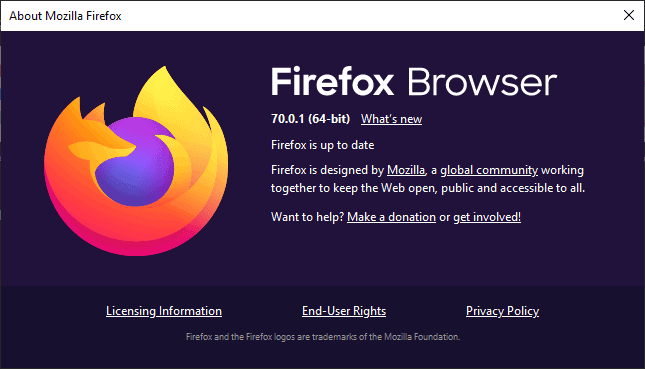
Mozilla released Firefox 70.0.1 on October 31, 2019 to the web browser's stable channel. The new Firefox version addresses several issues including a major issue that caused some pages or page elements to fail to load in the browser.
Firefox 70.0.1 should be offered to users of the browser automatically thanks to the web browser's built-in automatic updating system. Firefox users may speed up the upgrade by selecting Menu > Help > About Firefox.
Firefox displays the current version of the browser in a popup on the screen and queries Mozilla servers to find out if an update is available. The update is downloaded and installed automatically on most machines if it is discovered.
The new version can also be downloaded from the official Mozilla website directly.
Firefox 70.0.1
The official Firefox 70.0.1 release notes list three issues that have been fixed.
The main issue addresses the page load issue in Firefox 70.0 that Mozilla detected after the release of the web browser to the stable channel. Some websites and web pages would fail to load under certain circumstances.
We described the issue in detail on October 29, 2019. According to Mozilla, the issue affected sites like YouTube or Facebook that use dynamic JavaScript but only for some users. It is caused by a new storage implementation in Firefox 70 called LSNG and the workaround suggested to disable the new storage implementation to resolve the issue.
The release of Firefox 70.0.1 fixes the issue; Firefox users who applied the workaround on their machines may undo it by setting the preference dom.storage.next_gen to TRUE on about:config.
The two other issues that Firefox 70.0.1 fixes are the following ones:
- Addresses an issue that prevented the title bar from being displayed in the browser's full screen view (on Mac OS). (see Bug 1588747)
- Updated the OpenH264 video plugin for Mac OS X 10.15 users. (see Bug 1587543 )
Closing Words
Mozilla released a patch relatively quickly after becoming aware of the page load issue in the new version of Firefox. Firefox users who experience the issue are encouraged to update their browser to the new version to resolve it.
Now You: Were you affected by the issue?
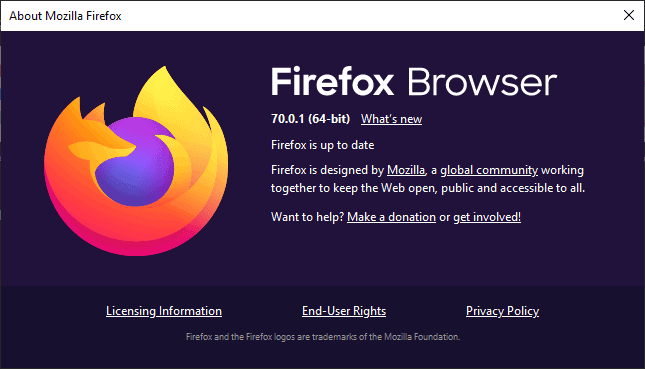





















I’m constantly getting pop-ups. I checked the pop-up blocker section in the options and I noticed the block pop-ups box was checked, yet I’m still pop-ups. Anyone else have this problem?
Everything working beautifully here, no problems with downloads or playing vids. All web pages loading great, even went and tried a few heavier sites. Tor just updated as well with same results.
So, ever since update 70.0.1, YouTube just flat-out doesn’t work for me. It freezes up after two seconds and I have to close the window just to get things normal to where I can start over. And any other video on sites like Facebook, Twitter, RiffTrax.com, and so on is stuttery and barely-functioning. Google is also unusable, shockingly. I need a fix for this ASAP. Anyone have any ideas on how to contact Mozilla directly and let them know about this???
Please try with version 67.0.4 of @Dystopia, see comment above, it works really fine for me.
I have downgraded to 67.0.4 and am going to stay there for a little while until I have figured out what would be my future browsing solution, one reason is also the recent change on the Extension page, the new layout and behavior is quite horrible, plus many other things.
Also I am getting slowly burned out because Mozilla continue to change things that aren’t broken and it’s a continuous chase and stress factor to keep up, as I type here I come to recall a radio podcast recently which reveals about the massive covert STRESS war agenda on people, and the more I look into it the more I have learned that stress actually is behind and causes lots of horrible autoimmune diseases, and it’s piling up with the toxic food we are eating.. well, did I derail, no, Firefox is part of the problem run by the dark forces.
Amazingly version 67.0.4 works fine with my online bank, no problem found yet with other sites that were giving me some trouble. Mozilla should fix these annoying issues at newer versions.
Hi all,
The general consensus seems to indicate, that many are concerned about the increase in update frequency for Firefox.
I agree entirely, this decision provides a much greater chance for bugs to go undetected, which were possibly missed by the developers, and allowed to be distributed to the users.
I’ve never been in a position to volunteer as a tester, I’m just too damn busy ! but I do resent being press-ganged into becoming one unwillingly. This is one of the reasons why I left the Microshit ecosystem a long time ago, I became sick of it all, their attitude towards their users, and their assumption that their users will have no other choice, but to report the bugs from a live working environment ! This, in a business, or any productive working environment, is unacceptable, and I would very much like to see Mozilla NOT go in the same direction.
I particularly appreciate Mozilla’s approach to privacy [on the whole] and with a little research the user can disable a whole hillside of unnecessary garbage, left at functional default [on or enabled]. This has the effect of speeding up the browser to a stunning degree, so once it is sufficiently customized to your own specifications, the speed becomes gob smackingly fast, so much so that it becomes the only browser to use, in my opinion.
I don’t want to see Mozilla loose the confidence of its existing users by shooting itself in the foot, like Microshit, for those of you whom are having problems using the browser in Winblows, I suggest you try it in Linux.
You’ll have a much better user experience ALL ROUND !
Peter Newton [London UK]
I can’t believe how this good in the past browser has become so weird. D:
Also another issue that isn’t fixed is one that I’m experiencing in Firefox ESR 68 when I try to save a download into a new folder. I also tried the same procedure under Waterfox Current (which I believe is based on Firefox v70.) I paste here what I’ve commented on MozillaZine. Remember that I’m using Windows 8 x64. This issue has happened ever since moving to ESR v68. It happens with no other applications on Windows, nor did it happen on ESR 60.
I proceed to save a file, and I’m going to perform one of two tasks before doing so:
(a) create a new folder for my download
(b) alter the “view” setting to list in the Download File/Save box.
So I click the download link, and the File/Save Box loads. As soon as I press “New Folder”, or try to right-click to bring up “view” settings, Firefox freezes (typically for about two minutes). Eventually Firefox comes out of it’s slumber and I may proceed to make the new folder, and finish my download. Next time I try the same thing, it freezes again.
If I go to my Event Log in Windows, there is an Event ID 10010 and a DCOM timeout error for {3EEF301F-B596-4C0B-BD92-013BEAFCE793}, which I have since learned is the Desktop Undo Manager. Now I’ve tried a new profile, reinstalling Firefox ESR, and turning on or off Hardware Acceleration – no difference.
**** One interesting thing of note ****
After awhile, I found that the problems went away if I tried changing any setting such as turning the Hardware Acceleration setting on or off, or by changing profiles. But as soon as I log off Windows or restart Windows, the problem returns again.
Also I tried Waterfox Current which is based on Firefox 70. The same symptoms persist. By way of a suggestion, I looked under File/Folder Options in Control Panel, to see if the Tree View in Explorer was set to automatically expand. It was unchecked, but I also tried unchecking “Show all folders” in the tree view pane. Then creating a new folder worked briefly, HOWEVER… I restarted the system, and it stopped working.
Just as an additional thing, I reactivated Libraries, since I have it disabled in Windows 8. After a system restart, the freeze still happens.
So that’s where I’m at. I’m not going to reinstall Windows 8 just to see if all goes well. I’m going to have to consider my options I think. I’m feeling a wee bit “Pale” just thinking about it ….lol (but I have to admit – that options seems to work almost perfectly)
Let it RIP.
Honestly I just think many web sites prefer Chrome and only check compatibility with Chrome. I’ve tried Firefox many times only to find several frequented web sites to break at least partially with Firefox. All the while working flawlessly with any Chromium browser. Seems to make a clear statement that web sites either don’t spend the time testing with Firefox, or Firefox has made changes that don’t work with web sites. Either way you can’t expect users to stick around if the browser doesn’t work.
Odd that developers are programming to the “standards compliant” Chrome. Didn’t Microsoft get in trouble for making so many programmers do that with Internet Explorer 5 & 6?
Of course they did, but nobody learned…
Yes it does seem apparent that web developers are focusing more on supporting just Blink so browsers using Gecko are at a disadvantage. It’s the same monolithic thinking that crippled the Internet for quite some time when IE was the dominant browser and Microsoft was determining what standards web sites had to follow.
The Blink revolution that so many blindly follow is going to be yet another serious problem. Historically we just never have learned from our previous mistakes.
Firefox 70.0.1 has set indeed dom.storage.next_gen to false by default.
No idea about the two other Mac-related fixed issues given my OS is Windows (7).
In fact no point, IMO, to update FF from 70.0 to 70.0.1 if one’s platform is Windows AND if dom.storage.next_gen has been manually set to false. But browsers are so complex that I may be wrong, updated here anyway.
No problems up to now, running as smoothly as Firefox 70.0 (when dom.storage.next_gen was set to false of course).
70.0.1 released 10 days or so after 70.0 and Mozilla plans to reduce the update cycle to 4 weeks instead of 6 … make it 8 weeks, or even 1 per quarter, and make it good. Doesn’t Mozilla test their browser before releasing it, don’t they have beta-testers? Looks like the fashion nowadays is using the users as beta-testers and getting the technical feedback via telemetry. This is a wrong, a bad attitude, perhaps mainly motivated by speed of the releases. Browser developers should state it clearly, that users is not their concern when the preoccupations seem to be all in competition with other browsers and mainly Chrome. I’m fed up with engineers who appear to be totally hysterical about innovations and whose credo would be ‘Let’s give it a try, look at users telemetry and if it doesn’t work as expected we’ll fix it with an update’. Please : think and test before, take your time and deliver a reliable browser. Is that asking too much?
@Tom Hawack said on November 1, 2019 at 10:48 am:
Looks like the fashion nowadays is using the users as beta-testers and getting the technical feedback via telemetry. This is a wrong, a bad attitude, perhaps mainly motivated by speed of the releases. Browser developers should state it clearly, that users is not their concern when the preoccupations seem to be all in competition with other browsers and mainly Chrome. I’m fed up with engineers who appear to be totally hysterical about innovations and whose credo would be ‘Let’s give it a try, look at users telemetry and if it doesn’t work as expected we’ll fix it with an update’. Please : think and test before, take your time and deliver a reliable browser. Is that asking too much?
I am also worried about it.
If it was such a method, it was the same composition as “Windows 10 updateâ€, and with each update, scatter the fault and the user distrusted.
Mozilla must learn from this “failure caseâ€.
I don’t think this trouble case is an accidental issue.
I feel that due to the limitations of the development cycle (rapid release), it has become a release with incomplete specifications.
If a “general users†with poor PC skills experiences a problem, it will be a motivation to give up on continuing use.
And even power users have limited patience.
Users who leave with distrust will never return. And, they will continue to spread hate speech.
This is a very serious incident that leads directly to the life and death crisis of Firefox and Mozilla. “Rapid Release†should be withdrawn.
@Owl, you write, “Users who leave with distrust will never return.”. I’m not sure this is true for all of us and I’m convinced this is a wrong attitude.
Perfection is not of this world, as we say. What alternatives to Firefox? We know them. What are their specific advantages and disadvantages, besides one being “the leader of the band” and its snowball effect? Many like to view what is most viewed, listen what is most listened, read what is most read and … browse with the most used browser.
Having chosen a browser (let’s say one’s default browser) is not incompatible with criticism. I (still) “believe” in Firefox; rationally for what it offers, and I consider it offers quite a lot, idealistically for its fundamental values which may suffer from amendments but remain a basis.
Also, switching browsers is bilateral, even multilateral : I read more and more users who decide to discover and even to return to Firefox.
“Why it’s time you made the switch back to Firefox” :
https://www.itpro.co.uk/web-browser/30895/why-its-time-you-made-the-switch-back-to-firefox
To make it short : Firefox happens to irritate me but never revolts me, which is quite different.
Not to mention the stagnant monopoly syndrome which might very well knock down competition, browsers included. What do we want, a Web totally in the hands and code of the leaders? Google’s Chrome may have its advantages yet I don’t think the browser deserves the stunning part of the market, especially compared to Firefox, but that’s only an opinion.
All true, but when I reach the point that I need to…
-change a huge ammount of about:config entries in order to disable all the forced unwanted nonsense (pocket, do’h!, pings, normandy, etc. etc. etc.);
-delete some executables and webextensions in installation folder;
-at every update review all the about:config entries;
-add firewall rules to block *getpocket* *telemetry*.mozilla* push.services.mozilla.com detectportal.firefox.com discovery.addons.mozilla.org *.services.mozilla.com snippets.cdn.mozilla.net ciscobinary.openh264.org *mozillamessaging* locprod1-elb-eu-west-1.prod.mozaws.net
generic-http2.external.zlb.scl3.mozilla.com self-repair*.mozilla* activations.cdn.mozilla.net aus*.mozilla.org crash*.mozilla* experiments.mozilla.org fhr.cdn.mozilla.net input.mozilla.org install.mozilla.org qsurvey.mozilla.com tiles*.mozilla* shavar.services.mozilla.com search.services.mozilla.com basket.mozilla.org accounts.firefox.com snippets.mozilla.com *adblockplus.org incoming.telemetry.mozilla.org location.services.mozilla.com *.mozaws.net firefox.settings.services.mozilla.com *cloudfront.net telemetry-coverage* mozilla.cloudflare-dns.com *normandy.* 8.248.129.0/24, 8.248.203.0/24, 13.32.90.0/24, 13.35.43.0/24, 34.243.21.0/24, 34.251.59.0/24, 35.155.164.0/24, 35.161.86.0/24, 35.166.72.0/24, 52.18.148.0/24, 52.27.116.0/24, 52.41.30.0/24, 54.41.192.0/24, 54.41.213.0/24, 54.201.35.0/24, 67.27.137.0-67.27.139.255, 67.27.229.0/24, 67.27.239.0/24, 67.27.238.0/24, 92.27.116.0/24, 104.85.248.0/24, 143.204.15.0/24, 52.222.154.0/24, 13.224.95.0/24;
-create a custom userChrome.css in order to bring back tabs bar where it should be;
-use an external SW to disable the hard coded search engines (sites already blocked by firewall);
-fight against new bugs;
…In order to have “A” “Browser”, then I start asking myself what’s wrong at Mozza HQs, why don’t they spend their time fixing bugs, instead of adding spyware and bloatware or ruining the UI? Money, more money?
I’ve tested 68.2.0 ESR on a W7 machine, after two days 68.0 ESR and relative profiles were restored, also tested 70.0 under linux and had some trouble finding which pref was causing connections to *.r.cloudfront.net at every start (content-signature-2.cdn.mozilla.net).
Firefox is now irritating me so much, I stopped reccommending it to my friends some months ago and probably I will stop reccommending it in business environments (a lot of important wontfix bugs).
Sorry, but I’m not so optimistic regarding FF future, since I hate Google spyware and other forky projects are unusable I will wait for the miracle, “a” new “browser” totally disconnected from the big corp’s interests and mindset.
One issue not fixed is that on some PCs the first page load when opening FF takes 15 seconds. Subsequent pages are somewhat slower than before (1-2 seconds longer). Close FF, open, go to any page, back to 15 seconds load time. Enabling or disabling DNS via HTTPS makes no diff, neither does changing or disabling any of the new tracking features. Ditto, with or without UBlock Origin.
Used to be able to contact FF/Mozilla on something other than volunteer forums, but even submit a bug sends me to that forum and have to use the account for the FF account as opposed to a generic account where one could post about different issues on different machine, etc. Grr.
Alex, this is exactly what I’ve been experiencing. I thought it was just me. Good to know I’m not imagining things.
Ublock Origin is not working in my FF 70.0.1 (64-bit) running Win 10 x64.
Tried enabling/disabling and finally reinstalled it, but in vain.
Its still broken!
Mine was doing the same. I cleared the cache in FF, ie quit. Then in apps/storage I cleared the cache.
It worked ok after that, must have been a temporary file causing the issue.
Firefox 70.0.1, See All New Features, Updates and Fixes | mozilla.org
https://www.mozilla.org/en-US/firefox/70.0.1/releasenotes/
Version 70.0.1, first offered to Release channel users on October 31, 2019
“Channel users” is a specification that requires manual update by users who need it.
Perhaps at this time, automatic updates to Firefox 70.0.1 for “existing users” will not apply.
Official download page:
Download the Firefox Browser in English (US) and more than 90 other languages | mozilla.org
https://www.mozilla.org/en-US/firefox/all/#product-desktop-release
No, the update is automatically rolling out to everyone. Release is one of Firefox’s channels, the others being Beta and nightly.