Vivaldi 2.9 launches with performance and usability improvements
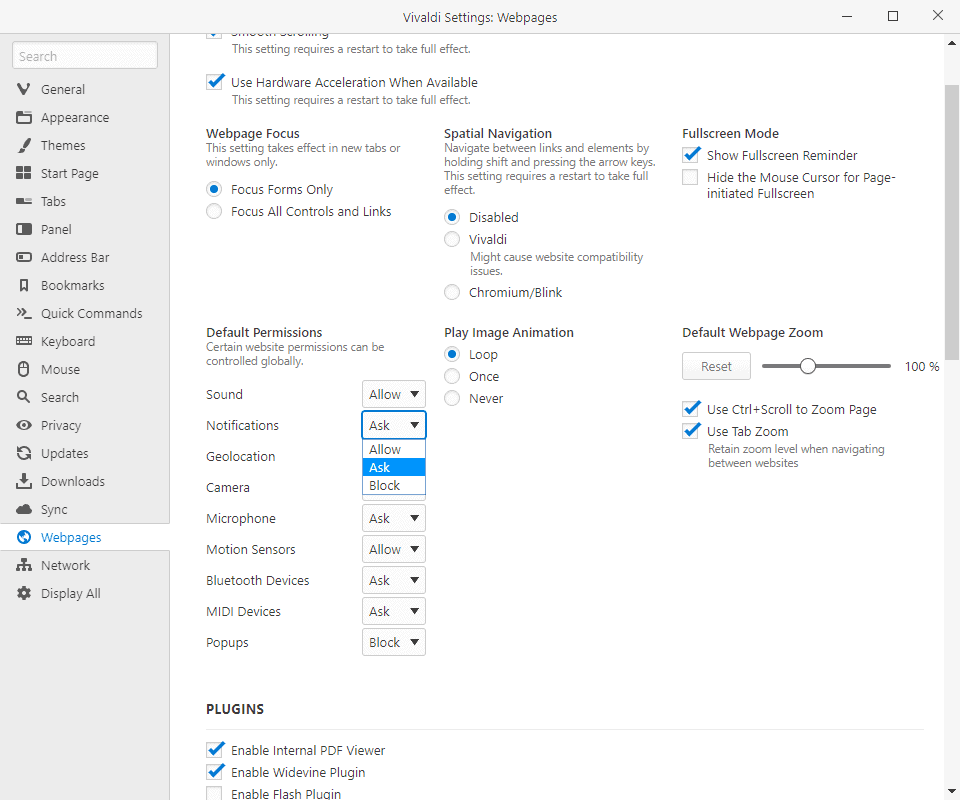
Vivaldi Technologies released Vivaldi 2.9, a new version of the company's web browser, to the public on October 30, 2019. The new version comes just a month after the release of the first Android version of the web browser.
Existing installations of Vivaldi should pick up the new version thanks to the browser's built-in automatic updating systems. The new version of the Vivaldi web browser is also available on the official company website for all supported operating systems.
Vivaldi 2.9
Vivaldi engineers improved the browser's performance in the release. One of the main criticism leveled against the browser was that it did not feel as snappy as many other desktop browsers. Users of the browser should notice an improvement when opening and closing tabs in the browser; the process should "feel much snappier" in the new release. A quick test confirmed that performance is better in the new version.
Vivaldi 2.9 includes a new global site permission setting that users of the browser may use to control notification behavior. The default behavior of the browser remains unchanged: Vivaldi displays a prompt to the user if a website requests access to notifications. Users may then allow or deny the request.
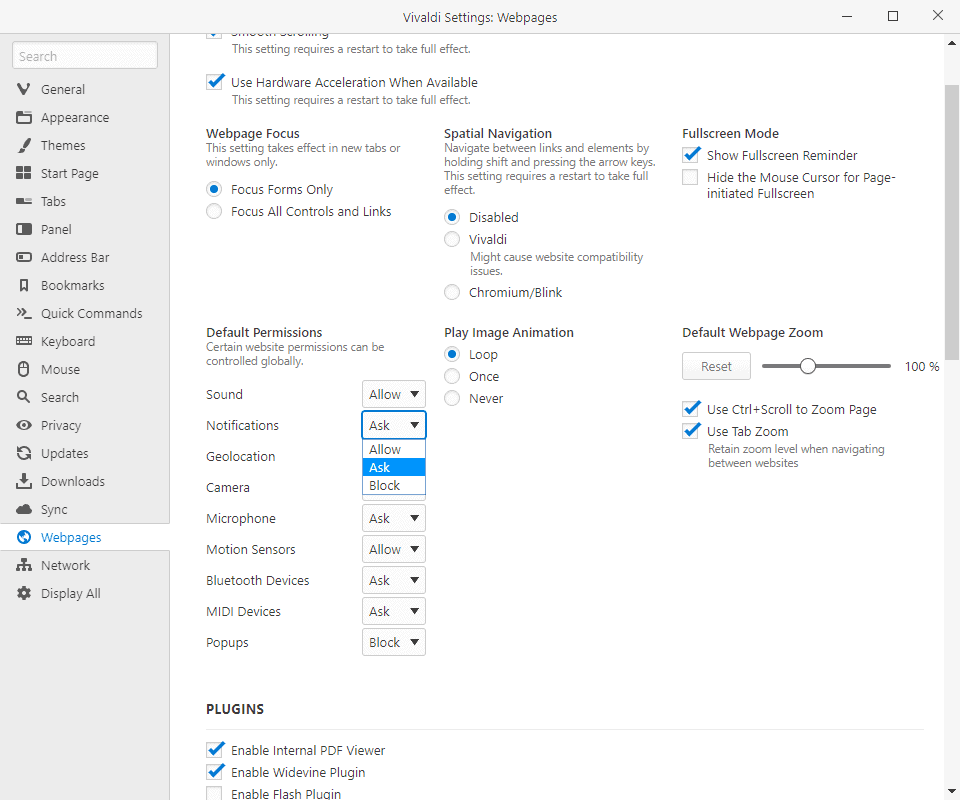
The new global permission may be used to change the default behavior to either block or allow.
- Select Vivaldi > Tools > Settings > Webpages to open the configuration page.
- Locate "default permissions" on the page and there "Notifications".
- Switch from the default Ask to either Allow or Block. The former allows any notification request (not advised), the latter blocks them all without showing a user prompt.
The new version of Vivaldi comes with Vivaldi Menu improvements. A click on the Vivaldi icon in the interface opens the Vivaldi Menu. It features new entries and improvements to others:
- You may right-click on Bookmarks in the menu now (under Vivaldi > Bookmarks) to get a context menu with options such as opening the bookmark in a private window or new browser tab.
- An option to show or hide the tab bar under View.
- The list of Web Panels configured in the browser is now accessible under View > Web Panels.
- A new bug reporting option under Help.
Vivaldi 2.9 features several other changes. Users on Mac OS X, especially those who have older machines that are not that powerful benefit from video playback improvements. Users from CJK regions (China Japan Korea) benefit from IME improvements in the release.
Closing Words
Vivaldi Technologies continues to add (mostly) usability improvements to the browser. The improved performance in the release addresses one of the main points of criticism.
Now You: Have you tried Vivaldi recently? What is your take on the browser?
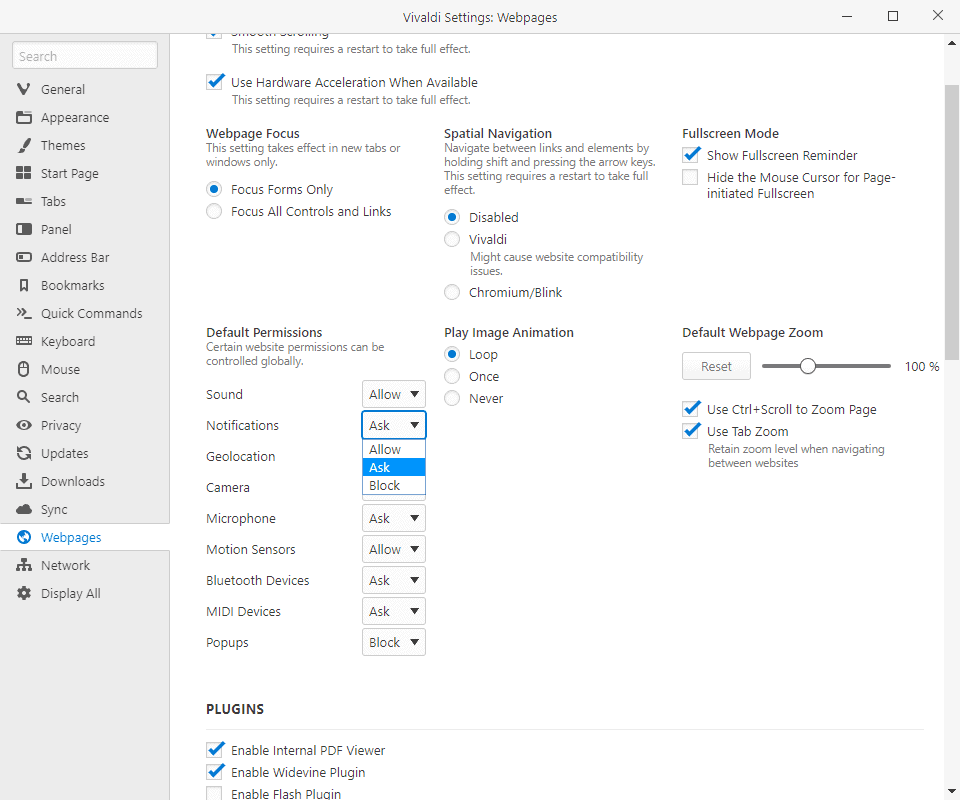





















Alright, development is finally starting to move. Those site toggles, long overdue, everybody and their mother had them visible without having to enter the deep config pages. The browser overall is MUCH faster now, it actually feels competitive, loads faster, responds faster, boots faster by a factor of 2 or 3 in some cases. The maximization window bug is no longer there, nice to see that finally gone. It STILL has the broken session only functionality, been broken for as long as it exists, might as well disable it because it just doesn’t work. It is very usable as a history on browser though and considering Brave is shitting the bed with the 19.10 build, might as well use this instead. No reason to go back to Opera for a chromium alternative now.
I’m now using Vivaldi most of the time with FF and Pale Moon 26.5 as occasional alternatives. It has the spirit of the original Opera which is to say that it’s aimed at power users and those who prefer not to be spied on. It’s nice to be able to customize it and have some useful options and features available. Why anyone commenting here would ever use Chrome is a complete mystery to me and new Opera’s ownership just makes me too nervous about trusting it.
With other browsers, if you were to enter a site name and hold down CTRL+ENTER, it would put in www. in the front and .com at the end. This version of Vivaldi redirects you to your default search engine?? Hmmm…
That’s a known bug; it was all over their release page comments.
I’m disappointed. Vivaldi STILL refuses to allow a wide scrollbar in Settings. It is so narrow, so tiny as to be utterly ridiculous and almost impossible to grab with your mouse. Plus, it screams that Vivaldi is not intended for those with desktop computers and big wide screen monitors. Long ago, I had to get an extension to allow me to widen the scrollbar but it doesn’t affect Vivaldi Settings. I reported the problem and, as usual, Vivaldi pays no attention to users (neither does Mozilla for that matter). Even Edge now allows one to have a wide scroll bar and it is easy in all versions of Windows to widen the scroll bar for all browsers but Chrome and to widen the scrollbar in Windows Explorer with a Registry setting change.
I have desktops and an iPhone 10R. I have a wide screen 24″ monitor and a tiny, almost invisible vertical scroll bar in Vivaldi forcing one to get an extension to fix it and the fact that does not fix it in Vivaldi settings is so indicative of Vivaldi’s team’s disdain for its users. Please stop comparing it to the real Opera (not current junk Opera). The real Opera was outstanding and I still use it on my Windows 8 Pro computer.
As for speed, why are so many so obsessed with speed? GUI and many other things are far more important than raw loading of tabs speed or opening of a website. It is so fickle and silly to judge a browser on that attribute alone and yet many do. Vivaldi’s new version, and the one prior, load pages about the same as Firefox 60.9 ESR, Basilisk which just update a few minutes ago, Waterfox, etc. But speed has primarily to do with your ISP and what speed you are paying for so I don’t get the obsession with speed for a browser.
I don’t like Vivaldi’s extreme clutter in its GUI and it claims to have themes but only has different colors…that is not themes. The real Opera had wonderful themes and gecko based browsers have Personas that are much more themes than just different colors. Of course,real themes are ones like Red Cats for Fx before the purge and I still use those on older versions of Fx on my older Windows 8 computer because GUI is extremely important to me.
I have Vivaldi for use when Basilisk, Firefox and Waterfox can’t load a page and that is the only reason I keep it up to date with up to date extensions. I would never use Chrome browser itself because I value my privacy and I block almost all Google stuff in my Hosts file and havent use Google search engine since I stopped using the Proxomitron which blocked Google from snooping. So, I have Vivaldi for those instances when I really need a Chromium based browser and find it appalling that users have allowed Google Chrome to become so dominant.
Vivaldi is a great web browser, the most feature rich one build on chromium code, giving the user so many customizations and functions you cannot get with tens on extensions. You can make using Vivaldi a really personalized experience with great multitasking, notes, live web panels, keyboard shortcuts, etc. And it is now mature and very fast considering the complex UI running on top of the browser rendering engine.
It is coming from the same people who invented the original Opera browser, revolutionary at that time, making a web browser truly personal with many features copied by mainstream Mozilla and later google.
The devs. surpass many challenges needing to keep up with fast newer releases of Chrome code, they have a good bug reporting system and listen to their reporting users.
They have a great community of users, testers, mods. helping on their forum and blog and giving good insides on development progress. Nothing flamboyant and inflammatory coming from their work, the cold cool nordic air transpiring with every page swiftly loaded in Vivaldi. And their marketing promoting their browser is very through and filled with simple and helpful actions, even sponsoring a small soccer team in the hometown.
For those using it they have a great Sync service and soon maybe email client. The Android version of Vivaldi was just recently launched and already having many happy users.
And next after great usability, or even first most important thing about web browsers today, they are most transparent about privacy, how do they keep track of their users and giving good advices to keep your browsing habits disconnected from search engines and other big data collectors on web.
Long live Vivaldi browser!
Them listening to users’ feedback is a blatant lie. I reported back in 2017 that there was an issue with Windows 7, they didn’t respond to me for a year although I kept reporting it in every release, when they responded, they told me it was a Windows 7 specific issue and I should update to Windows 10. Whit literally means they have no intention of ficing it.
I have used Vivaldi for a while, however I changed to Opera as my second browser because it is more powerful and useful. Firefox is starting to be a little weird with some sites (e.g. my bank site and my favorite airline don’t work right with v68esr nor v70). Just to finish with one little thought: Chrome is becoming a kind of standard for everything, all of my friends use it and all the cyber coffees I have visited in my holidays were using it (probably just because all sites, and I meant all, work like a charm), so will Firefox embrace Chromium engine some time? I sincerely don’t know.
Vivaldi’s strength has always been it’s customization abilities. Nothing even comes close. As far a responsiveness, I’ve also never had the slightest issue. Complaining that your browser runs slow with 50 tabs open is laughable. Vivaldi is a bright spot when it comes to browser choice.
Why is it laughable, when other browsers can do it just fine?
To my surprise, this is a significant improvement. Tab loading is noticeably faster on my computer, and the global permissions options are also a major plus.
I have used Vivaldi as my main browser for several months now. The quickness of the loading of pages and overall performance is excellent for my purposes. That is what drew me to the browser to begin with. That being said, I rarely have more than a couple of dozen tabs open at a time. If may be different for those opening scores of tabs at a time.
I have followed its development for the past couple of years and the improvements have been significant, especially in the user experience area.
The improvement in the context menus is significant to me as I rely heavily on context menus.
Interest in “Vivaldi” has been lost. No longer, not subject to consideration.
I, previously, had a good impression to Vivaldi.
However, most of the features that are integrated into the browser are “Niche in the maniac” and are generally useless.
In addition, the responsiveness of browsers has deteriorated and frequent freezes and crashed.
I like browsing with new tabs, so I usually open more than 50 tabs, which was not possible with Vivaldi.
The “User Interface” was full of toolbars, panels and buttons, and was annoying and disturbing.
I couldn’t stand them and stopped using Vivaldi (stable) about six months ago.
In Chromium “Brave†is my favorite, but still “Firefox ESR†is the best (because I need Chameleon, NoScript, Tree Style Tab).
After all, browsers should be thoroughly “comfortable, convenient, easy and stableâ€.
problem with Vivaldi i found since its birth, was its to Bloated. i guess thats why i stay with Firefox. + a Chromium Based Browser isnt much better than Google Chrome. an at the end of the day, Vivaldi’s Extensions still gotta come from the Chrome Store.
I too felt it wasn’t very snappy in previous releases, especially with a few dozen tabs open. Closing a tab produced a noticeable lag for me, compared to vanilla Chrome. Will give this 2.9 a spin.
After installing the update Vivaldi would no longer launch (open). I uninstalled and reinstalled it but it still would not launch/open so I uninstalled it again and installed the previous version (2.8) and that worked fine but I will not update it back to v2.9 until Vivaldi sort out the problem. My OS is W10 Home build 18362.449 (64-bit).
It is not a Vivaldi problem. It comes from new Chrome 78 and that you’re using the dreaded Symantec. Or Panda.
The solution is to start Vivaldi with –disable-features=RendererCodeIntegrity.
For me Vivaldi is still kinda meh. The new global website settings is good, because it lets you set it up with less clicks compared to Opera, Firefox or Chrome, but they are still using the original Extensions page from Chrome, which isn’t very good – more options can be exposed like they did with their global website settings so you do more with less clicks. For example, if I want to set up an extension to work in incognito mode, I have to click to open the extension’s details page and then scroll down to find the switch and then go back and do it for the next extension. And it doesn’t even help that Chrome has those big boxes with lots of empty space so if you have many extensions it’s a pain to use, at least Opera and Firefox have made the list smaller and space is used more adequately, although they also leave a lot to be desired.
The UI design aside, since Vivaldi still has the same problems with poor UI design choices and GUI experience they had back in 2015 despite all the feedback, moving on to browser speed. The loading time isn’t instantaneous and it takes like a second or so compared to Opera and Chrome, they also probably know about this as they put a giant Vivaldi logo in the middle of the window until the UI loads… xD
Website loading speed is decent, but for whatever reason Opera beats absolutely everyone to the punch with its website load speeds which are INSANE.
All in all, Vivaldi could be OK for some power users that have very specific requirements from a browser, but for a normal user Chrome and Opera are the best. Chrome has the simplest UI and it’s very easy to use, Opera is a bit more confusing with a lot of UI design choices that I’m questioning, but the sheer speed it gives you for loading the browser itself and websites really overshadows the questionable UI choices.