Chrome 78 launches with security updates and tab overlay feature
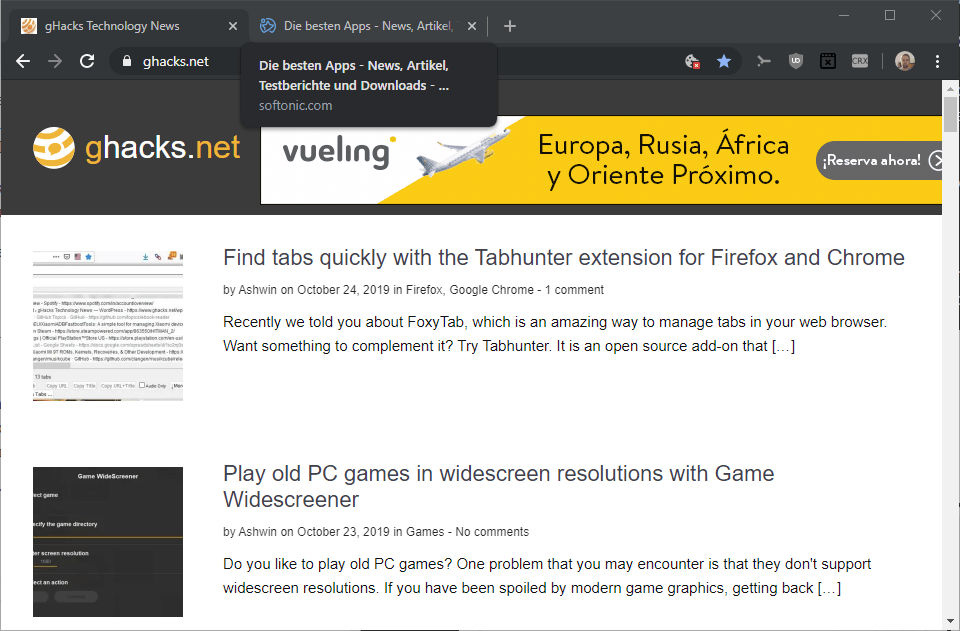
Google started to roll out a new version of Chrome Stable on Tuesday; Chrome 78 is available for all desktop versions of the web browser (Linux, Mac and Windows). Most Chrome installations should receive the update to the new version automatically thanks to the built-in automatic update functionality.
Users who don't want to wait until their browser receives the update automatically can select Menu > Help > About Google Chrome to force a manual check for updates.
The new stable version fixes 37 security fixes, some of them rated high, the second highest severity rating.
Google does not reveal much about new features when it comes to new Chrome Stable releases. While it does publish a very, very long list of changes, not complete but still, it is a thankless task going through the log as it lists mostly uninteresting internal changes.
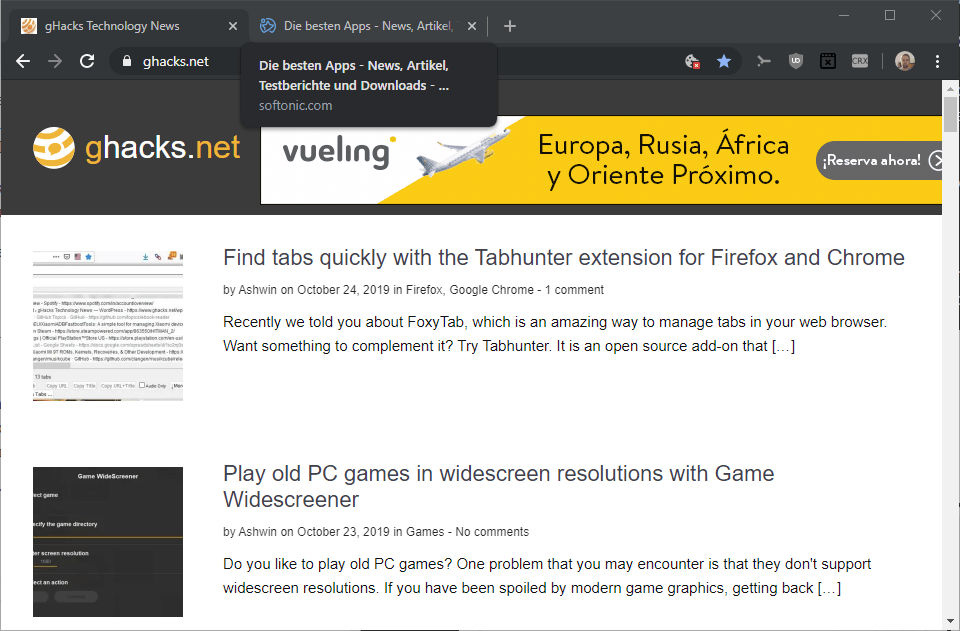
The most prominent feature of Chrome 78 Stable is the new tab overlay feature that Google implemented in the browser. Google has been working on the feature behind the scenes for a long time and the first iteration of the new tab overlay feature is now available in the stable version.
Chrome users who hover over tabs in the browser see the full page title and domain of the loaded site in an overlay. Chrome displayed the page title only in previous versions. The display of the full page title is quite useful as it is usually not fully visible in the tab and sometimes not visible at all in Chrome.
Tip: check out how to fix Chrome not adding new tabs to the tab bar anymore.
Google Chrome has no options in the Settings to change the feature. Users who want to do so can change an experimental flag currently. The flag will go away eventually, however.
- Load chrome://flags/#tab-hover-cards in the browser's address bar.
- Set the flag to Disabled.
- Restart Chrome.
Missing features
Google revealed plans last month to start testing DNS over HTTPS in Chrome 78. A quick test in Chrome 78 showed that the functionality was not turned on even while one of the DNS services that Google picked for the test was used on the device. It is possible that the feature is going to be rolled out gradually to eligible systems.
Update: Google revealed that it has been postponed to Chrome 79.
The Password checkup extension that Google released recently is also not integrated natively yet. It will warn Chrome users about leaked passwords when these are used in the browser to sing in to web services and sites.
The option to modify the New Tab Page theme was not available yet on the test system as well. As is the case with most features, it is possible that Google is rolling it out over time to monitor reception and potential issues.
Now You: Do you use Google Chrome? Any features that you spotted in the new release?
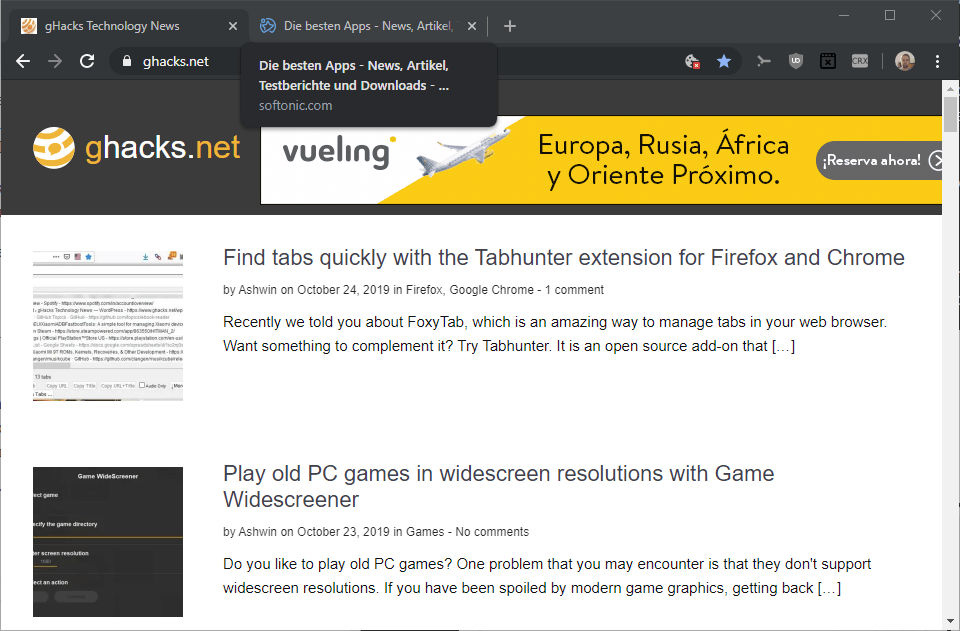



















how can i import password into the chrome in 78 version? there is no import option now.
and Bleepingcomputer.com is also reporting that Google is disabling the “Code Integrity Check” feature to mitigate the “Aw snap!” problems with Chrome 78:
https://www.bleepingcomputer.com/news/google/chrome-78-disables-code-integrity-check-to-mitigate-aw-snap-crashes/
chrome://flags/#password-import is lost
good keep it up
More problems with Google Chrome 78 have been discovered, Martin
https://support.google.com/chrome/thread/17555930?hl=en
https://news.softpedia.com/news/google-disables-chrome-78-feature-causing-aw-snap-error-messages-528020.shtml
delay or postpone upgrading to Chrome 78 until Google themselves resolve these new incompatibility problems
Crap! They took away “Bookmark all tabs” on right click menu.
Anyone know of an extension to use as a workaround?
You can press Ctrl+Shift+D
Found one: Bookmark My Tabs
https://chrome.google.com/webstore/detail/bookmark-my-tabs/dkcdcmananochmgmhgkhhmgegdnkgejl
Slightly less convenient than right click context menu, but does the job.
In this version KDWin doesn’t work.
hi Martin.
Do NOT use Chrome 78 with Symantec Endpoint Protection (SEP). SEP crashes Chrome 78:
https://borncity.com/win/2019/10/24/symantec-antivirus-bringt-google-chrome-78-zum-absturz/
https://www.zdnet.com/article/symantec-antivirus-crashes-something-again-this-time-chrome-78-browsers/
https://www.askwoody.com/2019/symantec-endpoint-protection-dies-again/
This has been removed, mysteriously:
chrome://flags/#enable-native-notifications
It seems that native notifications aren’t used now, but I’m not sure since I never used them in the first place. For clarity, native notifications are when Chrome leverages the OS to display a notification rather than handling it itself. That had been the default unless the user set the above setting to Disable.
Martin,
anyone know
how to make the currently ACTIVE tab a different color
of all the other (inactive) tabs.
Easier to immediately visualize
the ACTIVE tab…
(an addon, maybe?).
Thanks! / Danke!
Ubuntu Linux / Chromium 78 (latest)
Martin, do a little research, I found the answer (BTW, stop blocking my posts until the next day, it’s annoying).
“Experimenting with same-provider DNS-over-HTTPS upgrade”
https://blog.chromium.org/2019/09/experimenting-with-same-provider-dns.html
Quote: “Update: Due to a last minute technical issue, we have postponed this experiment to Chrome 79.”
TLDR – the DNS-over-HTTPS feature has been tentatively moved to Chrome 79.
The answer was literally posted to the Chromium Blog.
BTW, you’re welcome, LOL.
The chrome://flag for DNS-over-HTTPS is present in Chrome 78, but it doesn’t do anything.
Thanks, I added the info. Moderation is as quick as it can be.
New articles are posted, and other poster’s comments are posted immediately.
My posts usually take 12+ hours to show up.
It’s not moderation, if some posts are allowed immediately and others are delayed until the next day.
This happens all the time.
Why are some people’s posts allowed unmoderated, but other posted are held back indefinitely???
Anyone else have problems with memory leaks? It’s been happening for a while, so I had to switch to Firefox. No problems with Firefox so far.
Well, it looks like Chrome 78 doesn’t have any memory problems. Ublock Origin still works fine, not sure for how long.
I don’t have any memory problems since I switched to Chrome from Firefox 2 years ago.
I’m currently using Chrome 77 and wanted to check if uBlock Origin is working in Chrome 78 like before?! I forgot exactly in which version they’re going to introduce that hateful new policy to break content blockers.
Latest Chrome 78 has nice customization tab color, etc. I prefer Midnight Blue. Click the + Tab for a new tab and then click on the lower right pencil icon for customization options, and be sure to Save before exiting. This works to make all Chrome 78 tabs use this new color choice. This is a small but important customization for me.
>The Password checkup extension that Google released recently … will warn Chrome users about leaked passwords when these are used in the browser to sing in to web services and sites.
Typo: ‘sign in’ not ‘sing in’, otherwise that’s a noteworthy new sign-in option!
Please correct and delete my post which will then be redundant…
They removed “close other tabs” which I’ve used all the time. Really thinking about switching to other browser this time.
“Close Other Tabs” is back in Chrome Version 79.0.3945.29 (Official Build) beta (64-bit) under Windows [Version 10.0.18362.449].
Excellent, pndy thank you so much!
Vivaldi still got that feature; moreover, you can close tabs on right or left from the selected one
I’m going to switch to Vivaldi once I can selectively hide extension icons.
You can; have the extension tray setting turned off and right click on extension icon to hide it with menu option – icon will be moved into the tray anyway and 3 dots icon will be shown, which you can expand or collapse
It’s there for a long time: right click on extension icon > Hide Button.
Is ‘close tabs to the right’ option still available in Chrome 78?
MeH; Both “New tab to the right” and “Close tab to the right” are available when right mouse clicking a tab in Chrome 78.0.3904.70.