Play local multiplayer games on Steam over the Internet with Remote Play Together
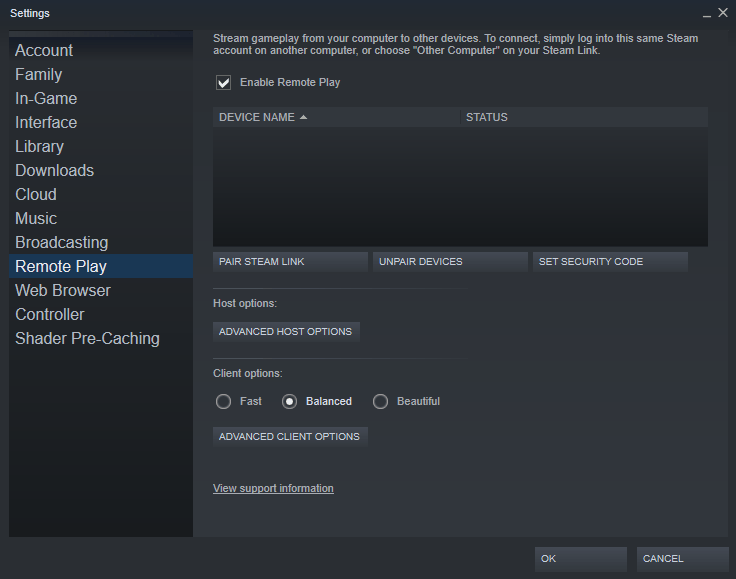
Remote Play Together is a new feature of the Steam gaming client that unlocks capabilities to play local multiplayer games with friends over the Internet.
Valve Software launched Remote Play Together in the latest Steam Beta yesterday and any Steam customer who is using the beta client may take it for a test ride.
Non-beta users may opt-in to beta releases to test this right away or wait until Remote Play is released in the stable Steam version. To join the beta, select View > Settings > Account > Change (under Beta participation) and select Steam Beta Update. A restart is required to complete the switch.
To use Remote Play Together, all you have to do is launch any of the supported games on your device. Remote Play supports well over 4000 games already including Rocket League, Police Stories, Tabletop Simulator, or Age of Wonders III. Most games fall into the "indie" category but you find mainstream games such as Gears 5, PES 2020, NBA 2K20 or Tekken 7 on the list of supported games as well.
Fire up the Steam overlay using Shift-Tab, click on one of your Steam friends and select the new Remote Play Together option.
The friends that you invite don't need to have purchased the game as they will play on your copy of the game.
The Steam settings have a new Remote Play section that you may want to take a closer look at before you start the first session. Select View > Settings > Remote Play to open it on your device.
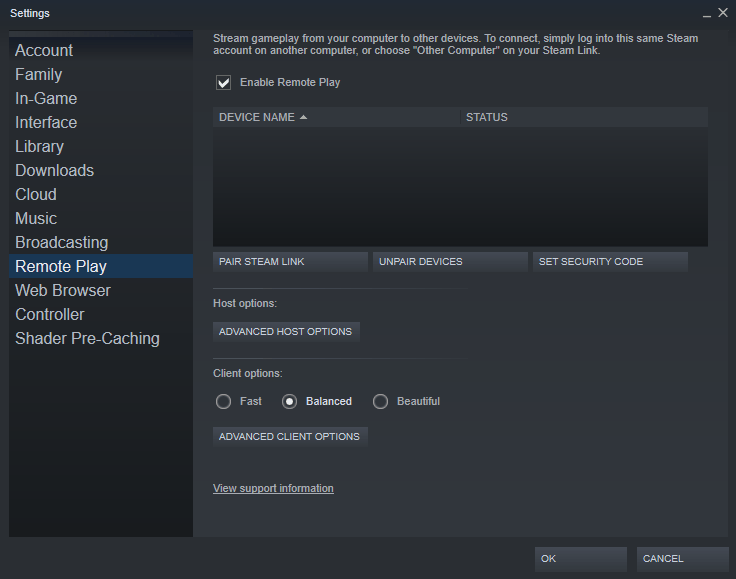
Remote Play is enabled by default but you may disable it here in case you don't want to use it. Hosts may change several options with a click on "Advanced Host options".
There you find settings to enable or disable hardware encoding, change the desktop resolution automatically to match the streaming client, prioritize network traffic, or change the number of software encoding threads.
Clients get to choose between three modes -- fast, balanced and beautiful -- and may open the advanced client options for additional settings. Options to limit the display resolution and change performance related settings are provided there.
Here is how it works from a technical perspective
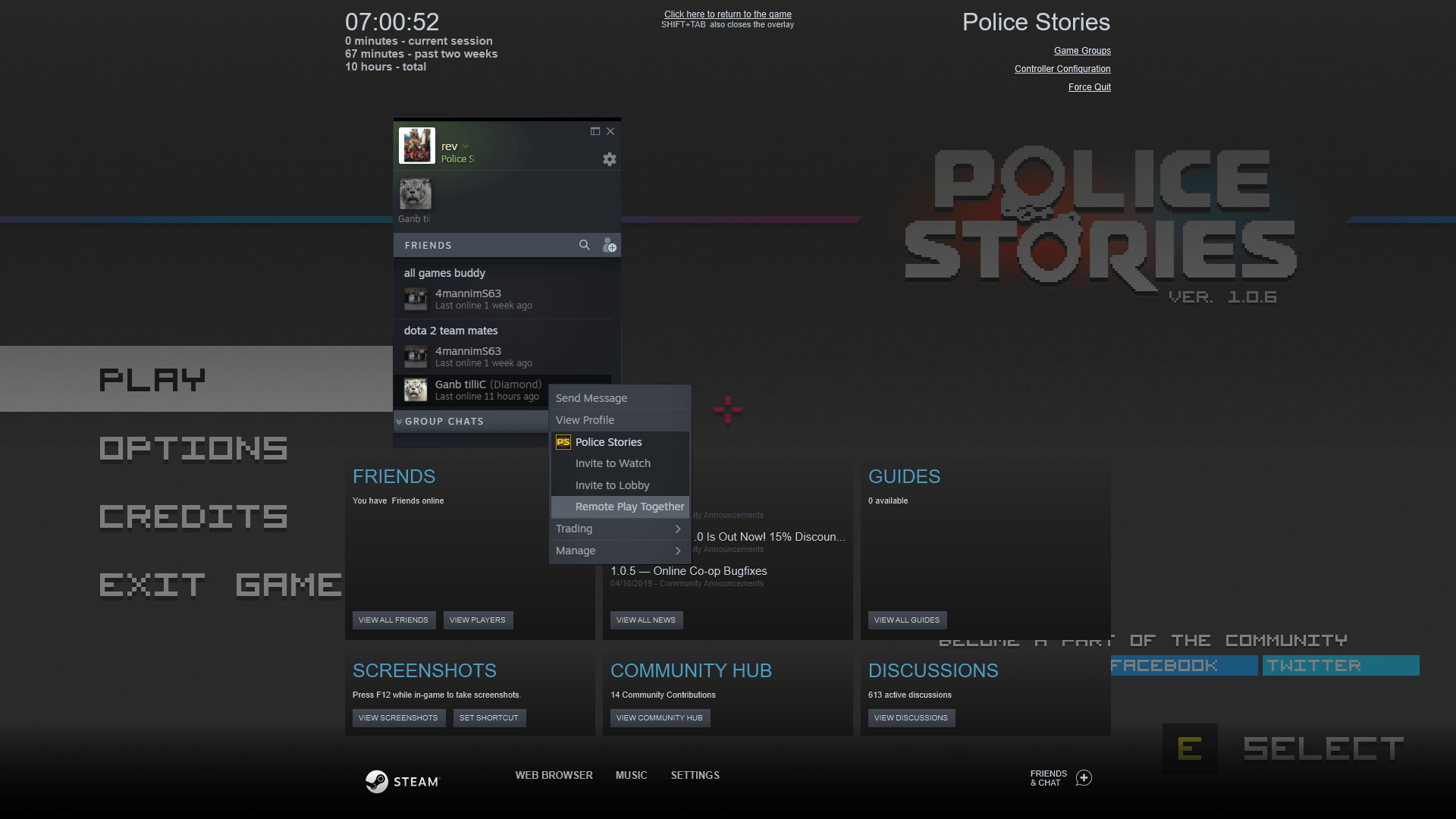
When you activate Steam Remote Play on a PC and invite friends to join that game, game activity is captured on the PC the game is running on and sent to the other player's computers.
The other player's see an image of the game on their device and their game input, e.g. through mouse, keyboard or controller actions, is sent back to the PC that started the Remote Play session. Voice and chat work just like normally as well.
Streaming requires the UDP ports 27031 and 27036, and the TCP ports 27036 and 27037. The Steam client needs to be allowed to listen to these ports in the firewall of the PC or router/modem.
The machine that streams the game screen to other devices needs to be powerful enough to make sure the streaming experience is good for all participants. Valve recommends a quad-core CPU or better and a wired network connection; clients should have a GPU that supports hardware accelerated H264 encoding which most modern laptops and PCs should.
What you can use it for
Remote Play Together has been designed to play local multiplay games over the Internet with friends. That's great if a game supports only local multiplayer but no Internet multiplayer, or of the two modes differ from one another.
The feature may also be used to play games on devices that a game does not support. Say, a Windows-only game, that is streamed to a Linux or Mac device, or a game that requires powerful hardware that can be played on less-powerful hardware.
The experience depends on the streaming PC for the most part. Valve published a FAQ on its website that highlights known issues and provides suggestions on improving the experience for all participants.
Closing Words
Remote Play Together reminds me of Hamachi (and other virtual LAN game services) which we used a long time ago to play local multiplayer games over the Internet. It uses a different technology than Hamachi and requires just one game copy instead of one for each participating player.
Now You: what is your take on Remote Play? Good new feature or too late to the party?
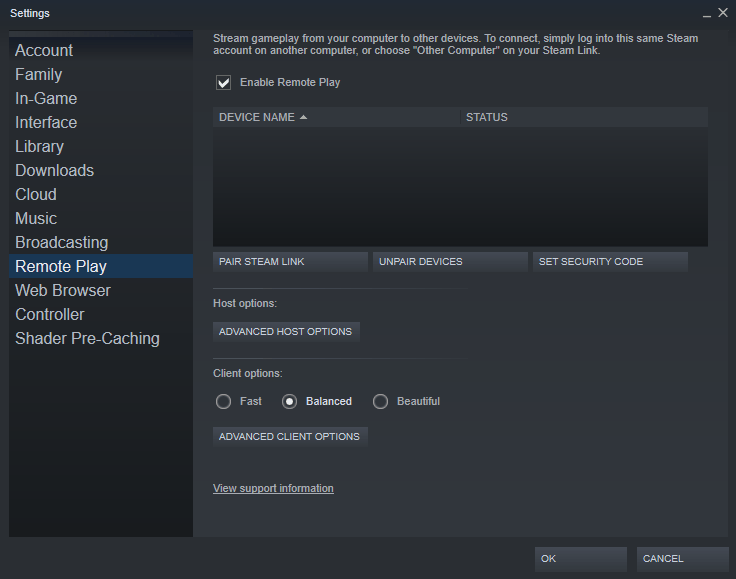























“Remote Play Together reminds me of Hamachi (and other virtual LAN game services) which we used a long time ago to play local multiplayer games over the Internet. It uses a different technology than Hamachi and requires just one game copy instead of one for each participating player.”
So I buy just one copy and play with an online friend?
Remote Play Together = A sure way to get hacked soon. Steam client already had an EoP vulnerability two months ago and now with this they increase the attack surface.
It’s for data collection pure and simple. Steam wants to eliminate LAN play as they gather no data from it.
FYI Hamachi is still going but I prefer the Goldberg Steam EMU.
I don’t use it to avoid buying a second copy, I use it to play on legit copies “privately with my children”.
Add to that LAN play eliminates the LAG the steam servers introduce. If you want to play with far away freinds, just setup your own little VPN and have the person with the most powerful PC host.
Remote Play is just the new name for inhome streaming/ Steam Link. This new multiplayer stuff is Remote Play Together.
Thanks!