Chrome gets a handy third-party cookies clearing option
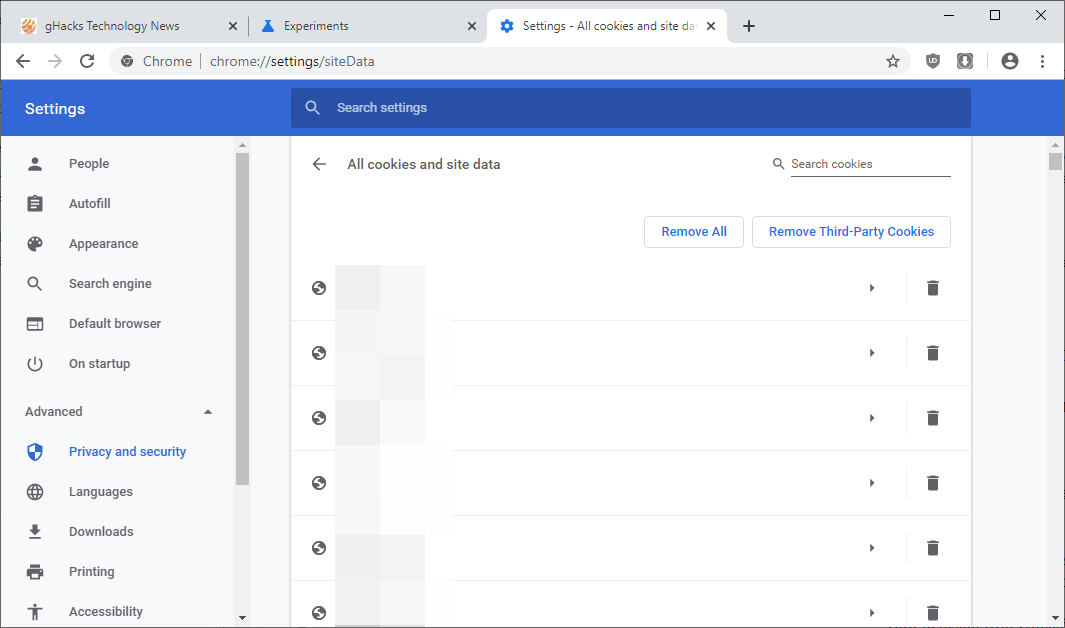
Google implemented a new experimental feature in Chrome Canary that gives users options to clear third-party cookies in the web browser.
All major web browsers offer controls when it comes to cookies. Most allow users to block third-party cookies, some come with extra options; Firefox for example includes an option to allow third-party cookies for the browsing session only.
It is not that easy to deal with third-party cookies once they have been placed on the system as most web browsers make no distinction between first and third-party cookies when it comes to the clearing of data.
Tip: here is a guide on finding out how many cookies sites save to the local system.
Chrome's "Clear browsing data" tool is designed to clear all cookies and other site data; this changes in the recent Chrome Canary web browser. Canary is the cutting edge development version of Google Chrome that includes features that are often not yet ready for release in the stable version of Chrome.
The feature needs to be enabled before it becomes available. Please note that experimental flags may be removed at any time. Some may also be implemented natively in the Chrome browser.
Here is what you need to do currently to enable the new feature:
- Load chrome://flags/ in the browser's address bar.
- Search for Enable removing SameSite=None cookies
- Set the experimental flag to enabled.
- Restart Google Chrome.
The flag reads:
Enable removing SameSite=None cookies
Enables UI on chrome://settings/siteData to remove all third-party cookies and site data. – Mac, Windows, Linux, Chrome OS
Clear only third-party cookies
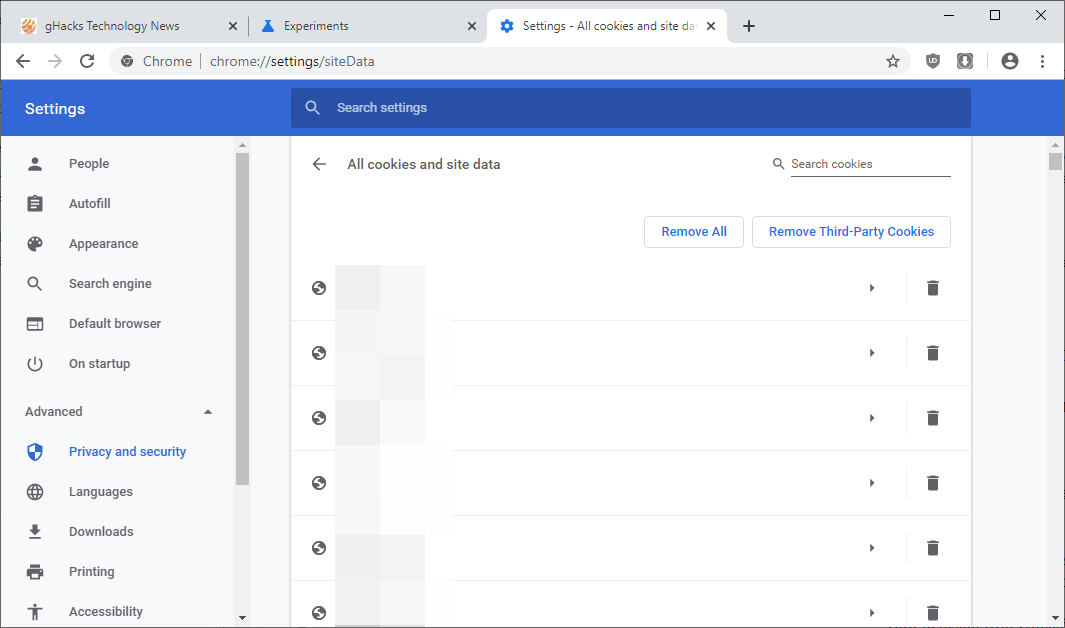
Head over the the cookies listing on Chrome to see the "remove third-party cookies" option there. You can either load chrome://settings/siteData directly to jump straight to the list of cookies or select Menu > Settings > Privacy and Security > Site Settings > Cookies and site data > See all cookies and site data to go there.
Activate the remove third-party cookies button to clear site data and cookies available in third-party contexts. Chrome displays a prompt on activation that explains the tool. Select the clear third-party cookies option to proceed or click cancel to go back to the previous page without deleting anything.
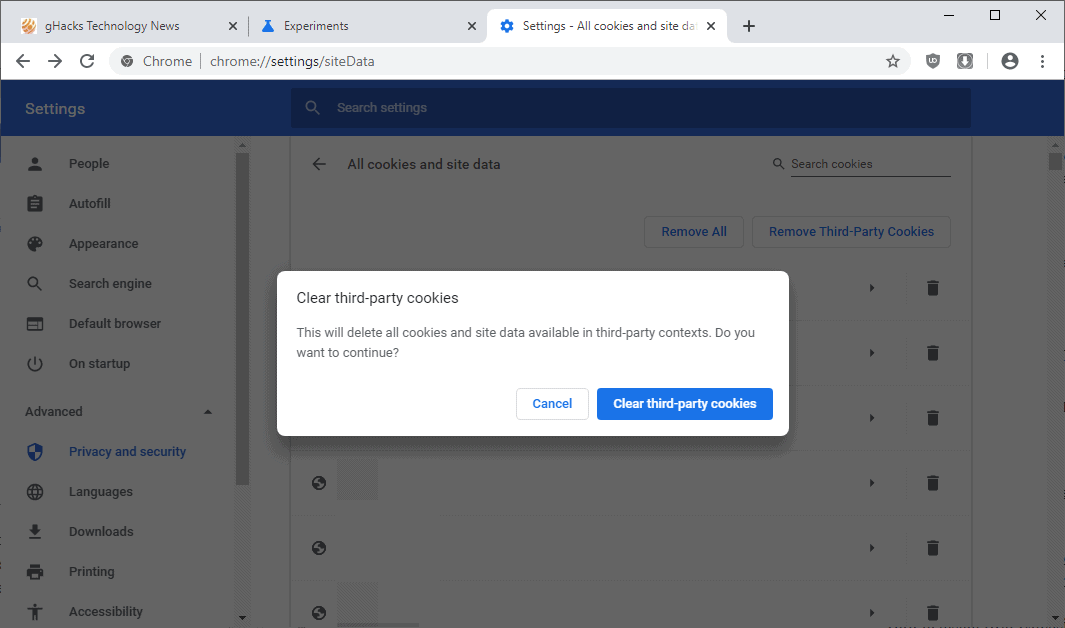
If you select the option to clear the third-party cookies, you will notice that Chrome removes these from the browser's storage but keeps any cookie placed in a first-party context.
Closing Words
The new option is handy for Chrome users who don't block third-party cookies outright. You can block third-party cookies in the Chrome browser on this page: chrome://settings/content/cookies.
Some sites may not work correctly if third-party cookies are blocked but you can add exceptions to allow these sites to set third-party cookies to overcome this.
Now You: Do you block or allow third-party cookies? (via Techdows)
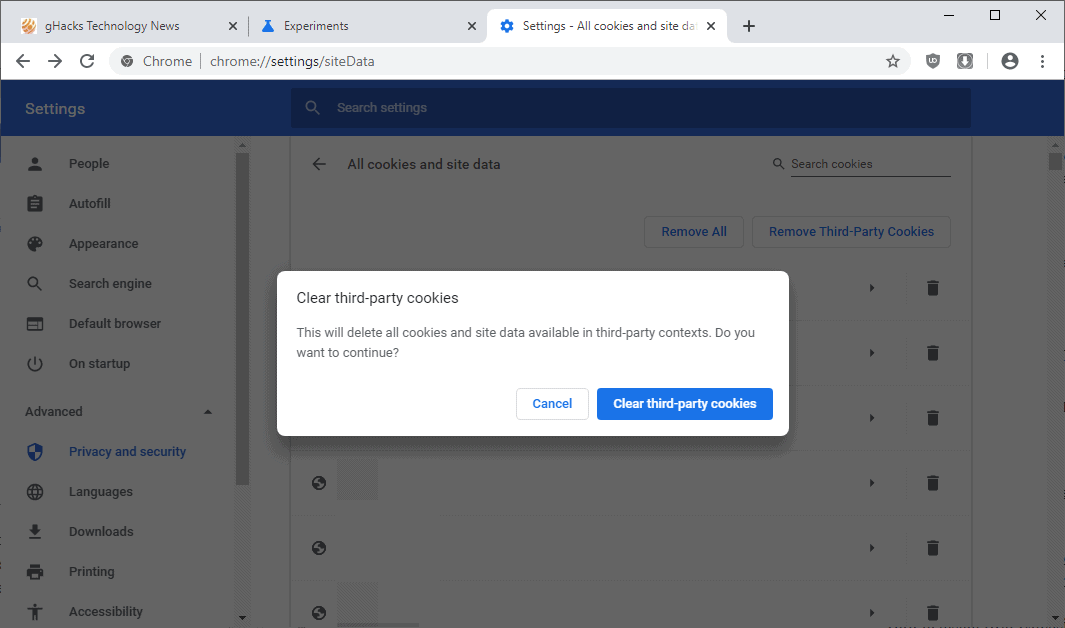



















I was wondering if you ever considered changing the structure of your site? Its very well written; I love what youve got to say. But maybe you could a little more in the way of content so people could connect with it better. Youve got an awful lot of text for only having one or 2 pictures. Maybe you could space it out better?| Gilda Erny Pennington
I block all third-party cookies. I can’t think of a single one that is useful to me.
I’ve actually found Chrome to be more open about what it stores than Firefox lately.
In Chrome, go to chrome://settings/siteData, you get to see exactly what is being stored by each domain and an easy way to clear the data for each domain. Firefox makes this increasingly harder since one of the 60s releases (I forget which one exactly).
Does that include Google’s cookies and tracking ID?
I’m sure it would considering how cookies are written
third-party cookies.. someone, somewhere, thoutgh this would be a good idea 🤦ðŸ¼â€â™€ï¸
Nice. Better as another extension it seems. But Google and privacy.
Brave is becoming worse by the way, with their Brave Wallet extension enabled as default and the possibility to get access to social media logins, tweets and the rest.
Nice to read that Google is thinking of an option to handle third-party cookies locally.
This because I am convinced that any onboard option is always better than an addon.
When I am not mistaking around 2010 there was already such an option available in Chrome?
I used to use Priv3+
Wich protected me from being tracked by third parties that use cookies. Priv3+ removes cookies from all third party requests (e.g., social widgets, small gifs for behavioral ads), but enables social networking features when you interact with them!
https://chrome.google.com/webstore/detail/priv3%2B/oigbhpafgooddcnlapndedpakbgpopoc
I use now Cookie AutoDelete
It gives me the control back on how to handle main cookies! Next to that it also Auto-delete unused cookies from your closed tabs while keeping the ones I want.
https://chrome.google.com/webstore/detail/cookie-autodelete/fhcgjolkccmbidfldomjliifgaodjagh
google knows that they have to do at least something to give the impression of user control. Safari, Firefox, Brave and others would become too dangerous for them if they simply ignored the change in privacy awareness.
Long-term they can easily kill third-party cookies altogether, because due to the pressure from Safari and Firefox ad-tech will slowly migrate away from third party cookies anyway. this is already happening. for example with the recent firefox change around 30% of users in Germany just went completely dark due to blocking of third-party cookies. this together with new privacy laws is enough pressure for ad-tech to evolve away from cookies to more subtle tracking mechanisms.
Firefox, Brave and others dangerous? Browsers of small companies are not dangerous for Chrome. They don’t have the resources to promote anything. Chrome’s marketshare keeps inceasing. Last month, Google Chrome reached a market share of 68.47%, up from 67.22% in August, setting a new personal record and moving one step closer to the 70% market share threshold.
@Tol: Then why is google increasingly highlighting its privacy focus, for example with ads in the NYT?
Mind share among the intellectuals is very important for long term growth of a product, and failing to be seen as „privacy-protecting“ could destroy google completely.
The danger isn’t market share, but regulation, media coverage, and public perception.
You proved my point. They can promote their product like anybody else.
Good luck to Brave, Firefox and others to advertise their product in NYT.
> Some sites may not work correctly if third-party cookies are blocked
Out of thousands of websites I have visited over the years only Pinger breaks because of blocking third-party cookies, that’s an acceptable consequence given I don’t have any use of Pinger.
Prevention is better than cure.