Microsoft releases cumulative updates for all Windows versions
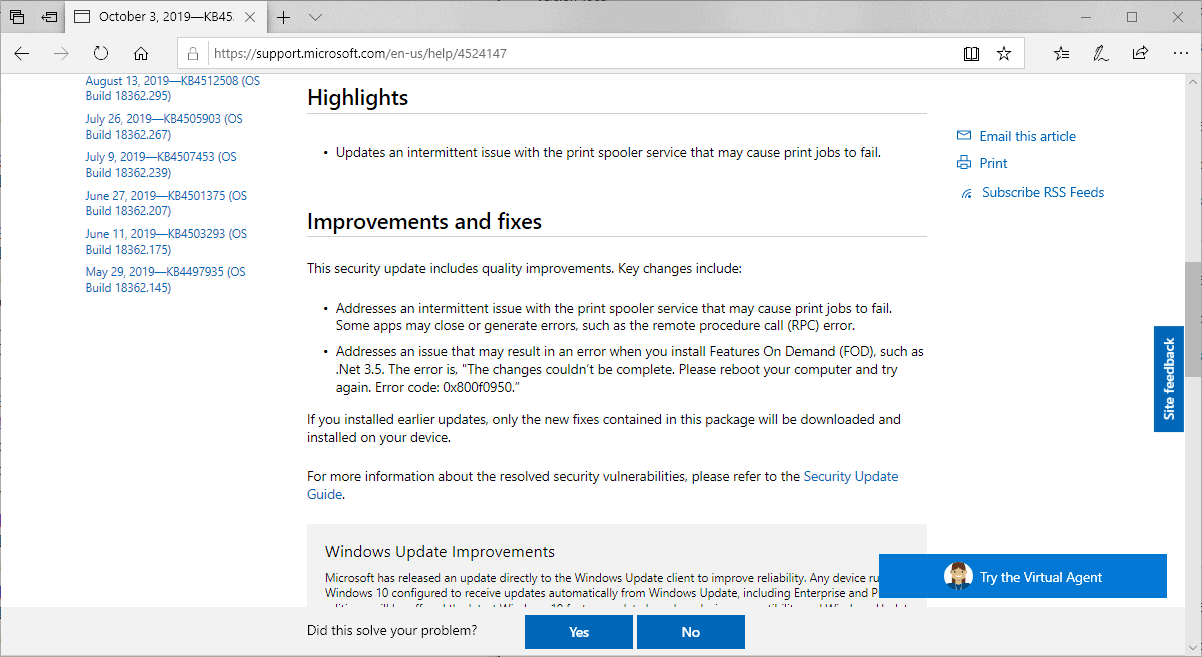
Microsoft released cumulative updates for all supported versions of the company's Windows operating system on October 3, 2019. The updates are cumulative and address two issues, printing issues and a feature on demand installation issue, that were introduced in earlier updates.
The updates address the following issue:
- An issue with the print spooler service that could cause print jobs to fail. It could also lead to applications closing unexpectedly or throw errors.
The updates for Microsoft's Windows 10 operating system address the following issue as well.
- An issue with the operating system's Features on Demand system that would cause feature installations to fail; this caused issues when trying to installing the Microsoft .NET Framework 3.5 and others. The error message that would show up was "The changes couldn’t be complete. Please reboot your computer and try again. Error code: 0x800f0950".
The company released the following updates:
Windows 10
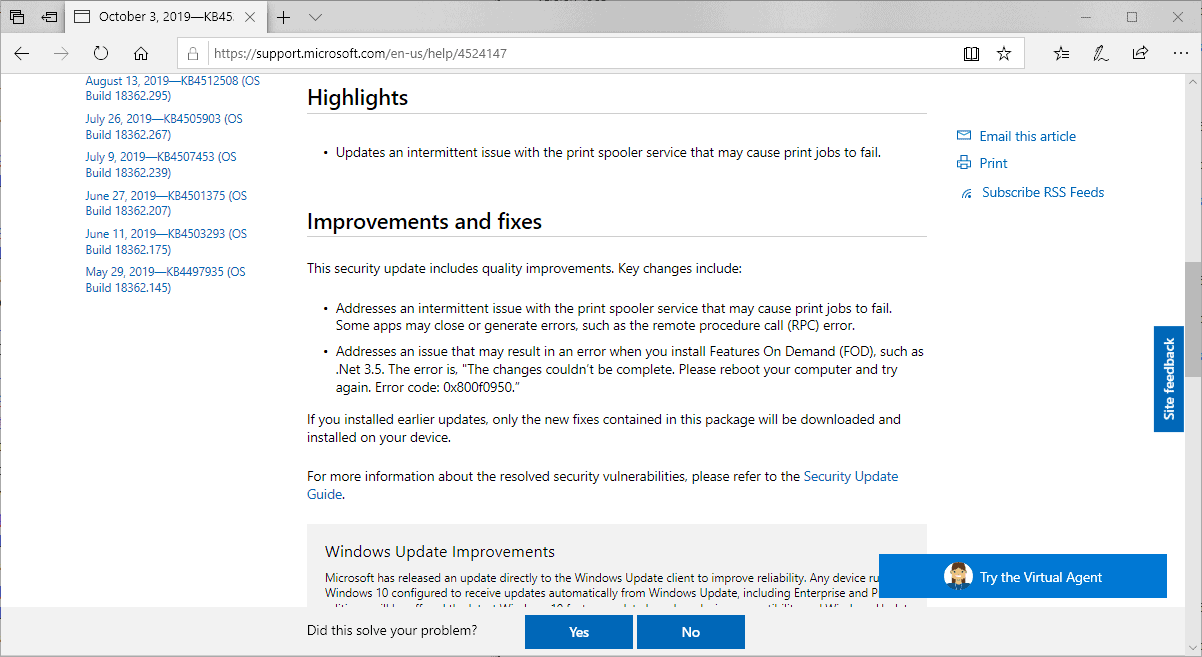
Windows 10 updates are available via Windows Update, Microsoft Update, WSUS, and as direct downloads on the Microsoft Update Catalog website.
- Windows 10 version 1903 -- KB4524147
- Microsoft Update Catalog link for direct download.
- Known issues: none
- Windows 10 version 1809 -- KB4524148Â
- Microsoft Update Catalog link for direct download.
- Known issue: Certain operations may fail on Cluster Shared Volumes.
- Known issue Black screen on first logon after installing updates.
- Known issue: Devices with some Asian language packs may throw error "0x800f0982 - PSFX_E_MATCHING_COMPONENT_NOT_FOUND."
- Known issue: Windows Mixed Reality Portal may throw error 15-5.
- Windows 10 version 1803 -- KB4524149Â
-
- Microsoft Update Catalog link for direct download.
- Known issue: Certain operations may fail on Cluster Shared Volumes.
- Known issue Black screen on first logon after installing updates.
- Known issue: Windows Mixed Reality Portal may throw error 15-5.
-
- Windows 10 version 1709 -- KB4524150Â
- Microsoft Update Catalog link for direct download.
- Known issue: Certain operations may fail on Cluster Shared Volumes.
- Windows 10 version 1703 -- KB4524151Â
- Microsoft Update Catalog link for direct download.
- Known issue: Certain operations may fail on Cluster Shared Volumes.
- Windows 10 version 1607 -- KB4524152
- Microsoft Update Catalog link for direct download.
- Known issue: Certain operations may fail on Cluster Shared Volumes.
- Known issue: Cluster service may fail to start with error 2245 (NERR_PasswordTooShort).
Updates for Windows 7 and Windows 8.1
The updates are offered via Windows Update, Microsoft Update, WSUS and as direct downloads on the Microsoft Update Catalog website.
- Windows 8.1 -- KB4524156Â
- Microsoft Update Catalog link for direct download.
- Known issue: Certain operations may fail on Cluster Shared Volumes.
- Windows 7 -- KB4524157
- Microsoft Update Catalog link for direct download.
- Known issue: VBScript in IE11 may not be disabled by default even though it should be.
KB4524135: cumulative update for Internet Explorer
Microsoft released a cumulative update for the company's Internet Explorer web browser as well. The cumulative update is pushed via Windows Update, Microsoft Update, Windows Server Update Services, and available as a standalone download on the Microsoft Update Catalog website.
- Internet Explorer update -- KB4524135
- Microsoft Update Catalog link for direct download.
Microsoft lists two known issues for the update:
- VBScript may not be disabled in Internet Explorer 11 by default even though it should have been on Windows 7 and Windows Server 2008 R2. A workaround is provided.
- The About Box may list a different KB number on Windows 7.
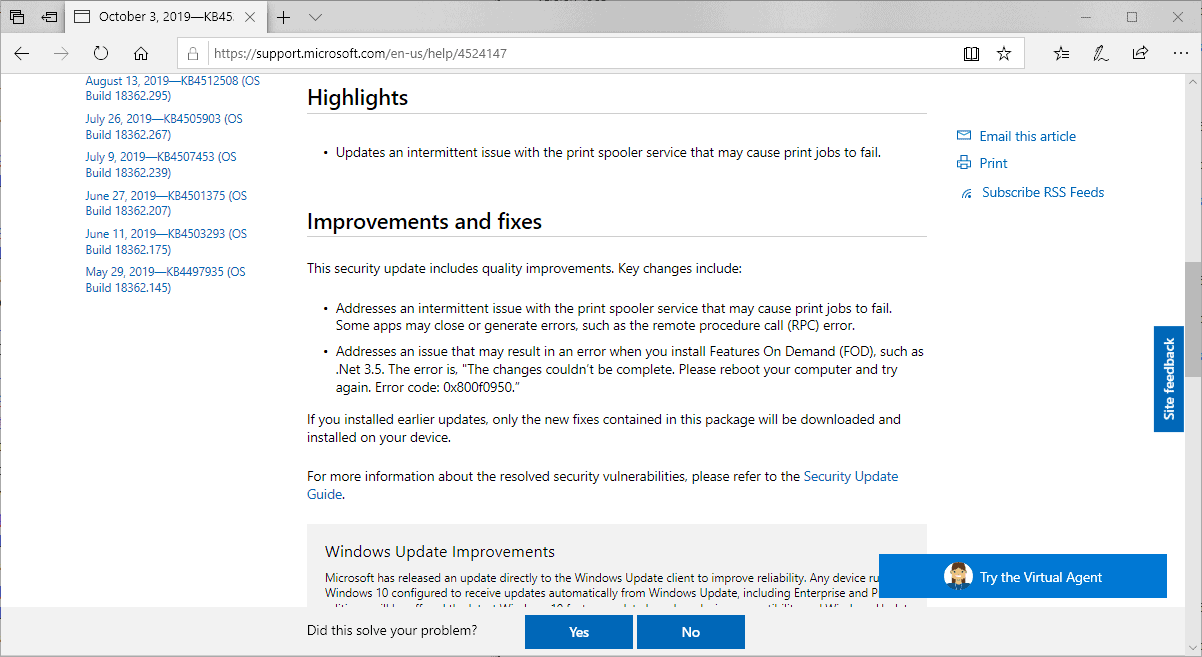




















On an old Windows 7 pro laptop:
I checked for updates on October 3rd.
KB4524157 was listed as an update, but I didn’t install it (because I don’t trust Microsoft).
I checked again for updates on October 7th, and KB4524157 was no longer listed.
However, a new update was listed: KB4516655.
I checked the information about this update, and it was released September 10th.
This update has something to do with installing Windows updates.
I don’t know why this wasn’t picked up when I checked for Windows update in September or October 3rd.
I installed KB4516655, without any apparent problems.
I spoke to soon after installing KB4516655.
I don’t use this computer regularly.
After booting up and logging in a few days later, the screen went blank/black.
Powered off, and restarted.
After logging in, it crashed. Couldn’t read the blue screen fast enough.
Went through this a few times, still not working right.
Booted in safe mode. This worked.
Shutdown computer, rather than restart, and then booted normally.
Seems more stable now, and there are fewer errors in the Event Viewer.
There are only two errors which were present for several months. I found solutions to them, but have not implemented them yet.
I am very happy to see the following comments to mine – all of them VINDICATE everything I have been saying about recent Updates – thank you all very much !!!!
When folks cannot understand anything technical trying to explain our woes – I KNOW they
are thinking that we are incompetent.
ALL MS employees and the Technical Advisers Forum should read these stories and, again, I will say that the so-called Binary Experts would not be able to find their way down the street unaided – AND ARE INCAPABLE OF LATERAL THINKING – “WHAT IF” AND OUTSIDE THE BOX.
ASUS touchpad (smartgesture) is broken after install this update. Reinstalling driver solves it.
Upon installing Microsoft update (KB4524157 ) in Windows 7 64-bit, “Aero” was terminated. I was unable to repair the issue using the troubleshooter. Furthermore, Windows 7 would not shut down after ‘shutting down’, only remaining with the desktop theme. A manual shutdown was necessary.
* I uninstalled the aforesaid update and the system reverted back to normal. To alleviate further issues, I now have ‘System Restore’ enabled to avoid any further complications.
Don’t worry, all the telemetry and private data stealing works perfectly well.
When I started my PC this morning, “Windows update was applied and it turned Black screen after automatic restart”
After about 5 minutes, the screen returned to the normal screen, but this time, “After logging on, it turned Black screen againâ€
Similarly, the screen returned to normal after about 5 minutes.
The updated version is “Windows 10 version 1903-KB4524147” and “KB4520390”.
In 1903, the “Black screen†is often displayed at the time of update, and it is irritated.
Hotfix Id Install Date Description
KB4520390 10/04/19 Security Update for Windows 10
KB4524147 10/04/19 Update for Windows 10
Windows 10 Home (x64) Version 1903 (build 18362.388)
This update fried my Wacom tablet. It is totally not recognized. I tried every fix I could think of, then tried to roll back the windows update, delete the wacom software and re-install it, tried older drivers, etc. and nothing will bring it back.
Lol, the last few updates for Windows XP crippled the system after the EoS date. Especially the last update to MSE (for XP) that forced me to reinstall Windows XP just to get rid of its inference on the system.
I’m highly skeptical of any updates to Windows7 nearing its end of support date. For all I care these updates could crash the system past the support date like those last few did to Windows XP!
I never install cumulative updates, and I see nothing that these updates will correct on my system that will necessitate installing them on my Windows 8.1 system.
What will next Tuesday bring?
We do not have to wait until Patch Tuesday to muddy the water. The situation is messed up now per the Woody post on October 5th, 2019 at 06:13. https://www.askwoody.com/
Now… if they could fix the broken TAPI voice modem issue, my system could update to 1903.
I am still not satisfied that the Cumulative Update (Rollup) will be safe to use (IF I decide to use it) after the original Updated Win8.1 Pro on 11th September FRIED MY BIOS in Partition 1 and which my technicians said they were unable to clean the1TB HD after downloading the file details.
OR is the Cumulative Update (for 8.1 in my case) intended to REPLACE the Update download without resorting to downloading the offending Update again? Is this Cumulative Update dependent upon its predecessor?
I have used the Independent Advisory Service offered by MS and none of the experts could tell me anything about my particular problem notwithstanding there were many others on Google that day with seriously affected Win8 computers.
I dare not use another Window’s Update until MS tells me it is safe to – OR a respected member of this Forum can advise me.
Microsoft: No known issues
Windows 10: Hold my beer
Whenever I see new cumulative updates I cringe because it solves previous issues(maybe). But what new messes will they create?
On LTS/Server builds I have never seen regressions ¯\_(ツ)_/¯ On the contrary, many times they managed to fix things which I initially thought they will always remain broken as they were not part of the consumer builds.
Btw, installing it right now on LTSC 1809.
They release it now, when patch tuesday for this month comes as soon as it can be relative to the month’s start?
On the bright side it includes that IE security fix.