How to speed up the Brave browser
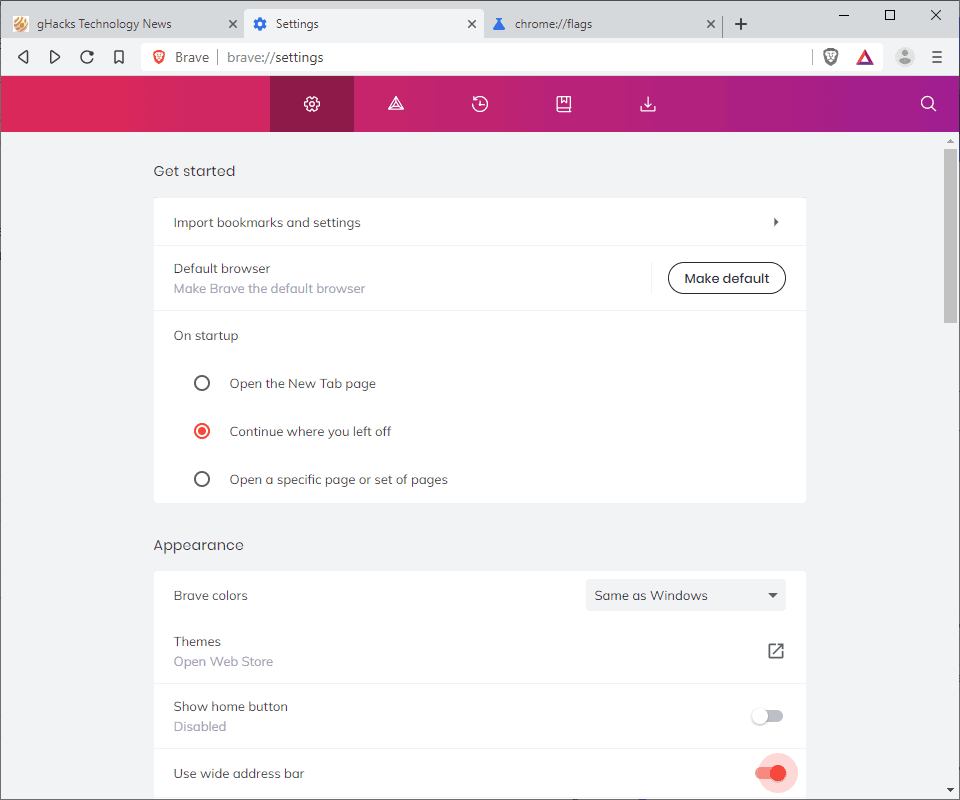
The following guide lists tweaks and suggestions on how to speed up the Brave web browser to reduce lag and improve the browser's performance. We have published guide on speeding up the Opera and Vivaldi browsers previously, and this guide is the third part of the series.
Brave, like most desktop web browsers, is based on Chromium. Other Chromium browsers are Google Chrome, Vivaldi, Opera, and the new Microsoft Edge browser that Microsoft started to work on in 2019.
As a Chromium-based browser, Brave is quite fast already; the browser's blocking of advertisement improves performance significantly as well when it comes to the loading of webpages.
Brave's default settings leave room for improvements. Like all browsers, it ships with a default set of features designed to provide a good mix of features and speed.
Tip: My Experience with the mobile version of Brave on Android.
Brave's Settings
You can access the Brave Settings from the main menu or by loading chrome://settings/ directly. The settings are divided into a main and an advanced part, and it is a good idea to check them from top to bottom after initial installation.
- Get Started -- I prefer to load the previous session (Continue where you left off) but you may speed up the start of the browser by selecting "open the new tab page" or "open a specific page or set of pages".
- Appearance -- Enable "use wide address bar" to give the address bar a bit more room. Not a performance setting.
- Shields -- Brave's Shields feature blocks trackers and advertisement by default. You can check the "block scripts" setting as well to block scripts from running by default but that will lead to breakage and you having to create overrides for sites that don't work properly if JavaScript is disabled. Note that the feature is not as advanced as the blocking of scripts by NoScript or uMatrix.
- Social Media Blocking -- Unless you use any of those openly, disable all options here:
- Allow Google login buttons on third-party sites.
- Allow Facebook logins and embedded posts.
- Allow Twitter embedded tweets.
- Allow LinkedIn embedded posts.
- Extensions -- Depends on your usage. Disable "WebTorrent", "Hangouts", and "IPFS Companion" if you don't use these.
- Privacy and security -- Consider disabling/modifying the following features to improve privacy:
- Use a prediction service to help complete searches and URLs typed in the address bar.
- WebRTC IP Handling Policy to "Disable non-proxied UDP".
- Automatically send crash reports to Brave.
- Allow sites to check if you have payment methods saved.
- Use a prediction service to load pages more quickly.
- Downloads -- Make sure "ask where to save each file before downloading" is checked to improve security.
- System -- Disable "continue running background apps when Brave is closed.
Startup parameters
Brave supports Chromium startup parameters. These are supplied on start and may modify certain features and settings of the browser that can't be changed in the browser's settings.
You may either run Brave from the command line and specify the parameters, or edit the shortcut that points to Brave to permanently use the parameters.
On Windows, you simply right-click on the Brave shortcut on the desktop or Start and select Properties. Note that you need to right-click on Brave a second time in the menu if you right-click on the Brave icon in the taskbar. Add the parameters to the end of the Target field and click ok to save the changes.
- --process-per-site -- Brave puts every page you open in the browser in its own process. If you notice that your devices hit the available RAM limit regularly, you may want to load Brave with the --process-per-site parameter to use a single process per site instead. Useful if you open multiple pages of a single site as it will reduce RAM usage.
- --disk-cache-dir=z:\brave\ --disk-cache-size=104857600 -- You may move the disk cache to a faster drive or a RAM disk (if you have plenty of RAM). The value of the cache is in bytes. The number in the example sets the cache to 100 Megabytes. See How to use a RAM disk in Windows and check out our overview of free RAM disk programs for Windows.
- --enable-low-end-device-mode -- This enables low end device mode which improves memory consumption of the browser.
Now you: Have you tried Brave?
redirect “Cache” , “Code Cache” & “GPUCache” folders (from ..C:\Users\User\AppData\Local\BraveSoftware\Brave-Browser\User Data\Default) to a RAM disk using WinLN or Symlink Creator , even my Downloads folder is located in a RAM disk, make sure the RAM disk is auto-created during boot
Never has issues using brave, chromes absolute shit as is edge.
what’s with all the hate for brave browser.
– it uses chromium, so has most features you’re used to
– it has blocking features
– heck you even get some preset profile pictures
I don’t get what the big deal with all these lies about brave being some malicious software like wave browser
Also wondering what G said above.
Also, is there any way to manually limit network requests/CPU time on a per-tab (/per-site etc) basis?
I use Tradingview for crypto charts and their js app is an absolute CPU hog.
I have multitabs open of charts and feel nothing…
Before taking advise on turning off a fweature I’d like to know wht the heck it does.
eg. “Allow Facebook logins and embedded posts.” — what does it do if it’s on?
You say if you don’t use Fb “openly”.. What the heck is “openly” in this context? With room light on and window curtains open? With mom knowing? ???
Nice article!
I freakin love Brave..Made 1000 BAT in 2 months …..I run the cache from RamDisk too… ;) Does everything Chrome did but doesn’t hog my Ram as bad…Love Brave to death.
Thank you for this article. I’d like to note that I tried configuring a startup parameter in the target box under “properties”, but I get an error message saying that the target field is not valid. Any thoughts on this? I’m trying to use the “–enable-low-end-device-mode” parameter on Windows 10.
Did you put a space between the path and the parameter? Also, did you make sure that the parameter begins with two -?
They all run on Chromium, just install Chromium instead. Then use extensions to do what you need to do. I use chocolatey to update Chromium:
choco upgrade chromium -y -f
I also use a pihole to block most 3rd party nonsense before it even reaches my browser.
Tried it for a week or so and generally felt just like Chrome. Never seen one of those Brave-ads but I think that’s just a current bug. Also noticed some minor layout issues with some websites. Bad enough, it kept crashing like one or two times a day for no apparent reason. So, I’m back to Chrome but I took DuckDuckGo with me. That’s pretty cool.
Tried Brave when it first came out and it admittedly wasn’t completed baked yet. In concept, the idea of running browsing requests through a proxy to strip privacy info is good; the implementation is what makes it work.
With system level (non-browser) blockers and anti-trackers becoming available, not sure Brave’s model makes sense into the future but it’s free.
Maybe I’ll try today’s version out of curiosity, no real need for it, Firefox ESR with many config changes works fine.
I use Woolyss Chromium v.67 occasionally, the last build where WebRTC could be disabled. It’s still being updated with each Chromium update.
v.77:
https://chromium.woolyss.com/
Don’t these Chrome clones still always phone to big G and / or put Supercookies on the machine ? I know for sure Vivaldi does it (Privazer found them). Mozilla does the same. At least on my PC. Thanks Privazer I can delete them but when updating or checking for updates they are back. In my registry I have Google but cannot delete the item since access is denied. Just strange. I also tried Brave but did not like it, forgot why.
Brave’s policy of replacing a web site’s ads with its own is unprincipled and demonstrates a lack of ethics within Brave’s leadership.
Brave does things like that?
Except that this Brave feature is opt-in, i.e. you need to explicitly enable it. Unlike Firefox, in which you usually have to explicitly disable the unethical stuff, as it is enabled by default. I know which approach I like better.
Martin, just to let you know that webpage for speeding up Opera is hopelessly out of date as it’s two years old and numerous menu changes have taken place.
I hope you update it for your viewers, thanks
I have on September 14, 2019.
If you dont use brave rewards or brave ads use –disable-brave-extension –disable-brave-rewards-extension command flags to disable them.
Thank you Martin. Browser and OS settings are always interesting and important subject.
The only thing Brave has going for it is that if you don’t like Google but like want a Chromium based browser, this is an option.
Otherwise, Brave offers nothing that can be covered by extensions, not to mention that extensions have far more configuration options than Brave.
Just use ungoogled-chromium or Firefox instead.
I tried it myself, didn’t find it slow just didn’t like it.
Thanks Martin, your Vivaldi ‘speed up’ was excellent too..
Noticeably faster than Chrome.
Ad and tracker blocking, and HTTPS upgrades are built into the browser and don’t require extensions.
Don’t like the sync as well as Chrome. It is browser to browser instead of having the data stored on disk.
Handles long web pages and multiple tabs faster and better than Chrome.
I am still in the process of testing it. But I think I will continue to use it.
First let me start with thanking you Ashwin, with this excellently written article.
It reads really smooth and understanding what it all about made quite easy.
It feels like I want to know much more about this subject.
So please write more about Brave (and other browsers) settings.
I mean that articles who are written this well maybe even significantly longer even.
Maybe even add a piece of personal advice what you think that smart extensions are for a specific browser. Like on the subjects security, speed-up, etc.
Yes, Funny enough I have installed brave just a week ago because I am still on a search to replace main second go-to browser (After Firefox). This is right now still google chrome.
For a few months now I am using also Vivaldi and I have started it more and more as main second to the go-to browser.
This because I really like Vivaldi and main personal opinion is that handling feels better than Google Chrome, but I think now I am even more pleased with Brave.
When I compare Brave with Vivaldi for instance not only the startup speed and handling speed, with the same amount of extensions, is much better, but there is more.
The layout, the changing screens, etc., there all quit pleasing but there is still room for improvement.
I tried it and I didn’t like it. So I don’t have to speed it up. It wasn’t that it was slow that was the main factor in uninstalling it, it was a general impression. I can’t remember specifics.
Thanks for the article anyway.
Not that i use Brave on a regular basis, but your tips seem to have had a positive impact.
Thank you Martin.
-(now if Brave could only find a way to import passwords from other browsers – doesn’t work for me and their forum has never offered a solution).
– in Chrome settings>passwords>hamburger>Export passwords (save as .csv in an encrypted folder)
– in Brave settings>privacy>passwords>hamburger>Import passwords (navig to encrypted folder for .csv)
Done
I would consider using Brave more often if it were updated in a timely fashion. Brave is still at Version 0.68.132 Chromium: 76.0.3809.132 (Official Build) (64-bit) at this time 2019-09-14.
The Brave version doesn’t correspond to the Chromium version. For example Brave version 0.71.72 is Chromium: 76.0.3809.132 for the dev version.
Since it’s a fork of chromium, brave doesn’t follow the exact version numbering of Chromium
Latest stable Brave v0.68.136 it’s not based on Chromium 68, in fact it’s based on Chromium 77.0.3865.75
https://github.com/brave/brave-browser/commit/f587425f9d62ff8e9f7d3d0f8a661fc3449a4d30
Thank you for this article. I would like to make a review about kiwi browser. It has features like night mode, and extensions. I think it is the best concerning android browsers.
Pretty much none of that speeds the browser up at all. That’s not say they’re not good tweaks to look at but they’re not to do with speed.
Install Chromium… to answer to this post’s title.
Just use Firefox will yah. Jeez.
I sped it up by uninstalling it.
Not going to lie. I laughed!
Same. Firefox is my go to browser.
https://spyware.neocities.org/articles/firefox.html
lol
:) true LOL. my thoughts too.
For Chromium based, I liked Brave. However, I didn’t like Brave’s 4+/- startup tasks (windows). For a supposed Privacy-minded browser, Brave liked to phone-home too much for my liking. Disabling Brave’s startup and scheduled tasks is an option, but I found doing so made updating it more painstaking (so I 86’d it).
@Lindsay, LOL.
Brave, a browser that serves you ads = FAIL.
Any browser based on the Blink engine (brought to you by the biggest ad company on the planet, Google) is a s***-tier browser, IMO.
If you’re desperate enough to use Brave, switch to the Dissenter browser, that strips away the ad serving code from Brave.
BTW, Bitcoin Cash (BCH) is a worthless cryptocurrency, not to be confused with Bitcoin (BTC). Engadget apparently doesn’t know the difference, but don’t be scammed by Brendan Eich into thinking you’re getting Bitcoin (BTC), when you’re actually getting Bitcoin Cash (BCH). Bitcoin Cash (BCH) is a completely worthless cryptocurrency.
Why should i turn off The beauty of the Brave? I never have any Ads anymore and i earn crypto with the Browser and a big + is that everything is faster then with chrome or firefox which i used before. Brave is the best Browser ever!
Previous replies are 2 years out of date and clearly written by people who don’t do their research first. Outdated and irrelevant information should be removed. I can’t tell you how many hours I waste my time on trying to find current and relevant information with all this outdated an useless crap that still floating around. Anyone using Google these days is begging for their info to be stolen. Google is about as bad as Facebook is for stealing and selling your data and your internet traffic.
agreed
“Dissenter”
You mean this thing?
https://spyware.neocities.org/articles/dissenter.html
@Lindsay
Agreed, Chrome is way better.
You get a completely stripped browser and you can install whatever extensions you want. Brave on the other hand, like Opera is bloated by some half-assed blocking features that don’t work on 50% of the websites so you still have to install uBlock Origin, Privacy Badger and Poper Blocker, because otherwise you will still get ads and annoying popups.
Hope you’ve checked for remnants in the registry/program files after uninstalling Brave. Used for around a week, didn’t like so uninstalled it and spent over an hour removing the mess it left behind.
Never again!
y’all clearly like to be tracked than. Brave is the fastest I’ve found.