Vivaldi releases Vivaldi mobile browser for Android
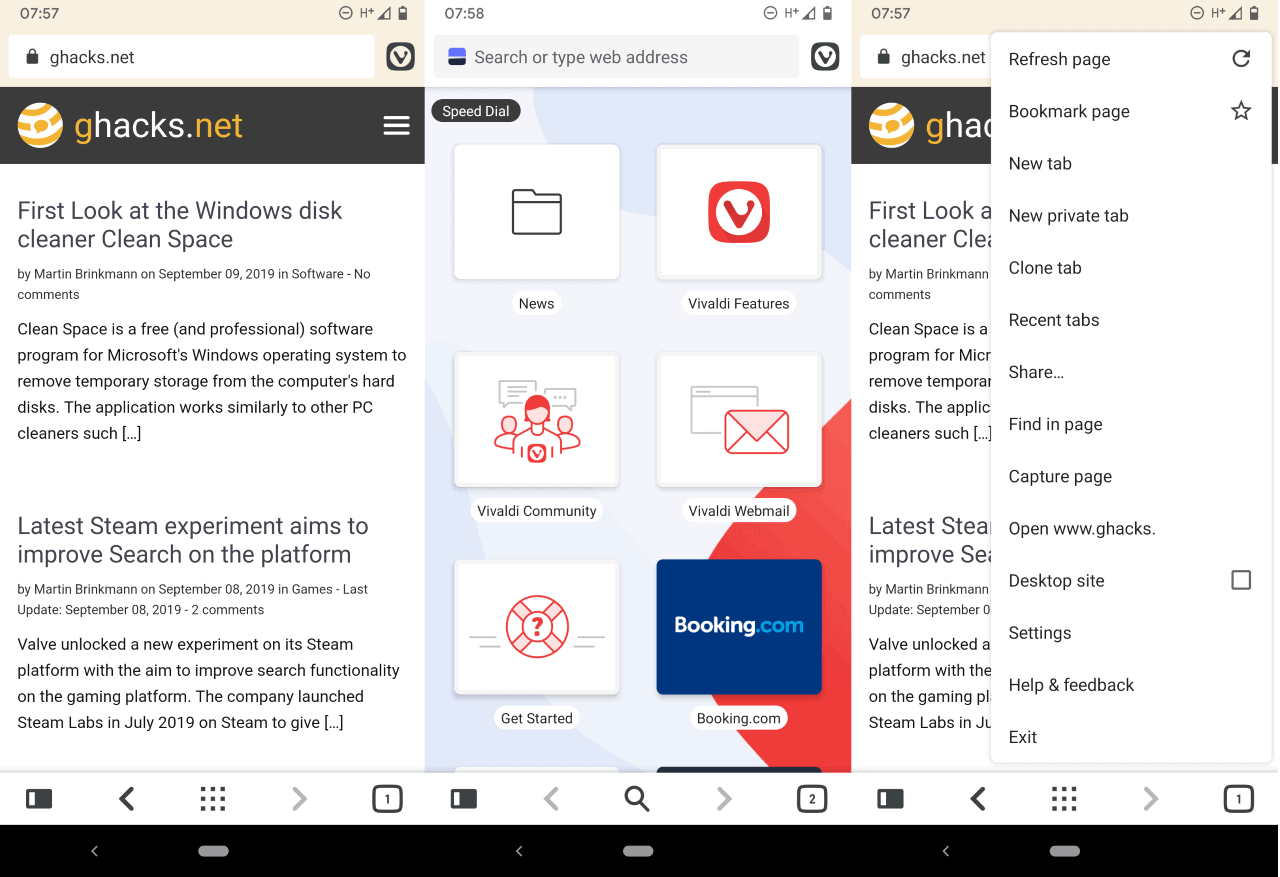
Vivaldi Technologies released a first public version of the long awaited mobile version of the Vivaldi browser for Google's Android operating system today.
The mobile version of the Vivaldi Browser is released as a full featured beta version that Android users may download to their devices. The browser is compatible with Android version 5 and up.
Tip: check out Vivaldi browser and privacy, and our interview with the Vivaldi CEO.
Vivaldi for Android
Vivaldi for Android displays the URL bar and the Vivaldi menu at the top, and another menu at the bottom. The bottom menu lists the open tabs, back and forward buttons, search/open new tab page, and bookmarks.
The browser's new tab page lists Speed Dial folder groups at the top and below that bookmarks or recently visited sites. The browser comes with a set of default speed dials on the page which you can remove using the bookmarks manager. You may add your own set of pages manually to the page as well.
Vivaldi for Android supports syncing. Sign-in with your Vivaldi account to sync data between all Vivaldi installations on any of your devices. New users may sign-up to create a free account and enable syncing in the process. Existing data is synced between desktop and mobile versions of the browser so that users may access their bookmarks, passwords and other data right away in the mobile version of Vivaldi.
Vivaldi for Android supports a number of search engines from the get-go. You may switch the default search engine in the Settings to Google, Qwant, Startpage, DuckDuckGo, Bing, or Ecosia among others, and may block access to locations, notifications, or sound for them right from the search engine preferences page. I could not find a way to add custom search engines to Vivaldi but the selection is better than that of Google Chrome.
Each search engine has a keyword associated with it that you may use to run searches on it from the address bar.
Settings
The settings provide a lot of options. Apart from managing passwords, sync, payment methods, addresses, and notifications, you may enable a light or dark theme, configure privacy settings, or site specific settings.
You can disable page predictions, access to payment methods, search and URL suggestions, and navigation error suggestions in the privacy settings. An option to clear the browsing data is provided there as well.
Performance
The browser is fast and robust, even as a beta version. I experienced no crashes during use and pages loaded quickly and without issues. The browser is based on Chromium just like the desktop version of the Vivaldi browser and many other browsers including Google Chrome.
Using Vivaldi for Android
Vivaldi works for the most part just like other Chromium-based mobile browsers. Run a search from the address bar or enter a URL directly to load the page.
The developers have added several nice to have features to the mobile browser that sets it apart. As far as tabs are concerned, you find a handy clone tab option attached to the main menu to quickly create copies of the open tab.
The tab switcher displays a visual representation of open tabs when you activate it. Activate any to jump to the tab or manage tabs from there. Options include closing open tabs quickly, manage private tabs, or display tabs open on another device for quick access.
The new Vivaldi browser supports a number of handy tools. Select Menu > Capture Page to take a screenshot of the activate page -- full page and visible area screenshots are supported. Screenshots are saved to the local system automatically once you give Vivaldi permission to do so.
Note taking is built-in as well. Open the Bookmarks and select Notes to get started. If you have enabled sync you will find all your existing notes in the interface. Tap on the new note icon to write a new note.
Access to notes is a bit hidden as you may only access it in the bookmarks. An option to access notes from the main menu or new tab page would certainly be appreciated by many users.
Vivaldi supports Reading Mode, a special display mode for websites that puts the focus solely on articles and news by removing clutter from webpages.
Closing Words
The release of Vivaldi for Android is a major step for Vivaldi Technologies. Vivaldi users with Android devices may download and use the browser, and sync data between mobile versions and desktop version. A tablet UI is in the works and will be released in the future.
The beta version of Vivaldi for Android worked well during tests. I wish the developers would add more distinguishing factors to the browser but considering that it is a beta release, it is off to a good start.
Now You: Which mobile browser do you use? Have you tried Vivaldi for Android?
Firefox for Android with ad blocker add on is the only mobile browser that truly blocks ads, l use Vivaldi & Firefox on my pc and they are brilliant, until Vivaldi for Android gives as add-ons for ad blocking l will be sticking with Firefox on my phone.
@ Martin
hi Martin whenever I visit ghacks via mobile on any chromium based browser, I get this type of layout,
https://ibb.co/qjSKzf0
,in which I am not able to read comments.while ff loads normal version of site.can u or anyone help with this matter.
I’ll Stick to Microsoft Edge – frankly they all use chromium anyway so it largely doesn’t matter what I use anywho, only real alternative now is Firefox, and it won’t be long before websites just insist on chromium based code/content/support :P
Least with Edge, syncs effortlessly with edge on the PC, the chromium ver.
I like that they included notes and that they can be synced across devices, according to their site these are also encrypted which is a pleasent surprise. However I’m not really impressed with Vivaldi Mobile yet; their desktop version is known for the UI customization options and here there’s very little of that so I really don’t see why their are splitting their efforts entering the already bloated mobile market.
Most people don’t even bother looking for alternatives to their smartphone browser, and if so why would they choose a lesser known brand like Vivaldi? Unfortunately I won’t be using this browser for now, I just don’t see the point of what they are trying to achieve here…
The mobile browser was mostly made for a % of desktop users that needed sync. It’s not meant to be “the one perfect mobile browser”, but as a much needed addon for those desktop users.
Thanks @John, that actually makes more sense and shows they are care about their users’ needs. From their site it looks like they are actually putting a lot of effort in building features like sync, and building a mobile version, which I think could’ve been used for improving what they already have.
Admittedly I haven’t used Vivaldi for a long time but last time it was slow and a lot of sites made it crash, which is why I’m not thrilled with this news unless these issues have been addressed (I’ll have to try it again soon). Also a 3rd security audit on their code would be great, including their sync and webmail services… Keep us updated if that happens Martin!
Vivaldi’s mobile browser does look good but syncing needs work in order to be useful. Only a beta so there a lot of room for improvement.
Would like ad-blocking and extension support there too since it’s possible now.
It has sync and it works great. I have 2 mobile devices and they both sync’d to my existing laptop accounts.
Martin, That is really good news because personally, I prefer any day Vivaldi over any Google chrome.
And when Firefox would not be there I think I would go (maybe even more for the browser Thor with Google machine, this because Firefox is not existing) for Vivaldi.
But I can’t find in your article and or the Vivaldi Beta for android Vivaldi website section or it’s already or will be in any future (Hopefully soon) possible to use add-ons (Even maybe from the Google store?), like Ublock & Noscript?
Hip, hip, hourraaaahhhhh!
Nice b’day present!!
All of these Chrome clone browsers are for a tiny fraction of power users with too much time on their hands. Google Chrome won the browser war, and Firefox is the only alternative.
Chrome = 5B downloads.
Firefox = 100M downloads.
Samsung Internet = 1B+ downloads.
Yes, it comes preinstalled with Samsung phones, but also it supports ad blockers, one-handed UI, dark mode, excellent and efficient layout, and a bunch of other features – and even people who don’t have a Samsung use it and love it.
Mobile browser without adblock support is a little useless, maybe in future they will add this… future.
Hallelujah! Really hope this one takes off, and I wish them every success.
Lightning browser for Android has recently been updated after 2 years of waiting. AdBlocking is built-in, even in the free version now.
You need to join the Beta channel of Lightning on GooglePlay to get the update, 5.0.2.
@coolcatbat thanks for that info, I had to ditch Lightning Browser because development stopped but it’s good to see it’s back and with nice feature updates.
I commented on the other article, Yuzu Browser!
Incredibly customizable and open source.
How many mobile browsers support full-length screenshot, or gestures or custom buttons?
https://github.com/hazuki0x0/YuzuBrowser
My preferred browser on Android these days is Kiwi Browser due to the extension support. Via is my second fav along with Bromite in third.
My fav is Bromite.