First Look at the Windows disk cleaner Clean Space
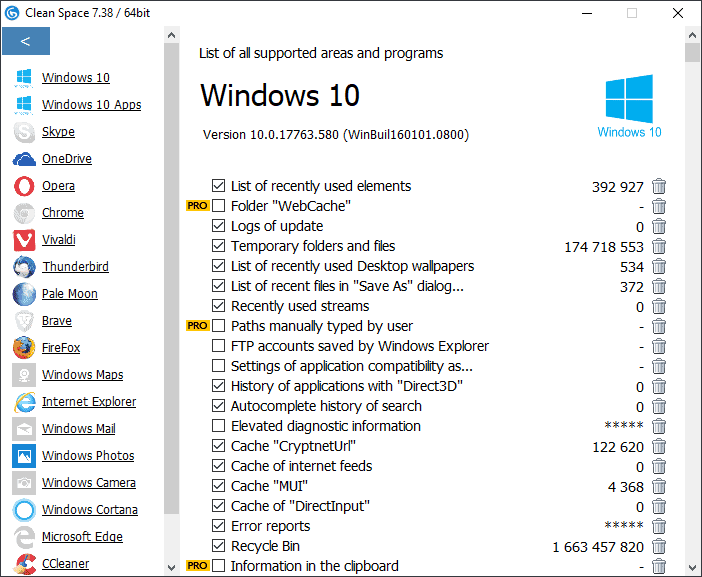
Clean Space is a free (and professional) software program for Microsoft's Windows operating system to remove temporary storage from the computer's hard disks.
The application works similarly to other PC cleaners such as CCleaner, Bleachbit, or the built-in disk cleanup tool of the Windows operating system. These programs are designed to free up disk space but not to improve system performance (except for a few edge cases if disk space is really low).
Clean Space comes with a set of locations and programs that it supports out of the box; it will run a scan of the system to detect temporary storage that can be removed from the system to free up disk space.
Clean Space is compatible with all client versions of the Windows operating system starting with Windows XP. I tested the program on a system running Windows 10 version 1809. The program requires the Microsoft .NET Framework 4.0 or higher.
Clean Space first look
The program installed fine on the test system; it tried to connect to company servers to check for updates but does not require registration.
Clean Space starts the scan of the system right on start. It detects if a program is running and suggests to close it as it may not be able to access certain files or folders while the program runs. You can enable auto-close to have it closed automatically in the future or skip it instead.
The scan is just a dry run as nothing will get deleted. Clean Space computes the total number of bytes that you can free up if you run the clean-up operation right away.
Note: anything that is tagged with Pro is reserved and not available in the free version.
I suggest you click on Settings first to make a few modifications before you run any operations.
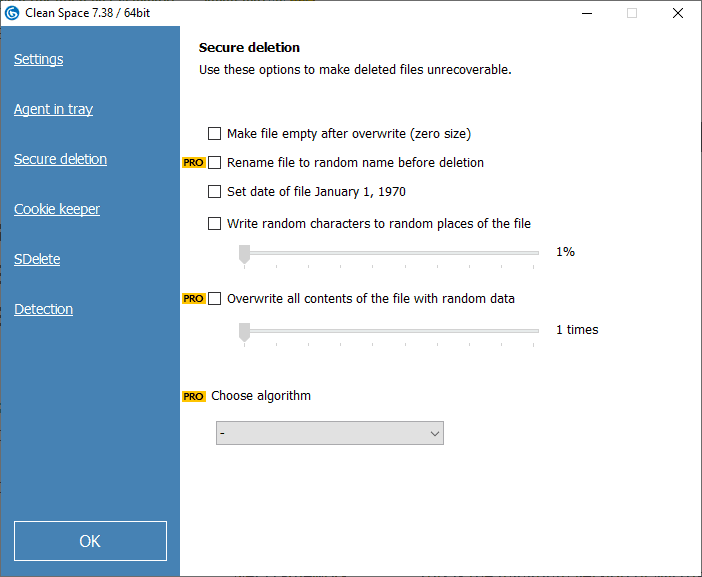
The settings of the application list several interesting features. You can have it create system restore points automatically before clean-up operations, enable the secure deletion feature to prevent file recovery using recovery software, add cookies to the "keep" listing to prevent them from being deleted, or blacklist certain programs to prevent them from being scanned by the application.
A click on details in the main interface displays the scanned programs and locations, and the storage space that you can free for each.
The list is quite long and divides entries into groups. The Windows 10 entry alone has a good 30 or so entries, browsers have more than 10 entries, and even CCleaner is on that list.
Tip: click on any listing in the sidebar to jump straight to it.
A click on the trashcan icon next to an entry deletes that particular item only, e.g. the list of recently used elements in Windows, Firefox program crash reports, or Chrome's media cache. You may delete all entries of the selected program or location at once as well with a click on the attached link. There is also an option to recalculate that particular program or location.
Closing Words
Clean Space is a well designed system cleaner for Windows that supports a good range of programs and Windows locations and features. The scan on program start takes a few seconds to complete but that is to be expected considering that it scans quite a few locations on the system.
The details page has a messy feel to it; an option to search results, just display the main groups by default, or sort them based on storage size could be useful to bring some order into the page. The program lacks options to extend the cleaning by adding custom locations.
All in all, Clean Space is a well designed program for Windows that works well as an alternative to established system cleaners for the operating system.
Now You: do you use system cleaners?
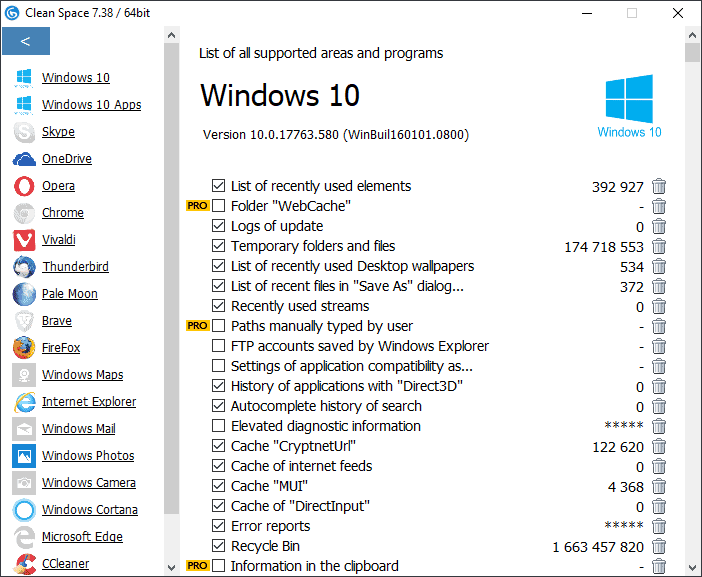


























Martin, for us amateurs & if able, when you offer similar apps please clarify IF they’re suitable for SSD’s (I’m an SSD-HDD combo). I don’t use CC anymore on the presumption they’re bad for SSD’s, and make the same presumption here. Took awhile to learn MS Optimize actually recognizes SSD’s and doesn’t Defrag per se, but I doubt this app does.
I’m a little old lady (only if you assume 75 is old) who has had to catch up fast on technology since I wasn’t born with a cellphone in my hand. I find Mr. Brinkmann’s columns to be very informative, and I very much enjoy learning everything out there about computers and tech, and I consider myself just above average on my computer expertise. (That’s because I’ve actually opened desktops, installed memory, a video card, a fan, and haven’t fainted yet.) I devour each column, am grateful for every one of them, and I trust Mr. Brinkmann’s judgment. (For instance, in this piece, he disclosed his rejection with actual “cleaners” that remove old files, junk. Advice noted.) I used to have several “cleaners” on my systems, but now, I rely more on Windows 10 included utilities to keep my computer running smooth.
Thanks, Mr. Brinkmann, for all of your help, advice, tips, and tricks. You have a number ONE fan out here!
Thank you very much for your kind words!
I feel like putting this program on my CV along with MySQL.
That sure with put some points on my side… hmmm “Cleaner Space PRO v.7.38”
Who would not hire a professional that knows how to use the professional app?
It never ends, everytime a dumb learns a “hello world” in a programming language they will “write” a program that can “change the world” and they can “get rich” with a “pro” (LOL) version.
Martin please, gives your work some respect and quit revieweing such junks. It reduces the quality of the site overall. UNLESS you are being paid for that program author to do the review, in that case you should put a big flag: “SPONSORED REVIEW”
So you’re telling me the company that makes Windows releases this “cleaner” instead of fixing their OS so that completely unnecessary temp files and dangerous tracking files are automatically (or optionally) deleted after a certain time? Oh, they are even trying to charge for a pro version. LOL This is as ridiculous as AT&T charging people $5 extra to block spam calls.
Martin, you sould flag “Sponsored Review” for articles like this one.
If this is not a sponsored review then you are making me regret coming here to read such arcticles.
This is so lame, really.
Cleanmgr+ (revised version of classic cleanmgr.exe) is my basic cleaner (dev site https://www.getclone.app/ms-apps/cleanmgrplus) and sometimes for a more deeper cleanup you can use the portable version of CCleaner
I have a hard time thinking people with Windows XP will use this due to the .NET 4.0 requirement, haha
If “Troy” is right, it resets Firefox addons, that is an “end of discussion” for me. It is bad enough it happens at updates (sometimes?) and seemingly randomly.
Martin, you don’t think the Windows system gets bogged down from junk (especially in the Registry)?
I experienced issues with this in earlier versions of Windows since it could increase the size of the Registry and slow down system start but don’t think it helps much in newer versions. I don’t have any hard data on this though.
people who pay for such programs should check up their mental health
To make up for this monday:
https://i.imgur.com/1A729LI.png
Over $25 CAD for the paid version that others do for free. I think not. Seeing the other overpriced software they peddle suggests a common theme.
Great review though. Perfect for evoking informative feedback.
Thanks Martin
Please note that running this resets all Firefox addons to their defaults, as if just freshly installed. Looking at the Firefox tab options I don’t see an option to disable cleaning of loacalstorage. Just a warning.
sigh…. another one..
Nice find and also nice reading article, Martin.
Thru the years Ghacks.net have now discussed quit a few registry cleaners /PC cleaners such as Clean Space, CCleaner, Bleachbit and the Windows built-in disk cleanup tool of the Windows o.s.. To name a few.
What I (And maybe also a few people with me) will highly appreciate is an Ghacks.net article where you Martin or maybe Ashwin will explain to me what in your vision (Opinion)is smart to activate, in a cleaning-run.
Could it maybe be just as important to learn why its smart not activate curtain option in the cleaning run? I think for me it will be so when your would be no nice to also mention this, I will be even more pleased.
I now that thru most technically very handy people there eyes every choice will be arbitrary but its more than a good guiding principle, for not technical prodigies like me.
You either are the author of this junk of a program or you are being paid to comment like that.
I don’t think that cleaning tools are that necessary. They are nice to free up some disk space but that is the extent of their appeal to me. I know that others see this in a different like, some like to remove unnecessary data regularly, and that is fine as well. I think Disk Cleanup does a fine job.
I have a large hard drive on c: and that may play into the equation.
This one can save specific cookies? The screen print above makes it look like it can.
This feature has been why I have refused to stop using CCleaner. It’s a nuisance to clean my PC and then have to re-enter data for Netflix and the like. CCleaner can save specific cookies.
I’m going to take a look into this program. CCleaner is getting obnoxious with features I do not like in newer versions. I’m using older versions to avoid their improvements.
Anyone know of any other programs that can clean well but avoid cookies marked as ones to avoid?
I’m still evaluating Ashampoo WinOptimizer 17, and it deals with cookies but not in as simple a manner as CCleaner. Apparently they have to be dealt with on a browser-by-browser basis.
other than freeing up disk space, you should have mentioned that privacy is one of the main concerns to use such cleaners.
As with this free version, it does not remove some things, so I take it those concerned with privacy would still want to use other software, perhaps with or without this, or buy the Pro version.
The company’s privacy policy looks good, so that’s a plus.