My Experience with the mobile version of Brave on Android
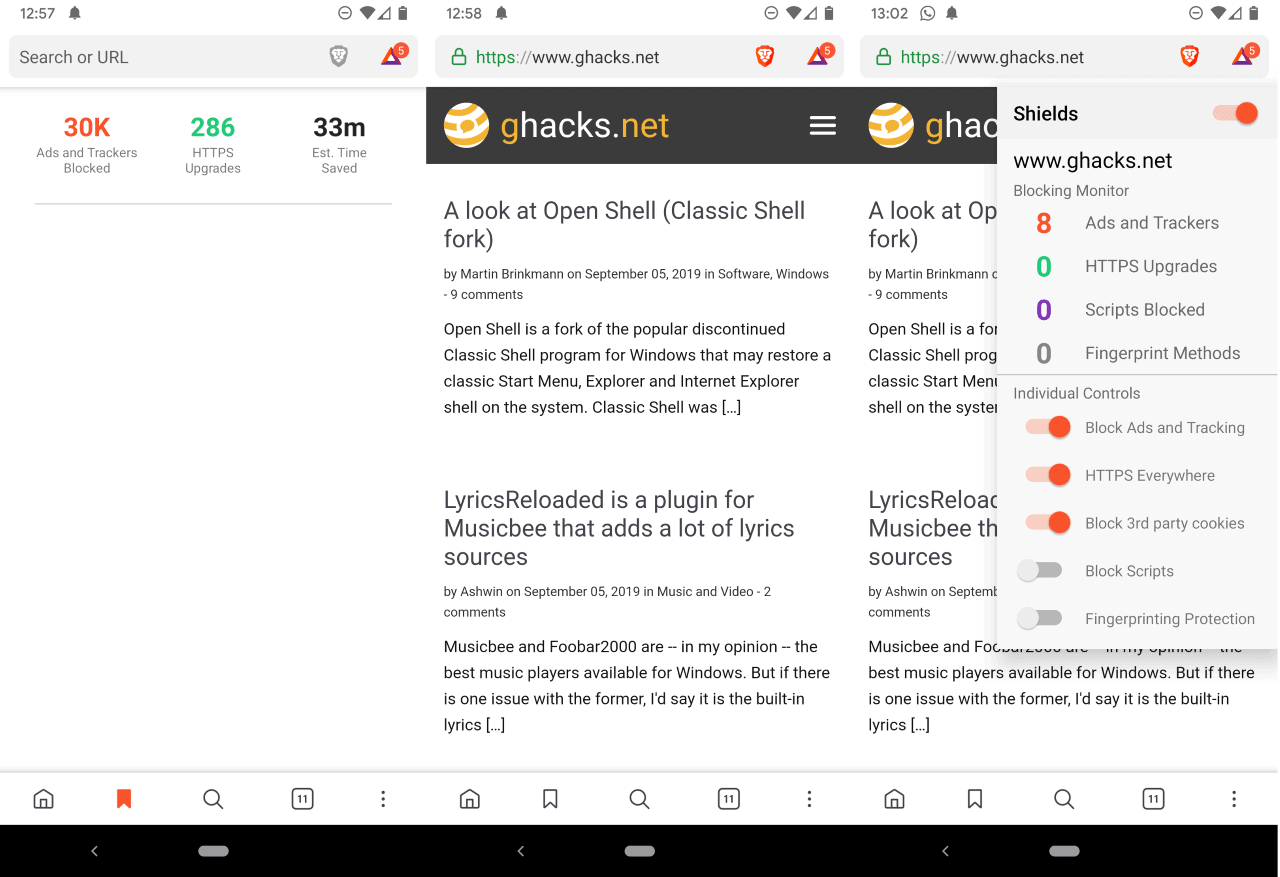
I don't use Google Chrome on Android; while the browser offers good compatibility and performance, its lack of support for extensions and thus content-blocking is what puts me off. I don't mind advertisement on sites provided that the ads are not intrusive or annoying; I tend to allow ads on sites that I value as I don't want these sites to go away because of a lack of funding.
One browser that I decided to take a look at on my Pixel 3a device was the Android version of Brave. You can check out our first look at Brave on Windows to get an overview of the desktop version.
Brave is a controversial browser; there is one side that likes Brave's attempt at solving the current advertisement, privacy, and monetization crisis on the Internet. Criticism centers around Brave's ad replacement plans and it is leveled at the browser not only from Internet publications that rely on advertising revenue but also users who believe that they trade the classic advertising model for just another.
I'm a light user when it comes to mobiles and mobile browsing. I use mobile browsers for the occasional lookup and search, but that is about it.
Brave on Android
Brave can be downloaded from Google Play. The browser has a 4.3 out of 5 rating on Google Play based on about 112k ratings. For comparison, Firefox Mobile has a rating of 4.4 based on 3.27 million votes, Opera a rating of 4.6 based on 2.91 million votes, and Chrome a rating of 4.3 based on 16.36 million votes. The other browsers have been around for longer.
The browser is based on Chromium which means that it uses the same core as Google Chrome. Web compatibility support and performance is excellent because of that.
Brave for Android comes with an integrated advertisement blocker that works similarly to the implementation in Brave for the desktop. The Shields feature is enabled by default and it blocks ads, tracking, and third-party cookies by default on all sites that you visit. You can increase the protection further by enabling script blocking and fingerprint protection.
The ad-blocking works fine on most sites; you may notice that some ads are still displayed but these are usually not of the annoying kind. You could enable script blocking on sites that still display advertisement as this should take care of these ad units as well but it may impact site functionality as well. The script blocking functionality does not provide options to allow or block specific scripts.
Protections can be enabled or disabled globally, and for individual sites. You find those options and others under Privacy in the settings. I have changed some options in Brave.
I changed the default search engine of the browser. It was set to Qwant which never really worked that well for my German queries. I switched to Startpage which is my default search engine on the desktop. Brave picks up search engines as you visit sites so that it should not be a problem selecting another search engine. You may set different search engines for standard and private tabs in the Settings.
A Welcome Tour includes options to pick a search engine from the default selection of search providers.
The browser remembers passwords, payment methods, and addresses by default; all of these options can be turned off. Note that you cannot install extensions in Brave for Android; the installation of password managers is not supported because of that.
Brave displays a bottom toolbar by default and an URLbar at the top. You can disable the bottom toolbar to move its elements to the top, and switch between the default light and dark themes either automatically or pick one manually.
Brave's settings include a couple of surprises that may be overlooked. The browser has an option to enable background video playback, manage notifications for the Browser and visited sites, enable syncing between other Brave versions, and change the scaling of text to force larger or smaller text sizes on all sites.
HTTPS Everywhere is integrated in Brave for Android. The default new tab page lists the number of HTTPS upgrades, ads and trackers that the browser blocked, and the estimated time it saved you.
Brave Rewards
Brave Rewards is integrated in the browser. It is an optional feature that you don't need to enable. Basically, what it allows you to do is earn tokens by viewing ads that Brave provides.
These ads are based on interests inferred from browsing behavior that never leaves the browser according to Brave. You earn BAT currency and may spend it currently using the auto-contribute feature or tips feature.
Later on, you will be able to turn the virtual currency into money if you want, but for now, you may support sites that you like or tip people directly.
My Experience
The blocking of ads sets Brave apart from Google Chrome. Blocking means that pages load faster, that privacy is better, and that you will save battery in the process as well. Brave is not the only browser on Android that supports ad-blocking though.
Opera supports it too, and Firefox users may install extensions to block ads on mobile. In fact, Firefox is one of the few browsers that supports extensions on mobile right now. Whether that is going to change when the switch to the new Firefox for Mobile is made remains to be seen.
Browsing works really well on Brave for Android and while I wish that the browser would offer more granular controls for its content blocking and script blocking functionality, it is probably not a feature that is suitable for the masses.
All in all, I have to say that I like Brave a lot better than Google Chrome on Android. It has all the advantages but fewer disadvantages than Chrome.
Now you: which mobile browser do you use and why?
Once upon a time I installed Brave and then had to change my Google password. Brave triggered some kind of security flag. Uninstalled Brave and haven’t had an issue since. That was years ago this happened. Maybe the current versions is fine but I’ll not be taking a chance.
I use Brave on desktop and mobile. I did set-up a sync chain but turned it off because adding a bookmark while using mobile caused it to upload an entire replicated set of bookmarks to my desktop. Brave does note that Sync is experimental so perhaps that will get fixed eventually.
One thing I wish they would implement is the ability to turn off top site tiles on the desktop. I really find this a PITA. When a user clears their history this starts the whole process over again and a user has to delete tiles for many days to keep a clear desktop. I really don’t understand the thinking that went into designing a beautiful desktop only to clutter it with the tiles.
I’m unsure if the problem remains, but using Brave’s WebTorrent feature was fubared – the torrent disappeared when the browser was closed. I use another torrent app so this issue doesn’t affect me.
Opera Mobile – Free VPN, Adbblock, Data Savings, Better Zoom and fit text than any browser above…
Yuzu Browser: the Opera 12 for Android!
Also open source: https://github.com/hazuki0x0/YuzuBrowser
Browsing on a phone is fairly miserable between the tiny screen and incessant scrolling through ads to find your search target, so I don’t browse much.
We use FF Focus in all our phones, banned Chrome long ago. Works great, maybe blocks a little too much but one switch in Settings can be momentarily allowed if a site only partially loads.
OT, but the whole phone ad thing is far out of control; I was videoing something a few days ago with my daughter’s phone and the camera app disappeared when a notification for some shady weather app blocked it. Nuts! I fixed it for her but I bet many, many users who don’t know how are sick of clicking away ads that appear whenever.
That and the lousy design of all phones that requires you hold them just right or who knows what may happen. Argh!
I’m an old-timer who likes big screens and real, full-sized keyboards, so I only browse on my Android phone when I have no other choice. It’s something I do so seldom that I’ve put very little effort into figuring out which Android browser is best.
I saw that Firefox supported my desktop Firefox extensions, so I installed and use that.
I read that Brave allows scripting from Facebook domains by default and that users can’t block it, and *that* is what has kept me from trying Brave, on either PC or phone. (I don’t buy the rationale that Facebook can’t fingerprint, track, and profile you without relying on cookies.) Of course, Alphabet/Google is already fingerprinting, tracking, and profiling me to the hilt, but until we have a good open-source alternative to the likes of Android and iOS, you do what you can. (I like to imagine that if I routinely drove my car to pick up medical marijuana for a cancer patient, special imported cigarettes from a tobacconist for an elderly neighbor, exotic spices for myself from a small shop right next to a strip club, and a friends’ daughter from kindergarten, my GPS records would tell Google exactly what kind of person I really am: a pot-smoking, tobacco-addicted, strip-club-patronizing pedophile. ;-)
But again, I hardly ever browse on my phone, and so as long as my browser is *reasonably* secure and *reasonably* private — the bar for the latter being very low indeed, unfortunately — that’s probably good enough for me.
Hmmm. I use Tor Browser moderately often on my PCs, but I haven’t bothered to use any Tor solutions on my phone. I wonder how well they work in practice. My home ISP has *apparently* started interfering with Tor, so I have to use a bridge if I don’t want to wait forever for a circuit to get established. I don’t know whether my mobile ISP does that as well.
“which mobile browser do you use and why?”
I use Boat, because it was the best option I could find when I surveyed the scene many years ago.
I should reevaluate that choice, but to be honest, I’ve pretty much just stopped browsing the web from my mobile device entirely (outside of the occasional DDG search) so it’s not been a priority.
https://forum.xda-developers.com/android/apps-games/boat-browser-t3821682/page4
Boat Browser is abandonware
@bass:
Sure, but it’s what I use nonetheless. As I said, I should find an alternative, but can’t really be bothered. In part because I so rarely use a browser on mobile, and in part because my next mobile will just be running ordinary Linux and I’ll be able to use a normal browser anyway.
Currently trying Firefox preview and kiwi as daily driver.new Firefox looks more responsive than classic one,but lacks so many features.BTW tab collection is really great feature
I use Via Browser which is light weight and quite customizable. Tried a few, but keep returning to this. I guess I like the “feeling” similar to why I like Pale Moons on the desktop. Not perfect but good enough.
Brave is good but Kiwi is better.
I use Firefox and Brave on mobile, with Firefox as my default. I like Brave, on desktop Brave and Vivaldi are my back-ups to Firefox, and on mobile I think it is faster than Firefox, but the lack of cosmetic filtering is an annoyance.
I use the Firefox Focus app on my Android devices, it’s essentially just the Firefox browser app so it has the same HTML5 support and based on Gecko (something of note if you don’t want to get tied to the Blink bandwagon), but with all the bling removed — no syncing, very limited tabs, no extensions, no bookmark library. But ad trackers and such are blocked by default and your entire session history is wiped each time you quit the app so it’s not unlike using Private Window or Incognito as a default.
Not for everyone of course, but it’s very responsive as is, and you can dig into its Settings menu to optimize things further in a limited way (… no about:config though).
Brave suits me just fine, been using it for the last six months, very impressed.
@My cell is and will remain a Mozilla free zone, life becomes far more pleasant without dealing these manipulative BS merchants.
check out Kiwi, it supports chromium extensions (not as good as proper ones but still) so you can use uBlock Origin and Stylus (to make font size reasonable) and it has interface at the bottom
Brave is merely declawed chromium
One thing I really like about Brave it is that it is one of the few mobile browsers that has great support for LastPass autofill. The only other browser that does it as well is Chrome.
I’ve used Brave on Android since it was released. Works excellent there, even browsing shady websites works well. No comparison vs Chrome or those other one man show chrome-clones.
Or buy AdGuard, as usually advertized on your site ;-)
I use on Pixel XL Samsung or Samsung Beta browser. They are the best for me, with ad blockers.
On desktop, I use firefox.
On mobile I use Brave, and Firefox on desktop.
Kiwi, bromite and the like are hobbyist “one man show/dead end” projects, basically they are just vanilla Chromium with added security patches and a questionable adblocker. Brave on the other hand is a separate Chromium fork with an advanced adblocker that soon it would become even better/faster, the first step on this direction was the inclusion of an adBlock rust library in the 1.2.0 v release
https://brave.com/improved-ad-blocker-performance/
https://brave.com/brave-saves-batteries/
https://github.com/brave/adblock-rust
https://github.com/brave/browser-android-tabs/issues/1838
All that shows is that you are talking about something you’ve not even used or you’d know that Kiwi has extension support.
The extension support alone doesn’t mean much when the browser fall behind on updates and is based on unstable Chromium canary (Last update Jun 28) Brave in contrast is always up to day to the latest stable Chromium (76.0.3809.132)
But Kiwi has a jolly good night mode, Brave doesn’t.
Dark mode is coming in the v1.4.0 release
https://github.com/brave/browser-android-tabs/issues/2051
Dark mode would be welcome and square tabs instead Chromium look would make it less bulky.
Main issue here…
Windows version can’t import bookmarks and passwords from any browser it claims it can do so.
No sync, no use in having Android version that can’t do same.
– – – – –
If you are like me, waiting for Vivaldi’s version, sign out for notification:
https://vivaldi.com/android/
I’m waiting till desktop v becomes usable, there’s absolutely no need to sync between 2 unusable products so android version should be postponed until they fix desktop one
A custom build of Chromium with ungoogled patches applied over and built in adblocker, from here: https://chromium.woolyss.com/
Made by user “Marmaduke”. Source is available too.
Well, you left out a lot of facts Brave Mobile (Android) browser has one major fault when upgrading to their newest version Brave deletes ALL your favorite BOOKMARKS. Appearantly, Brave wants a copy of ALL your bookmarks sent to THEIR server (aka Cloud) which allows a user to then SYNC it onto the mobile phone. I find this very disturbing, as it is much different while upgrading Brave on a PC. Also, very disturbing no one on the internet seems to care if someone can see ALL your bookmarks stored on Brave Cloud servers.
Can you use Chromium as the default Webview on Android?
Ray, In stock Android 9 simply setting Chromium as default browser via Settings > Applications > Defaults > Browser; would set Chromium as your default WebView, regardless of what was listed under Developer Settings submenu.
I did not play with this enough on Android 10, I’ve only got it for a couple of days, but I doubt this behaviour changed in any way. In Android 10 under Developer Settings you can’t change the default WebView implementation anymore (the menu is there, but only Android Web View is listed), so I think that menu is deprecated in favour of the default browser setting.
hope this makes any sense
Woolyss lives!
I still use Woolyss Chromium ver 67 for desktop. Last Chromium version with webRTC disableable (is that a word?) in the browser itself although there are now system level blockers that can do that.
That’s for desktops not mobiles.
There are builds for iOS and Android further down. However, the ungoogled and adblocking version is only for Android64 builds.
Hmm. . . 🤔
https://chromium.woolyss.com/#android
I use Kiwi Browser personally. It has adblock built-in but also supports the same extensions that the desktop version of Chrome does (including uBlock Origin). It also has a dark mode and bottom toolbar (inc. address bar).
Same. I used Brave off and on until recently when they started pushing ads via notifications.