LyricsReloaded is a plugin for Musicbee that adds a lot of lyrics sources
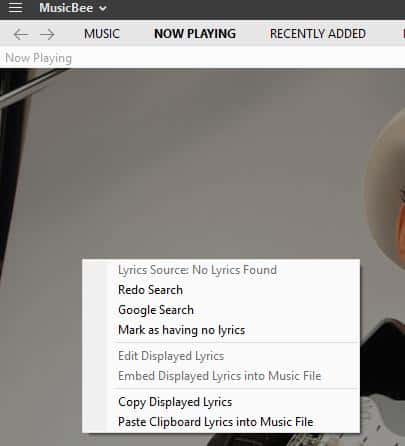
Musicbee and Foobar2000 are -- in my opinion -- the best music players available for Windows. But if there is one issue with the former, I'd say it is the built-in lyrics downloader which is sort of a hit-or-miss, at least for me.
I have all my songs properly tagged (year, track, album, artist, genre, cover art), but I still get the "No lyrics found" from time to time. Fortunately there is a simple fix for this and it comes in the form of the MusicBee plugin LyricsReloaded.
Tip: you could also consider adding lyrics to the music files natively using programs such as Lyrics Finder.
It isn't actually a new plugin and you may be using it already. The plugin was abandoned for a while before it was resurrected last year. The new maintainer has added a lot of additional lyrics providers based on feedback from the community, and it works beautifully because of that. So, here's how to get it working.
In case you don't know how to install plugins in the music player, here's a brief tutorial.
How to install a plugin in Musicbee
- Click on Edit > Preferences.
- Select "Plugins" (last option in the sidebar).
- Click on "Add Plugin" in the right pane (top).
- Navigate to the folder where your plugin is located. It should start with the name "mb_" and can be in DLL or ZIP format.
- Choose the plugin.
- Click on Apply and Save.
Follow the above steps to install the LyricsReloaded plugin.
How to enable additional lyrics sources in Musicbee
- Assuming you are still in the Preferences window, head over to the "Preferences > Tags(2)" tab.
- There is an Auto-tagging section under which you will see an option called "Lyrics".
- Click on the three dot-menu next to it.
- A pop-up window titled "Lyrics Providers" should appear. It has a list of all available lyrics sources.
- Toggle the checkbox next to the ones that you want. You may need to experiment to find the ones that work best for you.
- Hit the Update button, and close the Preferences window.
That's it, Musicbee will now use all the enabled lyrics sources to search for missing lyrics and display them in the Now Playing tab.
Now, if you return to the song that you were listening to you may need to search for the lyrics again. Just right-click on the lyrics panel and hit "Redo search". You may have to re-search once or twice for it to work.
You can add custom lyrics sources in Musicbee if you know how to write a YML document. It should be saved in the mb_LyricsReloaded\providers folder. Here are some YML files from the plugin's source which you can use as a template.
Closing Words
LyricsReloaded is an open-source project hosted on GitHub. The plugin's development can be followed on the Musicbee forums.
If you still can't find lyrics for a song, you may need to edit the tags and check for typos. The same applies in case of wrong (mismatched lyrics), maybe there is more than 1 song with a particular title in which case you need to make sure the artist name is correct as well. There is also the chance that you are listening to music that has not been added to any of the lyrics databases.
LyricsReloaded is one of the reasons why I slightly prefer Musicbee over Foobar2000.
Now you: What is your favorite music player and plugin for that player?
I have to agree that Music Bee is the most awesome player I have ever had. The history data and pictures of the artists are fantastic. The equalizer is unreal. I play my music from my computer through a 750 watt RMS amp and two speaker boxes with a 15″ horn and a 15″ woofer along with four satellite speakers. Fantastic!….really enjoy the stories too as I listen. Not too sure my neighbors always like it though…ha…no cops yet so I guess I am good….thanks for the site…Ross
Great tutorial, this helped a lot. Thanks
Nice info. Musicbee is my favorite too.
Nice suggestion. Love MusicBee for podcasts and music and this will be a cool add.
Me, I just want to read the lyrics to ”Box of Rain.”
Love Musicbee. Even synced my old iPod click-wheel
Hi Ashwin/Martin, I never was able to get any lyrics plugin in foobar to work.
Do you have any recommendation?
https://www.foobar2000.org/components/view/foo_uie_lyrics3
The plugin fails to load.
“Unable to save due to the following error
Found invalid data while loading”
You need to go to the plugins folder and delete the original version of the dll that is likely there, then it will install fine.
Maybe it did not download correctly?