Old Edge or IE may be best option to run Flash content until end of 2020
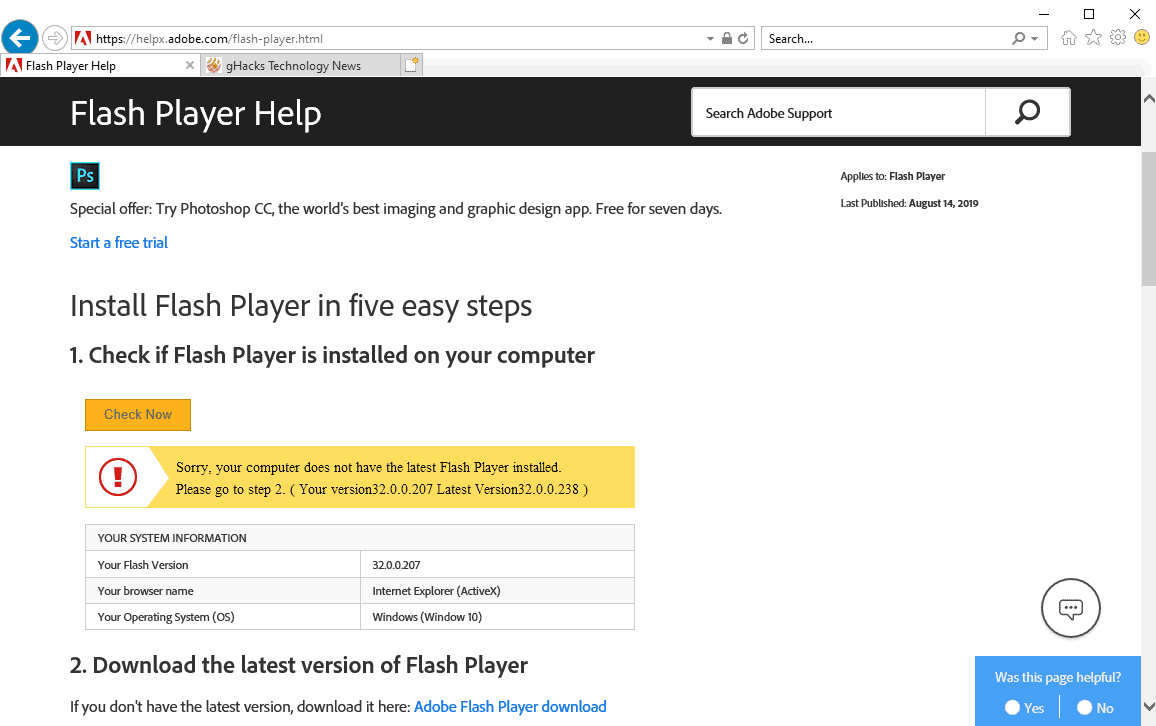
Adobe Flash will be retired at the end of 2020; Adobe announced that it won't support Flash after 2020 anymore and major browser makers announced Flash shutdown timelines as well. While that won't impact Flash content that is available on the Internet, it becomes difficult to run that content especially in 2021 and onward.
Microsoft announced a timeline to end support for Adobe Flash in 2017 at a time when the new Chromium-based Microsoft Edge was not a thing. The company published an update last week that includes information about the new Microsoft Edge web browser -- still not available as a stable version -- and Microsoft's classic web browsers.
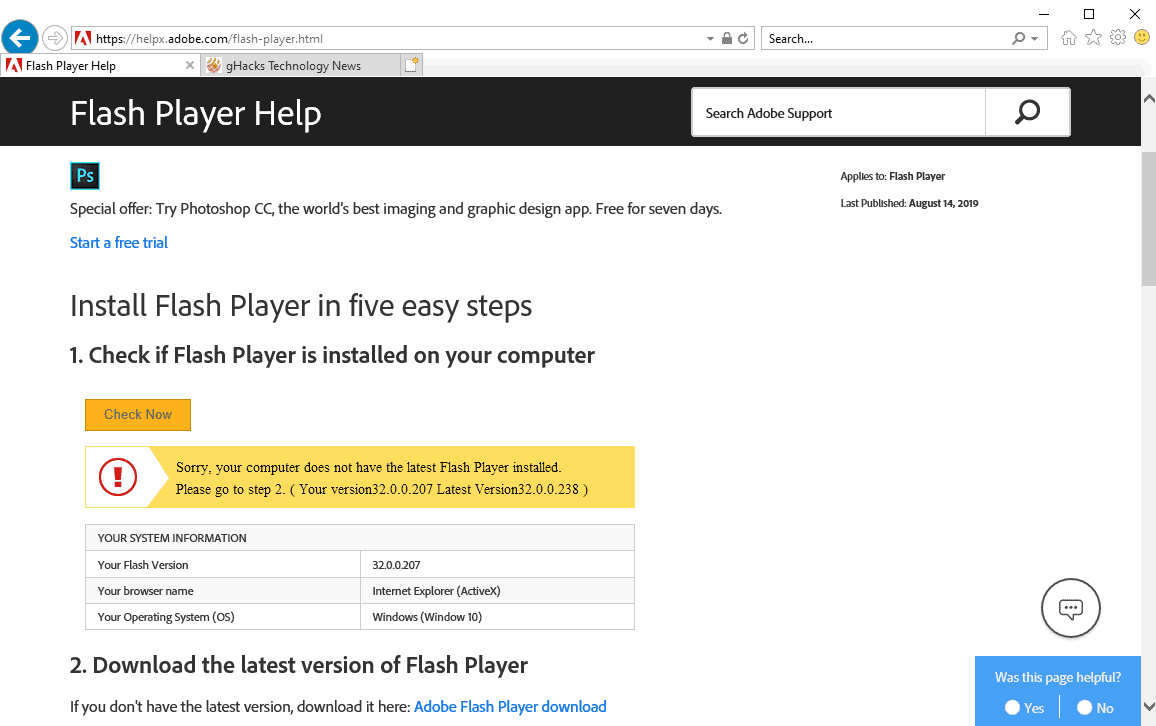
It should not come as a surprise that Microsoft plans to follow Chromium and Google Chrome in regards to the termination of Adobe Flash in the browser. Google set Flash to click-to-play by default in Chrome in 2016 and made the use of Flash increasingly annoying in the Chrome browser since then.
Microsoft planned to disable Adobe Flash by default in Internet Explorer 11 and the classic Microsoft Edge web browser in 2019 and disable Flash completely at the end of 2020. The announcement reveals that the disabling of Flash won't happen in 2019 after all.
For both the in-market version of Microsoft Edge (built on EdgeHTML) and Internet Explorer 11, the current experience will continue as-is through 2019. Specifically, we no longer intend to update either Microsoft Edge (built on EdgeHTML) or Internet Explorer 11 to disable Flash by default. We still plan to fully remove Flash from these browsers by December 2020, as originally communicated.
Both browsers will keep the current status quo in regards to Flash content which means that they may be the best options when it comes to playing Flash content in browsers until the end of 2020.
Take Google Chrome as an example. Google Chrome displays a "Flash will no longer be supported" message on start if Flash is not disabled. While you can allow Flash content on a page, it is no longer possible to permanently allow Flash content on a page or site.
With Internet Explorer, Flash content plays automatically when you open the page. With Edge, you get click-to-play options to play Flash content on a page.
There is another side to the story: security. Running Flash content automatically when sites are loaded in the browser is not a good idea from a security point of view.
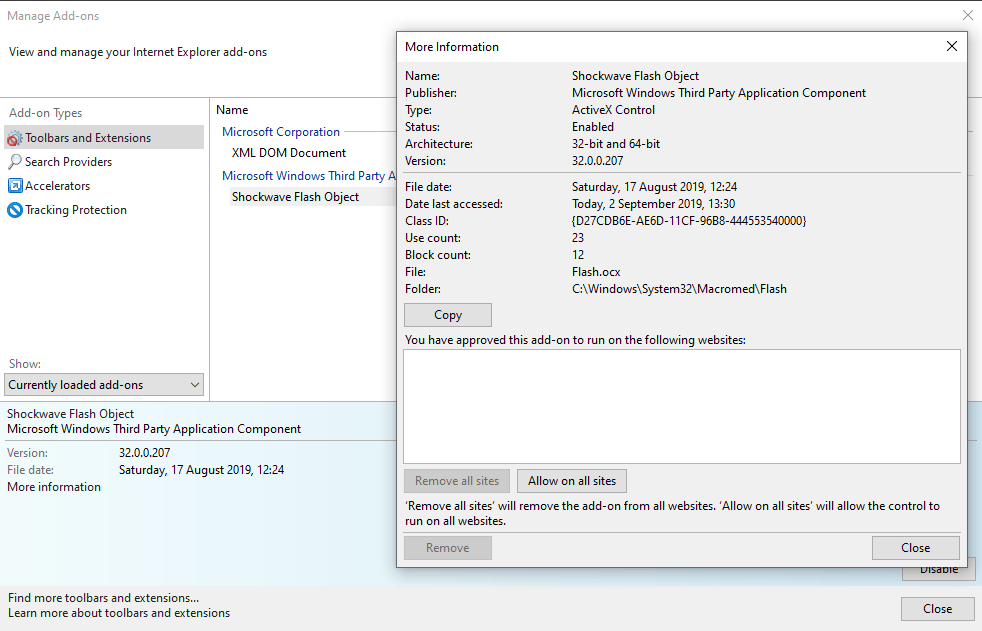
You may disallow Flash content on all sites -- the default in Internet Explorer -- so that the browser prompts you whenever Flash content is loaded. Here is how that is done:
- Select Menu > Manage Add-ons.
- Make sure Toolbars and Extensions is selected. If you don't see Shockwave Flash Object listed, change the "show" menu to "all add-ons".
- Right-click on Shockwave Flash Object and select "more information".
- Select the "remove all sites" button to remove the wildcard. You may select "allow on all sites" at any time to restore the default status.
Internet Explorer prompts you when it encounters Flash content when you remove the global wildcard.
Microsoft Edge admins may check the following Group Policy options to manage Flash usage in the web browser.
Closing words
All browsers will support Flash until the end of 2020 and some will even do so beyond the end of the year. If you need to access Flash content on the Web, you need to pick one of these. Flash support won't be changed in classic Edge and Internet Explorer while it may very well be made less usable in other browsers to further discourage usage.
Now you: do you access Flash content regularly or occasionally?
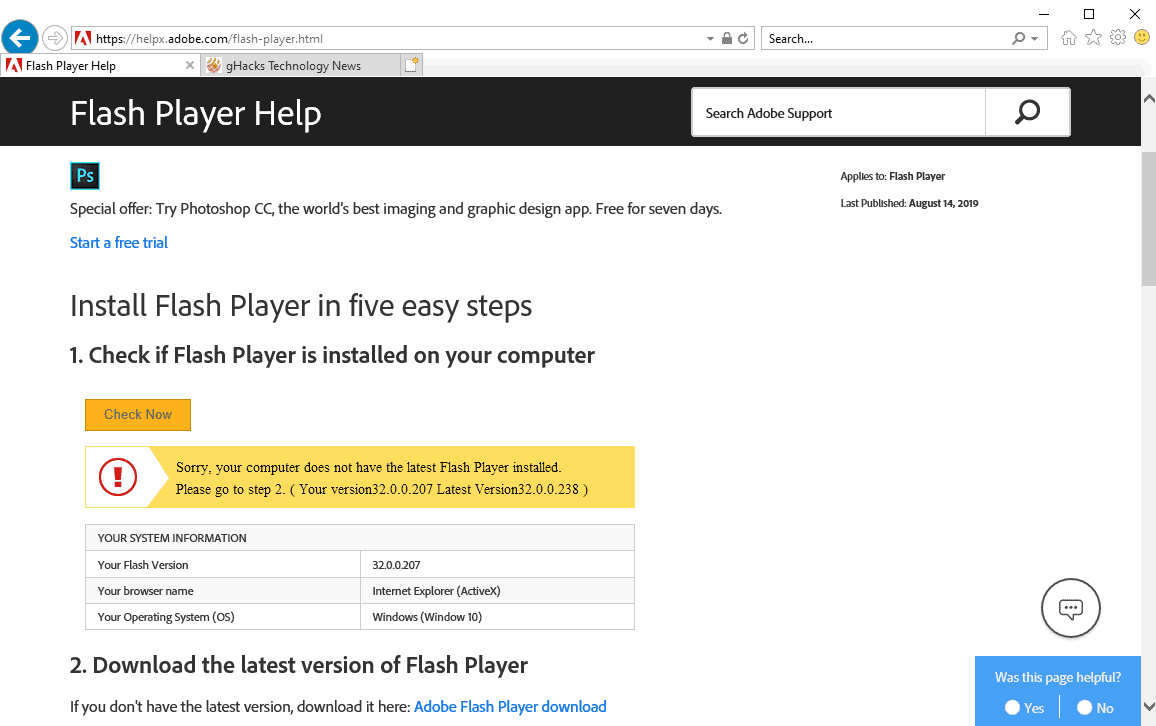
















While I “get” and understand that Flash is going away, my expensive Security IP Camera uses it on my own network to display and interact with people who are on my front porch. Without it in IE, I have no ability to turn the mic on or off to talk to them. Is there any way to “isolate” a version of IE 11 so that I can simply keep it on my PC for that single use? Otherwise, my HiDef security cam is bricked…the company is out of business.
flash is something needed for the internet to prosper alote alote of sites use html 5 and if flash disappears im afraid about a qurter of the internet will disappear with it id say about a quarter of the pics on da furaffinity and other art posted by people will be cut thats not all im pretty sure there are some adds that did this too along with a small chunk of bissnuss on the internet if you close down flash the internets going to take a huge hit cause I think html 5 was part of the programing in internet boxes you do this and the internet going to take a huge toll from this
I need Flash for a wildlife webcam, I use Chrome and don’t mind setting it to “Allow” each session, it’s a minor inconvenience only.
Oops – plus Pixlr.com/Express – for their collages. They haven’t migrated them over to the new picture editor yet.
The ultimate reason Flash is being abandoned by Adobe is its intrinsic insecurity,.
Why would any rational person use an obsolete browser to run discontinued tech?
Flash at one point was used to create more responsive UIs, until HTML5 showed up.
Then it was relegated to playing video on Youtube, until HTML5 video caught on.
Now the only use I can think of are ancient Flash games and banking sites that use the plugin. The latter will be problematic.
Video buffering in Flash is better than in HTML5. Pressing Pause and waiting until video is loaded? Not possible in HTML5. Or maybe not activated. That was really nice in Flash.
Why not just use Firefox ESR?
See your own article: https://www.ghacks.net/2019/01/12/firefox-69-flash-disabled-by-default/
Good riddance, and thank god for Apple who refused to add Trash Player to iOS and Steve Jobs who wrote that letter about Adobe Trash 10 years ago telling the world why it sucks and to move to HTML5 instead.
The only need I still have for Flash is to create or edit Bank of America’s virtual credit cards (“ShopSafe”), which I think are slightly safer than using your “real” credit card directly in online shopping. Originally, many years ago, this technology was created by a company named Orbiscom, and I accessed it through my MBNA Bank credit card. They had a convenient desktop app that ran on my Mac, although the app may have been Flash-powered under the hood, I’m not sure. Then BoA acquired MBNA, MasterCard International acquired Orbiscom, and the desktop app disappeared. Now I have to use a browser-based Flash application (in my case, inside Mac Firefox) via BoA’s website to work with ShopSafe.
It is becoming increasingly difficult to use the ShopSafe system in Firefox. Often it just doesn’t work. (That’s on top of the clunky interface of the web app, which was always far worse than the original desktop app that BoA killed off.)
My repeated attempts to contact somebody in tech/development, at either BoA or MasterCard International, have all failed. My goal was to persuade them to keep the virtual credit cards system, but switch it to something other than Flash, which shouldn’t be that hard. (I could probably code it myself in PHP and JavaScript, and I’m not even a professional coder.) But I can’t even figure out who or how to contact; both organizations seem like impenetrable bureaucracies.
How will I play “Go!, Usagi, Go!” after that? :-)
More seriously, I’ve “turned off” Internet Explorer in Windows 7 because it was such a consistent source of security vulnerabilities, so I’d have to use a different browser. I’m pretty sure Pale Moon still supports Flash plug-ins (and I suspect Waterfox does, too) … but I’ve uninstalled Flash entirely because *it* was such a consistent source of security vulnerabilities. So — no Usagi for me! (Well … unless it’s possible to download Flash games and play them locally, which even more seriously, I don’t really care about all that much. Go!, Usagi, Go! is a trial-and-error memory game, and once you’ve learned how to beat it, the thrill is gone…)
Peterc,
I am not quite sure ore your serious but in case you are:
The best thing you can do to download flash game is to use the Flashpoint preservation project. With this, you can download a tool that can then be used to install and play currently preserved games. The list of preserved games is ever-expanding, and right now there are over 100GB of flash games.
I haven’t needed/used Flash for any Internet content in years. Only use anymore is to occasionally access the admin console on an old Netgear Stora NAS using the built-in version in IE on Windows 8.1. Even then it’s only enabled when needed then promptly disabled again. Otherwise Flash is not installed on my primary browser (Firefox ESR) used to access the Internet.
I use flash for some of the gamesites and i intend doing so until those websites do not play flash altogether.I have firefox and palemoon installed and palemoon allows flash to be played as long as i wish….I will not have google dictating when i can use flash and until flash simply does not run at all then i will continue using it way beyond 2020.