How to set up a VPN in iOS manually
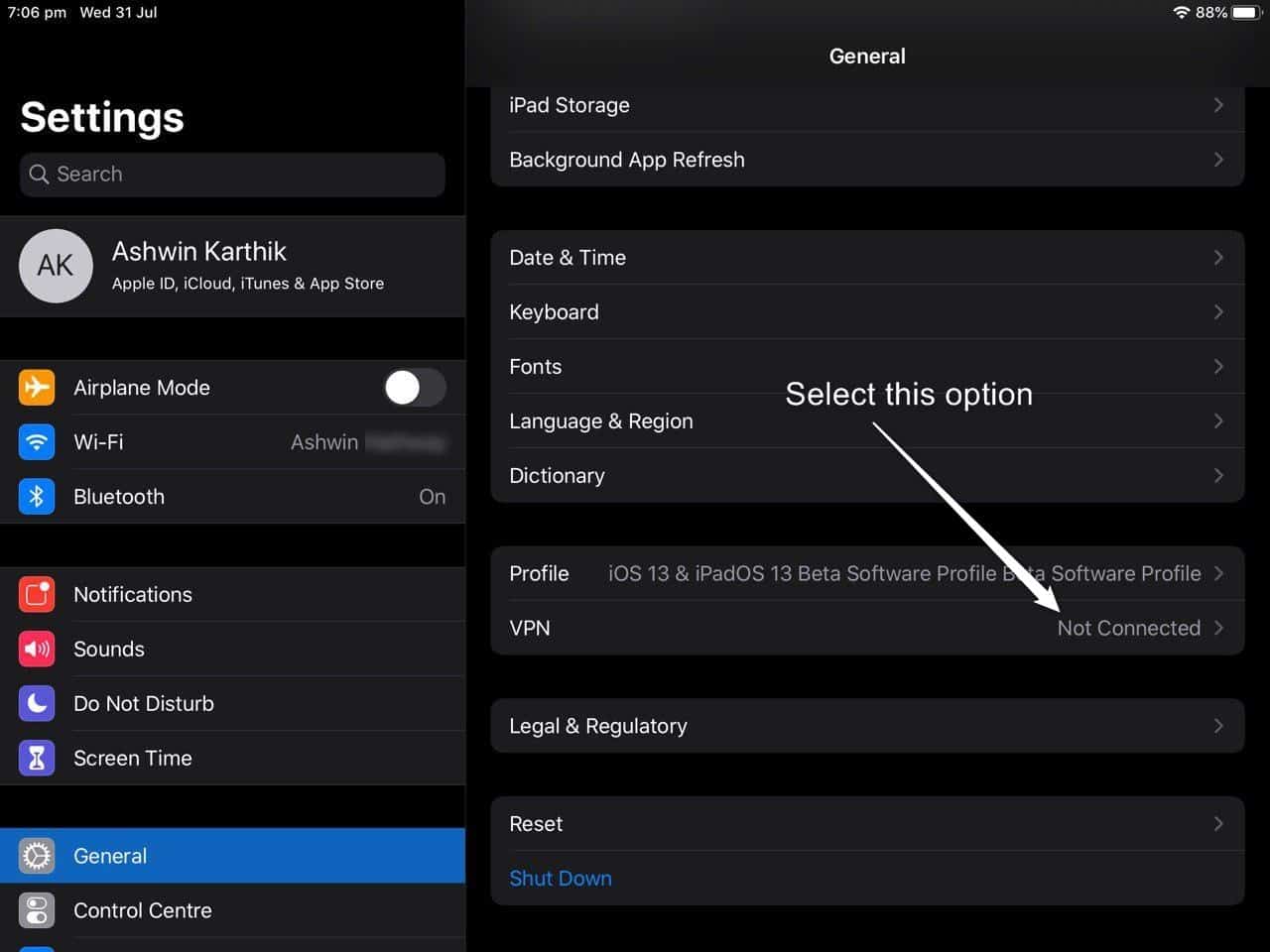
Earlier we told you how to configure custom DNS and Apple Safari in iOS. Continuing with our security focused tutorials, we are going to teach you how to set up a VPN in iOS manually.
Normally, when you buy a VPN subscription, you will use the app provided by the service. These VPN apps are designed for simplicity, and employ a login-and-use method. While that is the easiest way to get a VPN working on your device, it isn't the only way.
Depending on the app in question, it may also not be the best way if you experience stability or performance issues when you use an application to connect to a VPN server.
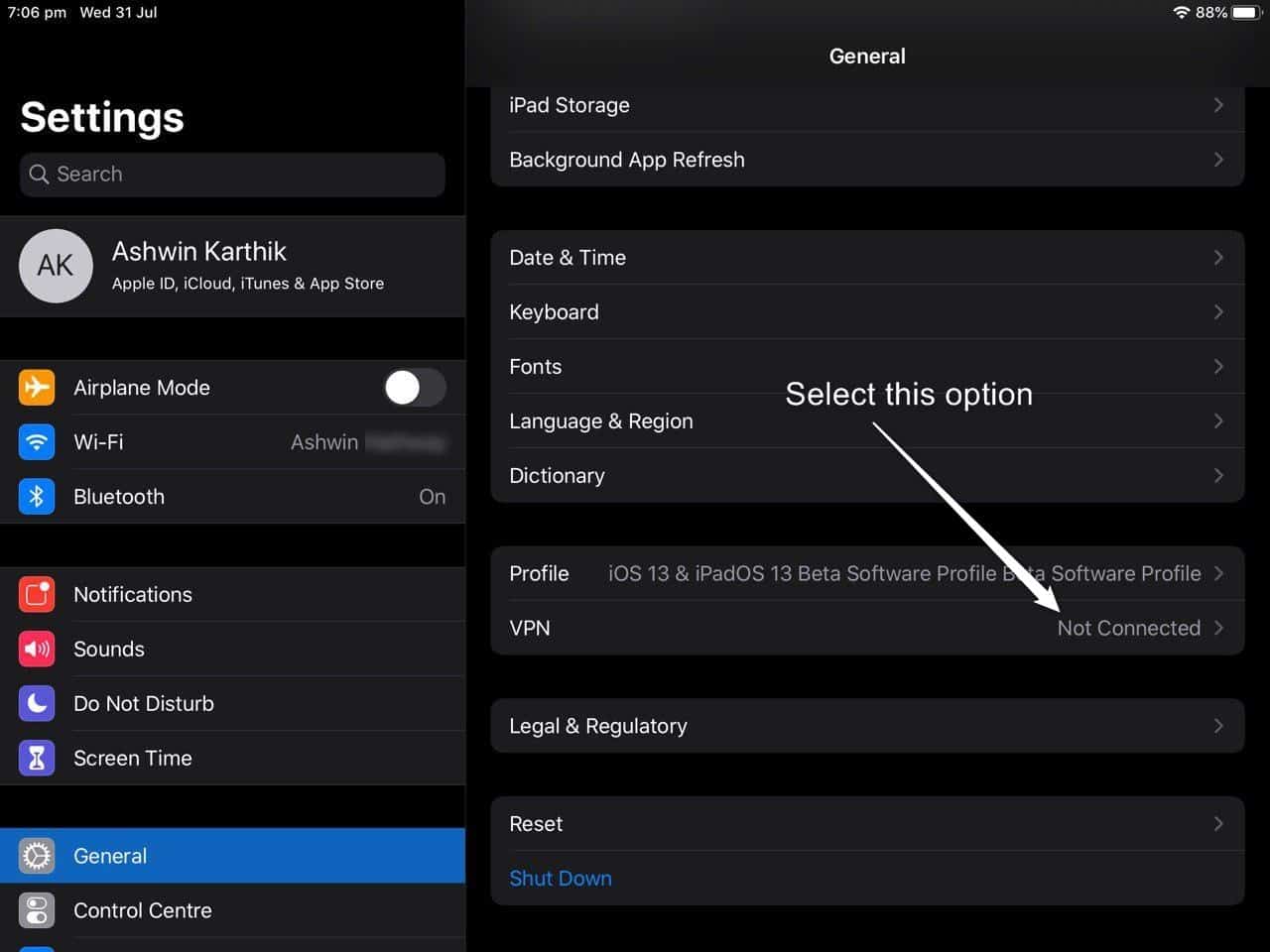
Say, if you want to use a VPN connection in a specific protocol (IKEv2, IPSec, L2TP) or to connect to your workplace's VPN, you will need to configure the settings manually on your iPhone or iPad.
It can enhance your security greatly but at a cost, you will only be able to connect to a particular server that you select. To change the server, you'll need to edit the VPN configuration again, as opposed to merely tapping a button in the app to select a different server location.
How to set up a VPN in iOS manually
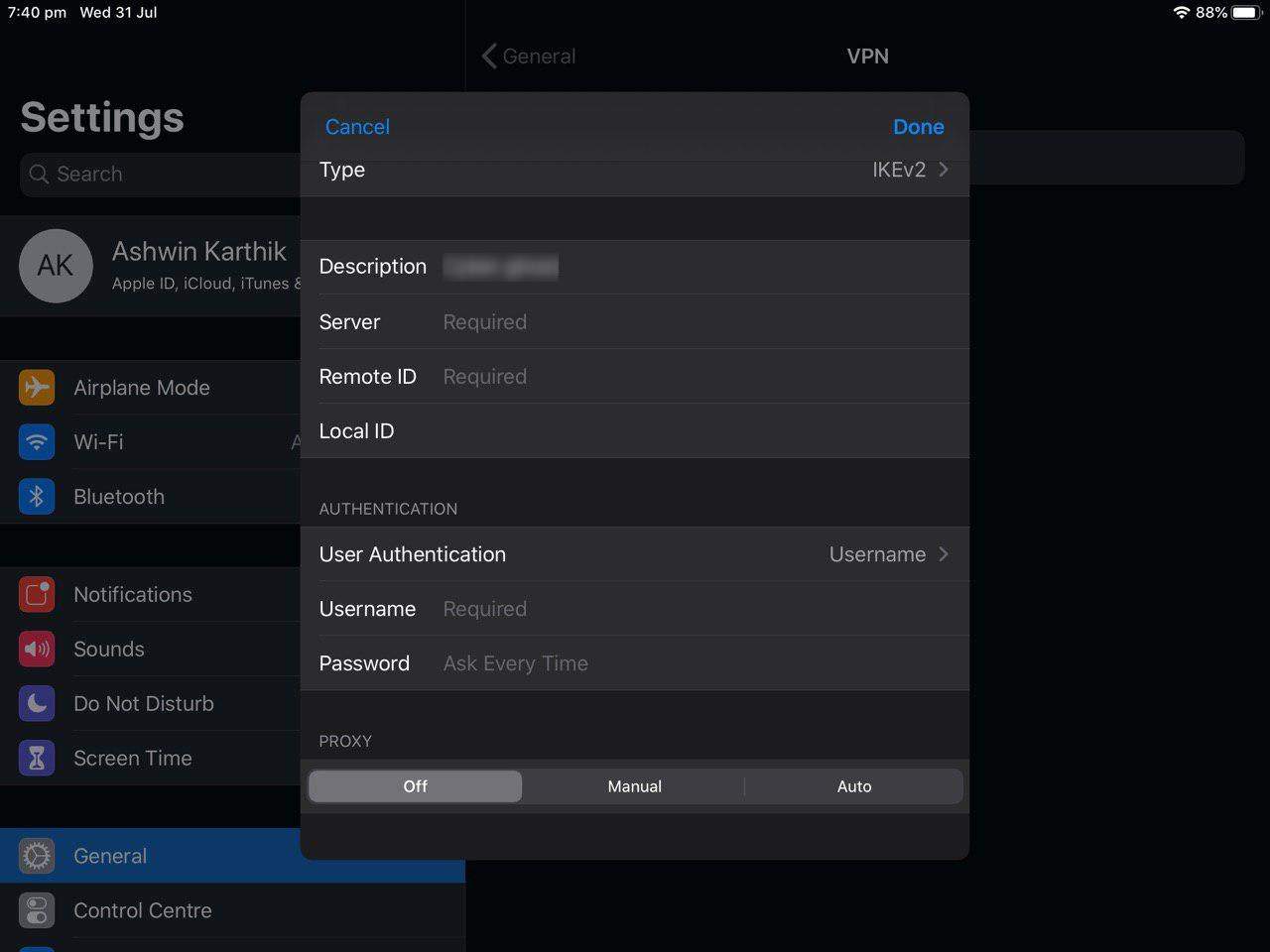
- Open the Settings app.
- Navigate to the "General" section and scroll down till you see the "VPN" option. Note: If you have already used a VPN before, you may have a "VPN" toggle in the side bar of the Settings screen. That's literally just a switch, and cannot be used to configure the VPN. You will need to follow step 2, to set up the connection.
- Tap on "Add VPN Configuration".
- Select the VPN type: IKEv2 or IPSec or L2TP.
- Enter the following details in the VPN configuration screen.
For IKEv2
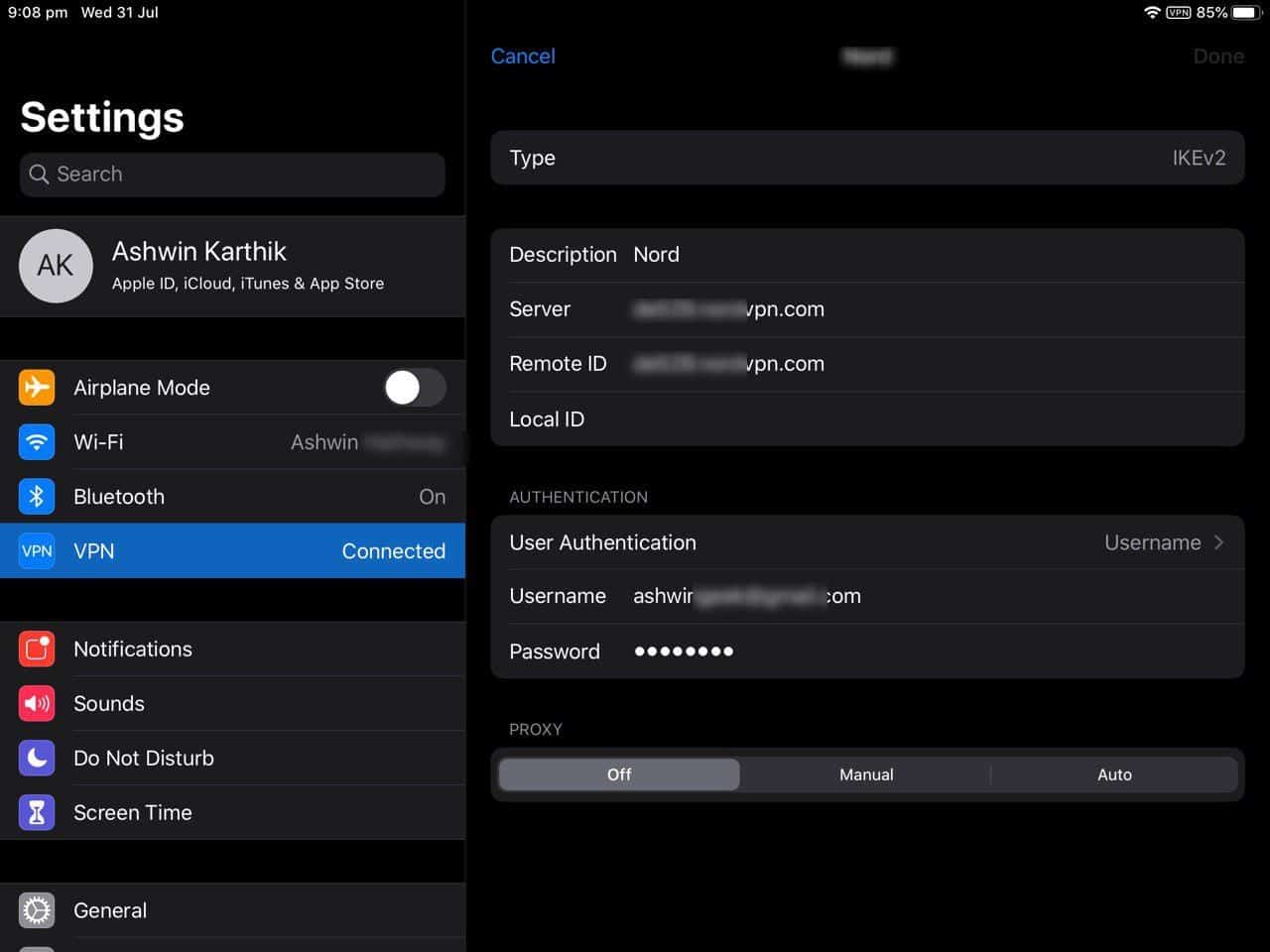
- Description - Give it a name
- Server - The IP address of the VPN server you want to connect to.
- Remote ID - Enter the same IP address.
- Local ID - Not required. Leave it blank.
- User Authentication - Username/Certificate
- Username - Your VPN account's username.
- Password - The password for the account.
- Proxy - Off
Note: Username is the easier option of the two, but some VPNs may not support it. In that case, you will be asked to install a security certificate on your device, to communicate with the VPN's servers.
6. Hit Done in the top right corner of the screen.
7. Enable the VPN from the toggle on the side bar, or from the VPN settings page.
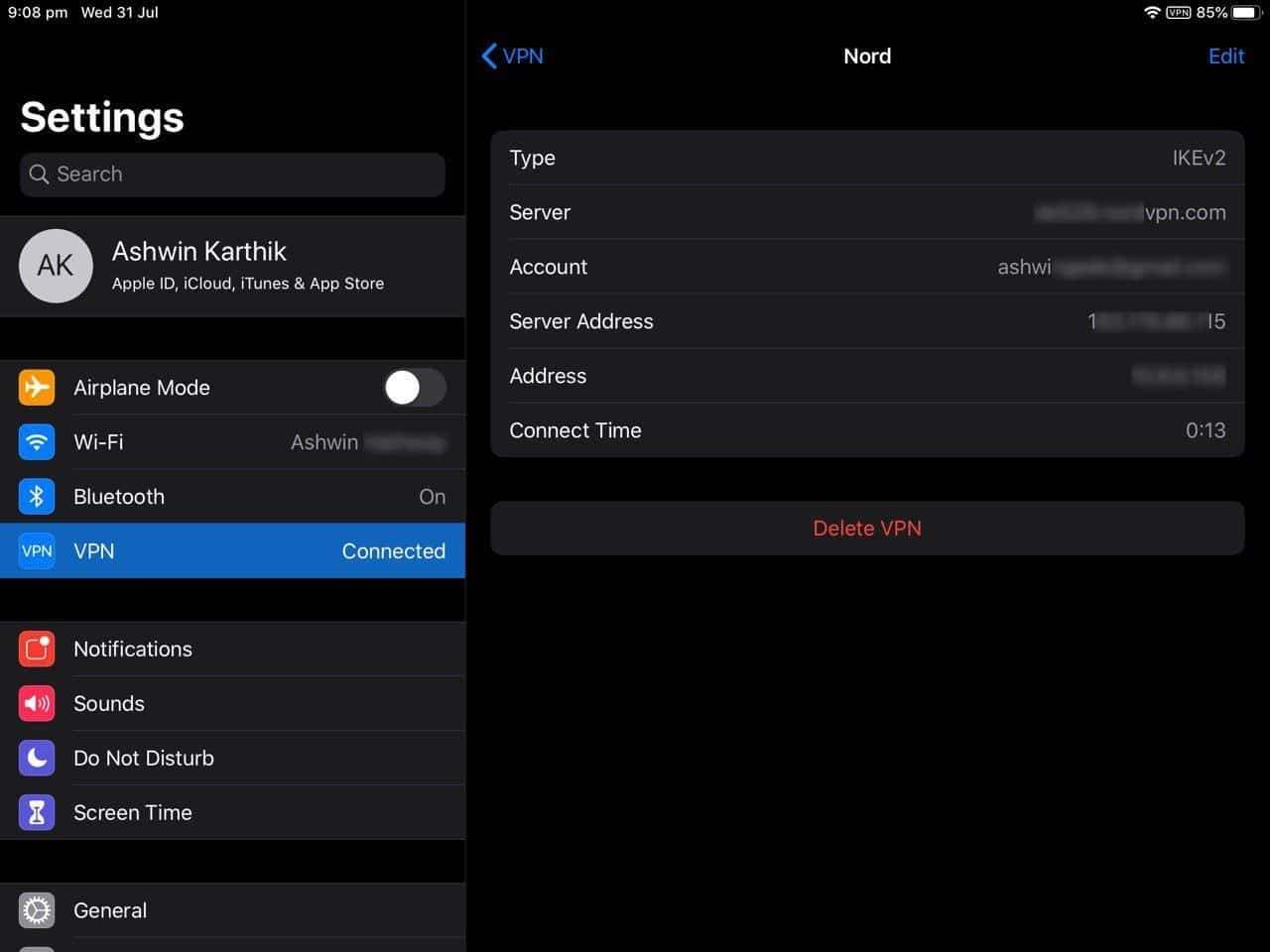
You will need to visit the support portal of your VPN service to get the manual configuration details (also called native protocols) which you need to enter in the VPN set up screen.
This method is common across all recent versions of iOS. I tested this on iOS 13 beta and it works flawlessly on both IPSec and IKEv2. In case the VPN connection failed, you don't have to start from scratch. Just go back to the VPN section in iOS' settings, and use the "Edit" option to modify the fields.
Please be aware that some VPN services use a different authentication method for manual settings. Using your regular account username and password will not authenticate the connection. You may be required to use your account's dashboard to create a new configuration. This will generate a random username and password to authenticate your account for the specific protocol.
Just FYI, there is a new protocol called WireGuard, which promises faster encryption and better speeds. It isn't available for use yet, but is expected to be supported by all major services and operating systems.
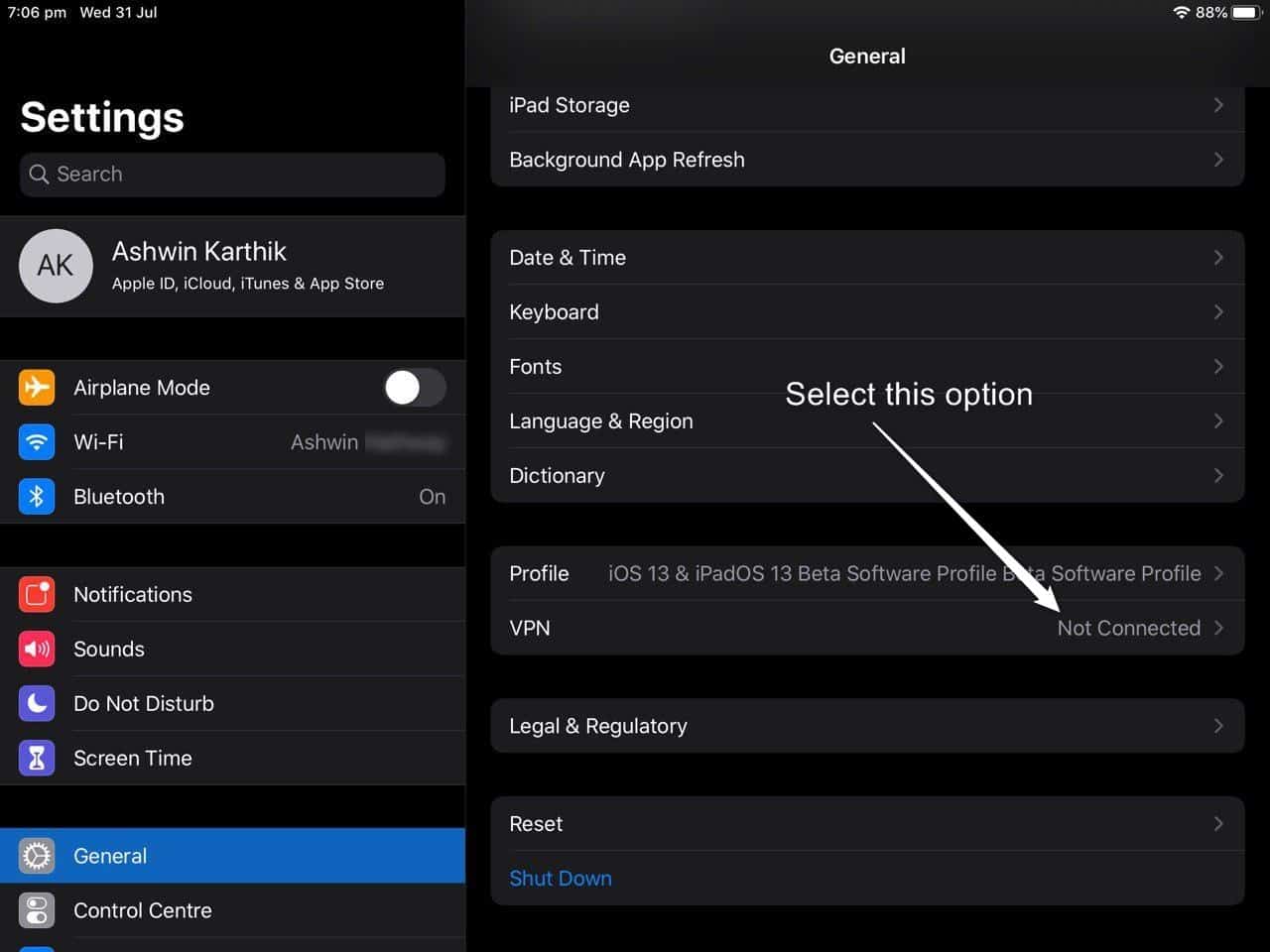






















I own desktops (Win10), iPads, and iPhones, and I use “NordVPN” that can fully support them (usage history of 2 years a few months). I am satisfied with the quality.
Advantages & Benefits of VPN | NordVPN | https://nordvpn.com/
https://nordvpn.com/features/
NordVPN – Wikipedia | NordVPN is based in Panama, as the country has no mandatory data retention laws and does not participate in the Five Eyes or Fourteen Eyes alliances.[10] An independent audit by PricewaterhouseCoopers has described the company’s claims of not logging users’ data as accurate.
https://en.wikipedia.org/wiki/NordVPN
Best VPN Services 2019: NEW Test Results (Only 7 Passed) | 3. NordVPN – Best budget VPN service with great features
https://restoreprivacy.com/best-vpn/
NordVPN Review & Test for 2019 – Are the Rumors True? | Ranked 1st out of 337 VPNs
https://www.vpnmentor.com/reviews/nordvpn/
Sentence correction:
I own desktop (Win10), iPad, and iPhone,
@stefann
Thanks a BUNCH for this eye-opening Expose!
Here is a link to a very good read on the subject:
https://vpnpro.com/blog/hidden-vpn-owners-unveiled-97-vpns-23-companies/
I have been considering acquiring a trusted VPN.
After a year of reading up on the reviews of the various VPNs (and looking at their respective websites) the ONLY one I will consider getting is at http://www.mullvad.net.
(The company is based in Sweden and although it is apart of the “14 Eyes” consortium — consumers’ privacy is protected by a separate edict.)
I Really Love their overall protectionist policy – – and it is the Only one who uses a unique encryption on their website and the Only VPN website (that I have found) that has NO trackers.
The detail the company puts into their website alone speaks volumes about how they really Care about protecting their subscribers privacy – – and I receive no kind of compensation (financial or otherwise) to speak about http://www.mullvad.net
I will provide an update of their VPN once I subscribe to it in the near future.
I thank all for their time.
i
I used Mulvad for about a year; they had good security. The interface was really simple, a bunch of text boxes which didn’t bother me, it was just very primitive. Not sure if they’ve improved it, they should.
For my locale, Mulvad wasn’t very fast or reliable but their security seemed top notch, they don’t even know who their users are, you are literally a long number; lose it, you start over. That’s the sort of thing a VPN that inspires confidence would do.
Sweden doesn’t completely protect users of VPN’s etc., you can be tracked while you use the service but once disconnected, Mulvad’s logs (they all need logs to make a connection and your entry IP may be visible at their server) are immediately erased and you disappear, too.
Honestly, if 100% anonymity is essential, VPN’s won’t do that, even the best, but the services should do their best to give users a secure tunnel, DNS and a kill switch. Many don’t.
23 corporations run all VPN services world wide (facts found on the web). Still feeling safe ?
Except most of those are android and iOS garbage apps; some have computer versions but none of them are services I’d ever trust.
If you really want or really need a *real* VPN, some time should be spent researching alternatives, sorting through and ignoring all the native advertising. The vast majority of VPN’s are data collectors. The handful of highly rated popular services that show up everywhere have aspects that take confidence in their privacy.
For example, Express VPN calls their app or some feature in it something like “the app that doesn’t suck” and they provide rotating self advertising in the interface. Fast, yes, but childish and creepy, got rid of them after 3 days. Correction, they gave me a refund when I refused to provide a phone number after my payment was approved and I had been using their service. Sleazy tactics.
I used Proton VPN for a year; it was fine, fairly fast and reliable but they started uploading crash data from their customers with little notice and no opt out. Bye bye Proton.
The article that spawned the latest wave of VPN fear seems to be this one (it’s pretty good, really):
https://vpnpro.com/blog/hidden-vpn-owners-unveiled-97-vpns-23-companies/
If you’re someone who loves to poke at your phone and ad apps until it cries, you may find you have some of those ad servers masquerading as VPN’s. Get rid of them; phone screens are so tiny, it’s simple to ram junk down users’ throats without them knowing.
Can you elaborate? Do you have any proof (maybe a link to that information)? Thanks
“all VPN services world wide”
Some. Not all.