- July 2019 Security Updates release notes
- List of software updates for Microsoft products
- List of the latest Windows Updates and Services Packs
- Security Updates Guide
- Microsoft Update Catalog site
- Our in-depth Windows update guide
- How to install optional updates on Windows 10
- Windows 10 Update History
- Windows 8.1 Update History
- Windows 7 Update History
Microsoft Windows Security Updates July 2019 overview
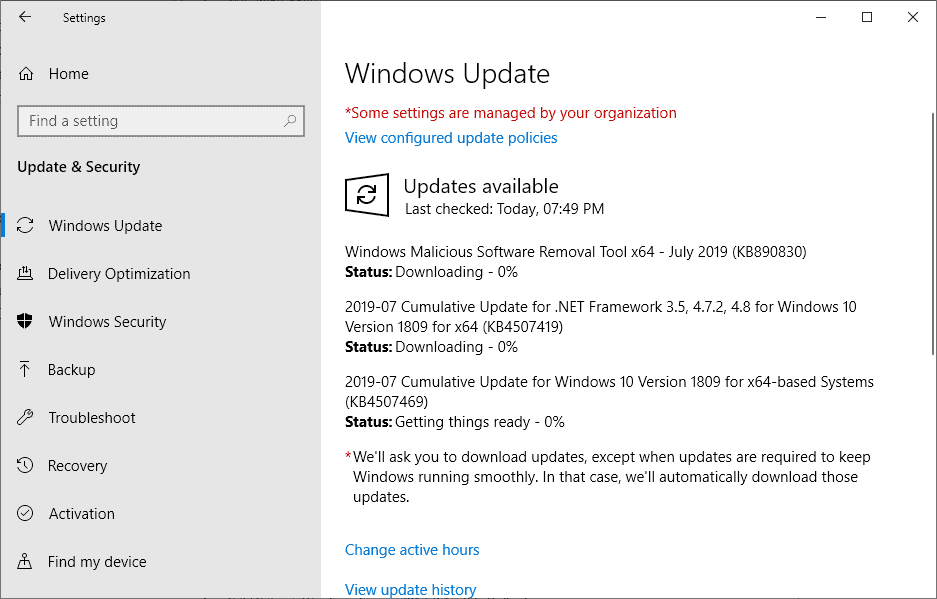
Microsoft released security updates and non-security updates for Microsoft Windows (client and server) and other company products on the July 9, 2019 Patch Day.
Our overview provides system administrators, organizations, and home users with detailed information on released patches, known issues, and other relevant information.
The overview starts with an executive summary; it is followed by the operating system distribution, and the list of security updates for all versions of Windows.
The list of known issues, security advisories released by Microsoft, and download information follow.
Here is the link to the June 2019 Patch Day in case you missed it.
Microsoft Windows Security Updates July 2019
Here is an Excel spreadsheet listing security updates that Microsoft released for its products in July 2019. You can download the archive with a click on the following link: (Download Removed)
Executive Summary
- Microsoft released security updates for all client and server versions of the Windows operating system.
- All versions of Windows are affected by (at least) 1 critical security issue.
- Security updates were also released for other company products such as Internet Explorer, Microsoft Edge, Microsoft Office, Azure DevOps, .NET Framework, Azure, SQL Server, ASP.NET, Visual Studio, and Microsoft Exchange Server
- The Microsoft Update Catalog lists 212 entries.
Operating System Distribution
- Windows 7: 21 vulnerabilities: 1 rated critical and 20 rated important
- CVE-2019-1102 | GDI+ Remote Code Execution Vulnerability
- Windows 8.1: 19 vulnerabilities: 1 rated critical and 18 rated important
- CVE-2019-1102 | GDI+ Remote Code Execution Vulnerability
- Windows 10 version 1703: 24 vulnerabilities: 1 critical and 23 important
- CVE-2019-1102 | GDI+ Remote Code Execution Vulnerability
- Windows 10 version 1709: 36 vulnerabilities: 1 critical and 35 important
- CVE-2019-1102 | GDI+ Remote Code Execution Vulnerability
- Windows 10 version 1803: 37 vulnerabilities: 1 critical and 36 important
- CVE-2019-1102 | GDI+ Remote Code Execution Vulnerability
- Windows 10 version 1809: 36 vulnerabilities: 1 critical and 35 important
- CVE-2019-1102 | GDI+ Remote Code Execution Vulnerability
- Windows 10 version 1903: 36 vulnerabilities: 1 critical and 35 important.
- CVE-2019-1102 | GDI+ Remote Code Execution Vulnerability
Windows Server products
- Windows Server 2008 R2: 21 vulnerabilities: 1 critical and 20 important.
- CVE-2019-1102 | GDI+ Remote Code Execution Vulnerability
- Windows Server 2012 R2: 22 vulnerabilities: 2 critical and 20 important.
- CVE-2019-0785 | Windows DHCP Server Remote Code Execution Vulnerability
- CVE-2019-1102 | GDI+ Remote Code Execution Vulnerability
- Windows Server 2016: 27 vulnerabilities: 2 critical and 25 important
- CVE-2019-0785 | Windows DHCP Server Remote Code Execution Vulnerability
- CVE-2019-1102 | GDI+ Remote Code Execution Vulnerability
- Windows Server 2019: 40 vulnerabilities: 2 critical and 38 are important.
- CVE-2019-0785 | Windows DHCP Server Remote Code Execution Vulnerability
- CVE-2019-1102 | GDI+ Remote Code Execution Vulnerability
Other Microsoft Products
- Internet Explorer 11: 6 vulnerabilities: 6 critical
- CVE-2019-1001 | Scripting Engine Memory Corruption Vulnerability
- CVE-2019-1004 | Scripting Engine Memory Corruption Vulnerability
- CVE-2019-1056 | Scripting Engine Memory Corruption Vulnerability
- CVE-2019-1059 | Scripting Engine Memory Corruption Vulnerability
- CVE-2019-1063 | Internet Explorer Memory Corruption Vulnerability
- CVE-2019-1104 | Microsoft Browser Memory Corruption Vulnerability
- Microsoft Edge: 7 vulnerabilities: 7 critical
- CVE-2019-1001 | Scripting Engine Memory Corruption Vulnerability
- CVE-2019-1062 | Chakra Scripting Engine Memory Corruption Vulnerability
- CVE-2019-1092 | Chakra Scripting Engine Memory Corruption Vulnerability
- CVE-2019-1103 | Chakra Scripting Engine Memory Corruption Vulnerability
- CVE-2019-1104 | Microsoft Browser Memory Corruption Vulnerability
- CVE-2019-1106 | Chakra Scripting Engine Memory Corruption Vulnerability
- CVE-2019-1107 | Chakra Scripting Engine Memory Corruption Vulnerability
Windows Security Updates
Windows 7 Service Pack 1 and Windows Server 2008 R2
KB4507449 -- Monthly Rollup
- Same as KB4507456.
KB4507456 -- Security-only Update
- Security updates to Windows Server, Microsoft Graphics Component, Windows Storage and Filesystems, Windows Shell, Windows Input and Composition, and Windows Kernel.
Windows 8.1 and Windows Server 2012 R2
KB4507448 -- Monthly Rollup
- Fixed a Bitlocker issue that caused Bitlocker to go into recovery mode.
- Same as KB4507457.
KB4507457 -- Security-only Update
- Security updates to Windows Wireless Networking, Windows Server, Windows Storage and Filesystems, Microsoft Graphics Component, Windows Input and Composition, Windows Kernel, and Windows App Platform and Frameworks
Windows 10 version 1803
- Fixed a Bitlocker issue that caused the encryption software to go into recover mode.
- Security updates to Windows Wireless Networking, Windows Server, Microsoft Scripting Engine, Windows Storage and Filesystems, Microsoft Graphics Component, Windows Kernel, Internet Explorer, Windows Input and Composition, Windows Virtualization, Windows App Platform and Frameworks, Microsoft Edge, Windows Cryptography, and Windows Fundamentals.
Windows 10 version 1809 and Windows Server 2019
- Fixed a Bitlocker issue that caused the encryption software to go into recover mode.
- Fixed an issue that caused the camera to become unresponsive.
- Security updates to Windows Server, Microsoft Scripting Engine, Microsoft Graphics Component, Internet Explorer, Windows Input and Composition, Windows Virtualization, Windows App Platform and Frameworks, Windows Kernel, Microsoft Edge, Windows Cryptography, and Windows Fundamentals.
Windows 10 version 1903
- Fixes of the preview release plus security updates.
Other security updates
KB4506954 -- 2019-07 Security Only Update for .NET Framework 4.8 for Windows Embedded 8 Standard and Windows Server 2012
KB4506955 -- 2019-07 Security Only Update for .NET Framework 4.8 for Windows 8.1 and Windows Server 2012 R2
KB4506956 -- 2019-07 Security Only Update for .NET Framework 4.8 for Windows Embedded Standard 7, Windows 7, and Windows Server 2008 R2
KB4506961 -- 2019-07 Security Only Update for .NET Framework 4.6, 4.6.1, 4.6.2, 4.7, 4.7.1, 4.7.2 for Windows Embedded 8 Standard and Windows Server 2012
KB4506962 -- 2019-07 Security Only Update for .NET Framework 4.6, 4.6.1, 4.6.2, 4.7, 4.7.1, 4.7.2 for Windows 8.1 and Windows Server 2012 R2
KB4506963 -- 2019-07 Security Only Update for .NET Framework 4.6 for Windows Embedded Standard 7, Windows 7, Windows Server 2008 R2, and Windows Server 2008
KB4506964 -- 2019-07 Security Only Update for .NET Framework 4.5.2 for Windows 8.1 and Windows Server 2012 R2
KB4506965 -- 2019-07 Security Only Update for .NET Framework 4.5.2 for Windows Embedded 8 Standard and Windows Server 2012
KB4506966 -- 2019-07 Security Only Update for .NET Framework 4.5.2 for Windows Embedded Standard 7, Windows 7, Windows Server 2008 R2, and Windows Server 2008
KB4506974 -- 2019-07 Security Only Update for .NET Framework 3.5 for Windows Embedded 8 Standard and Windows Server 2012
KB4506975 -- 2019-07 Security Only Update for .NET Framework 2.0, 3.0 for Windows Server 2008
KB4506976 -- 2019-07 Security Only Update for .NET Framework 3.5.1 for Windows Embedded Standard 7, Windows 7, and Windows Server 2008 R2
KB4506977 -- 2019-07 Security Only Update for .NET Framework 3.5 for Windows 8.1 and Windows Server 2012 R2
KB4506992 -- 2019-07 Security and Quality Rollup for .NET Framework 4.8 for Windows Embedded 8 Standard and Windows Server 2012
KB4506993 -- 2019-07 Security and Quality Rollup for .NET Framework 4.8 for Windows 8.1 and Windows Server 2012 R2
KB4506994 -- 2019-07 Security and Quality Rollup for .NET Framework 4.8 for Windows Embedded Standard 7, Windows 7, and Windows Server 2008 R2
KB4506995 -- 2019-07 Security and Quality Rollup for .NET Framework 4.6, 4.6.1, 4.6.2, 4.7, 4.7.1, 4.7.2 for Windows Embedded 8 Standard and Windows Server 2012
KB4506996 -- 2019-07 Security and Quality Rollup for .NET Framework 4.6, 4.6.1, 4.6.2, 4.7, 4.7.1, 4.7.2 for Windows 8.1 and Windows Server 2012 R2
KB4506997 -- 2019-07 Security and Quality Rollup for .NET Framework 4.6 for Windows Embedded Standard 7, Windows 7, Windows Server 2008 R2, and Windows Server 2008
KB4506999 -- 2019-07 Security and Quality Rollup for .NET Framework 4.5.2 for Windows 8.1 and Windows Server 2012 R2
KB4507000 -- 2019-07 Security and Quality Rollup for .NET Framework 4.5.2 for Windows Embedded 8 Standard and Windows Server 2012
KB4507001 -- 2019-07 Security and Quality Rollup for .NET Framework 4.5.2 for Windows Embedded Standard 7, Windows 7, Windows Server 2008 R2, and Windows Server 2008
KB4507002 -- 2019-07 Security and Quality Rollup for .NET Framework 3.5 for Windows Embedded 8 Standard and Windows Server 2012
KB4507003 -- 2019-07 Security and Quality Rollup for .NET Framework 2.0 for Windows Server 2008
KB4507004 -- 2019-07 Security and Quality Rollup for .NET Framework 3.5.1 for Windows Embedded Standard 7, Windows 7, and Windows Server 2008 R2
KB4507005 -- 2019-07 Security and Quality Rollup for .NET Framework 3.5 for Windows 8.1 and Windows Server 2012 R2
KB4507411 -- 2019-07 Security Only Update for .NET Framework 3.5.1, 4.5.2, 4.6, 4.6.1, 4.6.2, 4.7, 4.7.1, 4.7.2, 4.8 for Windows Embedded Standard 7, Windows 7, and Windows Server 2008 R2
KB4507412 -- 2019-07 Security Only Update for .NET Framework 3.5, 4.5.2, 4.6, 4.6.1, 4.6.2, 4.7, 4.7.1, 4.7.2, 4.8 for Windows Embedded 8 Standard and Windows Server 2012
KB4507413 -- 2019-07 Security Only Update for .NET Framework 3.5, 4.5.2, 4.6, 4.6.1, 4.6.2, 4.7, 4.7.1, 4.7.2, 4.8 for Windows 8.1 and Windows Server 2012 R2
KB4507414 -- 2019-07 Security Only Update for .NET Framework 2.0, 3.0, 4.5.2, 4.6 for Windows Server 2008
KB4507420 -- 2019-07 Security and Quality Rollup for .NET Framework 3.5.1 for Windows Embedded Standard 7, Windows 7, and Windows Server 2008 R2
KB4507421 -- 2019-07 Security and Quality Rollup for .NET Framework 3.5, 4.5.2, 4.6, 4.6.1, 4.6.2, 4.7, 4.7.1, 4.7.2, 4.8 on Windows Embedded 8 Standard and Windows Server 2012
KB4507422 -- 2019-07 Security and Quality Rollup for .NET Framework 3.5, 4.5.2, 4.6, 4.6.1, 4.6.2, 4.7, 4.7.1, 4.7.2, 4.8 for Windows 8.1, Windows RT 8.1, and Windows Server 2012 R2
KB4507423 -- 2019-07 Security and Quality Rollup for .NET Framework 2.0, 3.0, 4.5.2, 4.6 on Windows Server 2008
KB4507434 -- 2019-07 Cumulative Security Update for Internet Explorer
KB4507452 -- 2019-07 Security Monthly Quality Rollup for Windows Server 2008
KB4507461 -- 2019-07 Security Only Quality Update for Windows Server 2008
KB4507462 -- 2019-07 Security Monthly Quality Rollup for Windows Embedded 8 Standard and Windows Server 2012
KB4507464 -- 2019-07 Security Only Quality Update for Windows Embedded 8 Standard and Windows Server 2012
KB4504418 -- 2019-07 Servicing Stack Update for Windows 8.1, Windows RT 8.1, Windows Server 2012 R2, Windows Embedded 8 Standard, and Windows Server 2012
KB4506986 -- 2019-07 Cumulative Update for .NET Framework 4.8 for Windows Server 2016, Windows 10 Version 1607
KB4506987 -- 2019-07 Cumulative Update for .NET Framework 4.8 for Windows 10 Version 1703
KB4506988 -- 2019-07 Cumulative Update for .NET Framework 4.8 for Windows 10 Version 1709
KB4506989 -- 2019-07 Cumulative Update for .NET Framework 4.8 for Windows 10 Version 1803
KB4506990 -- 2019-07 Cumulative Update for .NET Framework 3.5, 4.8 for Windows 10 Version 1809 and Windows Server 2019
KB4506991 -- 2019-07 Cumulative Update for .NET Framework 3.5, 4.8 for Winodws 10 version 1903
KB4506998 -- 2019-07 Cumulative Update for .NET Framework 3.5, 4.7.2 for Windows 10 Version 1809 and Windows Server 2019
KB4507419 -- 2019-07 Cumulative Update for .NET Framework 3.5, 4.7.2, 4.8 for Windows 10 Version 1809 and Windows Server 2019
KB4507435 -- 2019-07 Dynamic Cumulative Update for Windows 10 Version 1803
KB4507450 -- 2019-07 Cumulative Update for Windows 10 Version 1703
KB4507455 -- 2019-07 Cumulative Update for Windows 10 Version 1709
KB4507458 -- 2019-07 Dynamic Cumulative Update for Windows 10 Version 1507
KB4507460 -- 2019-07 Cumulative Update for Windows 10 Version 1607 and Windows Server 2016
KB4509090 -- 2019-07 Servicing Stack Update for Windows 10 Version 1507
KB4509091 -- 2019-07 Servicing Stack Update for Windows Server 2016, and Windows 10 Version 1607
KB4509092 -- 2019-07 Servicing Stack Update for Windows 10 Version 1703
KB4509093 -- 2019-07 Servicing Stack Update for Windows 10 Version 1709
KB4509094 -- 2019-07 Servicing Stack Update for Windows 10 Version 1803, and Windows Server 2016
KB4509095 -- 2019-07 Servicing Stack Update for Windows 10 Version 1809, and Windows Server 2019
KB4509096 -- 2019-07 Servicing Stack Update for Windows 10 Version 1903
Known Issues
Windows 7 Service Pack 1 and Windows Server 2008 R2
- Issue with McAfee Enterprise software that causes slow startup or the system to become unresponsive.
Windows 8.1 and Windows Server 2012 R2
- Still the long standing issue with Cluster Shared Volumes that throws the error "STATUS_BAD_IMPERSONATION_LEVEL (0xC00000A5)".
- Issue with McAfee Enterprise software that causes slow startup or the system to become unresponsive.
- Windows-Eyes screen reader may may throw errors on launch or during use, and some features may not work properly.
Windows 10 version 1803
- Still the long standing issue with Cluster Shared Volumes that throws the error "STATUS_BAD_IMPERSONATION_LEVEL (0xC00000A5)".
- Black screen during first logon after installing updates.
- Issue with Window-Eyes screen reader app that may not work correctly.
Windows 10 version 1809 and Server 2019
- Long standing issue with Cluster Shared Volumes.
- Error "0x800f0982 - PSFX_E_MATCHING_COMPONENT_NOT_FOUND" on devices with "some Asian language packs installed".
- Black screen during first logon after installing updates.
- Issue with Window-Eyes screen reader app that may not work correctly.
Windows 10 version 1903
- Windows Sandbox may fail to start.
- The Remote Access Connection Manager (RASMAN) service may stop working and you may receive the error “0xc0000005†on devices where the diagnostic data level is manually configured to the non-default setting of 0.
Security advisories and updates
ADV190020 | Linux Kernel TCP SACK Denial of Service Vulnerability
ADV190021 | Outlook on the web Cross-Site Scripting Vulnerability
ADV990001 | Latest Servicing Stack Updates
Non-security related updates
KB890830 -- Windows Malicious Software Removal Tool - July 2019
KB4501375 --Windows 10 version 1903 and Windows Server version 1903
- Several fixes, see our coverage of KB4501375 here.
KB4509479 -- Windows 10 version 1809 and Windows Server 2019
- Fixed a Storage Area Network (SAN) connection issue.
KB4501371 --Windows 10 version 1809 and Windows Server 2019
- Several fixes, see our coverage of KB4501371 here.
KB4509478 -- Windows 10 version 1803
- Same as KB4509479 for Windows 10 version 1809.
KB4503288 -- Windows 10 version 1803
- Several fixes, see our coverage of KB4503288 here.
KB4509477 -- Windows 10 version 1709
- Same as KB4509479 for Windows 10 version 1809.
KB4503281 -- Windows 10 version 1709
Microsoft Office Updates
You find Office update information here.
How to download and install the July 2019 security updates
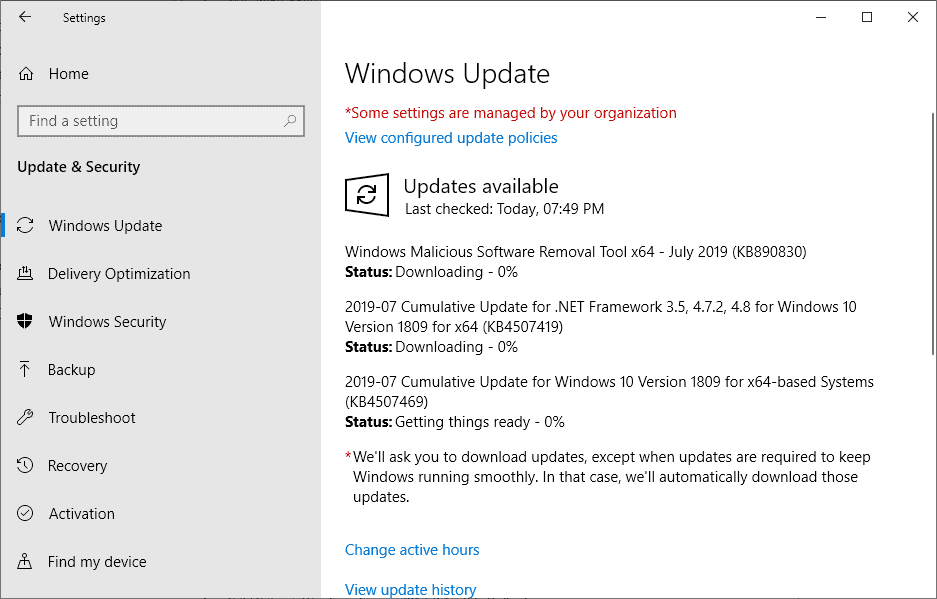
The July 2019 security updates are distributed through Windows Update, WSUS, and other means. Most client-based Windows systems are configured to check for updates automatically.
Windows administrators who don't want to wait may run manual checks for updates. It is generally not recommended as bugs may be discovered after the general availability. Backups are recommended if the installation of updates can't be delayed.
Do the following to run a manual check for updates:
- Tap on the Windows-key, type Windows Update, and select the result.
- A click on "check for updates" runs a manual check. Updates may be installed automatically or on user request depending on system settings.
Direct update downloads
Windows 7 SP1 and Windows Server 2008 R2 SP
- KB4507449 -- 2019-07 Security Monthly Quality Rollup for Windows 7
- KB4507456 -- 2019-07 Security Only Quality Update for Windows 7
Windows 8.1 and Windows Server 2012 R2
- KB4507448 -- 2019-07 Security Monthly Quality Rollup for Windows 8.1
- KB4507457Â -- 2019-07 Security Only Quality Update for Windows 8.1
Windows 10 (version 1803)
- KB4507435 -- 2019-07 Cumulative Update for Windows 10 Version 1803
Windows 10 (version 1809)
- KB4507469 -- 2019-07 Cumulative Update for Windows 10 Version 1809
Windows 10 (version 1903)
- KB4501375Â -- 2019-07 Cumulative Update for Windows 10 Version 1903
Additional resources
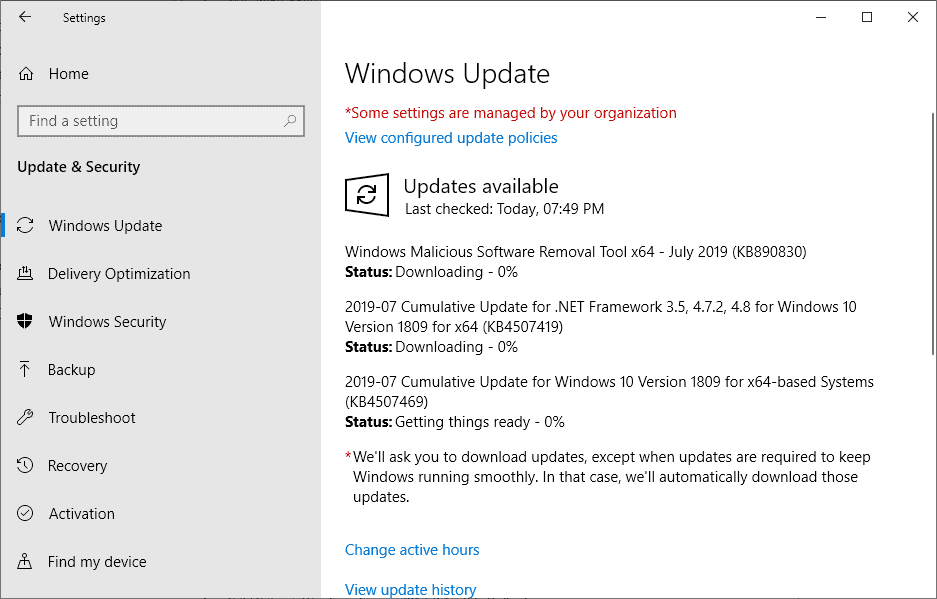





















These updates were applied
(KB 4509091
KB 4507460
KB 890830)
to an ADFS server and immediately after they were applied, the claims data being issued within tokens has stopped appearing in the id_token and now appears in the access_token. This has broken dependent applications looking for the info by decoding the id_token. Are these patches responsible for the behaviour?
Downloaded thru Windows Update Catalog, the 1803 updates.
Latest Service Pack installed fine as they always do. KB4507435 Security Update installed then uninstalled as Security Updates almost always do. I must be very secure; my OS is hardened against attacks from its mother.
1,854 new individual patches released today. Beyond comical; anyone not brought up in phone culture working at MS now?
Really, I’m not understanding why M$ has not yet released the Flash Player update? ….. Strange ..🤔
the Flash 32.0.0.223 updates from Adobe in July 2019 are a non-security version and has not given them to MS. that’s why MS did not release them for Windows 8.x & 10…yet
What about the Adobe Flash- update ………..is this not “supported” anymore ??
Anyone have any issues with Windows 7 Updates?
Yes. I get the configuration failure message and I still found no way to fix it.
What a mess !!.
Usually when they talk of security it means the other thing.
Spying and backdoors but you are ok, big brother is watching. The right brother from the west.
When is the ones from the east you are not ok.
You wouldn’t even know when the east ones are watching ya!
Wsus offers KB4506161 on Windows 8.1 and Server 2012, but it won’t install, error code 66A. Updates KB4091346 and KB4476698 are already installed and an online search for updates does not offer KB4506161, so I wonder if this new update is actually needed or not….
It is not mentioned here on GHACKS either.
KB4507435 causes me to boot into a black screen. I had to roll back the entire update. Even rebooting after black screen (unlike Microsoft’s support site’s claims) does not fix it. Black and unresponsive.
@Daniel Winter: KB4507435 causes me to boot into a black screen.
Certainly, the screen blacked out in my case as well.
However, when I left it as it was (about 10 minutes), so transitioned to the normal screen.
After that, no serious abnormalities are recognized.
Black out feels uneasy, but (because it is Overwritten update) might be such a thing for.
@owl
Was your update successfully installed after that? I’ve tried to install two times, but all failed.
After the long black screen, I got the message:
“Failure configuring Windows updates. Reverting changes.”
I downloaded the update from Microsoft Catalog.
@kevin,
For now, there are no update errors and it seems that the required Update has been installed.
By the way, it is a list of Update during this time.
Profile Date: Thursday, July 11, 2019 07:16:18
Windows 10 Home (x64) Version 1903 (build 18362.239)
Installed Microsoft Hotfixes
KB4506991 07/09/19 Update for Windows 10 (KB4506991)
KB4507453 07/09/19 Update for Windows 10 (KB4507453)
KB4509096 07/09/19 Security Update for Windows 10 (KB4509096)
KB3114879 07/07/19 Update for Filter Pack 2.0 (KB3114879)
KB4506933 07/02/19 Security Update for Windows 10 (KB4506933)
KB4497165 06/12/19 Update for Windows 10 (KB4497165)
KB4498523 06/12/19 Security Update for Windows 10 (KB4498523)
KB4503308 06/12/19 Security Update for Windows 10 (KB4503308)
KB2687447 04/17/19 Service Pack for Filter Pack 2.0 (KB2687447)
I use “WPD” to block Windows updates.
Therefore, I check the required update information (Security Updates) in “Belarc Advisor” of the audit application and obtain it manually from that link.
WPD https://wpd.app/
WPD Privacy app for Windows updated
https://www.ghacks.net/2018/10/10/wpd-privacy-app-for-windows-updated/
Belarc Advisor https://www.belarc.com/products_belarc_advisor
Download link to the Servicing Stack update for Windows 8.1: https://www.catalog.update.microsoft.com/Search.aspx?q=4504418
Usually needs to be installed before updating anything else.
Re: the malicious software removal tool, it’s better to download that via the Windows Update link on your machine since it’s only 8.2MB. If you download it from the Catalog site it’s 53MB which includes the whole tool as well as the update.
@ Martin, I’m not receiving requests to confirm my subscription to a number of articles I’ve commented on. I don’t see my comments for those anywhere either even though they don’t contain any personal attacks or harassment.
For at least a week or two I do not get any confirmation on a subscribe without commenting either, and when I do comment, it shows up at ghacks.net but I get no email about subsequent comments from others, even when I chose All. Perhaps some limit has been reached re number of subscriptions previously requested?
Yesterday I successfully used WU to get to Microsoft Windows [Version 10.0.18362.239]. The SSU was successfully updated automatically per the last page of Belarc Advisor {free for home use} by KB4509096, but Windows 10 Update History does not show the SSU.
Subscribe on Ghacks now works well as it used to.
@chesscanoe,
You just mentioned that Ghacks (notifications presumably) works well now.
However, I’ve only just received a notification to subscribe to this thread even though it dates from July 9. So there’s still a spanner in the works somewhere.
“ADV190015 | June 2019 Adobe Flash Security Update”
Why June, not July?
Fixed, this should not have been on the list. Thanks!
Haven’t upgraded my Win7 XP Pro since 2016
and everything works Fast-Clean n’ Quiet. I’m thinkin out loud here…’Is this M$ crew tryin to sneak in more telemetry n’ trackin scripts?
That Sure is a lot of
“”Remote Code Execution Vulnerabilities””
Upgrade? I don’t think so