Google is working on improved on-page search in Chrome
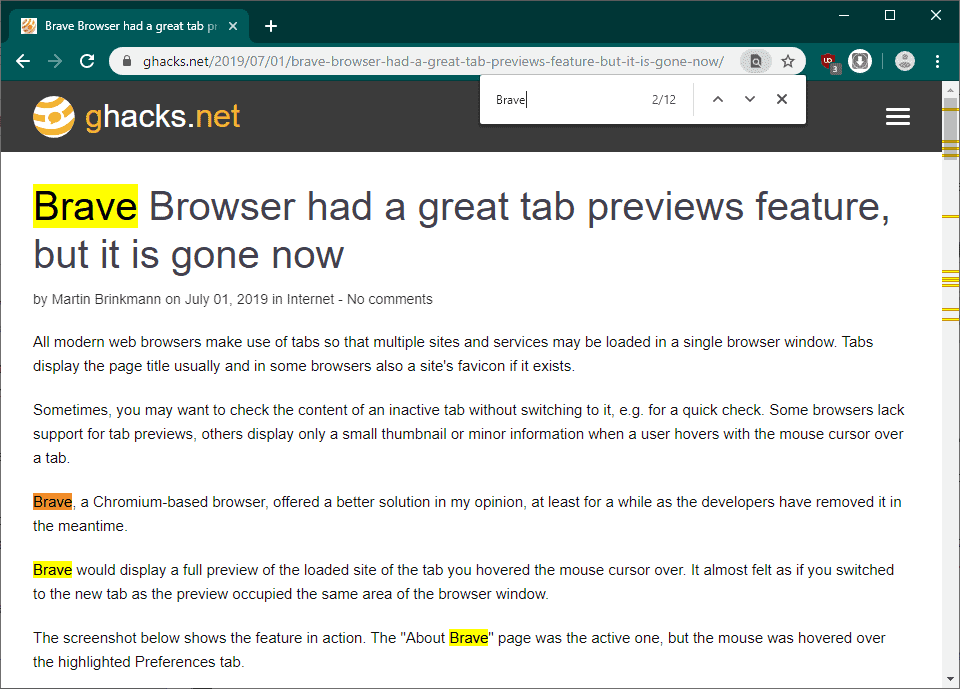
All modern web browsers support functionality to search for content on the active page. Most map the functionality to Ctrl-F, some also to F3 or just the dot-icon on the keyboard.
Google Chrome marks all matches on the page when you start to type automatically; the active match is highlighted in a different color (orange), the other hits on the page in yellow so that it is easier to find the current location on the page.
That's important, as you may use the shortcut or up and down search control buttons to jump to the next or the previous entry on the page.
Google plans to make search more useful by automatically searching for any highlighted text on a page when a search is launched.
Just double-click on any word or hold down the left mouse button to highlight text on a page, and press Ctrl-F or any of the other shortcuts to highlight any instance of the selected word or phrase on the page. Google searches for the text selection automatically when its search functionality is invoked.
The new option may speed up searches on a page provided that the search phrase can be highlighted on the page; this may be better than having to copy and paste the word or having to type it manually in the search box.
Google Chrome Canary supports the search improvement already, other Chrome versions will get it in the near future. Since the change is made to Chromium, other Chromium-based browsers will get it as well provided that they don't change it or remove it.
Vivaldi, a Chromium-based browser with lots of usability tweaks and features, supports the feature already.
Firefox does not support the feature to the best of my knowledge. Mozilla's web browser supports a highlight all feature just like all the other browsers though and Mozilla improved page search in 2016.
Browser extensions may extend the local search functionality of web browsers. Firefox users can check out Search Multi Tabs for that, the awesome FindBar Tweaks is unfortunately not compatible with Firefox 57 or newer, and that is also true for the extensions Hugo or Tabby.
Chrome users may expand search functionality with the extensions Saka or Multiple Tabs Search.
Now You: how often do you use the integrated search tool of your browser? (via Deskmodder)
“how often do you use the integrated search tool of your browser?”
Somewhere between rarely and very occasionally.
I still use the slash key to bring up the find-on-page (something that’s worked on Firefox for a very very long time), but on some sites it focuses their own search bar, with the horrible side-effect of immediately jumping to the top of the page. If I actually wanted to copy something from the page to search for, well too bad!
The jerks working on Chromium refused to implement “Match whole word” and “Match case” when many people requested them for Ctrl+F years ago. So expectations are very low from Google. They kinda do whatever they want, not what people want. Just like Microsoft.
I wonder how long it would’ve taken Google to implement this feature (it’s a change made by Microsoft)…
Firefox has this as well, at least it works like that in Nightly.