Raspberry Pi 4 is out in all its glory
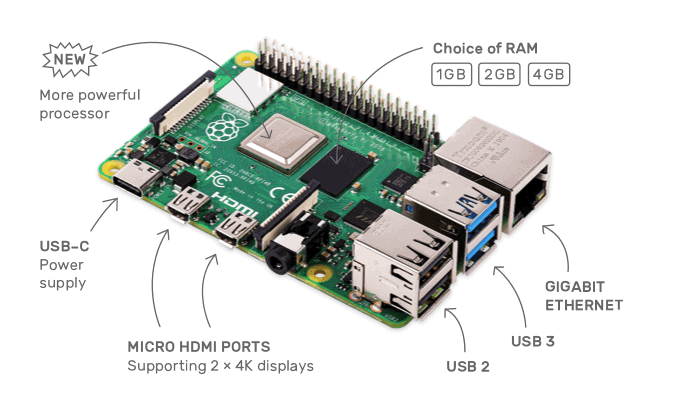
The Raspberry Pi 4 Model B, a new version of the popular tiny computer featuring major hardware upgrades, is available now starting at $35. The first version 4 release of the Raspberry Pi upgrades nearly all components when compared to version 3 models that are also still available.
The new computer comes with a powerful 1.5 GHz quad-core 64-bit ARM Cortex A72 CPU that promises about three times the performance of previous versions.
Other improvements include two USB 3.0 ports on the device (next to two USB 2.0 ports), support for dual monitors at resolutions of up to 4K, full-throughout Gigabit Ethernet, up to 4 Gigabytes of LPDDR4 SDRAM, and 4Kp60 HEVC hardware decode support.
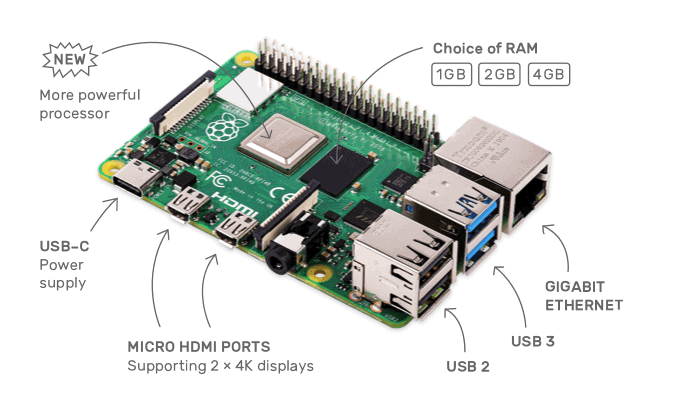
The new Raspberry Pi 4 Model B supports Ethernet, Bluetooth and Wi-Fi connections, and uses USB-C for the power connector instead of the USB micro-B connector that older versions used. The switch gives the device the power it needs to better cope with demands.
The video output has seen an upgrade as well. The Raspberry Pi 4 Model B computer features a pair of type-D HDMI connectors instead of the type-A connectors that previous model used.
Software-wise, the Raspberry Pi 4 comes with an updated operating system that is based on Debian 10 Buster. Among the many improvements that the new operating system brings are updated applications and interface.
You are probably wondering about Model A. There is no Model A; the company behind the product used Model A to describe lower-cost versions of the Raspberry Pi. There is no Model A because it has not (yet) found a way to offer such a device at "significantly less than $35".
The device starts at $35 in the base version with 1 Gigabyte of RAM; add $10 for the 2 Gigabyte variant and $20 for the 4 Gigabyte variant of the Raspberry Pi 4 Model B.
A range of accessories is also available. While you can get started using the mini-computer in its purest form, most users may want to get a case for the device. Cables to connect the device to displays, mouse and keyboard, a power supply, and a microSD card with software to install the operating system, are also required.
Some retailers offer bundles that include everything to get started. A budget set may include the new Raspberry Pi model, a case, power supply, and a microSD card. More advanced bundles may come with mouse and keyboard, HDMI cables, and even special purpose hardware such as extra space to connect hard drives to the device for use as a storage server.
You may purchase an official Desktop Kit that includes the 4 GB version of the Raspberry Pi 4, the official case, power supply unit, mouse and keyboard, HDMI cables, a beginners guide, and a pre-installed 16 Gigabyte microSD card for $120; that's everything you need to get started. Third-party bundles may even be cheaper (or more expensive depending on what is included).
Availability of the 1 Gigabyte model is good; the 4 Gigabyte version of the Raspberry Pi 4 is sold out currently, at least in Germany. I recommend that you get the 4 Gigabyte model as it will offer better performance.
Closing Words
If you are new to the Raspberry Pi, you probably wonder what you can do with such a device. The short answer is: pretty much anything you want. You may use it as a computer running Linux when you connect it to a display, may use it as a media player, emulation station to play retro games on the TV, as a server, e.g. print server, web server, NAS, or game server, for robotics, as a camera, radio, or home automation.
Check out the official release announcement here.
Now You: Do you own a Raspberry Pi?
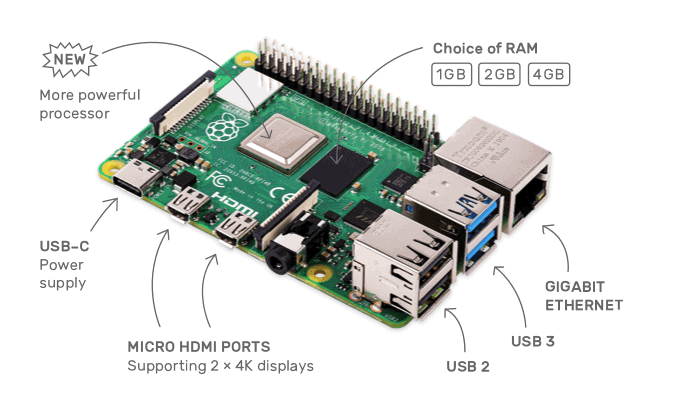






















I use it to warm my sandwich, till I’m ready for it. I’ve setup a cron job and it’s perfect. Always on time and always warm!
Martin, are you going to make Raspberry Pi how to section?
Like how to make NAS with new Raspberry Pi 4 (with benchmark).
Even today Intel integrated graphics will STILL not work for 4k@60Hz without a separate expensive specialized LSPCON equipped motherboard. Intel lost focus on technology. Instead they turned to distracted CEO affairs and political correctness filling key technology positions. Now the Pi 4 display blows Intel away!
Facebook and Google founders/dictators are also under siege from within, but are resisting falling behind China in surveillance technology.
Combine these leadership mis-fires with years of PC components lacking innovation, being monopolized and prices manipulated:
Intel CPU street prices quietly went up 30% over the past 18 months. Now Intel marketing boasts a price cut of 10%!
AMD new 7nm solutions are way to expensive with video cards starting at $400. Nvidia value is just as bad.
Only ddr4 DIMMs are finally priced (falling by 60%) like the commodities they are.
Disruptive Pi 4 is an excellent solution to blow-away all these serious consumer obstacles
$6 micro boot disk vs $200 Samsung EVO
https://www.amazon.com/Sandisk-Ultra-Micro-UHS-I-Adapter/dp/B073K14CVB/
Note: the boot disk should be separate from data (USB 3 stored) files.
Backups for Pi microSD boot chips are easily created and cloned to other Pi’s. There are zero licensing issues.
Since the boot images size is also the disk capacity, smaller is better. The 32GB is $8 so find your sweet-spot. I pop the 16GB chip out and put it into USB card reader. Then use Debian gome-disks to create, restore and clone images in ten minutes.
For Raspbrain desktop I recommend Synaptic Package manager GUI, Nemo file manager, gparted disk partitioning, gnome-disks for mounting, Firejail sandboxing, privacy tailored Firefox browser, Thunderbird pop3 email, LibreOffice, geany text editor and CUPS for printing. For songs install gmusicbrowser and movies Kodi the application.
The greatest weakness of the Pi 4 is designers quietly removed mpeg2 hardware acceleration.
Linux desktops are NOT a good place to schedule smooth real-time video playback especially without H/W assist. The Pi foundation states they will fix issues like screen tearing later.
Rather, from experience, the best solution is to launch the full-screen, dedicated Kodi application.
Excellent Pi 4 Source
https://www.tomshardware.com/t/raspberry-pi/
Would be a great firewall if only would have 2 LAN ports.
Pisses me off that they added only 1 usb-c port and it’s only for the power supply… yet they added 2 usb2 ports?!
Should have replaced the 2 usb2 ports with usb-c ports.
@Anonee:
I’m rather glad that they didn’t, but I suppose that I could have dealt with it if they did.
Currently I use my RPi3 for:
– DLNA media streaming using minidlna (mainly to Roku streaming stick), media stored on USB flash drives for now
– secure dns-over-TLS forwarding for LAN using unbound
– dynamic DNS client using ddclient
– network print server for old non-networked printer, using cups
A good low idle power consumption use case for 24/7 availability. An RPI4 will add some media server options. I’ll leave transcoding to my x86 desktop for now ….
We use them as RDP thin clients for single monitor applications. Performance is amazingly good. Compare this $75 solution against any other thin client solution and the Pi 3 wins every time. Plus they are dead simple to deploy in bulk with the most difficult part being writing the image to the memory cards.
And now with dual monitor support for only $20 more (4gb model), I can ditch the $180 solution I’ve been using for that.
We also use them headless with Thunderbird to monitor email accounts and send incoming messages directly to a printer without local user interaction.
Possibly the single best technology deal out there today. Way to go Eben!
That looks pretty awesome!
“Do you own a Raspberry Pi?”
I own about a dozen of them! I admit that I may have a problem…
I would like to propose a chalenge the Raspberry Pi developers team to sort it out.
The challenge is to post a video online showing Raspberry Pi (any model) performing 2 tasks:
1 – 60 seconds playback of a HEVC/h.265 1080p video.
2 – Download a large file from the internet to a regular pen drive WHILE copying another large file from a local network computer to a regular pen drive. In the end show both files CRC/MD5 check for source and destination.
If they have nothing to hide, prove me wrong and I buy 5 units of Raspberry Pi.
4K HEVC playing on RPi4 from the 06:00 mark onwards:
https://www.youtube.com/watch?time_continue=2&v=6mxY0r2gr0Q
Why did you delete my posts again?
Ok. I won’t be wasting any more time here.
@leandro
The limitations with the shared USB 2 port are well known.
Using a shared USB2 for a NAS speaks of limited technical knowledge and experience.
Many 5v 3a power supplies actually perform poorly.
For the Pi 4 the Pi foundation designed with PS manufactures.
For Pi 3 video to work you MUST pay $4 for the video acceleration license. Again operator inexperience.
http://www.raspberrypi.com/license-keys/
This is the beauty of the Pi 4. It overcomes ALL these and many more limitations.
The ultimate irony is now that the Pi 4 WILL work even playing 4k HEVC HDR, you won’t consider it and spew ill formed advice against it. Hmm…are there other issues?
The disruptive Pi 4 is, for the first time, a serious threat to the data-mining of ad-based platforms like Android streamers. Raspbrain/Debian 10 desktop has no eavesdropping unlike Ubuntu. Neither does the LibreElec based Kodi. Intel must be threatened too from the responses here.
With no skin in the game I’m going to save up my allowance and splurge $45! The value offered is incredible!
Leandro, with all these elementary strike-outs why not share your issues with Google and let them manage your life? Seriously!
@Mark
> Using a shared USB2 for a NAS speaks of limited technical knowledge and experience.
I plugged in 1, AND ONLY 1, USB HDD, not even a keyboard nor a mouse, 1 HDD ONLY. Yet RPI managed to bad block it.
> Many 5v 3a power supplies actually perform poorly.
Oh I tried 3 different vendors 5v 3A power supplies and tested them with a multimeter. They all were fine.
> Leandro, with all these elementary strike-outs why not share your issues with Google and let them manage your life? Seriously!
Sorry, I quit using google search services like 8 years ago.
Prove me wrong!
Post a video showing the Raspberry Pi playing a 1080p HEVC video. If it plays smooth I buy 5 pieces right away. We both know you won’t do it because RPI just can’t perform that.
Post a video of raspberry PI downloading a 100Mb file from the internet and simultaneously copying a file from a local network computer. Shows the source and destination MD5 checksum. Can you do that?
@Leandro: “I tried 3 different vendors 5v 3A power supplies and tested them with a multimeter. They all were fine.”
Testing power supplies with a multimeter doesn’t provide meaningful results unless you’re also using a dummy load that draws in the same neighborhood as the real load you intend to be using. Even a seriously substandard power supply will look fine when testing it unloaded.
Also, the quality of the cable you use with the power supply can have a significant effect — but again, you need to test the entire system under load in order to get meaningful results.
Check this out :)
Official reseller: https://thepihut.com/products/raspberry-pi-4-model-b
The price tag is £ 34.00 (43 USD). When you add it yo your cart the price goes £ 44.00 (56 USD).
Try and see it for yourself!
> The Raspberry Pi 4 Model B, a new version of the popular tiny computer featuring major hardware upgrades, is available now starting at $35.
@Martin you should double check this. $35 USD is not the real price at all.
Proof:
https://i.imgur.com/oSeQTiz.png
https://i.imgur.com/xBBFHb9.png
You have added the 2GB model to your cart. The 1GB is $35, 2GB $45 & 4GB $55
Go for Intel NUC. That’s the real thing.
Raspberry Pi owners brag themselves for how many units they have sold worldwide.
This guy sold 1.5 million plain regular rocks for $4 each
https://en.wikipedia.org/wiki/Pet_Rock
People bought because buying is the new thing that never gets old.
Side note:
Apple consumer:
– “Oh I am buying this new Apple thing for $ 3000. Awesome – Am I awesome or what?”
Happy for 1 month.
After that, he doesn’t even care about it so much. He doesn’t fell as cool as one month ago.
After 12 months:
– “Oh this thing is old. I’ll try to sell it for $ 300 and buy this new Apple thing.”
Ads on ebay for $ 300 but forgets that people who buy Apple things want the new thing, not the old one. So after the ad expires with no bids it goes to old stuff box.
Thats how easy people for it.
I run MinimStreamer on a pi to process HLS radio streams into a format that my Marantz HiFi unit can understand, after the BBC suddenly dropped WMA.
It was either that, or chuck out my 1 year old HiFi…
The Pi 4 may be able to replace high-end multi-media streamers like Zidoo and Vero 4k for less than half the price!
If future plans become reality, stream 4K HDR and TrueHD/ATMOS/DTS-HD/DTS-X audio over HDMI. Finally!
The Pi 4 drivers are being added to Linux kernel 5.2. The refreshed distribution is now based on the upcoming Debian 10.
Press articles have lacked in-use detail except for
https://www.theregister.co.uk/2019/06/24/raspberry_pi_4_model_b/
The Pi 4 run hotter so no plastic cases without active cooling.
Copying existing Pi 3 images will not work.
Either run NOOBS Raspbrain desktop
https://www.raspberrypi.org/downloads/noobs/
or just LibreELEC
https://libreelec.tv/2019/06/libreelec-9-2-alpha1-rpi4b/
I’d guess will take another six months for all the major issuers and features to be resolved. A true cost effective advance in technology!
Compare Pi 4 to the hype of the latest 7nm AMD CPU ($200+) GPU ($400+) motherboards ($150+). All three component are vastly more expensive. These CPU’s have dropped integrated graphics forcing seperate graphics. No wonder Wall St suddenly loves AMD!
7nm die technology is irrelevant as an $80 Pi 4 uses less than 8 watts under load!
https://www.raspberrypi.org/magpi/raspberry-pi-4-specs-benchmarks/
How do these ARM processors compare to celerons of similar specs?
Celerons are WAY WAY superior than any ARM.
ARM cpus have a reduced number of instructions than a x86/x64 CPU.
Search RISC vs CISC.
Hey guys, here is my experience with Raspberry Pi 3 B+.
I had these ideas for 2 projects with it:
1. HEVC/ H.265 player module to play hevc videos anywhere.
2. Home server to serve videos throughout the network.
First of all, Raspberry Pi 3 B+ (and 4) is poorly projected when it comes to power supplying. It draws 3A of 5v current through an microUSB port which is totally incorrect since USB was projected to a 2A maximum. Hence, when the CPU is on heavy load you can read on console warning messages of undervoltage, even though I was using a 5v 3A power supply.
I ignore the warnings and kept doing my tests and benchmarks. I plugged in my USB Western Digital 3.5 HDD 2TB (powered 12v from an external power supply) and transfered some files from the network just to see how it goes. After 10mins or so Raspberry Pi hanged and I discovered it bad clustered my HDD because it wasn’t writting the bits properly to it (“insuficient power”).
Then I tried to play an HEVC 1080p video @ 24fps. The poor thing could handle to display only like 3fps and the temperature soared.
Then (the cherry on top) I went to the official board to complain on that HDD issue and the faulty power supplying architecture (3A through a microUSB port, wow thats gross).
Turns out the moderators didn’t let my post be published at all because I pointed too many issues.
Bottom line: It is cute but it is a just a toy. Won’t fool me twice.
It is something cool to play with and learn but you can’t rely on it for real world/production situations.
Just a toy indeed.
@Leandro, a RPi 3 B+ was never going to be able to playback HEVC content, as it doesn’t have a hardware decoder. The RPi 4 does, so we once the popular HTPC distros have been rewritten to support it, HEVC should work fine.
The RPi 4 also won’t have the same power issues you mention, as it’s powered by USB-C.
Thanks for this write up @Martin, I’ve been too busy to research this new Pi. I have the 3 Raspberry Pi 3 B+ that was purchased to replace my media server, but never had the time to implement it. One day when I retire I’ll find the time to toy with it but for now, it sits as a museum piece with a stack of other archived/unused hardware. I love the fact the Pi 3, an electronic device, is not made in China; a rare thing these days.
PS: Thanks @Leandro – Great insights. When I saw x265/HEVC hardware decode I got intrigued; a beautiful codec but stresses far too many tiny CPUs.
A very decent upgrade apart from micro HDMI, however they’re saying it’s powerful enough to be a desktop pc which is stretching the truth a bit. I did find an article from someone who was excited by that claim and he tested it out by processing a folder of images. An i5 took 1.5 minutes, the pi 35 minutes. So yes it did finish the task so technically it is powerful enough but you’d have to be a very patient person or more likely be doing very simple things.
Wow! Surprise surprise. The specs are amazing for the price point. This is how Linux is going to become mainstream in many arenas.
What’s more important to me at this point is that this is an open computing device that doesn’t push an agenda. There is no walled garden here. No needing to ask permission to install programs, no artificial restrictions on what programs you can run and no restrictions on what OS you can install.
As other devices, especially low cost devices, become more closed down, this becomes increasingly important. What’s really cool is how successful this project has become, being that it is run by a charity. Basically the big companies, Apple, Google, and Microsoft want there to be two types of computers. The consumer device, which is strictly limited in how it can be used, and the workstation, which costs 4 times as much, while providing you the freedom and flexability that you used to get with the consumer PC.
Everyone please comment what you use your Raspberry Pi for
@Ivan Lazarov:
I use R-Pis for numerous things, including as the brains for robots, vision systems, a normal handheld computer, a specialist handheld computer used for penetration testing, and the like. I think I have 6 R-Pis that are in constant use currently.
Here’s what I’ve used them for:
– Pihole for network wide adblock at home
– Plex server for home media (only works for direct play, no transcoding).
– Cloud key for Ubiquiti APs
– Portable media player for family events (plug into any TV and play movies/music)
– Internet radio streaming gifts (in laws like NPR, hooked it up to connect to wifi and start streaming NPR when a single button is pressed).
– Google Cloud Print adapter for an old printer
– 3D Printer Hub
I’m currently working on a smart mirror project as well.
100% Pi-hole
In addition to what @Martin said, I use mine as a Pi-Hole.
For more information: https://pi-hole.net/
Can Pi-hole block YouTube ads yet? I found it to be useless.
I agree. Blocking YouTube ads is the main reason I tried Pihole, but it can’t.
It works really well as a retro-gaming device and as a server, e.g. media server when you connect it to a TV.
I will have to disagree with you Martin. I have put some money trying to accomplish that but it works, “in theory” or “just for a while”. In practical terms Raspberry Pi just can’t.
As a retro-gaming device works very well indeed! But as a media server/player its hardware is just not enough.
Someone has to make a laptop shell for this!
There’s Pinebook, but it’s not actually usable, not even for YouTube.