Firefox Add-ons to delete history of active page or domain
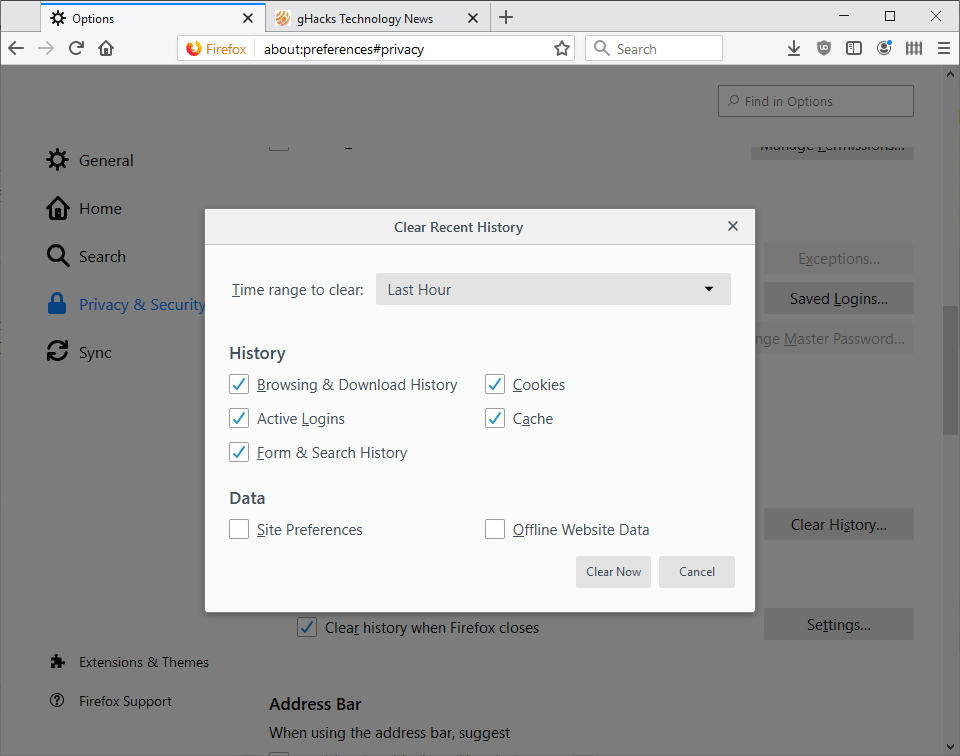
Delete The Browsing History Of The Current Page and Delete Browsing History Of Domain Of Current Page are two Firefox add-ons that make it very easy to delete certain bits from the Firefox browsing history.
Designed by the same developer, the two add-ons are designed to erase the browsing history and cookies of the active page or of an entire site.
Firefox users may delete the browsing history and other data at any time in the browser. All that is required for that is to either use Ctrl-Shift-Del to open the clear browsing history tool or open it by going to Menu > Options > Privacy and Security > Clear History under History.
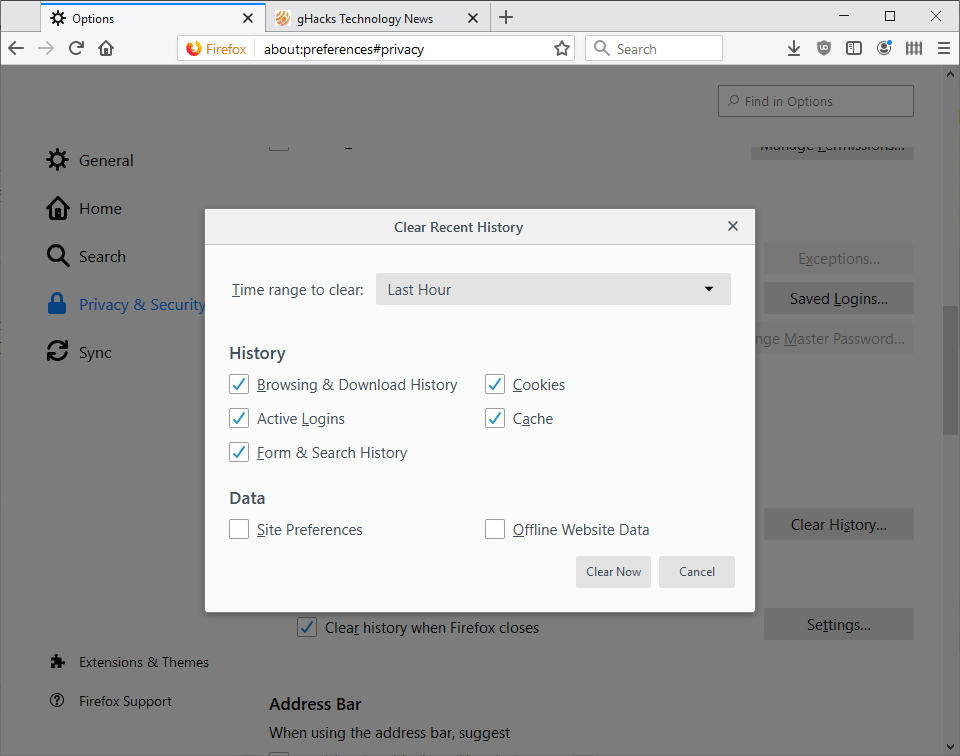
While you get some options, e.g. to clear all browsing data that accumulated over the last hour, there is no option to delete data from a single site only using the tool. You may delete individual pages or visited pages using the History, but that won't remove cookie and other site data.
Delete The Browsing History Of The Current Page is a streamlined add-on for Firefox that serves just one purpose: erase the current page from Firefox's browsing history.
The extension requires access to the browsing history and adds an icon to the Firefox address bar. The icon is a bit difficult to spot but you can check out the screenshot below to see where it is located in the interface.
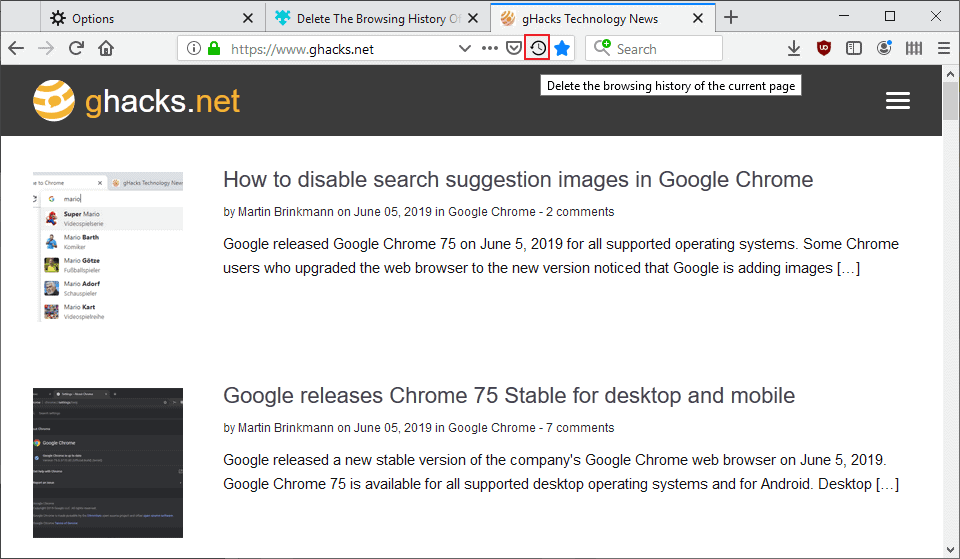
All you have to do now is to activate the icon to remove the browsing history of the active page from the Firefox browsing history.
You may assign a shortcut to the extension as well if you prefer to delete the browsing history using a shortcut. Just open Firefox's add-ons manager, about:addons, click on the menu icon, and select the Manage Extension Shortcuts option to do so.
Open the Browsing History using Ctrl-Shift-H to verify that the extension works.
Delete Browsing History Of Domain Of Current Page works similarly but instead of deleting the browsing history of the active page, it deletes the activity of the domain the page is hosted on.
If you visit multiple sites on Ghacks and activate the extension afterward, all Ghacks traces are removed from the browsing history.
Closing Words
Both Firefox add-ons may be useful to users who prefer to keep their browsing history clean. While that is also possible using private browsing modes or different Firefox profiles, both add a straightforward unobtrusive option to Firefox to do the same.
Firefox uses the browsing history to display suggestions to users when they type in the browser's address bar. Visited sites may also land on the browser's New Tab page.
Now You: How do you handle Firefox's browsing history?
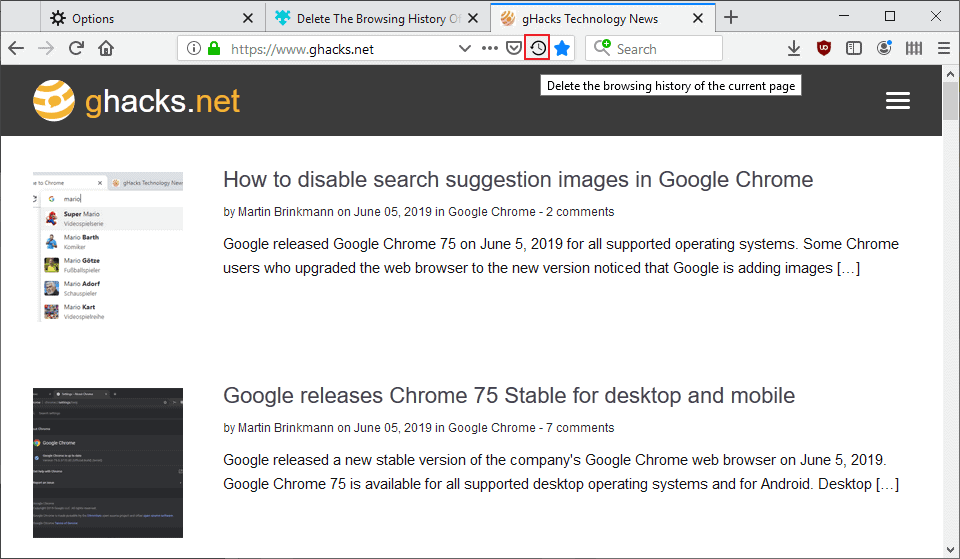





















Is there any similar extension for Chromium ?
Now You: How do you handle Firefox’s browsing history?
I have selected a setting in which all of Cookies and history is deleted when Firefox is closed.
I use Hotkey (Ctrl-Shift-Del) if necessary.
I am actively using “Private Window”.
addons use “Cookie AutoDelete”.
https://github.com/Cookie-AutoDelete/Cookie-AutoDelete
Informations:
Private Browsing – Use Firefox without saving history
https://support.mozilla.org/en-US/kb/private-browsing-use-firefox-without-history
Forget button – quickly delete your browsing history on Firefox
https://support.mozilla.org/en-US/kb/forget-button-quickly-delete-your-browsing-history
Use the Firefox Sidebar to access bookmarks, history and synced tabs
https://support.mozilla.org/en-US/kb/use-firefox-sidebar-access-bookmarks-history-synced
Delete browsing, search and download history on Firefox
https://support.mozilla.org/en-US/kb/delete-browsing-search-download-history-firefox
Clear cookies and site data in Firefox
https://support.mozilla.org/en-US/kb/clear-cookies-and-site-data-firefox
for History for Firefox
https://support.mozilla.org/en-US/kb/storage?redirectlocale=en-US&as=u&redirectslug=permission-store-data&utm_source=inproduct#firefox:win10:fx68
About:addons
Clear Cookies and Storage Button
Delete Cookies, Supercookies and more with a single click.
https://addons.mozilla.org/en-US/firefox/addon/clear-storage-button/?src=search
History AutoDelete
Control your history! This WebExtension will let you pick a domain to be auto deleted from history. Useful for any site that likes to spawn a bunch of history entries (ex. Google Maps or Google Translate). Also you can expire history by days.
https://addons.mozilla.org/en-US/firefox/addon/history-autodelete/?src=search
Forget Me Not – Forget cookies & other data
Make the browser forget website data (like cookies, local storage, etc.), except for the data you want to keep by adding domains to a whitelist, graylist, blacklist, or redlist.
https://addons.mozilla.org/en-US/firefox/addon/forget_me_not/?src=search
Sorry to say it but this developer doesn’t come of as trusted, I went checking out both extensions and his interaction with users bringing ideas, and attitude in one of the extensions description is rather off putting, also he doesn’t keep the record for all earlier versions but deletes them, only latest version is shown under “See all versions”, also he doesn’t add any bug information on what was improved and changed, in the past I always felt wary of such developer who doesn’t do a full disclosure and sharing openly on what’s going on. If he is so full of himself and pointing out brazenly he is doing it ONLY for himself and don’t care to test some of his extensions he posts, then please don’t post it on Mozilla’s extension page.
I hope the developer “zupffwhy” read this, take the criticism to his heart and changes his attitude.
Previous comment did not go through. Retyping, rephrasing:
Completely Agree, Nonchalant Devs. His comments were surprising to read. Very emotionally charged response to those who valued the idea (more than the actual extension).
Went searching for a similar extension and found “Forget about this site” by Blaise Kal (Firefox, Chrome). It’s Open Source, Github support and the reviews look good. Installing now…
Description: Delete cookies, local storage, browsing history and/or download history for the website you’re visiting with a single click.
I use the forget function provided by firefox (actually, the Waterfox version) to wipe out history.
So how do these extensions differ from the forget function already hard-coded into firefox and its variants?
“Martin Brinkmann said on June 6, 2019 at 11:09 am
Reply
Right, but that removes only the page but not cookies.”
Is there something like this for chrome?
Erm, you can delete the entire history for a single domain without any extensions. Just use the library.
Right, but that removes only the page but not cookies. I have added the info to the review, thank you!
https://support.mozilla.org/en-US/kb/delete-browsing-search-download-history-firefox
Actually, under “Remove a single website from your history”:
“3. Then, in the search results, right-click on the site you want to remove, and select Forget About This Site.
All history items (browsing and download history, cookies, cache, active logins, passwords, saved form data, exceptions for cookies, images, pop-ups) for that site will be removed.”