Windows 10 20H1 Preview: Your Phone App gets a massive boost
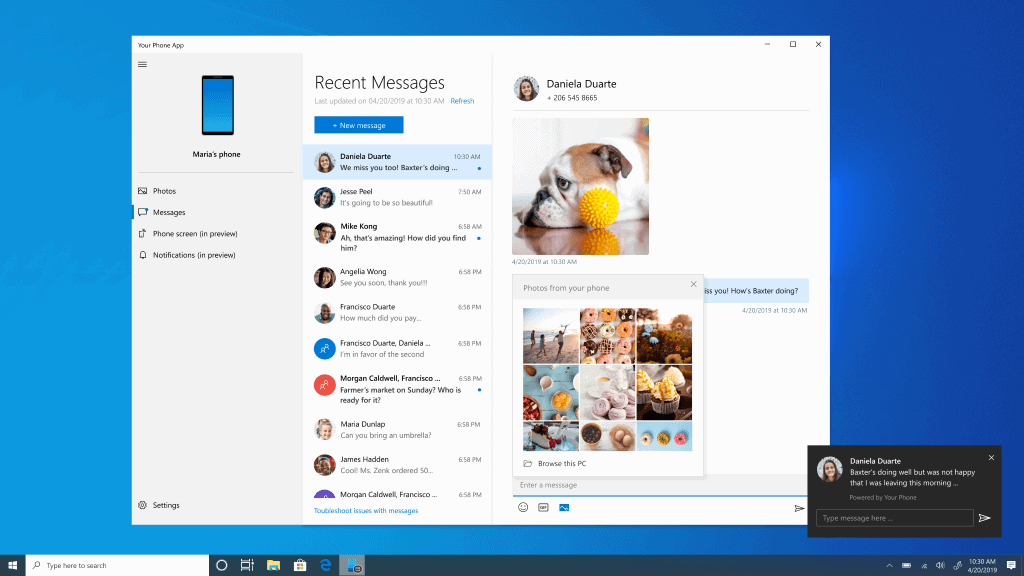
Microsoft released a new Windows 10 version 20H1 build to the Insider Preview channel on May 29, 2019 that brings the version to 18908.
The new build introduces massive improvements to the Your Phone application. Your Phone and the companion app for Android and iOS, links mobile devices and Windows 10 PCs so that mobile phone functionality becomes available on the Windows 10 PC.
Microsoft focuses on the Android version of Your Phone currently and most of the changes outlined below apply only to it currently.
The current version of Your Phone for Windows 10 version 1903 has limited functionality. Depending on your device, you may use it to reply to SMS messages, view phone notifications, transfer photos, or use screen mirroring.
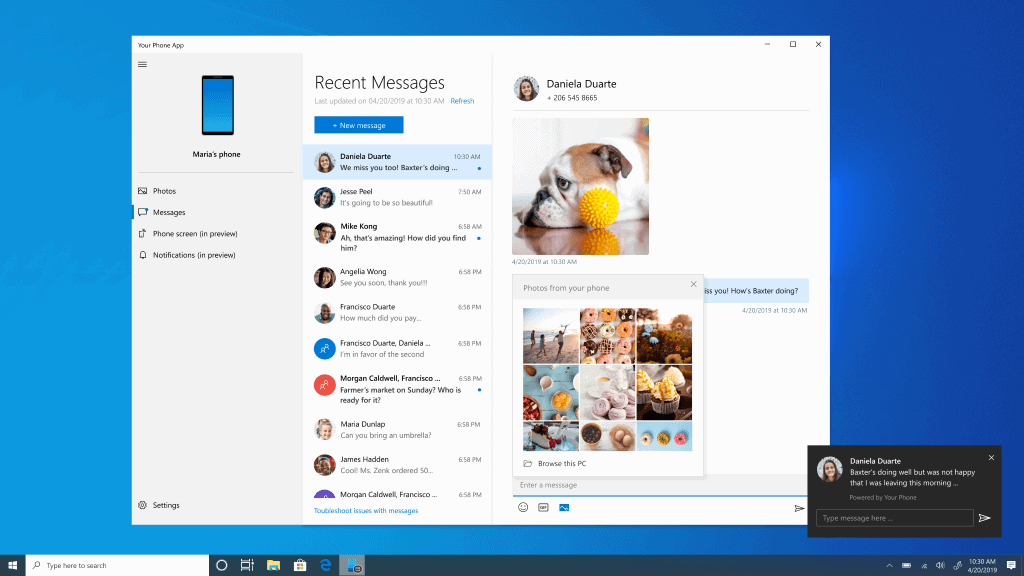
Microsoft published a support article recently in which it confirmed that the Your Phone application cannot be uninstalled on Windows 10 PCs because of its importance.
The new Insider Preview build improves the functionality of the Your Phone application significantly. Here is an overview of the new functionality:
- Screen Reading: TalkBalk users may enable the Your Phone Companion in this build in the Android accessibility settings for "smoother cross-device reading". Narrator on the Windows PC will describe what is happening on the phone screen when you activate the feature.
- Focus Tracking: Focus Tracking is another accessibility feature that magnifies content around the mouse cursor. The feature requires that you enable the Your Phone Companion in the accessibility settings of the Android device. One turned on, use the PC magnifier shortcut Windows+ to get started.
- Keyboard language and layout: A new icon to set the preferred keyboard language and layout for the physical keyboard of the PC.
- New Phone Screen support: Phone screen supports more Samsung phone models including Samsung Galaxy A8 and A8+.
- New Messaging features: A large number of new messaging features landed in this build:
- Send and receive MMS messages.
- New unread message indicator.
- Sync contact thumbnails for all contacts.
- In-line reply functionality.
- Emoji Picker.
- Mobile Data Sync: Previous versions of Your Phone required that you connect the Android device to the Wi-Fi network. The new version introduces support for mobile data syncing so that this is not necessary anymore. Just open the Your Phone Companion app settings and check the "sync over mobile data" option in the settings to enable the option.
The changes are available in the latest preview builds of the first feature update release in 2020. It is possible that some will change or be removed before the release of the final version of Windows 10 in 2020.
Closing Words
I can see Your Phone becoming popular to some user groups, e.g. business users who work on Windows 10 PCs and mobile devices. If you need to reply to customers regularly on your phone, you may prefer using a keyboard for that and that is one of the core features that Your Phone delivers.
It is not the first Android app that offers the functionality but it is the first that is tightly integrated into the Windows operating system.
Now You: What is your take on the Your Phone app?
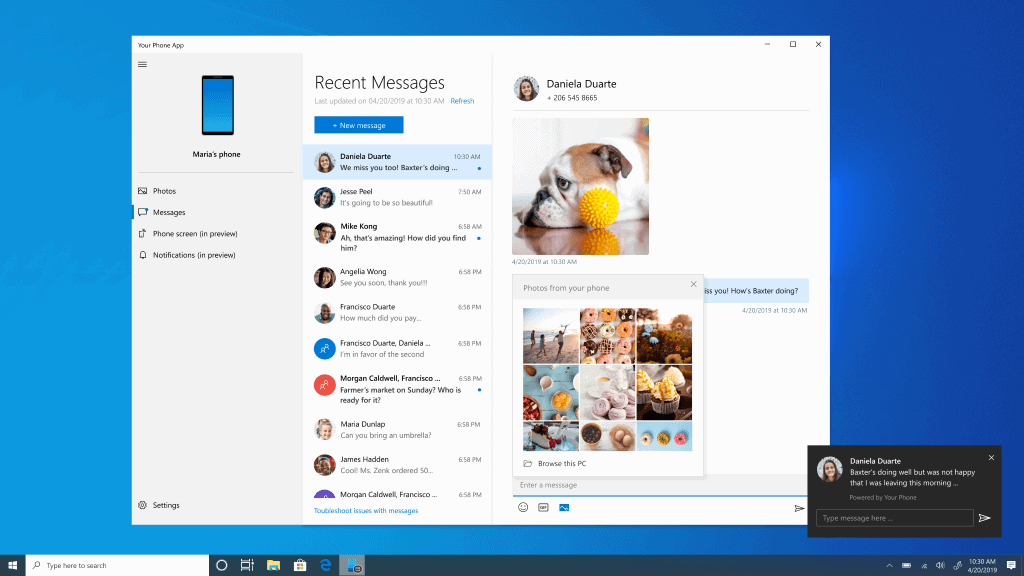






















Does this app come with the ability to destroy Nokia phones? See what I did there?
“What is your take on the Your Phone app?”
I wouldn’t use it, personally. I don’t trust Windows 10 at all (I only use it at work, where it’s required), and certainly want to minimize the amount of data that is exposed to it.
Let’s hope they will allow the uninstallation of this in 20h1.
That would be the ultimate boost for me.
Try this for copying PC to phone to PC:
https://altcopy.net/#home
Wow! Now I can use my laptop like a gigantic flip phone.
Since it’s so big, can I call Mars?
If MS hadn’t completely blown their opportunity with Win RT…
Does anyone care about Your Phone App and Microsoft harvesting all Android data , just like Google ?
They tried to get a piece of these sweet mobile data with windows mobile. They failed and try new ways to get them. Give them a break, at least they are resourceful.
Microsoft pursues at all costs to have your phone number, for the huge collection of advertising data that will promote you.
My advice is to not use the app at all. use connectivity alternatives outside windows, is an immense container of intrusive espionage that does not respect your private options and enicima does business with your data.
I am sincerely tired about reading these kind of amazing news for W10 20H1 or whatever other version, with mostly a year to be released. Microsoft, seriously, what’s your problem? I need to know it, don’t you have good people working with you? Why don’t you all announce W10 99H2 features yet? Why don’t you release something a long support W10 good enough for home users? Microsoft should be warned, not Huawei!
KDE Connect: Hold my beer.
I use Dell’s equivalent. It is handy for SMS but I can’t find a way to copy from PC and paste to phone app. Apart from that I have no use for it.
Should it be included in Dells standard laptop consideration – NO!
Should it be included standard in Windows – NO!
Microsoft, Dell ,etc, etc, etc please give us an uncluttered system and let us choose what to add. We want to load what we need, not what you think we need or tell us we need.