Fix Windows 10 can't be restored after you install an update
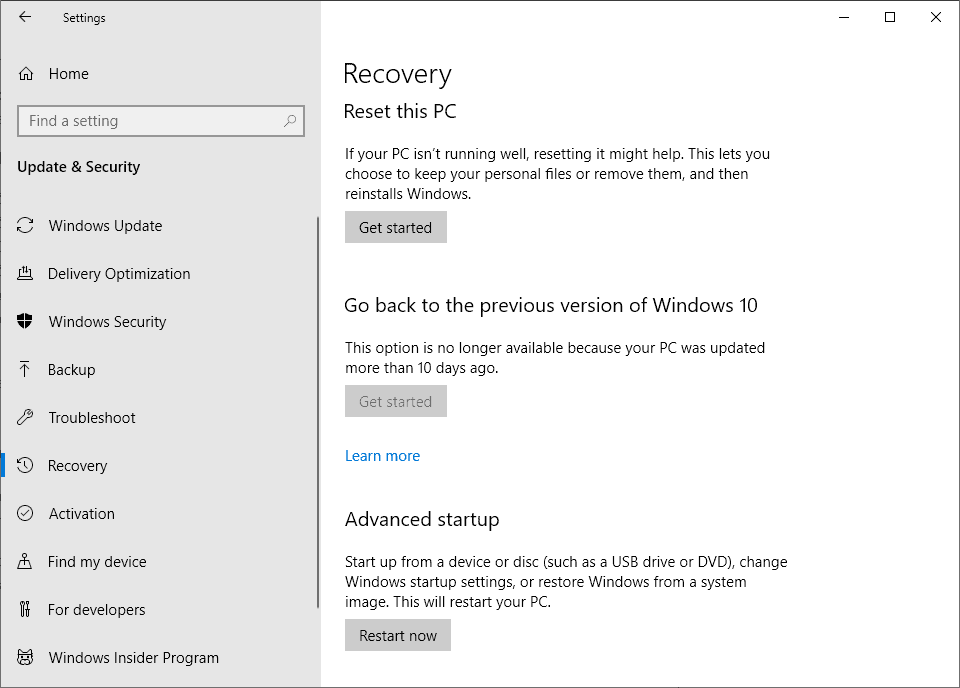
Windows 10 administrators who install Windows 10 on a computer may receive a stop error when they attempt to restore the system after installing updates.
Updates may be installed automatically or manually after Windows 10 is installed on a device. These updates bring the operating system to the newest version and they may patch security issues and introduce other improvements.
Windows 10 users who run into issues after update installation may use System Restore to restore the system to an earlier version.
Microsoft notes that it may happen that Windows 10 cannot be restored to an earlier version and that users receive the Stop error (0xc000021a) instead.
Consider the following scenario:
- You install Windows 10 on a clean computer.
- You turn on system protection, and then create a system restore point that is named "R1."
- You install one or more Windows 10 updates.
- After the updates have finished installing, you restore the system to the "R1" restore point.
In this scenario, the system is not restored to the "R1" restore point. Instead, the computer experiences a Stop error (0xc000021a). You restart the computer, but the system cannot return to the Windows desktop.
The cause
Windows stages the restoration of files that are in use during a system restore process. The information is saved to the Windows Registry and the restoration completes on the next start of the PC.
In this particular situation, Windows 10 loads the current drivers before restoration and that leads to a driver mismatch and the stop error. The restoration process is stopped because of that.
The fix
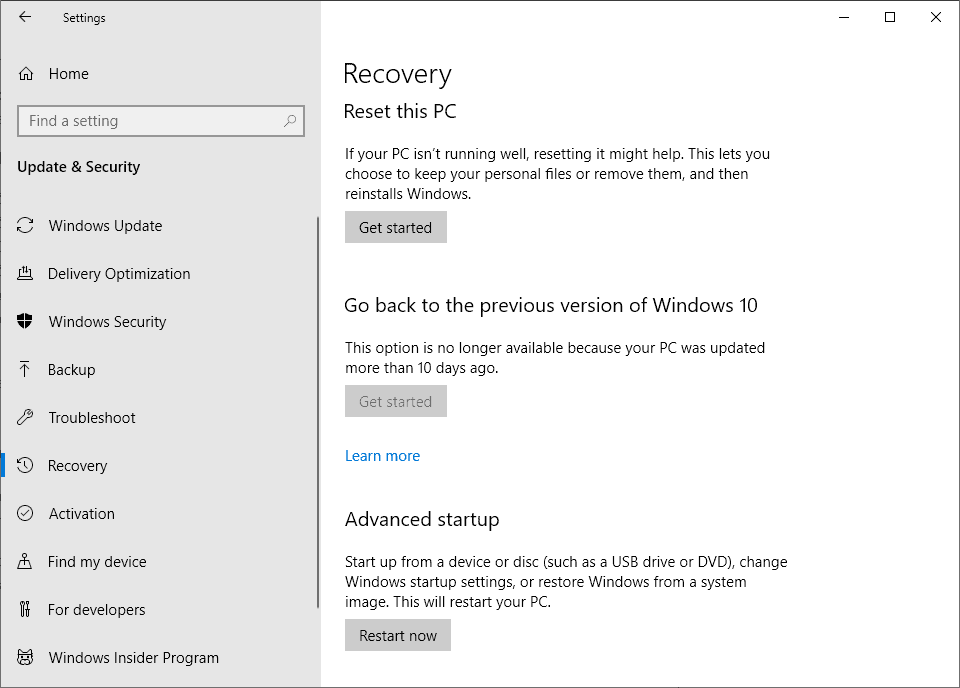
Microsoft proposes two fixes for the issue: the first explains how systems may be recovered that failed to start while the second suggests an option to avoid the issue completely.
If Windows 10 fails to start during recovery
Administrators need to enter the Windows Recovery Environment to fix the issue. The environment should be loaded automatically after several failed restarts.
- Select Troubleshoot > Advanced Options > More Recovery Options > Startup Settings > Restart Now.
- The list of startup options is displayed. Select Disable Driver signature enforcement (F7).
- Follow the instructions. Windows should be able to resume the system restore process and finalize it this time.
To avoid the issue altogether
Microsoft suggests that system restore is run using the Windows Recovery Environment and not through the Settings application.
- Use Windows-I to open the Settings application.
- Go to Update & Security > Recovery.
- Select Restart Now under Advanced Settings.
- When Windows restarts, select Troubleshoot > Advanced Options > System Restore.
- Follow the instructions to select a system restore point and restore the system.
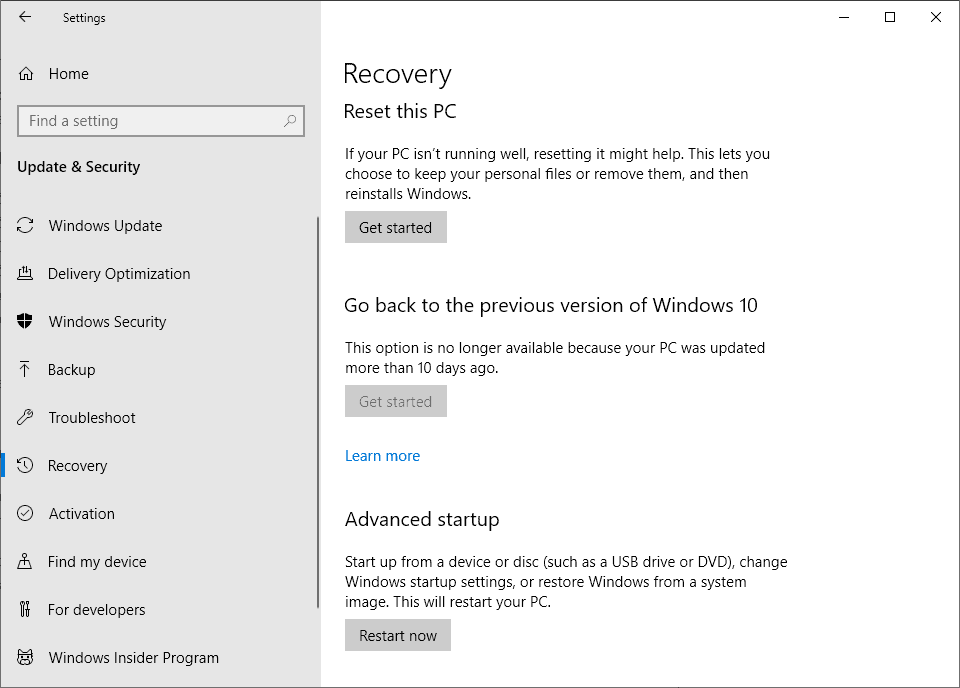



















My Win-10 1803 will not even create a Restore Point anymore. When I try I get an (0x81000203) error. I keep seeing online trouble shooting reports say to simply turn on Automatic Volume Shadow Copy and Microsoft Software Shadow Copy in Services. Did that. Nothing happened.
I tried setting it in Safe mode, which wont let me do it. Even tried the process outlined above, nothing.
So there’s something about 1803 that blocks System restore. It’s not just me since there are hundreds of questions about that error online.
So, I just make an image once a month, which is not a bad practice to do, but I’d love to have restore points created on a regular basis or when I make changes.
Windows 10 continues to prove that is the worst ever so far.
As stated: “You restart the computer, but the system cannot return to the Windows desktop.”
To avoid the issue altogether: Microsoft suggests that system restore is run using the Windows Recovery Environment and not through the Settings application.
1. Use Windows-I to open the Settings application.
Not quite sure how Microsoft expects the user to get to Settings if he/she “cannot return to the Windows desktop.” Probably missing something here.
The scenario seems a bit unlikely as most users when making a “clean install” leave “Check for Updates” checked. With that in mind, all of the latest updates installed during the initial install would either work or not work.
If the computer boots and works with the latest updates, good. If not, then another install would be required; there wouldn’t even be a chance to make a system restore point.
If a second install is necessary, then the user, hopefully, would uncheck “Check for Updates” and finish the “clean install” without the latest updates. He/she would also know, maybe by intuition or experience, that something is amiss with the updates and make a System Image using third party software [Macrium is quick and efficient since it offers to make a Boot Entry for restoring] before attempting updates. Or maybe use something like RollBack Rx Home before another update attempt.
Almost sounds like an interview question for a tech job on a help line/site.
What would you do?
New information for me: If Windows 10 fails to start during recovery Administrators need to enter the Windows Recovery Environment to fix the issue. The environment should be loaded automatically after several failed restarts. Disable Driver signature enforcement (F7).
Quite helpful to know!
But . . . it doesn’t really address the problem about the updates causing a crash on a “clean install.” Shouldn’t happen in the first place. What to do with the need for a long list of updates if the updates are causing problems? Trial and error?
With hope, I never encounter the problem!
my win10 pc on server 2012r2 with essentials role installed so recovery is always full, don’t have to deal with system recovery issues.
I had done some updates on a 1809 Win 10 on a HP laptop. Got into a boot loop for some reason. Couldn’t repair tried several ways from safe modes, to startup repairs. I ended up trying Fresh Start which at least got me booted into OS and could backup files. Then did a clean install from Media Creation tool. Fresh Start installed OEM type Windows 10 was current version but also included all the OEM bloatware and software which I did not want. I managed to delete that partition as well before clean start. I have had more trouble with OEM versions of Win 10 then any of my clean Win 10 installs straight from Microsoft image. I think OEM’s fiddle too much with settings for their own purpose. They should just leave well enough alone.
Agreed. HP in any way is too pervasive with all those programs like HP Active Health and the like.
I disabled all services and tasks in Task Scheduler and will never run anything like HP Support Assistant.
System restore has failed to work enough times that I disabled it and create a Macrium backup every time before installing updates. I also use the Sledgehammer software reviewed on this site and wait a few days. I noticed that the security update I just installed was dated 5/17 (it was released 5/14) so perhaps the bugs had been fixed.
“Microsoft suggests that system restore is run using the Windows Recovery Environment and not through the Settings application.”
You learn something new every day. Thank you. This is important ever since Vista made System Restore easily accessible from Recovery Environment. In XP you had to use Winternals Administrators Pak to use it without booting to Windows.