- May 2019 Security Updates release notes
- List of software updates for Microsoft products
- List of the latest Windows Updates and Services Packs
- Security Updates Guide
- Microsoft Update Catalog site
- Our in-depth Windows update guide
- How to install optional updates on Windows 10
- Windows 10 Update History
- Windows 8.1 Update History
- Windows 7 Update History
Microsoft Windows Security Updates May 2019 overview
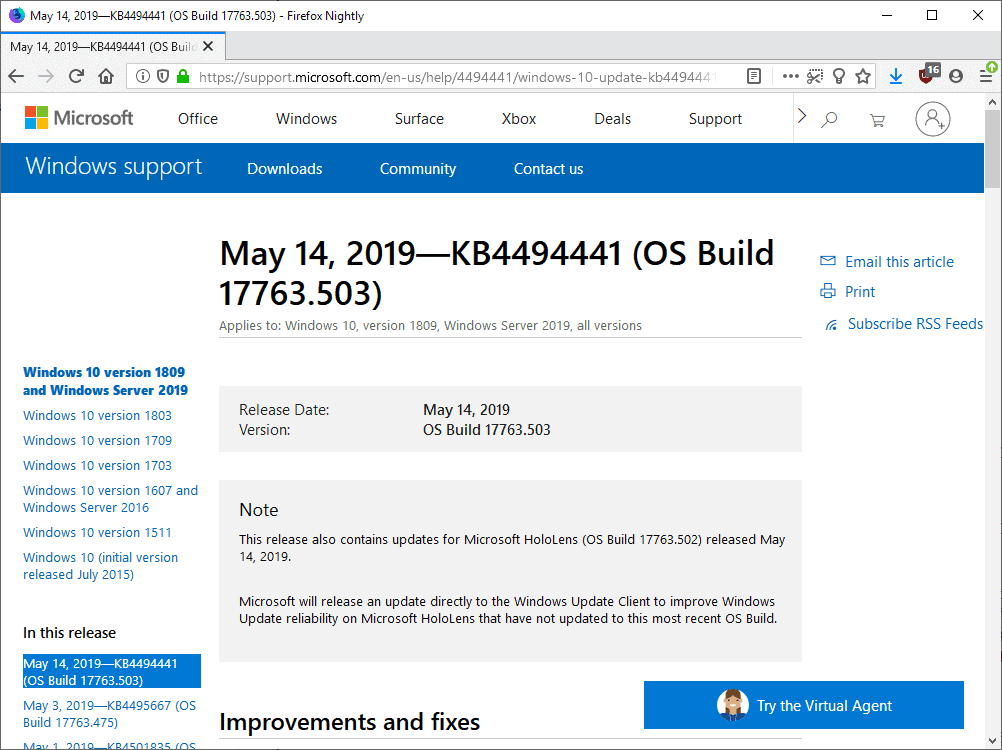
Welcome to the Microsoft Patch Day overview for May 2019. Microsoft released security updates and non-security updates for all supported versions of the Windows operating system -- client and server -- and other Microsoft products such as Microsoft Office on May 14, 2019.
Our overview provides you with information and resource links; we cover all major update releases for all Microsoft platforms, provide an overview of critical updates (which you may want to address quickly), operating system distribution statistics, and download instructions.
Microsoft plans to release the May 2019 Update for Windows 10 at the end of the month; check out this guide if you plan to update to the new feature update for Windows 10. If you take the disastrous Windows 10 version 1809 release into account, it is probably better to wait several months before you consider installing the update on production machines.
Note that there are some upgrade blocks in place currently that prevent the installation of the new update.
Microsoft Windows Security Updates May 2019
Download the following Excel spreadsheet (zipped) that lists the released security updates and information: (Download Removed)
Executive Summary
- Microsoft released security updates for all supported versions of Windows.
- All versions of Windows are affected by CVE-2019-0903, a GDI+ Remote Code Execution Vulnerability critical vulnerability.
- Windows 7 is the only client system affected by another critical vulnerability CVE-2019-0708 , Remote Desktop Services Remote Code Execution Vulnerability
- Microsoft released a security update for Windows XP (KB4500331)
- All server versions affected by CVE-2019-0725 | Windows DHCP Server Remote Code Execution Vulnerability.
- Server 2008 R2 only version affected by CVE-2019-0708 Remote Desktop Services Remote Code Execution Vulnerability.
- Other Microsoft products with security update releases: IE, Edge, Team Foundation Server, SQL Server, Azure, Skype for Android, Office, Visual Studio, Azure DevOps Server, .Net Framework and Core, ASP.NET Core, ChakraCore, NuGet.
- The Update Catalog lists 243 updates.
Operating System Distribution
- Windows 7: 23 vulnerabilities of which 2 are rated critical and 21 are rated important
- CVE-2019-0903 | GDI+ Remote Code Execution Vulnerability
- CVE-2019-0708 | Remote Desktop Services Remote Code Execution Vulnerability
- Windows 8.1: 23 vulnerabilities of which 1 is rated critical and 22 are rated important
- CVE-2019-0903 | GDI+ Remote Code Execution Vulnerability
- Windows 10 version 1703:Â 28 vulnerabilities of which 1 is critical and 27 are important
- CVE-2019-0903 | GDI+ Remote Code Execution Vulnerability
- Windows 10 version 1709: 29 vulnerabilities of which 1 is critical and 28 are important
- CVE-2019-0903 | GDI+ Remote Code Execution Vulnerability
- Windows 10 version 1803: 29 vulnerabilities of which 1 is critical and 28 are important
- CVE-2019-0903 | GDI+ Remote Code Execution Vulnerability
- Windows 10 version 1809: 29 vulnerabilities of which 1 is critical and 28 are important
- CVE-2019-0903 | GDI+ Remote Code Execution Vulnerability
Windows Server products
- Windows Server 2008 R2: 24 vulnerabilities of which 3 are critical and 21 are important.
- CVE-2019-0708 | Remote Desktop Services Remote Code Execution Vulnerability
- CVE-2019-0725 | Windows DHCP Server Remote Code Execution Vulnerability
- CVE-2019-0903 | GDI+ Remote Code Execution Vulnerability
- Windows Server 2012 R2: 24 vulnerabilities of which 2 are critical and 22 are important.
- CVE-2019-0725 | Windows DHCP Server Remote Code Execution Vulnerability
- CVE-2019-0903 | GDI+ Remote Code Execution Vulnerability
- Windows Server 2016: 28 vulnerabilities of which 2 are critical and 26 are important
- CVE-2019-0725 | Windows DHCP Server Remote Code Execution Vulnerability
- CVE-2019-0903 | GDI+ Remote Code Execution Vulnerability
- Windows Server 2019: 30 vulnerabilities of which 2 are critical and 28 are important.
- CVE-2019-0725 | Windows DHCP Server Remote Code Execution Vulnerability
- CVE-2019-0903 | GDI+ Remote Code Execution Vulnerability
Other Microsoft Products
- Internet Explorer 11: 8 vulnerability, 5 critical, 4 important
- CVE-2019-0884 | Scripting Engine Memory Corruption Vulnerability
- CVE-2019-0911 | Scripting Engine Memory Corruption Vulnerability
- CVE-2019-0918 | Scripting Engine Memory Corruption Vulnerability
- CVE-2019-0929 | Internet Explorer Memory Corruption Vulnerability
- CVE-2019-0940 | Microsoft Browser Memory Corruption Vulnerability
- Microsoft Edge: 14 vulnerabilities, 11 critical, 3 important
- CVE-2019-0915 | Chakra Scripting Engine Memory Corruption Vulnerability
- CVE-2019-0916 | Chakra Scripting Engine Memory Corruption Vulnerability
- CVE-2019-0917 | Chakra Scripting Engine Memory Corruption Vulnerability
- CVE-2019-0922 | Chakra Scripting Engine Memory Corruption Vulnerability
- CVE-2019-0924 | Chakra Scripting Engine Memory Corruption Vulnerability
- CVE-2019-0925 | Chakra Scripting Engine Memory Corruption Vulnerability
- CVE-2019-0926 | Microsoft Edge Memory Corruption Vulnerability
- CVE-2019-0927 | Chakra Scripting Engine Memory Corruption Vulnerability
- CVE-2019-0933 | Chakra Scripting Engine Memory Corruption Vulnerability
- CVE-2019-0937 | Chakra Scripting Engine Memory Corruption Vulnerability
- CVE-2019-0940 | Microsoft Browser Memory Corruption Vulnerability
Windows Security Updates
Windows 7 Service Pack 1
KB4499175 -- Security-only update
- Protections against a new subclass of speculative execution side-channel vulnerabilities (Microarchitectural Data Sampling)
- Addresses an issue that may prevent applications that rely on unconstrained delegation from authenticating after the Kerberos ticket-granting ticket (TGT) expires (the default is 10 hours).
- Security updates
KB4499164 -- Monthly Rollup
- Same as security-only update, and
- Fixed Excel display issue.
- Fixed Microsoft Visual Studio Simulator startup issue.
Windows 8.1
KB4499165 -- Security-only Update
- Protections against a new subclass of speculative execution side-channel vulnerabilities (Microarchitectural Data Sampling)
- Security updates
KB4499151 -- Monthly Rollup
- Same as Security-only update, and
- Fixed "Error 1309" issue with msi and msp files.
- Fixed Microsoft Visual Studio Simulator startup issue.
- Added uk.gov into HTTP Strict Transport Security Top Level Domains (HSTS TLD) for Internet Explorer and Microsoft Edge.
- Fixed display issue in Excel.
Windows 10 version 1703
- Same as Windows 10 version 1809 with the exception of Retpoline, Simple Network Management Protocol Management Information Base registration, and the zone transfer issue.
Windows 10 version 1709
- Same as Windows 10 version 1809 with the exception of Retpoline and Simple Network Management Protocol Management Information Base registration
Windows 10 version 1803
- Same as Windows 10 version 1809 with the exception of Retpoline and Simple Network Management Protocol Management Information Base registration
Windows 10 version 1809
- Retpoline is enabled by default if protections against Spectre Variant 2 are enabled.
- Protections against a new subclass of speculative execution side-channel vulnerabilities (Microarchitectural Data Sampling)
- uk.gov added into the HTTP Strict Transport Security Top Level Domains for IE and Edge.
- Fixed the cause of Error 1309 when installing or removing certain msi or msp files on a virtual drive.
- Fixed an issue that prevented Microsoft Visual Studio Simulator from starting.
- Fixed an issue that could cause zone transfers between primary and secondary DNS servers over TCP to fail.
- Fixed an issue that could cause Simple Network Management Protocol Management Information Base registration to fail.
- Fixed a font issue in Microsoft Excel that could make text, layout, or cell sizes narrower or wider.
- Security updates.
Other security updates
KB4498206 -- Cumulative security update for Internet Explorer: May 14, 2019
KB4474419 -- SHA-2 code signing support update for Windows Server 2008 R2, Windows 7, and Windows Server 2008: March 12, 2019
KB4495582 -- 2019-05 Security and Quality Rollup for .NET Framework 4.6, 4.6.1, 4.6.2, 4.7, 4.7.1, 4.7.2 for Windows Embedded 8 Standard and Windows Server 2012
KB4495584 -- 2019-05 Security Only Update for .NET Framework 4.6, 4.6.1, 4.6.2, 4.7, 4.7.1, 4.7.2 for Windows Embedded 8 Standard and Windows Server 2012
KB4495585 -- 2019-05 Security and Quality Rollup for .NET Framework 4.6, 4.6.1, 4.6.2, 4.7, 4.7.1, 4.7.2 for Windows 8.1 and Windows Server 2012 R2
KB4495586 -- 2019-05 Security Only Update for .NET Framework 4.6, 4.6.1, 4.6.2, 4.7, 4.7.1, 4.7.2 for Windows 8.1 and Windows Server 2012 R2
KB4495587 -- 2019-05 Security Only Update for .NET Framework 4.6 for Windows Embedded Standard 7, Windows 7, Windows Server 2008 R2, and Windows Server 2008
KB4495588 -- 2019-05 Security and Quality Rollup for .NET Framework 4.6, 4.6.1, 4.6.2, 4.7, 4.7.1, 4.7.2 for Windows Embedded Standard 7, Windows 7, Windows Server 2008 R2, and Windows Server 2008
KB4495589 -- 2019-05 Security Only Update for .NET Framework 4.5.2 for Windows 8.1 and Windows Server 2012 R2
KB4495591 -- 2019-05 Security Only Update for .NET Framework 4.5.2 for Windows Embedded 8 Standard and Windows Server 2012
KB4495592 -- 2019-05 Security and Quality Rollup for .NET Framework 4.5.2 for Windows 8.1 and Windows Server 2012 R2
KB4495593 -- 2019-05 Security Only Update for .NET Framework 4.5.2 for Windows Embedded Standard 7, Windows 7, Windows Server 2008 R2, and Windows Server 2008
KB4495594 -- 2019-05 Security and Quality Rollup for .NET Framework 4.5.2 for Windows Embedded 8 Standard and Windows Server 2012
KB4495596 -- 2019-05 Security and Quality Rollup for .NET Framework 4.5.2 for Windows Embedded Standard 7, Windows 7, Windows Server 2008 R2, and Windows Server 2008
KB4495602 -- 2019-05 Security and Quality Rollup for .NET Framework 3.5 for Windows Embedded 8 Standard and Windows Server 2012
KB4495604 -- 2019-05 Security and Quality Rollup for .NET Framework 2.0, 3.0 for Windows Server 2008
KB4495606 -- 2019-05 Security and Quality Rollup for .NET Framework 3.5.1 for Windows Embedded Standard 7, Windows 7, and Windows Server 2008 R2
KB4495607 -- 2019-05 Security Only Update for .NET Framework 3.5 for Windows Embedded 8 Standard and Windows Server 2012
KB4495608 -- 2019-05 Security and Quality Rollup for .NET Framework 3.5 for Windows 8.1 and Windows Server 2012 R2
KB4495609 -- 2019-05 Security Only Update for .NET Framework 2.0 on Windows Server 2008
KB4495612 -- 2019-05 Security Only Update for .NET Framework 3.5.1 for Windows Embedded Standard 7, Windows 7, and Windows Server 2008 R2
KB4495615 -- 2019-05 Security Only Update for .NET Framework 3.5 for Windows 8.1 and Windows Server 2012 R2
KB4495622 -- 2019-05 Security and Quality Rollup for .NET Framework 4.8 for Windows Embedded 8 Standard and Windows Server 2012
KB4495623 -- 2019-05 Security Only Update for .NET Framework 4.8 for Windows Embedded 8 Standard and Windows Server 2012
KB4495624 -- 2019-05 Security and Quality Rollup for .NET Framework 4.8 for Windows 8.1 and Windows Server 2012 R2
KB4495625 -- 2019-05 Security Only Update for .NET Framework 4.8 for Windows 8.1 and Windows Server 2012 R2
KB4495626 -- 2019-05 Security and Quality Rollup for .NET Framework 4.8 for Windows Embedded Standard 7, Windows 7, and Windows Server 2008 R2
KB4495627 -- 2019-05 Security Only Update for .NET Framework 4.8 for Windows Embedded Standard 7, Windows 7, and Windows Server 2008 R2
KB4497932 -- Adobe Flash Player Security Update
KB4498961 -- 2019-05 Security Only Update for .NET Framework 3.5.1, 4.5.2, 4.6, 4.6.1, 4.6.2, 4.7, 4.7.1, 4.7.2, 4.8 for Windows Embedded Standard 7, Windows 7, and Windows Server 2008 R2
KB4498962 -- 2019-05 Security Only Update for .NET Framework 3.5, 4.5.2, 4.6, 4.6.1, 4.6.2, 4.7, 4.7.1, 4.7.2, 4.8 for Windows Embedded 8 Standard and Windows Server 2012
KB4498963 -- 2019-05 Security Only Update for .NET Framework 3.5, 4.5.2, 4.6, 4.6.1, 4.6.2, 4.7, 4.7.1, 4.7.2, 4.8 for Windows 8.1 and Windows Server 2012 R2
KB4498964 -- 2019-05 Security Only Update for .NET Framework 2.0, 3.0, 4.5.2, 4.6 on Windows Server 2008
KB4499149 -- 2019-05 Security Monthly Quality Rollup for Windows Server 2008
KB4499158 -- 2019-05 Security Only Quality Update for Windows Embedded 8 Standard and Windows Server 2012
KB4499171 -- 2019-05 Security Monthly Quality Rollup for Windows Embedded 8 Standard and Windows Server 2012
KB4499180 -- 2019-05 Security Only Quality Update for Windows Server 2008
KB4499406 -- 2019-05 Security and Quality Rollup for .NET Framework 3.5.1, 4.5.2, 4.6, 4.6.1, 4.6.2, 4.7, 4.7.1, 4.7.2, 4.8 for Windows Embedded Standard 7, Windows 7, and Windows Server 2008 R2
KB4499407 -- 2019-05 Security and Quality Rollup for .NET Framework 3.5, 4.5.2, 4.6, 4.6.1, 4.6.2, 4.7, 4.7.1, 4.7.2, 4.8 for Windows Embedded 8 Standard and Windows Server 2012
KB4499408 -- 2019-05 Security and Quality Rollup for .NET Framework 4.5.2, 4.6, 4.6.1, 4.6.2, 4.7, 4.7.1, 4.7.2, 4.8 for Windows 8.1, Windows RT 8.1, and Windows Server 2012 R2
KB4499409 -- 2019-05 Security and Quality Rollup for .NET Framework 2.0, 3.0, 4.5.2, 4.6 on Windows Server 2008
KB4500331 -- Security Update for Windows Server 2003, Windows XP Embedded, and Windows XP
KB4494440 -- 2019-05 Cumulative Update for Windows 10 Version 1607
KB4495590 -- Cumulative Update for .NET Framework 3.5 and 4.7.2 for Windows 10
KB4495610 -- 2019-05 Cumulative Update for .NET Framework 4.8 for Windows 10 Version 1607, and Windows Server 2016
KB4495611 -- 2019-05 Cumulative Update for .NET Framework 4.8 for Windows 10 Version 1703
KB4495613 -- 2019-05 Cumulative Update for .NET Framework 4.8 for Windows 10 Version 1709
KB4495616 -- 2019-05 Cumulative Update for .NET Framework 4.8 on Windows 10 Version 1803, and Windows Server 2016
KB4495618 -- 2019-05 Cumulative Update for .NET Framework 3.5 and 4.8 for Windows 10 Version 1809
KB4495620 -- 2019-05 Cumulative Update for .NET Framework 3.5 and 4.8 for Windows 10 version 1903, and Windows Server 1903
KB4497398 -- 2019-05 Servicing Stack Update for Windows 10 Version 1803, and Windows Server 2016
KB4498353 -- 2019-05 Servicing Stack Update for Windows 10
KB4498947 -- 2019-05 Servicing Stack Update for Windows 10 Version 1607, and Windows Server 2016
KB4499154 -- 2019-05 Cumulative Update for Windows 10
KB4499167 -- 2019-05 Dynamic Cumulative Update for Windows 10 Version 1809, and Windows Server 2016
KB4499405 -- 2019-05 Cumulative Update for .NET Framework 3.5, 4.7.2 and 4.8 for Windows 10 Version 1809, and Windows Server 2019
KB4499728 -- 2019-05 Servicing Stack Update for Windows 10 Version 1809, and Windows Server 2019
KB4500109 -- 2019-05 Servicing Stack Update for Windows 10 Version 1903
KB4500640 -- 2019-05 Servicing Stack Update for Windows 10 Version 1703
KB4500641 -- 2019-05 Servicing Stack Update for Windows 10 Version 1709
Known Issues
See the linked KB articles for workarounds and additional information.
Windows 8.1 and Serve 2012 R2
- First two issues of Windows 10 version 1809.
- Monthly Rollup additionally: issue with Mcafee Endpoint Security software.
Windows 10 version 1703
- Second issue of Windows 10 version 1809 only.
Windows 10 version 1709
- Second issue of Windows 10 version 1809 only.
Windows 10 version 1803
- First two issues of Windows 10 version 1809.
Windows 10 version 1809
- Issues using the Preboot Execution Environment (PXE) to start a device from a Windows Deployment Services (WDS) server configured to use Variable Window Extension. Workaround available.
- Error STATUS_BAD_IMPERSONATION_LEVEL (0xC00000A5) when performing certain operations on files or files that are on a Cluster Shared Volume. Workaround available.
- Printing issue with error "Your printer has experienced an unexpected configuration problem. 0x80070007e" in Edge and UWP apps. Workaround available.
- Error "0x800f0982 - PSFX_E_MATCHING_COMPONENT_NOT_FOUND" after installing KB4493509 with certain Asian language packs installed. Workaround available.
Security advisories and updates
ADV190012 | May 2019 Adobe Flash Security Update
ADV190013 | Microsoft Guidance to mitigate Microarchitectural Data Sampling vulnerabilities
ADV190014 | Listed but error page
Windows Server guidance to protect against speculative execution side-channel vulnerabilities
Non-security related updates
KB4494174 -- 2019-05 Update for Windows 10 Version 1809 (Intel microcode updates)
KB4494175 --2019-05 Update for Windows 10 Version 1607 (Intel microcode updates)
KB4494451 -- 2019-05 Update for Windows 10 Version 1803 (Intel microcode updates)
KB4494452 -- 2019-05 Update for Windows 10 Version 1709 (Intel microcode updates)
KB4494453 -- 2019-05 Update for Windows 10 Version 1703 (Intel microcode updates)
KB4494454 -- 2019-05 Update for Windows 10 Version 1507 (Intel microcode updates)
KB4497165 -- 2019-05 Update for Windows 10 Version 1903 (Intel microcode updates)
KB4498946 -- 2019-05 Dynamic Update for Windows 10 Version 1709 (Intel microcode updates)
KB890830 -- Windows Malicious Software Removal Tool - May 2019
Microsoft Office Updates
You find Office update information here.
How to download and install the May 2019 security updates
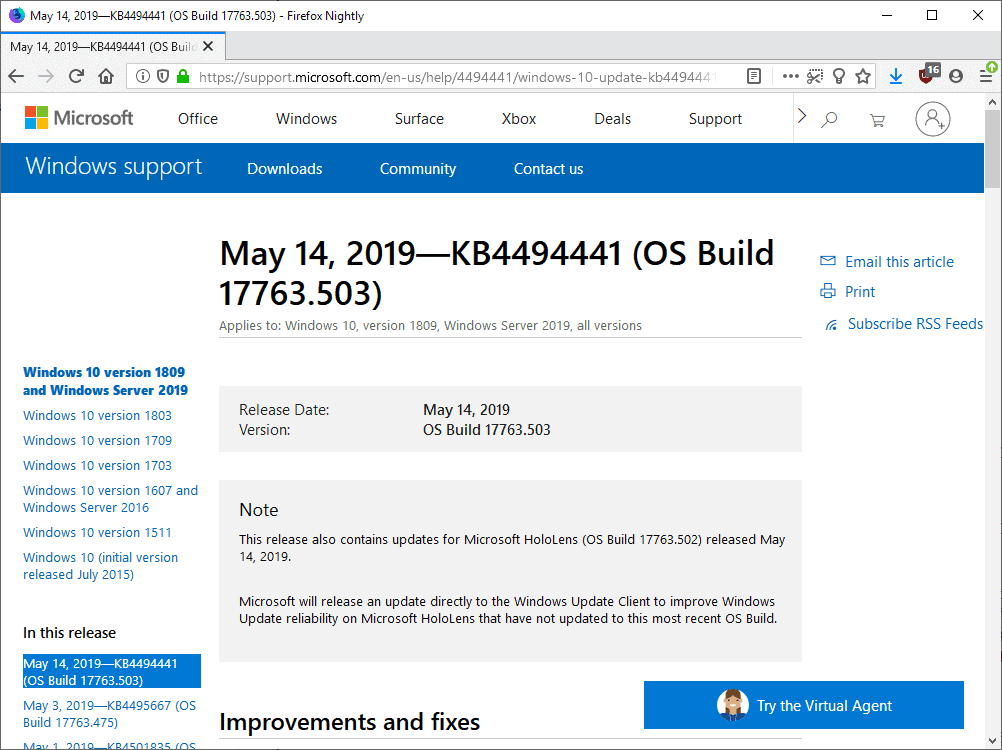
Home users may use Windows Update to download and install the updates, or install updates manually by downloading them directly from Microsoft.
It is not recommended to select the "check for updates" option manually on Windows PCs as you may install preview updates or feature updates when you use the option.
If you still want to do so, make sure you create a backup of important data -- better the entire system partition -- before you install updates.
- Open the Start Menu.
- Type Windows Update.
- Click on the "check for updates" button to run a manual check.
Third-party tools like Windows Update Manager, Windows Update MiniTool or Sledgehammer may be useful as well as you get more control over the update processes.
Direct update downloads
Most Windows devices are updated automatically either through Windows Update or other update management systems. Some users and organizations prefer to install updates manually. All cumulative updates can be downloaded from the Microsoft Update Catalog website. Below are links to all cumulative updates.
Windows 7 SP1 and Windows Server 2008 R2 SP
- KB4499164 -- 2019-05 Security Monthly Quality Rollup for Windows 7
- KB4499175 -- 2019-05 Security Only Quality Update for Windows 7
Windows 8.1 and Windows Server 2012 R2
- KB4499151 -- 2019-05 Security Monthly Quality Rollup for Windows 8.1
- KB4499165 -- 2019-05 Security Only Quality Update for Windows 8.1
Windows 10 (version 1703)
- KB4499181 -- 2019-05 Cumulative Update for Windows 10 Version 1703
Windows 10 (version 1709)
- KB4499179 -- 2019-05 Cumulative Update for Windows 10 Version 1709
Windows 10 (version 1803)
- KB4499167 -- 2019-05 Cumulative Update for Windows 10 Version 1803
Windows 10 (version 1809)
- KB4494441 -- 2019-05 Cumulative Update for Windows 10 Version 1809
Additional resources
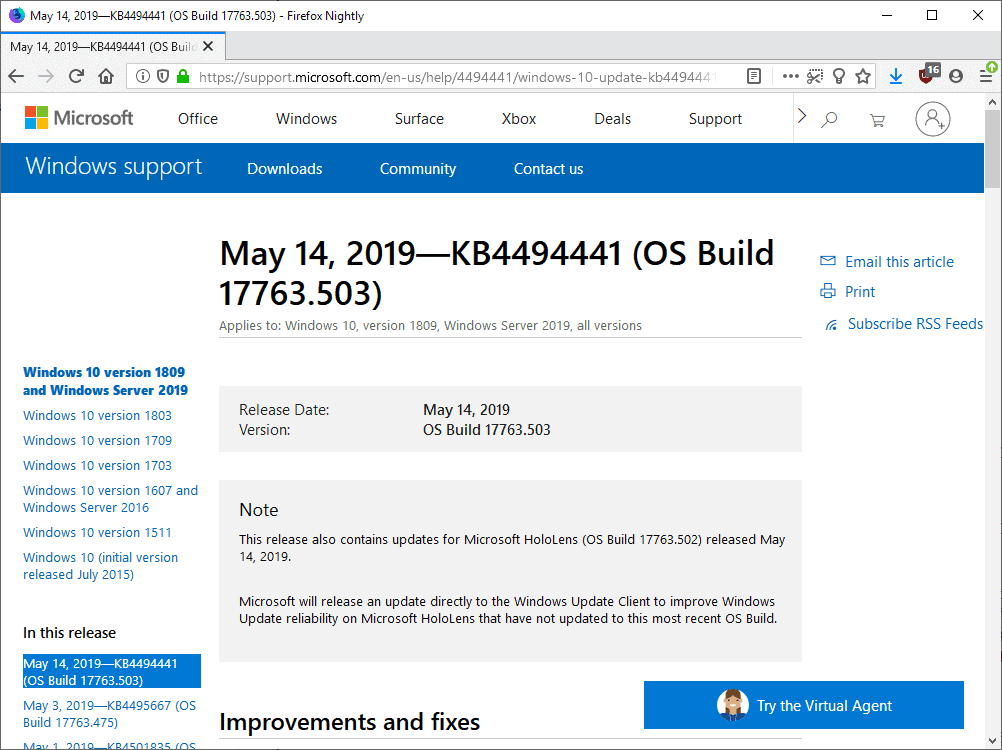




















After reading CVE-2019-0708, I was wondering.
Do I need to install both the “monthly rollup” update and “security only” update to protect my system?
Or am I protected with just the “monthly rollup” update installed on my system?
You may install one or the other to patch the issue.
Great, I’m protect then with just the monthly rollup update. Thank you so much, Martin for your answer.
i.
Since the updat to my Samsung NP355V5C with W7 64 bit the Wireless LAN driver no longer works and trying to reinstall always fails. Have tried removing the driver in safe mode and reloaded the driver but it still fails. Have only found that doing a restore before the update works but then the update is offered again and fault repeats.
Additional update for IE11 has just arrived in WU. Catalog link to all OS: https://www.catalog.update.microsoft.com/Search.aspx?q=KB4505050
The KB4497936 cumulative security update for v1903 is available, even to some non-insiders as pointed out by Born:
https://borncity.com/win/2019/05/16/windows-10-v1903-update-kb4497936-global-rollout/
Did Sophos and/or Microsoft ever work out a solution to last month’s Patch Tuesday’s massive problem? The one where Windows 7 users with Sophos Endpoint Security and Control who install the updates might make the system unbootable? (I don’t use Sophos but the institution my dad works at imposes it on him.) I know that “Google is my friend,” but what I found at Sophos’s site made my brain hurt when I tried to read it. (It was late.) I’ll give it another shot in a few days…
As for this month’s updates, as usual I’m going to wait for real-world fallout to transpire before updating *any* system I administer — with “security-only” patches alone, and *not* via Windows Update, naturally.
Yep I got the May update installed twice too. KB4494441 I believe it was I guess its yet another bungled month of patches for Microsoft.
When I click in the link in KB4494174 — 2019-05 Update for Windows 10 Version 1809 (Intel microcode updates), I find nothing. So KB4494174 seems not to exist.
When I then search for microcode updates for W10 1809 I find KB4465065 (april 2019) in Windows Update Catalogue. When I download the appropriate package and click to install, it installs. So obviously my PC did not have this microcode update despite a successful WU-may ??!!
the KB4494174 update for v1809 does not exist – Microsoft still has not released it and it’s already close to mid-June
After the Windows Update KB4494441 was claimed to be installed, I clicked on the KB4494441-link in your above message.
I was routed to Windows Update Catalogue. I clicked download the appropriate package, downloaded it and clicked to install (at that time I was not aware that it seemingly already was installed through WU). It installed, taking quite some time. Later I found that KB4494441 seemed to be installed through WU. So I now had 2x successfully installed KB4494441 ??!!. When I clicked the downloaded KB4494441 again, it reported that it already had installed.
So the first installation through WU seems to be failed, despite WU reporting a success ??!!
Trust Microsoft to screw it up again. The link in the ghacks article to .NET Framework KB4495589 update correctly loads the appropriate KB article, but the link to the update catalog in that article just reloads the same page again. Same goes for KB4495615 needless to say.
Easy enough to find the links, but you’d think M$ would check these things before publishing them.
Anyway, thanks for all the hard work Martin.
The cumulative update on my 1809 is two times better than yours, it installed twice. I am now two times more secure and my computerspeed has doubled. I also now have two internets. After restarting the first time I saw a black screen with a big white text on the bottom that said: updating 100%, which I have never seen before, it was of course because it updated my post-BIOS blackscreen to a new and better one, which is now more black and much more startuppier than before. I hope 1903 has this new amazing feature as well, or maybe they could even TRIPLE everything in that version.. fingers crossed!! I’m so happy, I fart rainbows.
Ah, I see … another connaisseur of Italian parsley (Petroselinum crispum neapolitanum) with flat leaves.
By the way, do you use sage, rosemary and thyme for the colors?
For sounds, I prefer Cubeb pepper. Similar to black pepper, but with a distinct eucalyptus note and lemony nuance. On top of that, Cubeb pepper gives your farts a spicy-refreshing, menthol-like aroma.
Any other suggestions … ?
Thank you. No problem apparently under Win 8.1.
me too for KB4494441.
1st install *.475
recheck WU
2nd install *.503
Me too. It was pointed out on AskWoody with a link here: https://docs.microsoft.com/en-us/windows/release-information/status-windows-10-1809-and-windows-server-2019#375msgdesc.
Everything is working fine here after updating, using W10 1809 by the way.
This article should have had another title on the side…FOR COMPUTER NERDS ONLY…
This comment is not intended to threaten, harass or is a personal attack on anyone.
I am sure that 99 44/100 per cent of the population doesn’t understand it!
I tend to agree but not because of the jargon in it, because MS has made updating a confusing and often destructive mess.
I respectfully don’t agree.
It’s not as if the article is so dense but you do need to know a bit about what Windows is all about without having to be a nerd. This goes for all the Ghacks articles.
At 17:45 UTC I manually invoked WU to include KB4494441 which seemed to be successful except Windows remained at Microsoft Windows [Version 10.0.17763.475]. At 20:45 UTC I manually invoked WU again which installed KB4494441 again, and now Microsoft Windows [Version 10.0.17763.503] is correctly in place.
Also had to install KB4494441 twice (using ‘check for updates’, I know I am living on the edge here… ) before the OS build bumped up from 17763.475 to 17763.503 on two laptops and a desptop running 18.09.
Same here for laptop and tablet.
When I try to download KB4499406, the.NET from the Microsoft download library. the last page for the download shows 6 different file choices. How do I know which one to dl? I have no trouble choosing the options in the previous pages, just this last one. (This is true for any .net patches I try to dl.) MS Windows Update Site shows only one and works OK. I just would like to dl and save the updates.
Win7 pro. 32bit using Security Updates.
Thank you for the Patch information you give us every month. It makes a hard job easier!
This is very helpful, it was published here, I think, a while back. Tells you which KB creates a particular version.
https://docs.microsoft.com/en-us/windows/release-information/
@GiddyUpGo,
When you click the d/l button you get a list of the available updates. Each of those is prefixed with a KB number. So just type each of the numbers into the catalog search field. For example, one of them is kb4019990 which will give you this page: https://www.catalog.update.microsoft.com/Search.aspx?q=kb4019990
*TelV thank you for your reply:
The page you mention is not the last page for me. After this page when I click on download there is now 4 files with .exe extension and 2 files with .msu extension. This only happens on dl of .net files. All other dl will show only one file to dl.
@giddyUpGo,
I only see one: http://imgbox.com/a71OEdS4
Can you take a screenshot of what you’re seeing which will give us a better idea of what the problem is.
@TelV..When I type the download for KB4499406, which .net I need for my w7, I get the below choices. Do you not get the same when you try to dl KB4499406 from Microsoft Update Catalog and select the download of this file? If I use the Windows Update Site, it only shows just one .Net file to install plus the other updates. From Windows Update, I find no way to DL this file, just to install it.
________________________________________________________________
Download
Download Updates
2019-05 Security and Quality Rollup for .NET Framework 3.5.1, 4.5.2, 4.6, 4.6.1, 4.6.2, 4.7, 4.7.1, 4.7.2, 4.8 for Windows 7 (KB4499406)
msipatchregfix-x86_94a84b80b8b45a1ac53a0e5d085513da0f099655.exe
ndp48-kb4495626-x86_e15e851168002251010ce774a82591c4913990c4.exe
windows6.1-kb4495606-x86_72fe2dc1d7908f8c537398dbb13d9b379bfd3e4d.msu
ndp46-kb4495588-x86_057aa7f4c87dcd7fbb4225e170a901a622b72ad7.exe
windows6.1-kb4019990-x86_1365fb557d5e5917cbf59b507eac066ad89ea3f7.msu
ndp45-kb4495596-x86_ace911343200b35dcb26ff346b4c2bec27e915a2.exe
_______________________________________________________________
@GiddyUpGo,
Well that depends entirely on what you have installed at the moment. If you have all those versions installed, then of course you need all the updates for them.
If you don’t know which versions you have installed go to Programs & Features in Control Panel and then click the link to “Turn Windows features on and off”. It will tell you in there which versions are installed.
Depends. On Windows 10 there are delta updates from one month to another, and one large update package which will bring a Windows 10 installation from baseline to the current month. If you use that package you will have to install just one update. Windows will know exactlty what to do with that package and only install what is missing
On Windows 7 there are only delta updates, so you’ll have to install them manually one by one (no reasonable person in all their mind would do this), use Windows Update, or something like Simplix Pack, which is similar to what Microsoft did on Windows 10.
Windows 7/Server 2008R2:
https://support.microsoft.com/en-us/help/4009469
Windows 10 1507:
https://support.microsoft.com/en-us/help/4000823
Windows 10 1607/Server2016:
https://support.microsoft.com/en-us/help/4000825
Windows 10 1809/Server2016:
https://support.microsoft.com/en-us/help/4464619
Simplix Update Pack for Windows 7/Server 2008R2:
http://forum.oszone.net/thread-257198.html
This is unrelated to the update itself but, say you’ve stopped installing the security updates for 6 months or so.
If I want to catch up, do you have to install every single months of updates? Or will installing just the latest one suffice?
The reason why I’m asking this is because I might not be able to use my desktop at all due to going away for awhile.
Second the advice to look at each KB and see what’s in it. Security Updates may be standalone, may be contained within a Cumulative Update or may be the same as what is usually considered a Cumulative Update.
Delta Updates are not done on Win 10 (v.1803 anyway) anymore, stopped in April. A Security Update from April readied 1803 for a smooth update to 1809, hardly a security issue.
So, either roll the dice and let Windows Update do it for you or look at KB’s one by one. You don’t really expect MS to follow any sort of logic in what they do, do you? :)
Security updates are not cumulative, that is a core difference to Monthly Rollup updates. They may replace some older updates though and you better check each on the Update Catalog website to find out about those unless you plan to install them all one after the other.
Microsoft defines security-only updates in the following way: An update that collects all the new security updates for a given month and for a given product, addressing security-related vulnerabilities and distributed through Windows Server Update Services (WSUS), System Center Configuration Manager and Microsoft Update Catalog.
https://support.microsoft.com/en-us/help/824684/description-of-the-standard-terminology-that-is-used-to-describe-micro
Thank you.
I guess that it’s best for me to install the latest monthly rollup instead of installing every single one of security-only updates for the each months that I’ve missed.
One more question: are all the Windows 10 updates are treated as monthly rollup update? They’re only labeled as ‘cumulative’ which, I presume that they don’t offer security-only updates?
Retpoline works only on Broadwell and older Intel CPUs (I guess for AMD would be anything before Zen?). Right now I think still the best solution is to just disable those “mitigations” on any Windows version and call it a day.
Interesting to see WinXP receiving updates.