Microsoft revives Power Toys program, makes it open source
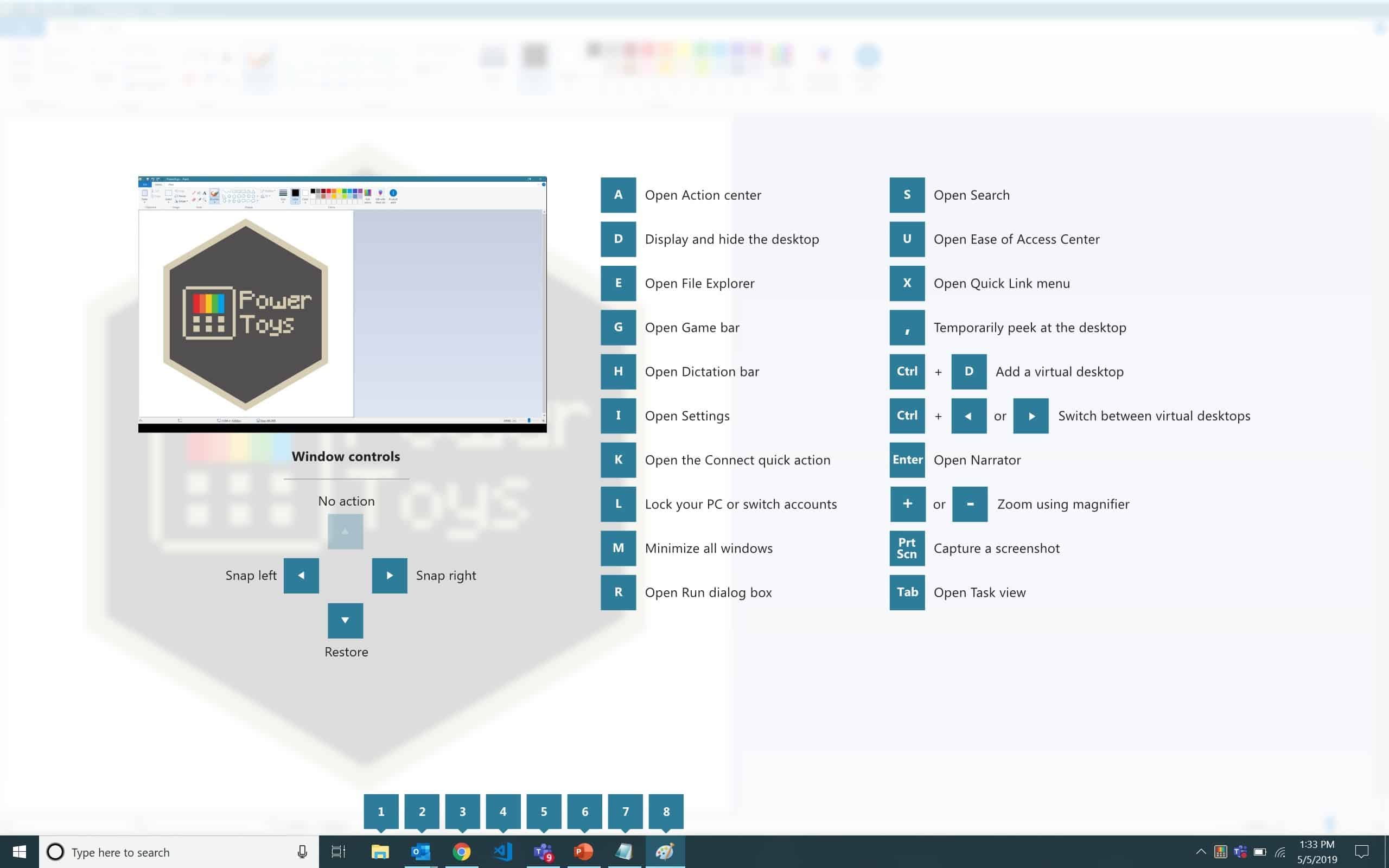
Remember Power Toys? If you worked on PCs when Windows 95 or XP were en vogue, you may remember that Microsoft released a number of useful tools back then to extend the functionality of the Windows operating system.
In 2006, we reviewed TweakUI, an official program by Microsoft to make several changes to the operating system. Other programs included XMouse, a program that would focus a window with the mouse without clicks, Power Calculator, an advanced graphical calculator, Virtual Desktop Manager, Send to X which added more locations to the Send To menu, or CabView which displayed the content of Cab files.
The Reboot
Microsoft made the decision to reboot the PowerToys project; development stopped after Windows XP for the most part, and the new project is the first attempt to revive it.
The project is inspired by PowerToys from the Windows 95 era according to the project description on GitHub.
Inspired by the Windows 95 era PowerToys project, this reboot provides power users with ways to squeeze more efficiency out of the Windows 10 shell and customize it for individual workflows
It is unclear if the tools of the new PowerToys program will work under previous versions of the Windows operating system, or only on Windows 10.
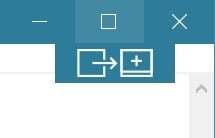
The rebooted PowerToys project is open source; source code and programs will be released on GitHub, and Microsoft hopes that the first bits will become available in Summer 2019.
The company revealed the first two programs of the new PowerToys.
- Maximize to new desktop widget -- The first program displays a new button when users hover with the mouse cursor over the maximize button on any window. A click on the new button sends the app to a new desktop and maximizes it on that new desktop.
- Windows key shortcut guide -- The program displays a shortcut reference or cheat sheet when the Windows-key is held down for more than one second. It displays available shortcuts "for the current state of the desktop".
Microsoft considers several other tools currently. While no decision has been made, the company asks the community for active input.
- Full window manager including specific layouts for docking and undocking laptops
- Keyboard shortcut manager
- Win+R replacement
- Better alt+tab including browser tab integration and search for running apps
- Battery tracker
- Batch file re-namer
- Quick resolution swaps in taskbar
- Mouse events without focus
- Cmd (or PS or Bash) from here
- Contents menu file browsing
If you ask me, I'd like to see an official keyboard shortcut manager, improved window manager, and Win+R replacement. PowerToys are extra components that users may install on their devices just like any third-party application.
Closing Words
I used different PowerToys a lot back in the days and the revival is certainly a good idea as it adds optional functionality to the Windows operating system. Whether the tools will be Windows 10 exclusive remains to be seen, though.
Now You: Feel free to share your opinion about the reboot or PowerToys in general below. (via Born)
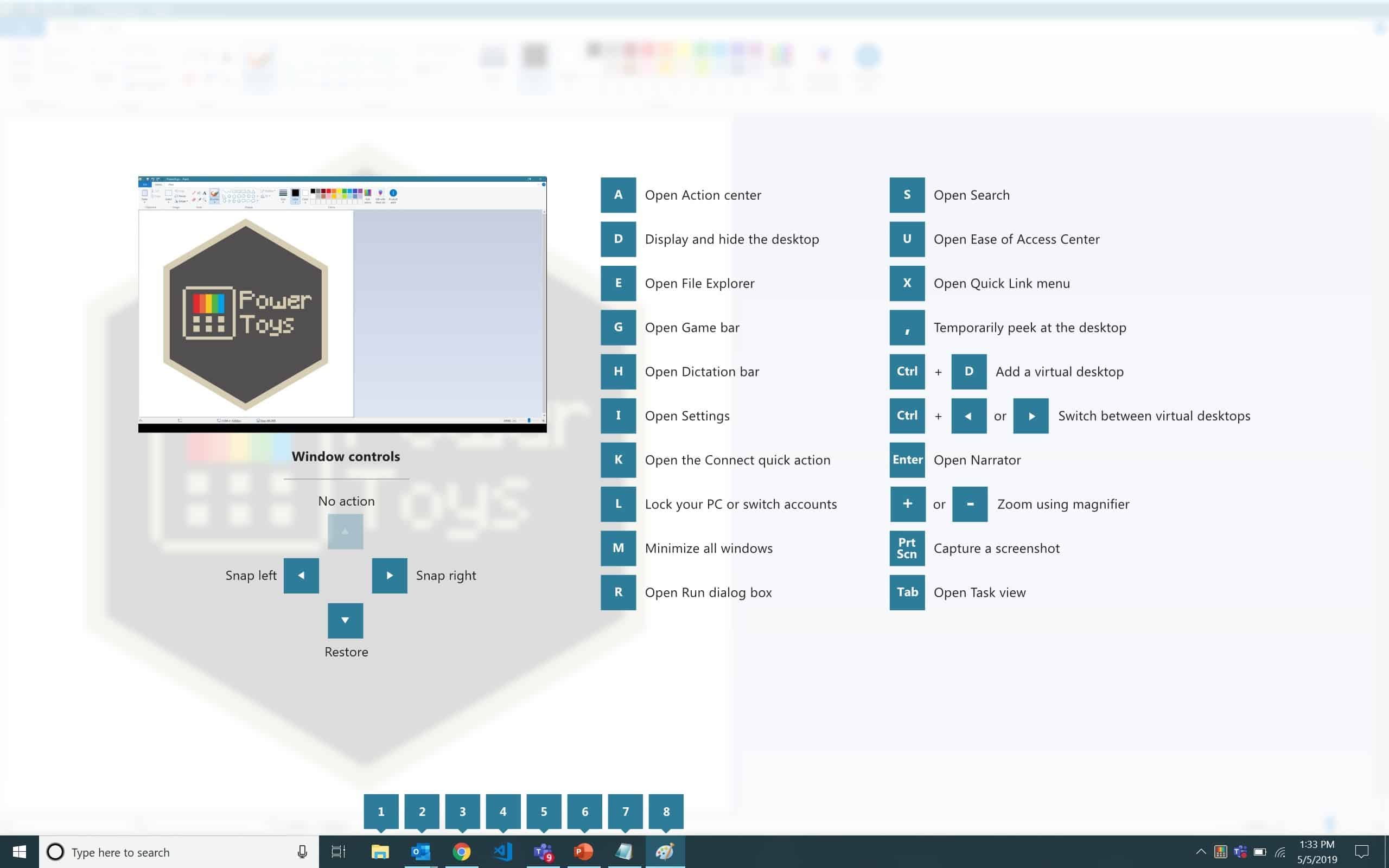



















There are all kinds of tweaker programs around now. No need for a new Powertoys.
I remember that one of the things that drove me *INSANE* when I moved from XP to 7 was the uncontrolled focus-stealing. In XP, you could control focus-stealing using TweakUI XP. In 7, it’s like Marco from Trepoja in Taken: “Good luck.” But unlike Liam Neeson with his daughter, I never *did* get my focus control back. (Jeez, I hope I haven’t spoiled the movie for anyone! On the other hand, was there really ever any doubt? It’s Liam Neeson.) With only seven months of life left to go, I suppose it doesn’t really matter that a 64-bit TweakUI 7 will probably never appear.
Will there be a tweak available to completely disable all telemetry data collection?
“Cmd (or PS or Bash) from here”
Isn’t this already built in since long time ago?
“Batch file re-namer”
The only useful feature but Ant Renamer do the job better
ability to rt click and choose open cmd line here while in a folder not option in win10 unless 3rd party tools used.
I wish for a proper alt+tab at last, I don’t want to guess what will happen when I press that shortcut, I want to move one window to the right on the taskbar order like a sane person
Interesting how they used Paint in this screenshot ;)
used to really use the cmd line here tool, need to see if thats option yet.
Seems like most of what’s described can be done now either within windows or with third party programs.
Three ancient things I use frequently are the classic calculator, Solitaire and Space Cadets pinball. Simple, clean interfaces, do what they should and nothing else.
I loved power toys and remember them well. They fixed a number of issues that annoyed me with those Windows releases. I don’t think they have the same utility in Win 10, though.
I have long retired now, but during the later years of my working career it amazed me that staff were never taught about keyboard shortcuts. I would help them in their work, and somebody would stop me and ask what I had just done. I explained the keyboard shortcut that I had used and it was always received with incredulity. I very much doubt this has changed in recent years.
@Martin The one thing that has always bothered me is why is ctrl-p print and not paste? FFS, who prints more then they paste?
Also, a v is like the caret used by hard-copy proofreaders to indicate where additional text should be inserted. (At least I’m pretty sure it is! It must be at least two decades since the last time I proofed and marked up a hard copy of anything. I’m a little rusty…)
Probably because Ctrl-V is easier to reach than Ctrl-P, you can do Ctrl-C, Ctrl-V with one hand.
Oh I remember Power Toys. When I was on XP I used the heck out of Tweak UI, ClearType Tuner, Image Resizer, Alt-Tab Replacement, Taskbar Magnifier, etc. Useful and fun. Now for Win 7 I found another image resizer and I use Nirsoft utils to edit context menus like Tweak UI used to do. That would be nice if the new ones were made to work on Win 7 but with the immense MS pressure campaign to force people to Win 10 I wouldn’t be surprised if they are restricted to that.
I remember Tweak UI well. I also remember how easy it was to change things in Win 95 by simply editing the .ini files. I’ve always missed that.
They’re open sourcing unnecessary and niche tools Calculator, Classic Windows 3.0 File Manager ..Why?? Nobody wants this. But a few hundred thousand developers are requesting Microsoft a decade or two to sell or open source Visual Basic 6 to the community but they are ignored for some baffling reasons.
One doesn’t has to understand it.
They are waiting for those basement dwellers who cling to ancient unnecessary niche software to die off.
“basement dwellers who cling to ancient unnecessary niche software” so just keep in mind that “Growth for growth’s sake is the ideology of the cancer cell” don’t become one.
They are very picky about what they open source. It seems their goal is to use open source selectively, just enough to attract developers and IT administrators who like to work in open source, so that Microsoft can sell them a service with partially open / partially closed source components. I think this explains why they bought GitHub, why they open sourced Visual Studio Code, why they have built a bash terminal into Windows 10, and why they have created Xamarin. All of it is aimed at bringing open and closed source “closer together” rather than to fully embrace open source.
That’s the trick, and they’ve got a lot of money to pull it off. To some extent they have already met the first 2 E’s of their famous 3-E motto. One hopes the third E will never be possible for them….
“retro piece of software coming back” is most likely due to Microsoft still having some old timer geeks working there. I do not use Win10 but it is nice to know that Power Tools has made a comeback.
Seems, M$ is copying the playbook of Google, Red Hat(= Fedora & CentOS) and Codeweavers(= Wine) playbook, ie recruiting gullible Linux software developers to work on their “open-source” programs or projects for free which when matured, would then be trademarked by Google, Red Hat and Codeweavers into for-profit programs like Chrome, Android, RHEL 8, Crossover, etc.
Similarly for the Linux software developers who work for free on Ubuntu, Linux Mint and other major Linux distros which have been trademarked by their owners/founders. These Linux distros can become non-free at any time in the future, eg after gaining substantial world market share = copy M$’s playbook of non-free Windows licensing or subscriptions.
@AnorKnee Merce: “which when matured, would then be trademarked by Google, Red Hat and Codeweavers into for-profit programs like Chrome, Android, RHEL 8, Crossover, etc.”
In the US, you can’t trademark a program or code. You can trademark a name/logo/etc, but that’s no big deal.
“These Linux distros can become non-free at any time in the future”
Sorta. What nobody can do (in the vast majority of cases) is to take code that has been released under one of the FSF licenses and make it non-free. They’d have to release new code to do that
It is longtime ago, I don’t remember it anymore. I will download it when available and give it a try. Funny such a retro piece of software coming back. Thanks Martin.