About Baidu Search Update in Firefox
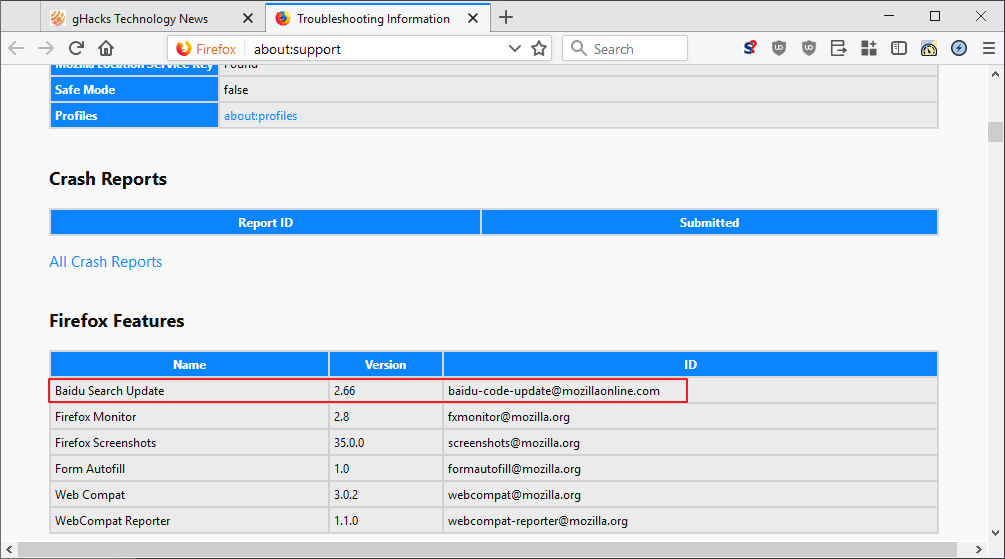
Some Firefox users spotted a new feature listing in the browser recently called Baidu Search Update. You can verify if the feature is installed in your version of Firefox by loading about:support and checking the "Firefox Features" section.
If you see Baidu Search Update listed, it is installed. Features are being pushed by Mozilla, usually in form of native extensions.
What makes the Baidu Search Update listing puzzling is that its ID lists mozillaonline.com and not mozilla.org.
- Name: Baidu Search Update
- Version: 2.66
- ID: baidu-code-update@mozillaonline.com
The feature is installed even if you don't use Baidu as a search engine in Firefox, even if Baidu is not even installed as a search engine.
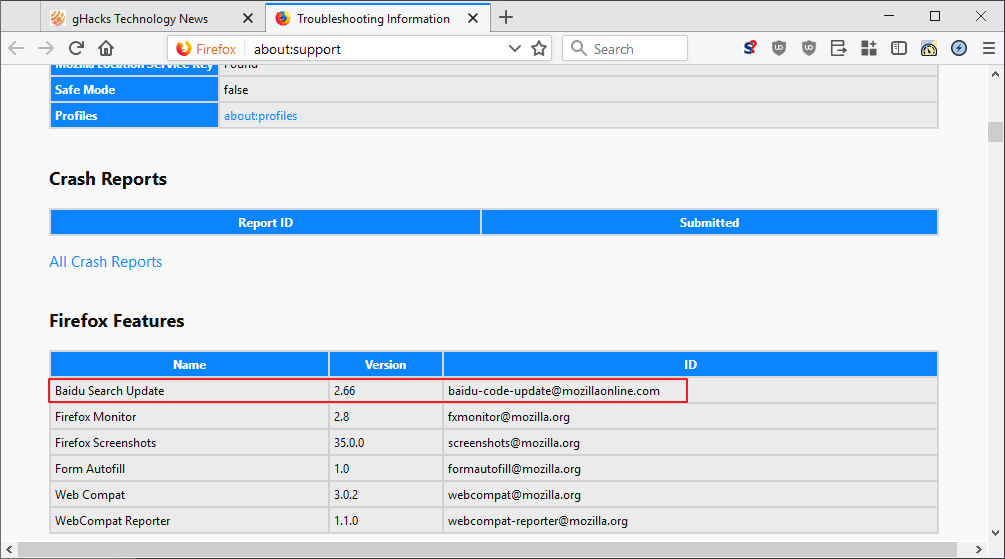
Some users suspected that it could be malicious based on the information (different domain and Baidu not being installed in Firefox); that is not the case.
Mozilla dropped Yahoo as the main search provider in 2017 for a number of reasons. The organization changed its search strategy from a global one to one that would seek out local partners in some regions, and Baidu happens to be one of the partners.
Firefox users may install other search engines and even custom ones in the browser.
Firefox sends information with each request to partner search engines, and it appears that this code needed to be updated.
Bug 1541316 on Bugzilla@Mozilla highlights the process. Mozilla decided to ship the change to all users and not just users from China and users who would use a Chinese locale.
Filtering by locale would be "extremely difficult" and "potentially buggy" according to one entry, and that is probably the main reason why Baidu Search Update was shipped to all users.
Mozilla was well aware that this could lead to some concerns as some users would certainly spot the feature under Firefox Features on about:support. The organization expected that most users would not notice as the update would not be listed on about:addons. The feature will ship to Firefox ESR installations as well.
Note: you may control features, also known as system add-ons in Firefox. Blocking system add-ons may lead to some issues should Mozilla decided to push updates to Firefox that correct issues in the browser.
Closing Words
Good news is that the new feature is not malicious. From an outsider's perspective, it would have been better if Mozilla would have just updated the search engine code in new Firefox releases as this would have avoided any confusion in this regard.
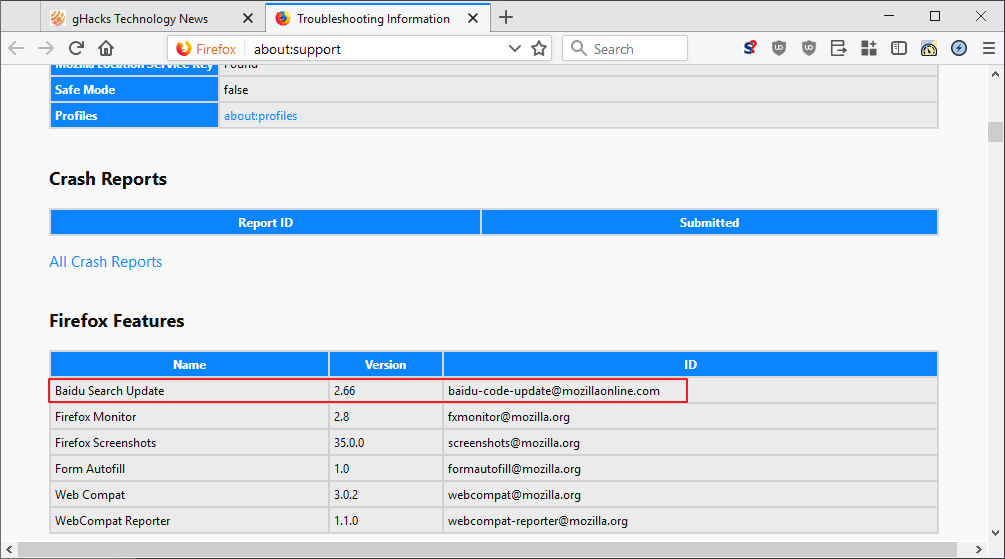




















Just so you all know (hopefully by now from the time that has passed) , BaiDu is a chinese competitor to Google, and all traffic using this site travels through China.
Due to supposed threats by the CCP about the internet if things go poorly, I will avoid using it at all, unless things improve dramatically with China. Unfortunately, I think things are heading in the opposite direction rapidly…
Desinstalei o Firefox!!!
Baidu is the drop making it overflow. I just deinstalled the FF browser; it is now enough. I dont care if most other browsers are as bad: for me FF is bad enough. F Y FF
I checked my troubleshooting page for anything baidu but I don’t find it.
Strange.
As suggested by OldNavyGuy, renaming the baidu xpi file removes it’s functionality.
I copied both the baidu-code-update.xpi file and the fxmonitor.xpi to my desktop for backup purposes then renamed the baidu file to old.xpi
I didn’t rename the fxmonitor file but when I now look at about:support features neither baidu or firefox monitor are listed. Disabling one appears to disable both.
see: https://imgur.com/S6vjVTR
Yes if You rename or delete The baidu The Firefox monitor Will doesn t appeare anymore
I have both fxmonitor and baidu-code-update in the local config dir only – under “features”. They get spawned during an update and first connect probably.
(fxmonitor is the one related to haveibeenpwnd)
When I rename the addonStartup.json.lz4 file to try and read I notice it lists something related to testcases.schub.io *.directvnow.com in there in addition to Firefox Screenshots, Form Autofill, Web Compat and WebCompat Reporter. Whatever the directvnow reference is does not show when viewing about:support.
Any ideas what that is about?
– testcases.schub.io → The magical place of a squared 42.
Aka the URL of a placeholder page from Dennis <strongSchubert → https://schub.io/
A Mozilla employee and in fact one of the developers working on the “Web Compat” FireFox add-on.
– directvnow.com or GET MORE TV FREEDOM, just in case you are bored by ghacks.net and plaster this place with screenshots from your favourite TV-Shows
– Form Autofill → self explanatory
– Web Compat and WebCompat Reporter → Bug reporting for the web
or read What is Web Compatibility
ZWEIUNDVIERZIGQUADRAT or The power of
0b101010!…
Martin / All:
=========
Is there
Any way to [permanently] remove
this unwanted visitor from FF (under Linux?).
“Firefox sends information with each request to partner search engines, and it appears that this code needed to be updated.”
Tracking, and silent remote code alterations with no changelogs. Everything we expect from user respecting software.
Oooh, Yeahboo!!! The Chinese just doubled the bounty for Anonymous data.
Doesn’t appear to be present in the Android version. I just updated FF this morning too.
I have to correct me, in my husband laptop update yesterday there is also this baidu but is not showed in firefox features like the picture of the article. I saw that there is this baidu when i have check: c/user/appdata/roaming/mozilla/firefox/profile/features but in my desktop the features of this folder are showed in Ccleaner and in the about support page in my husband’s laptop they aren t showed
Mozilla Online – GitHub
Mozilla Online is an organization that operates in China and is a wholly owned subsidiary of the Mozilla Corporation.
No Baidu Search Update here. It is to be installed as a so-called system add-on, system add-ons are included in [Firefox’s install folder] \browser\features\ sub-folder, I backup/empty this ‘features’ folder on install/update. My backup shows 4 files in the features folder, and nothing concerning Baidu:
formautofill[AT]mozilla.org.xpi
screenshots[AT]mozilla.org.xpi
webcompat[AT]mozilla.org.xpi
webcompat-reporter[AT]mozilla.org.xpi
So where does this baidu-code-update[AT]mozillaonline.com come from if it’s not in the ‘features’ folder?
You can find it in app/roaming/firefox/profile/features
@Anna, I’ve never had a ‘features’ sub-folder in any Firefox profile, maybe because I empty that folder right from [Firefox’s install folder] \browser\features\ where system add-ons are *always” included. And I have no baidu-code-update[AT]mozillaonline.com in that folder.
I first thought that it might be country-specific but I read ‘President Jean-Claude Juncker – The Sober One’ (it’s not that he’s not sober, it’s that he’s getting old, by the way!) who’s in the EU as myself and states having that system add-on. I remain puzzled. No big deal.
On a Win-OS, the “baidu-code-update@mozillaonline.com.xpi” in question resides in
C:\Users\YourName\AppData\Roaming\Mozilla\Firefox\Profiles\123xyz456.default\features\{dc21f8fb-may-be-different-9a027e8c068d}It’s an update for the “Baidu search plugin” search access point first offered to Release channel users on April 10, 2019 – FF Version 66.03
Changed: Updated Baidu search plugin
Replacing the search code “monline_dg” in vanilla desktop Firefox with a new one “monline_7_dg” on request of baidu.com – the chinese search engine.
In case you dit not update your FF-Version to 66.03 or 66.04, you will not find it in your profiles.
Note:
It has nothing to do with the “All extensions disabled due to expiration of intermediate signing” Bug 1548973!
@99, one’s profile(s) may be located anywhere by setting :
C:\Users\YourName\AppData\Roaming\Mozilla\Firefox\profiles.ini
I have mine on a RAM disk and it’s renamed. The fact is I have no features folder in my Profile. And that’s just fine. But I still don’t understand how a so-called system add-on may be installed in a user’s profile without being first available in [Firefox’s install folder] \browser\features\
I had performed a clean install of FF66.0.4 and as usual had backed-up features folder before emptying it. And i have no Baidu system add-on in that folder.
I’m aware it has nothing to do with the “All extensions disabled due to expiration of intermediate signing†:=)
There’s a hole in your bucket, dear Tommy, dear Tommy,
“baidu-code-update@mozillaonline.com.xpi†is a small patch (see #comment-4410959) and not “a so-called system add-on”. That’s the reason why you can’t find it in this path
C:\Program Files\Mozilla Firefox\browser\featuresYou are mixing “…\browser\features” with “…\Profiles\123xyz456.default\features\”, two different locations for different tasks, dear Tommy.
Secondly. I mentioned “vanilla desktop Firefox” and you can’t call your FireFox “vanilla” anymore, because of your heavy modifications – straighten them out first …
And last but not least,
do you use baidu.com in your Search Bar at all? You see, no reason to get excited!
…
@99, if someone’s excited here it’s obviously you, lyrical as always, unable apparently to communicate normally. Your repetitive “dear” as 9 in your pseudo sound as stammering.
1- I mentioned system add-ons because it is stated in the article,
“Note: you may control features, also known as system add-ons in Firefox. Blocking system add-ons may lead to some issues should Mozilla decided to push updates to Firefox that correct issues in the browser.”
Nowhere is mentioned a whatever patch, besides in one of your comments. I never mix things, or seldom, I only try to combine available information and logic.
2- OK, so it is a patch and not a system add-on, which explains it all. You could have emphasized on that, calmly, without that silly rhetoric. I don’t know if you’re paranoid but your extravagant lyricism sounds so uneducated my dear fellow …
3- You ask,
“do you use baidu.com in your Search Bar at all?”
While the article mentions,
“The feature is installed even if you don’t use Baidu as a search engine in Firefox, even if Baidu is not even installed as a search engine.”
Your question is irrelevant in this regard, and your comment globally empty of information as usual.
Remains that if this Baidu patch didn’t appear in my profile it is for an unknown reason, unless to consider that if the patch is installed directly from Chinese servers (given mozillaonline.com resolves to servers in China) and because I block the .cn TLD, then that would explain it all.
Stay cool, no one’s after you, 9-9 :=)
The known unknowns of Tom Hawack
The reason is not unknown, the reason is very well known, because Tom Hawack said on May 7, 2019 at 10:43 am
…
Quote:”I’ve never had a ‘features’ sub-folder in any Firefox profile, ff.”
…
as well Tom Hawack said on May 7, 2019 at 3:39 pm
…
Quote: “I have mine (profile) on a RAM disk and it’s renamed. The fact is I have no features folder in my Profile. And that’s just fine.”
…
And that’s just dead simple:
— No in
...\WhatEver\TopSecretPath\ToYourRAM Disk_→_Firefox\Profiles\123xyz456.custom_name\features\folder in your profile,— No
...\{5axyz123wtf-may-be-different-ftw321zyxa99}\baidu-code-update@mozillaonline.com.xpiin that non existing features folder!A patch is a set of changes to a computer program or its supporting data designed to update, fix, or improve it. Recommended reading:
Hector Zhao [:hectorz]- Comment 30 – Posted patch
But there are also unknown unknowns – there are things we do not know we don’t know.
Chinese servers?!?
I see … No further questions, Your Honor!
You don’t know, that you’re mess’n with 99 ♫
I am in italy in My desktop It appears today after update firefox, in My husband laptop update yesterday there isn t
not seeing it here in UK, perhaps country specific?
I’m in the UK and I have it.
I live in a EU country and i have it, so it’s not country specific.
I disabled it with CCleaner, i have update my desktop today and it appears. The laptop that I update yesterday not have this
New source of income for Mozilla?
If yes, than good information. Mozilla needs to get financial support not only from Google.
Baidu is already Mozilla’s partner since a few years. ;-)
> it would have been better if Mozilla would have just updated the search engine code in new Firefox releases
For Mozilla not better at all because it has revenue impact.
Nobody cares. Mozilla is being funded by Google.
They are a sock puppet, and only exist as controlled opposition, in order to prevent antitrust cases being brought forward against Google. Case closed.
> Nobody cares.
Fortunately this is not true.
> Mozilla is being funded by Google.
A big part of Mozilla’s revenue comes from Google but Google is not the only partner of Mozilla. And I know that there are a few people who are happy if Mozilla does not only depend on Google.
> They are a sock puppet, and only exist as controlled opposition, in order to prevent antitrust cases being brought forward against Google. Case closed.
*facepalm*
> Fortunately this is not true.
Nobody gives a crap. Firefox has 10% market share, which continues to decline.
> A big part of Mozilla’s revenue comes from Google but Google is not the only partner of Mozilla.
“A big part”, as in: 90%. Google funds Mozilla.
> And I know that there are a few people who are happy if Mozilla does not only depend on Google.
You mean there are people who are happy that 10% of their income come from other sources? Really? Wow.
> *facepalm*
If Firefox didn’t exist, all browsers would be use WebKit / Blink, Chrome itself has 70%++ market share. If Firefox didn’t exist, Google would have to face antitrust charges, hence why they fund them.
Besides: “facepalm” is a very weak response to someone bringing up the fact that Google (the de facto monopolist) funds a small competitor for some “unknown” reason.
I see you dislike the fact that someone brings up Mozilla’s sock puppet status.
> “facepalm†is a very weak response to someone bringing up the fact that Google
Your comments have nothing to do with “facts”, it’s bashing.
[Editor: please no attacks]
Fact: Google is a de facto monopolist.
Fact: Google funds its smaller “competitor”, Mozilla.
Fact: Antitrust cases are being brought forward against monopolists.
Putting 1 and 1 together exposes the sock puppet. Besides, if my comment holds no facts and is just bashing, it should be easy for you to disprove it, shouldn’t it?
I see you are writing a blog that exclusively reports news about Google’s pet Mozilla… Color me surprised. /s
[Editor: please no attacks]
Just downloaded the new Firefox Portable 60.6.2esr. No Baidu Search in Firefox Features .
Disabled it using CCleaner > Tools > Browser Plugins > Firefox
Disable tracking with malware software? No thanks
Did the same but when I start firefox again it’s still on
Now go and check it again in CCleaner’s browser plugins, you’ll see that it’s enabled again
You can’t disable it :-) Nice eh?
Rename the .xpi file.
I disabiled It with Ccleaner And remaining disabled when check on Ccleaner after reboot The pc