Chrome 74 Stable is out with Dark Mode and Lazy Loading support
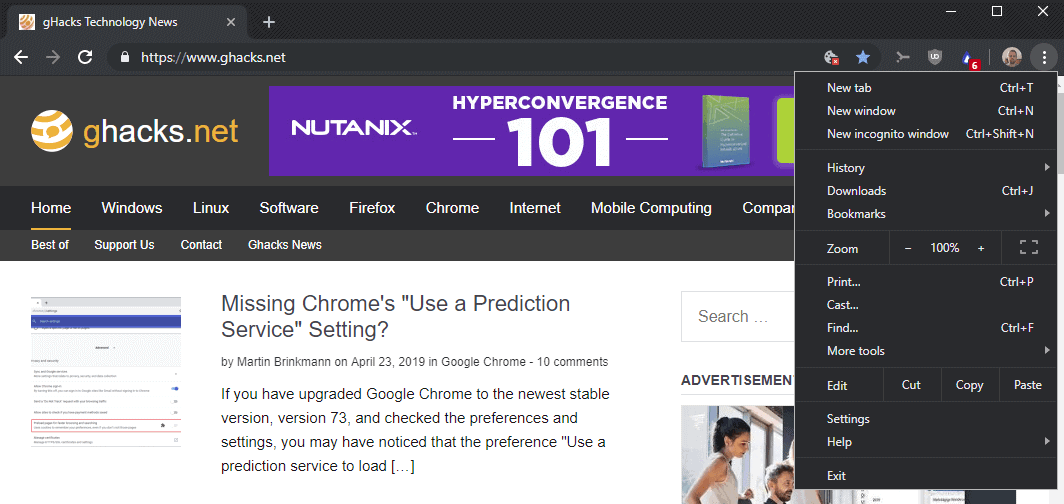
Google released Google Chrome 74 to the Stable channel of the web browser on April 23, 2019. The new version of the web browser is available for all desktop and mobile platforms, and introduces new features such as support for a dark mode.
Google Chrome can be updated with a click on Menu > Help > About Google Chrome on the desktop; mobile users on Android need to wait until it is pushed to their devices, or find a mirror and install the new version using an APK file.
The Chrome Releases blog highlights that Google patched 39 different security issues in the desktop version including some with a high severity rating, the second highest rating.
The blog post offers no information on other major or minor changes; while it links to the log file, it is huge, unsorted, and not much of a help unless you want to spend an afternoon going through it.
Dark Mode
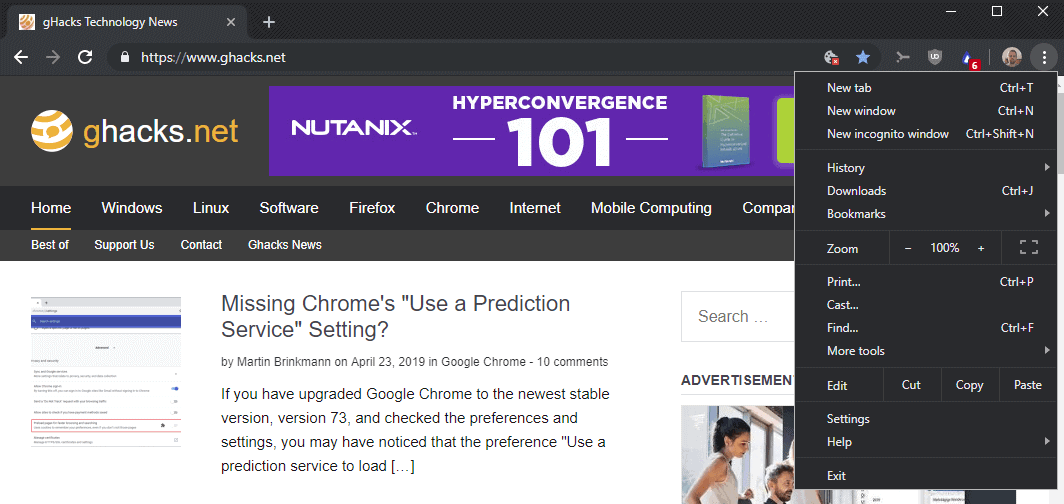
One of the new features of Google Chrome 74 is support for a dark mode. Google would not be Google if it would not restrict Dark Mode to a small number of users initially. According to a post on the official Chrome support forum, Google is in the process of "rolling out this feature to a small number of Chrome M74 users", and that it will become "more widely available in the near future".
It seems possible to enforce the new mode using the -force-dark-mode shortcut. Just add the parameter to the Chrome shortcut to force the browser to enable dark mode.
Windows users would right-click on the Chrome icon in the taskbar, right-click on Chrome again, select Properties, and add -force-dark-mode to the end of the Target field, so that the target would look similar to this: "C:\Program Files (x86)\Google\Chrome\Application\chrome.exe" -force-dark-mode.
Lazy Loading
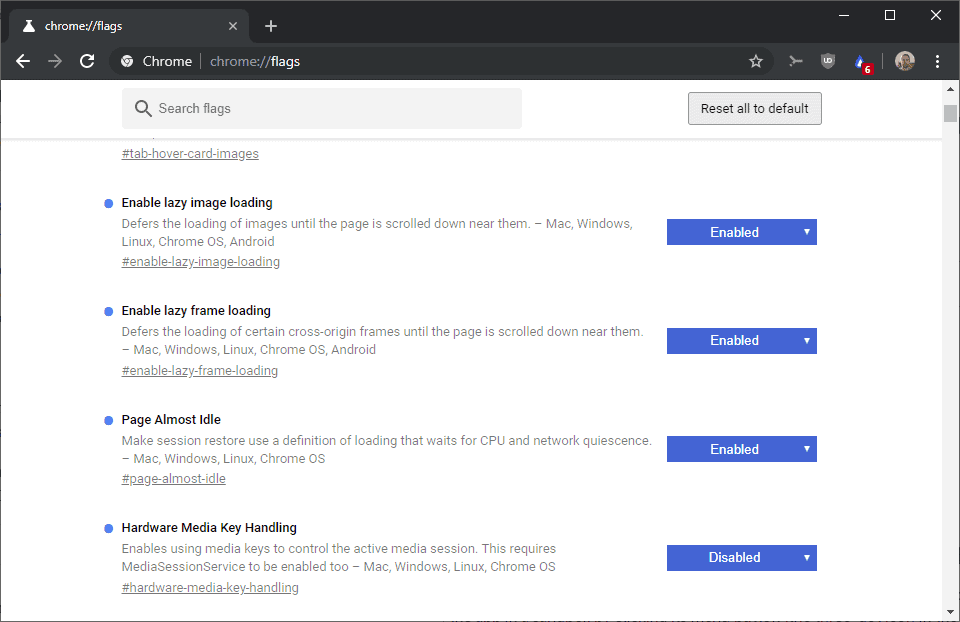
Google Chrome 74 comes with a new experimental flag to enable lazy loading. Lazy loading prioritizes the loading of visible content over content that is not visible on a page.
The feature had to be implemented individually on websites up until now but Google decided to integrate it in the browser natively. Google aims for a Chrome 75 release, but you may test the feature already as new experimental flags are available to enable it.
- Load chrome://flags/#enable-lazy-image-loading in the browser's address bar and set it to Enabled.
- Load chrome://flags/#enable-lazy-frame-loading and enable it as well.
- Restart Google Chrome.
The first enables lazy loading of images in Chrome "Defers the loading of images until the page is scrolled down near them", the second lazy loading of iframe content "Defers the loading of certain cross-origin frames until the page is scrolled down near them".
Now You: Dark mode or lite mode, which do you prefer?
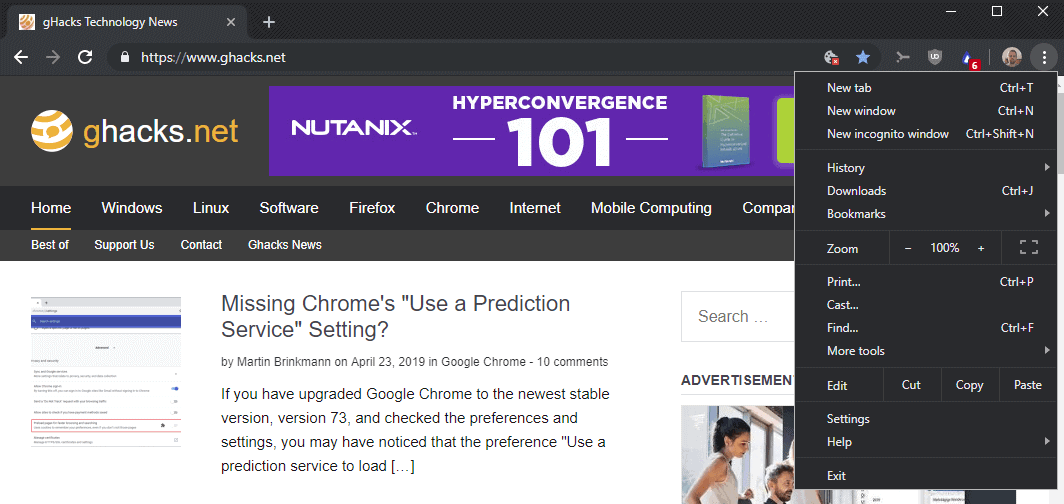



















cannot make daek mode work in Win10 using the C:\Program Files (x86)\Google\Chrome\Application\chrome.exe” -force-dark-mode
When I try to say it for the shortcut it says cannot find the file.
Any ideas?
The path depends on your installation, if Chrome is installed elsewhere, it needs to point to it. Also, did you omit or miss the ” in the beginning?
What is with the people in these comments? Dark mode is obviously, objectively superior. Lazy loading is obviously better. Why on earth are so many people against it? Does this website attract seniors that are enraged and confused by new things?
I really appreciate Chrome’s Dark Mode! It is so much easier on my eyes. It had become painful to go to Chrome’s Settings page. Even the context menu had been a bit distracting – difficult for me to read with the brightness overwhelming the dark text. I am delighted with this option. Using the Dark Mode extension offered by Grephy along with Chrome’s Dark Mode, most of my Internet browsing is done with dark spaces and white text. My eyes are very thankful.
Under Microsoft Windows [Version 10.0.17763.437] and Chrome Version 74.0.3729.108 (Official Build) beta (64-bit), The Dark option of Windows 10, the Dark Mode of Chrome combined with the Chrome extension Dark Mode described at https://mybrowseraddon.com/dark-mode.html (and available at the Google Web store as version 0.3.1) is the best total dark solution I have ever found as of 2019-04-25 15:16 UTC.
I took no manual action to make Dark Mode work but when I powered on at 10:30 UTC today it worked well even though I am still at Microsoft Windows [Version 10.0.17763.437] and Chrome Version 74.0.3729.108 (Official Build) beta (64-bit). I like it a lot.
Haven’t there been dark themes for a long time? Dark mode fever is spreading!
One should be able to change the background color from white to gray or whatever in Chrome to reduce contrast in dark mode; it’s easy to do in FF.
Generally, I prefer light modes but for say video or photo editors/viewers, light modes contrast too much with subjects.
Yeah, lots of displays are far too blue, some can’t be set near “neutral” without a green or red tint. But try anyway; unlike hearing, it takes a few days or longer for lighting changes to be understood by our brains.
I love dark mode for everything and really hate it when it is not available. That said Google Chrome is not my favorite browser but it is good to know it is there. I have been using dark mode options since Firefox 1.5 days…
Chrome now is eating memory like Pacman…
Definitely prefer light mode over dark mode interfaces!
The only exception is when programming. Even then, I only use dark themes (Noctis FTW) at night and a light theme (Noctis Lux FTW) during the day.
The lazy loading feature will be an excellent addition though, but it sucks that we have to wait until next major build for it to release officially…
Also, what ever happened to the “tab groups” functionality that they were adding to desktop?
I’ve always liked dark themes for the browser UI and for most websites. As long as dark grey is used and not black. A black (#000) background with white text is just too harsh in my opinion.
I wonder how long it will take for FF to copy Chrome and implement a dark theme for the browse UI?! Oh wait… my bad… Firefox has had it for over a year. LoL
Wish they made a “ask websites not to track me” -type standard setting for browsers that tried loading dark versions of websites IF they had them. Dark mode for browser is nice but it’d be even nicer if the actual content, more often, was also dark.
“Dark Mode” makes contrast to active page background to high! Prefer light gray browser…
hello.i updated my chrome for windows 10to 74version and dark mode dont work..i have enabled this function from windows settings.works on all windows app but on chrome not… any ideea why?
I set every app to dark mode in the evening. easier on the eyes and your brain will thank you for not messing with its circadian rhythms.
++++++++++1
Very good points, am not against lite mode but it’s very straining on the eyes, one might not recognize until switching to dark mode and using it for several hours until one discover it IS much easier on the eyes, also most people have there screens color temperature set at too high value with blueish tint, it really is bad for the eyes.
In windows 10 you can schedule night Light, a blue light filter. A lot of people have their monitor brightness set on 100, the default setting of a lot of monitors. Which for me is way too bright.
i hate Dark Mode Crap. its to hard on the eye balls IMO.
Great tip on forcing dark mode for those of us that don’t want to wait!
I love it! <3 Will always pick a dark theme, I find them easier for the eyes.
imgur.com/Pomoqk1
Quite pretty: imgur.com/DayyyPs
I hope there will be a proper switch, as Windows 7 (and 8?) does not have a “dark mdoe”. I mean Windows 7 does have quite extensive capabilities of creating a system-wide dark mode, and quite a good-looking one, based on the Windows Classic theme engine, but Chromium does not seem to take it into consideration, sadly.
Stylus + Dark Ghacks
https://i.imgur.com/ORJFcOT.png
The Stylus extension with the prebuilt Dark Ghacks option seems to work well on my laptop. Microsoft Windows [Version 10.0.17763.437] and Chrome Version 74.0.3729.108 (Official Build) beta (64-bit). Thanks for promulgating it.
Dark mode or lite mode, which do you prefer?
I hate Dark Mode on any device. Lite mode for me.
Can’t stand lazy loading, I hope it doesn’t become forced and non-optional
Why would you not want to see what is in your view first, and let the stuff at the bottom that you can’t see load after? You’d rather sometimes stare at a white blank page while the stuff out of sight loads first?
On my 100 Mbps download/100 Mbps upload connection, pages load instantly. I don’t anything loading after I begin reading and scrolling.
It probably will.