Google adds Sensor permission controls to Chrome
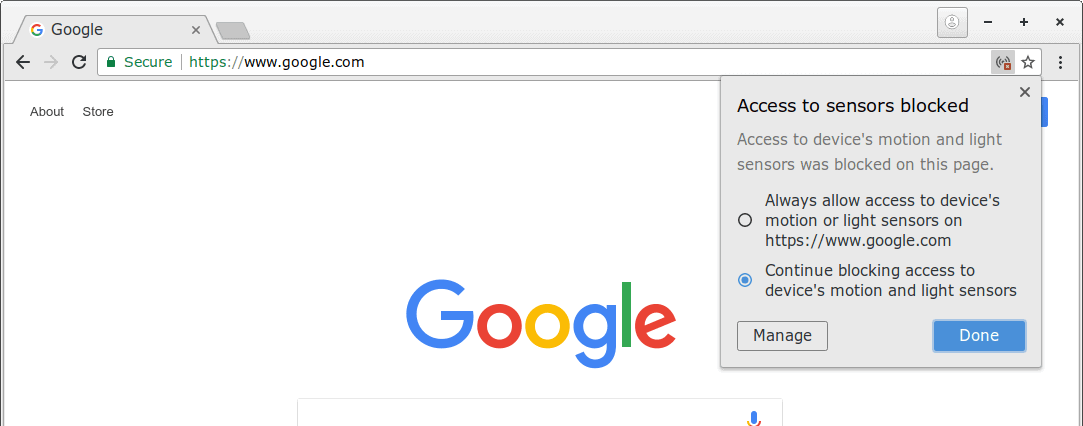
Google added "Motion and light sensors" permission controls to Chrome Canary recently so that users of the web browser may control the functionality.
Browser makers like Mozilla or Google add new functionality to their browsers regularly. New APIs, the Sensor API is just one example, add new functionality that sites and applications may make use of.
APIs may expose data to sites and services, and may even give sites control over functionality. Web browsers like Firefox or Chrome support permissions that give users control over these features.
Sensor permissions are available in Chrome Canary only right now; the Android version and the desktop version supports the option.
Canary is a development version of Google Chrome; it takes months usually before features land in stable versions of the Chrome browser.
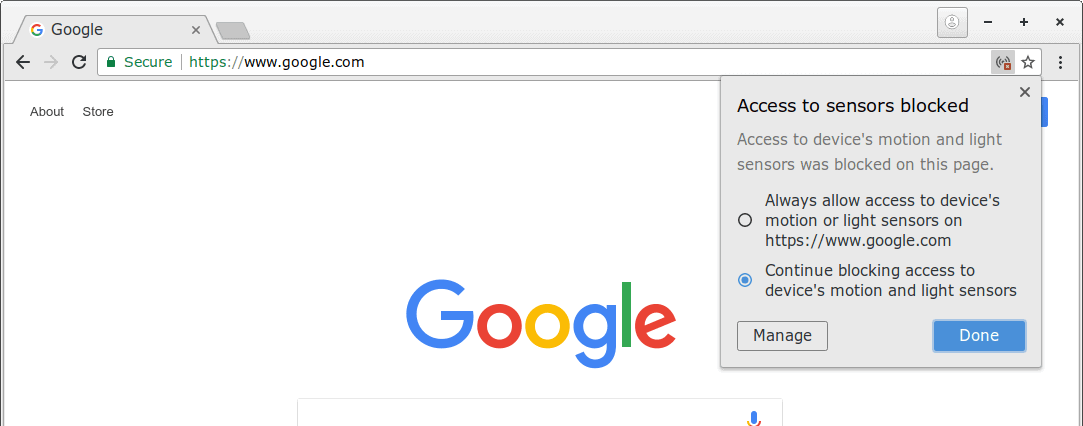
Google added global and per-site Sensor access controls to the Chrome web browser which users of the web browser may use to control access to the Sensor API in the browser.
Access to Sensors is enabled by default.
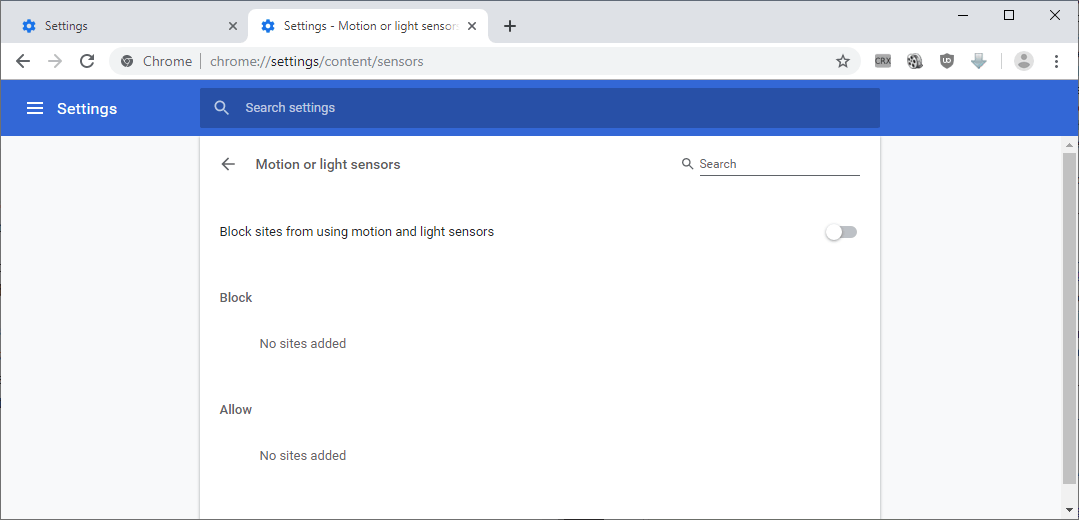
You may disable Sensors globally or on a per-site basis if you prefer that. Here is how you do that:
- Load chrome://settings/content/sensors in the Chrome address bar. Doing so opens the Sensor permissions in the browser.
- Toggle "Allow sites to use motion and light sensors" to enable or disable Sensors globally.
- Sites that you added to the allow or block list are displayed there as well.
Tip: You can manage permissions for other APIs and features by loading chrome://settings/content/. Most, e.g Microphone or Camera are set to "ask" which means that Chrome displays a prompt whenever it detects attempts to access these APIs.
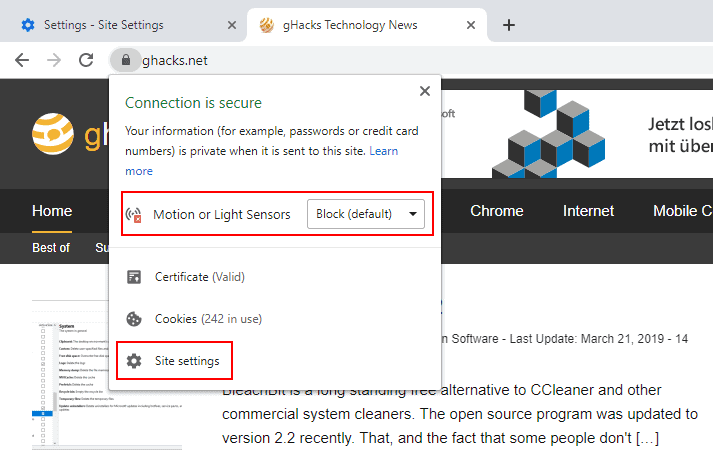
The option is also available for individual sites. Just activate the icon that Chrome places in front of the web address to get started.
Chrome may display a direct option to allow or block motion or light sensors on a specific site. You may also access the Site settings by activating that link.
These display all permissions that Chrome supports. Changes that you may to the site permissions are valid only for the selected site. You may use the options to override global permissions, e.g. to allow a feature on a site or to block it.
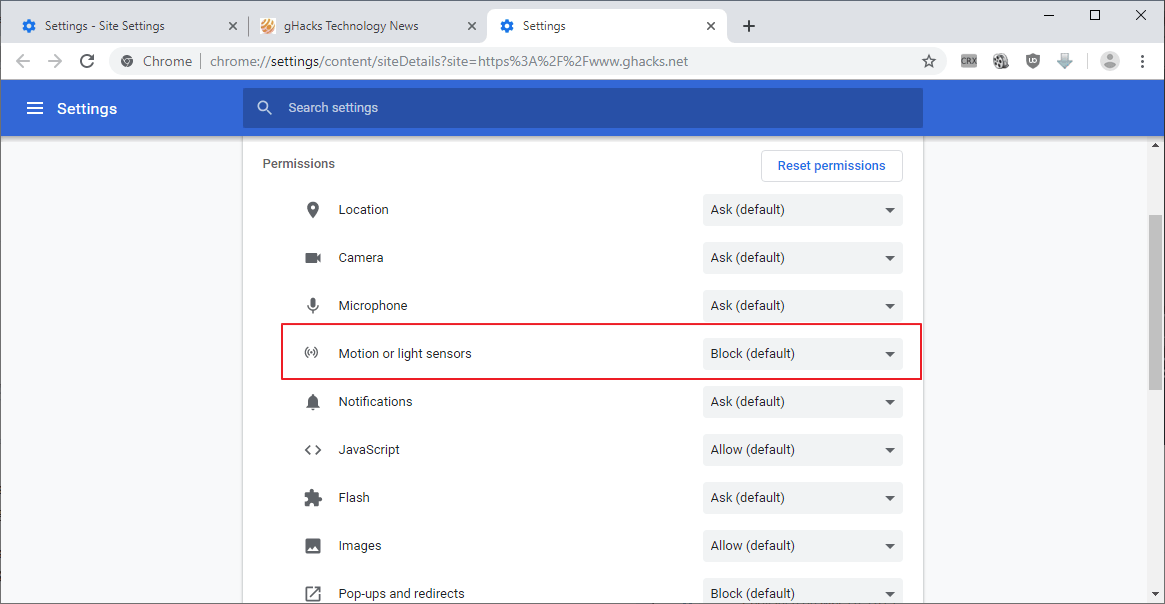
Closing Words
The option to block Sensor API access landed in Chrome Canary 75 and Google has not yet revealed when the feature will land in the stable version. Chrome 75 Stable could be that target, a release that is about 2-3 months away.
Now You: How do you handle site permissions in Chrome or other browsers? (via Genbeta / Techdows)
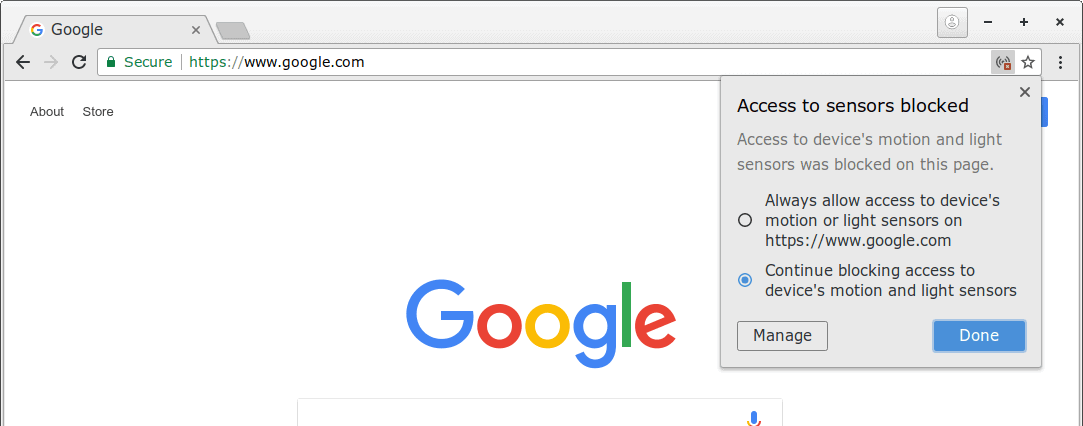



















To Block, do I toggle to blue or grey?
as a web user, what are the benefit of blocking or allowing the sensors? i have a chromebook 15 and just noticed a couple of sites are set to block. one site is cbs all access. i have little computer knowledge so just trying to learn if i want the sensors blocking all of the sites i go to and if so does it disturb the functionality of the web site?
I use Chrome and Firefox depending on the mood and permissions set to ask. Recently I was trying Eset and to my surprise it warned that Chrome (or a site) was trying to use the camera…. I set everything to block in the browsers and decided to use Kaspersky. To my surprise Chrome was flagged again…this time by Kaspersky…As I open the same sites on both browsers Firefox privacy policy looks a lot better.
There are sensor controls in chrome:flags (I have all mine disabled.)
What kind of website would even require access to such sensors?
@ShintoPlasm:
I think this sort of thing is aimed less at traditional websites and more at being able to use the browser as if it were an operating system to allow web-based pseudoapplications like PWAs, etc.
Here are some demos: https://intel.github.io/generic-sensor-demos/
Thanks for the demos! However I do wonder what persistence applies to phone Chrome APIs and why in blazes Google thought that would be cool to have it permitted by default.
Asking as a runner who has had goodly second guessing on when I’d like to get major leg surgery on phone ads. Man, it was just a challenging run. Sheee…..
A world of NO. And evidently yes as close as the URLbar.