Adblock Plus 3.5 promises 5x faster blocking
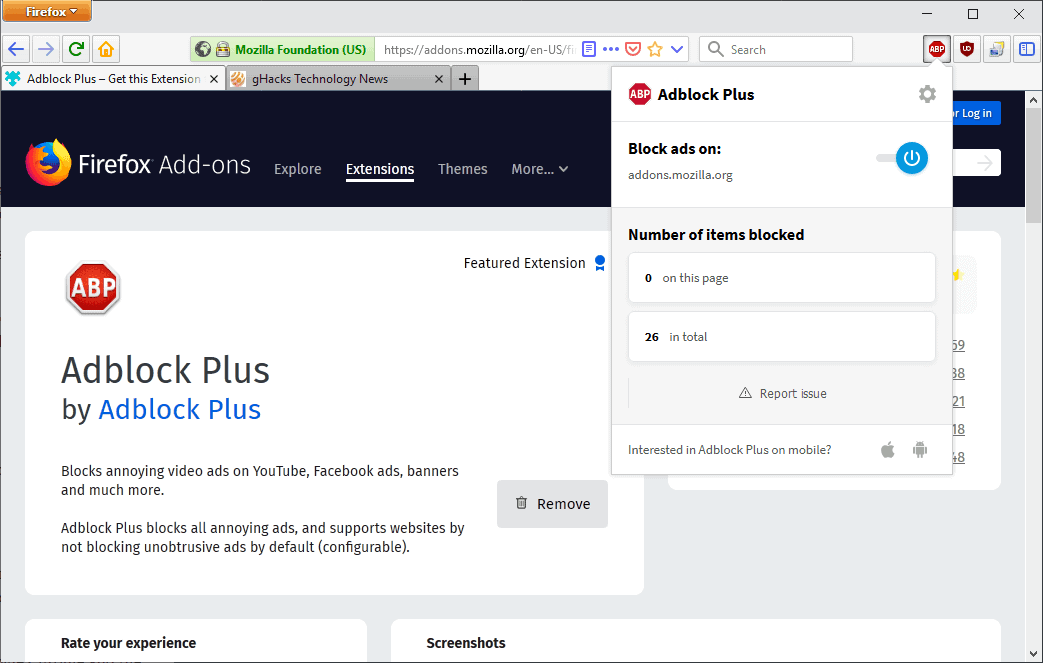
Eyeo GMBH, the company behind the popular content blocker Adblock Plus, has just released version 3.5 of the browser extension for all supported platforms (it shows up as 0.9.14 in Microsoft Edge).
Adblock Plus is one of the most popular adblocking extensions. It has the most users of all Firefox extensions and its Chrome extension is equally popular.
Adblock Plus 3.5 improvements
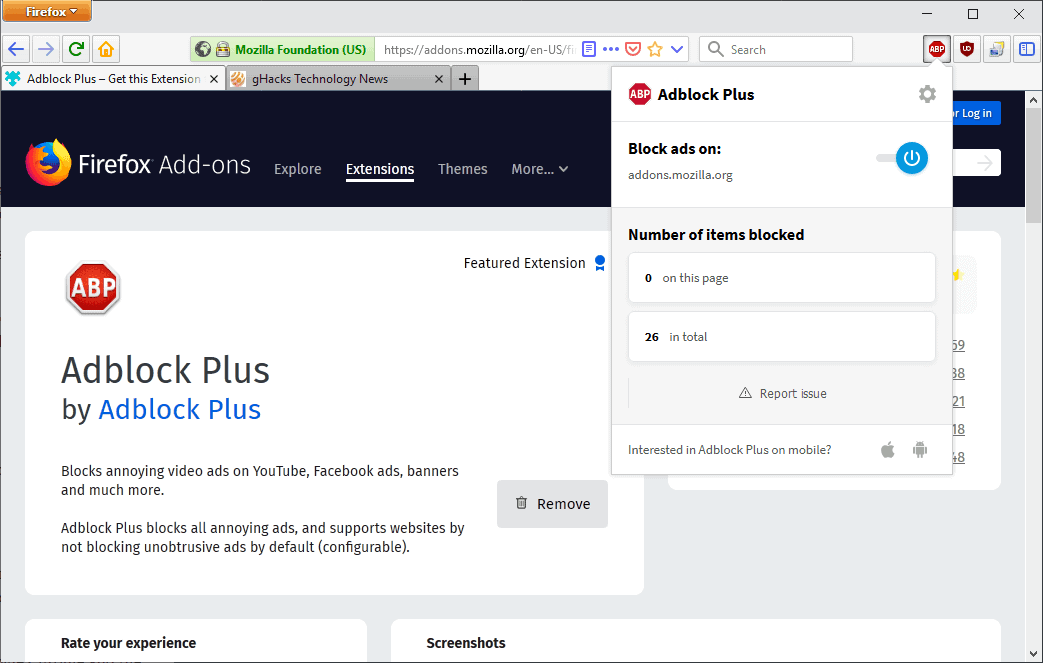
The company promises that the new version of Adblock Plus is five times "faster at recognizing and blocking ads" than previous versions, and that the extension uses "up to 60 percent less CPU" compared to previous versions as well.
The company notes:
In addition to the already fast and battle-tested ad-blocking capabilities of our previous release, one of the most valuable improvements for users is that the new version uses up to 60 percent less CPU, or Central Processing Units.
Also, Adblock Plus is now 5x’s faster at recognizing and blocking ads.
The improvements look impressive on paper; it is unclear, however, if the improvements are noticeable by users of the extension. If the benefits are in the millisecond range, users might not see much of an improvement.
I ran a quick -- unscientific -- test using the latest version in Mozilla Firefox and Google Chrome and the results were promising. Page loads were quick and CPU usage was low during the entire operation.
It is necessary to run comparison tests to really find out how much of an improvement this is for users of the extension.
I contacted Eyeo GMBH to find out more about the improvements and will update the article when I receive a reply.
Eyeo GMBH launched Adblock Plus 3.4 in 2018 promising that the new version would reduce memory usage by 50%. It still used more memory than uBlock Origin, another content blocker that many see as the most resource friendly of them all.
The new version of Adblock Plus is already available on the company website and the Mozilla, Google, Microsoft and Opera extension stores. Users who have the installed the extension already should receive an automatic update to the new version.
Anyone else may download and install the extension from the browser's extensions store.
Now You: Have you tried the new version? What is your take on it?
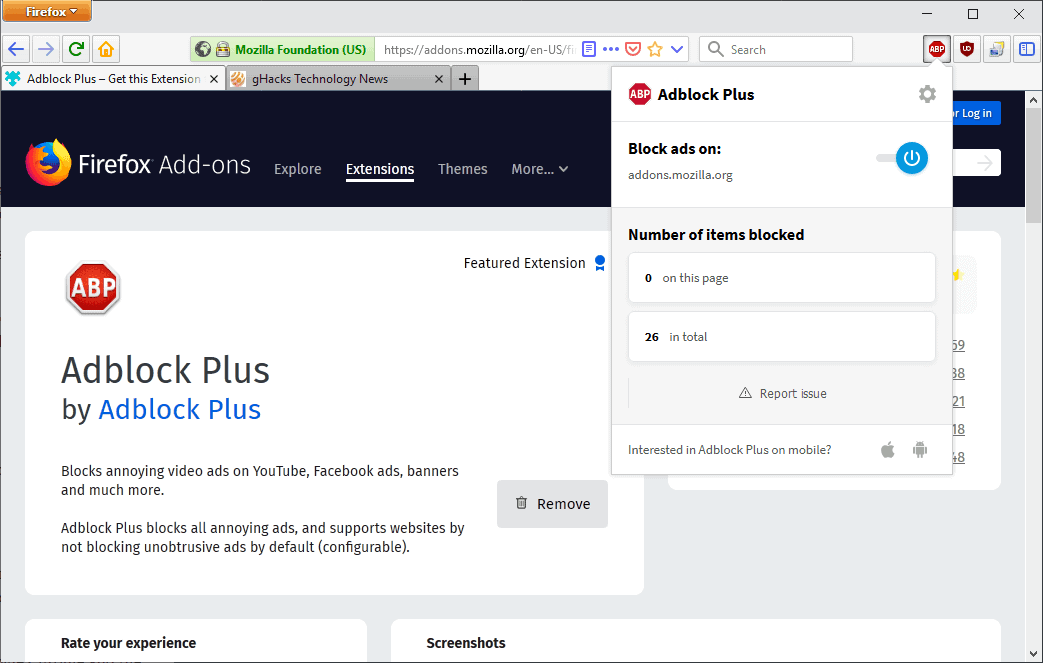




















uBlock Origin all the way!
As everyone else said it already – uBlock Origin is the real deal, the rest can claim all they want, but they can never accomplish as much as uBlock Origin.
That’s some serious confirmation bias you have there.
Unrelated. In Brave browser, I can never enable “Include in auto-contribute” for ghacks. Whenever I reload, brave automatically disables it again and again.
Does it stop Twitch video ads? Other embedded HTML5 video ads? Those are a good test of how effective an adblocker really is.
I would like to see an independent party compare current versions of ABP and uBlock Origin.
I lost trust in the uBlock Origin developer, Raymond Hill (gorhill), after he published an obviously biased “apples to oranges” comparison of ABP to uBlock Origin to see which blocked more ads and trackers. He tested ABP with fewer filter lists enabled vs. uBlock Origin with more filter lists enabled. Obviously, uBlock Origin “won” this heavily biased test.
On the other hand, I have respect for his model of not selling out to advertisers like Google.
> after he published an obviously biased
Just link to the post, so people can make their own mind. Here:
https://www.wilderssecurity.com/threads/ublock-a-lean-and-fast-blocker.365273/page-3#post-2385960
I actually went out of my way to make a meaningful benchmark. EasyPrivacy was NOT a built-in option in ABP back then and I had to go out of my way to find it and add it to ABP (nowadays it is a built-in option though still not enabled by default).
> heavily biased test
Preposterous statement. As said above, the only meaningful difference was Peter Lowe’s list back then. ABP’s people are free to select it by default, but they never did it and even discourage its use in their forums, and one would have to go even more out of their way to add it to ABP.
I think it’s clear who is “heavily biased” given how I went out of my way to make a fair benchmark; given ABP’s non-pro-user defaults; and given that most benchmarks out there do test ABP with default settings, *including* with “Acceptable ads” enabled.
I have always detailed my benchmarks so that other are free to reproduce. In the latest announcement, ABP only offers a vague “5x” with no clue as to what that means concretely and as a consequence no way to prove or disprove: it’s just for press release purpose really.
Gorhill, you sound more like a salesman or politician than a software developer.
Your tests are very biased since they use different blocking lists for different products.
And then you claim other people are biased.
That’s hypocrisy.
For unbiased tests, configure the products the same, and then provide test methodology details so anyone can reproduce the results to verify them. Then you’ll be in good shape.
>I would like to see an independent party compare current versions of ABP and uBlock Origin.
I’m sure Gorhill will also want this. Maybe you will try to do this?
>He tested ABP with fewer filter lists enabled vs. uBlock Origin with more filter lists enabled.
Maybe because these are default settings? uBO can still filter lots of stuff without any filter list at all – thanks to dynamic filtering.
@user17843 and @anonymous
We all know that testing “defaults” is meaningless. As an analogy, my 4WD truck is shipped “by default” in 2WD mode. I press a button to put it into 4WD mode. If someone reviews my truck’s snow performance in 2WD mode, and compares it to a truck in 4WD mode, I know their intent is to be biased. Same with Gorhill’s biased methodology of his “tests”.
If you want to know the truth, you have to compare apples to apples. Plain and simple.
>As an analogy, my 4WD truck is shipped “by default†in 2WD mode. I press a button to put it into 4WD mode. If someone reviews my truck’s snow performance in 2WD mode, and compares it to a truck in 4WD mode, I know their intent is to be biased.
If it’s first time I’m sitting in you car, I don’t know what 2 or 4WD is, and i’m afraid to touch any buttons. I just want to drive from A to B.
He tests default vs. default, and that’s how it should be done.
Adblock Plus is paid by ad companies to white list their ads. uBlock Origin has none.
Who would like to drive a Fiat if he gets a Bugatti for the same price that uses only a fraction of the resources?
UBlock + uMatrix – to hell with acceptable advertising .
Still on version 1.6 on IE11 !
When search for updates ; ” latest version already installed “…………..
Why are you even using IE.
Just out of interest i ran firefox without any adblocker at all and browsed fifty different websites and not an ad was to be seen.I will give credit to mozilla here,their built in adblocking and anti-tracking is very impressive.
@ Kubrick
That’s hard to believe.
I’ll not use any ad blocking extension anymore, Brave ad-blocking feature is powerful & lightweight.
I dropped ADP for uBlock a few years ago and never looked back, but you know what… good for them, best of luck to them.
“I contacted Eyeo GMBH to find out more about the improvements”
Please also ask them what is the temperature in hell these days?…
…in contact with Eyeo, wtf.
You don’t seem happy about him getting in contact with Eyeo.. Can I ask why ?
I would rather rely on hosts only rather than using ABP.
I looked, mines already updated to 3.5.
Honestly, I’d prefer to be notified when my extensions get updated. It just happens silently in the background these days.
“It just happens silently in the background these days.”
Nope:
Press Ctrl + Alt + A
Click the Extension panel
Click the gear icon âš™ï¸ in the upper-right area of the Extensions panel
Remove the checkmark from “Update Add-ons Automatically”
Done
One of the reasons I switched to Waterfox is because Firefox updates itself automatically now which presumably means add-ons do as well.
Waterfox has an option to force add-ons to be set to update manually. Assuming you’re using FF click the gear icon on the add-ons manager and see if it has the same option. Here’s a pix: http://imgbox.com/dcJZm0GU
Anyone still using Adblock Plus? It still allows “Unobtrusive” ads to show up, even if you “opt-out” of it.
While it does a great job of blocking the annoying ones, still allows some ads to go through (and that’s how they intended it to be) is basically is false-advertisement, no pun intended. To make matters worse, it’s performance is sub-par compared to others in the same category.
I stopped updating ABP at v2.9.1 which was just prior to the utility switching its UI to the browser. I find 2.9.1 much easier to work with in that respect.
I don’t know whether the older version affects memory use, but Waterfox is using 615MB of RAM at this particular moment in time which is just a fraction of the amount I have installed so no complaints here.
Same, it’s the last version which Element Hiding Helper worked. Too bad there’s no web extension replacement for it, uBlock’s element picker is a joke compared to it.
Not so good on this machine running Firefox: about:performance
1. Task Manager – 1.9 MB
2. Ghacks page – 7.0 MB
3. AdBlock Plus 3.5 – 36.4 MB
4. UBlock Origin – 10.8 MB
5. MSN – 30.3 MB
6. Nuveen CEF – 70.6
Three times as much usage as UBlock Origin? Odd to think it’s 5X faster, etc.
Memory usage doesn’t necessarily translate into less speed or performance. All we can infer from your statistics is that uBlock Origin uses three times less memory than ABP.
Good point, maybe: One can go to the same location, however, and see the Energy Impact for items. Since FF doesn’t provide a CPU live measurement display, one must infer that an add-on, recently installed, is causing the Task Manager measurement to skyrocket.
So, without AdBlock Plus, this machine at this time of day, shows an average Energy Impact score of 1.89 with four tabs open. As soon as AdBlock Plus is added to the list of add-ons, the Task Manager Energy Impact measurement goes to 2.53.
Uninstall AdBlock and the Energy Impact returns to an average of 1.81 to 1.89. How the statistically significant difference would equate with CPU cycles is difficult to determine.
If one prefers AdBlock and senses better performance, then it would be an add-on to use–confirmation bias aside.
Also ABP is silently buying up ad-blockers like uBlock without aknowledging it openly: https://twitter.com/jason_kint/status/1061945116263362560
When it comes to speed, the biggest issue for ABP is the injection of their acceptable ads program.
Wonder if this is still true: https://twitter.com/gorhill/status/1057752334065983489
@user17843
Just untick acceptable ads in the settings. Done. People make it a bigger deal than it is.
I think it’s interesting to compare the business models of adguard vs adblock plus.
While I can’t really vouch for AdGuard, as they have also included some form of “useful ads” in the form of allowing search ads, most of their business model seems to resolve around selling access to their apps while offering browser extensions as a way for users to get exposure to their paid apps.
This way, AdGuard mostly sides with it’s users and is not dependent on a shady acceptable-ads business.
On the other hand, ABP has a problem, as it is fully dependent on a complicated program of acceptable ads which invite all kind of unnecessary complexities and most importantly, the users start to be their asset while the ad-companies become their customers.
AdGuard suffers from the same problem to a certain extent, but their robust business model allows them to see their users as their customers, and to whitelist only google, bing, amazon with their in-page ads, so their ad-blocking is a bit more consistent, and also way faster.
In contrast to AdGuard, ABP has almost completely sold out to ad-companies completely, as shown by the fact that they allow tracking-ads by default, while AdGuard only allows non-tracking contextual ads.
I personally see no reason to use this when i find ublock origin does the same and more.
https://3dinsider.com/adblock-plus-vs-ublock-origin/
[[[ The uBlock Origin settings menu is a bit more complicated. …
Some users may prefer the AdBlock Pus interface for its simplicity. Others may prefer the uBlock Origin interface because of its greater options. ]]]
.
Quoted from 3dinsiderdotcom.
@ Kubrick
You need to be a tech-geek to use and setup UBlock Origin or UMatrix to filter out ads whereas any average computer-user can use AdBlock Plus(= install and go = no need for any complex setting up of filters). That’s the big difference, similar to Windows vs Linux on the desktop.
@ AnorKnee Merce
why they still call it ” Adblock Plus ” is beyond me when it doesnt block all Ads. if you wanna protect your PC from intrusive crap then use Ublock Origin, if you dont care, dont use a Antivirus program.
@ Greg
[[[ When you visit a site, AdBlock Plus blocks most ads. However, sometimes it will let ads be seen. If you’re wondering why, it’s because certain companies pay for the privilege of having their ads stay visible. These are known as acceptable ads and they must meet specific criteria. However, there is a way to block these acceptable ads and we will show you how in the next section. …
If you access the settings menu on AdBlock Plus, you will find it pretty simple. You have a couple of privacy settings to consider. You can also turn acceptable ads on and off (this is very helpful). ]]]
.
Quoted from 3dinsiderdotcom.
But thats not true! Unless you want to blocks scripts or whatever you can just go to the settings menu in Ublock Origin and update the filter list yourself. Yes it may look a little bit daunting at first to a new user, with all the bells and whistles inside and outside the interface. Nevertheless, once you get it going it goes.
Any average computer user can install uBlock Origin and all ads will be filtered out, contrary to ABP where you need to disable AA list. Even more – you will also be, by default, protected from tracking.
You don’t need to be any kind of geek to set up uBO, it works better than ABP out of the box.
>You need to be a tech-geek to use and setup UBlock Origin
you need be able install it with two clicks + some extra clicks if you want to add regional filters.
@AnorKnee Merce
Sorry but that’s bs. uBlock Origin is ready from the get go. You don’t need to mess with anything unless you want to activate specific filters with a simple mouse click, but it’s the same with ABP. As far as desktop OS goes… oh boy are you wrong… it takes a lot more of time to install and configure Windows (especially 10) compared to a Linux distro like Linux Mint.
Don’t think choosing filter lists automatically makes you a tech geek.
100% true. Adblock Plus became rotten the day the team accepted to get money from advertisers to not block their ads.
Shame on this.