Monitor webpage changes with Distill Web Monitor
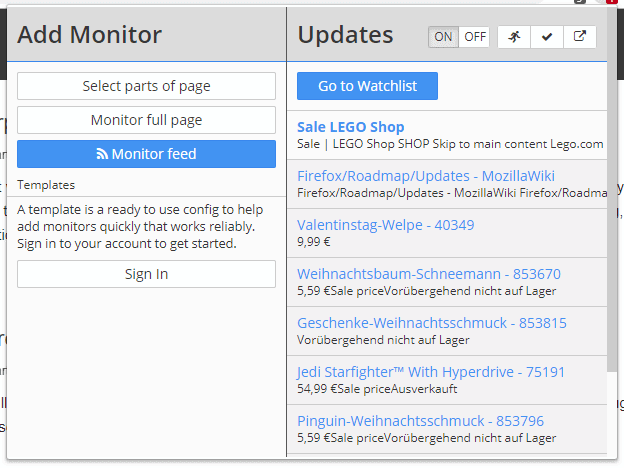
Distill Web Monitor is a free browser extension for the Google Chrome and Firefox web browsers that you may use to monitor webpages for changes.
Internet users have some options when it comes to monitoring changes on webpages. They may use RSS for that if the site uses it, or extensions or services that monitor changes.
Monitoring changes can be useful in many regards: to monitor price changes for items of interest, be informed about updates, or changes to the availability of items.
Distill Web Monitor
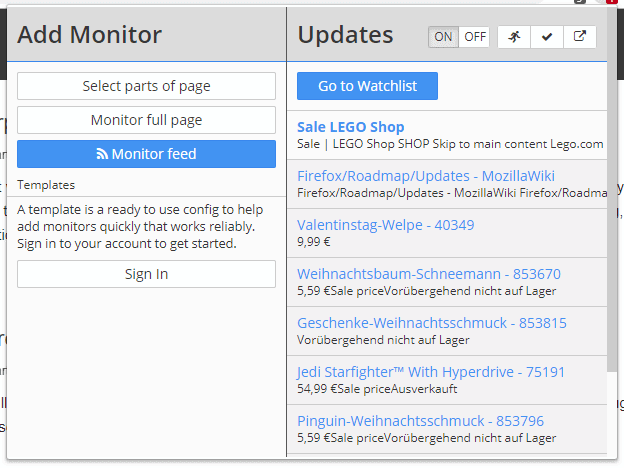
Distill Web Monitor is available for Google Chrome, Mozilla Firefox, and Opera officially. The free version requires no account but is limited in several key aspects.
You can add up to 25 page monitors to the extension of which up to 5 may be cloud monitored. Paid versions increase the limit and other parameters.
Distill Web Monitor adds an icon to the browser's address bar that acts as one of the indicators for changes and is used to create and manage new monitoring tasks.
A click on the icon displays current monitors and options to add a monitor. Monitored pages with changes are displayed at the top of the list; a click opens the page in a new browser tab directly.
Buttons at the top provide you with options to stop the monitoring process, mark all changes as read, or open all pages with changes in new tabs in the browser.
New monitors are added easily using the extension. You have the option to monitor the entire page or select parts of the page.
Full page monitoring is easier to set up but it may result in false positives as all parts of a page are monitored for changes.
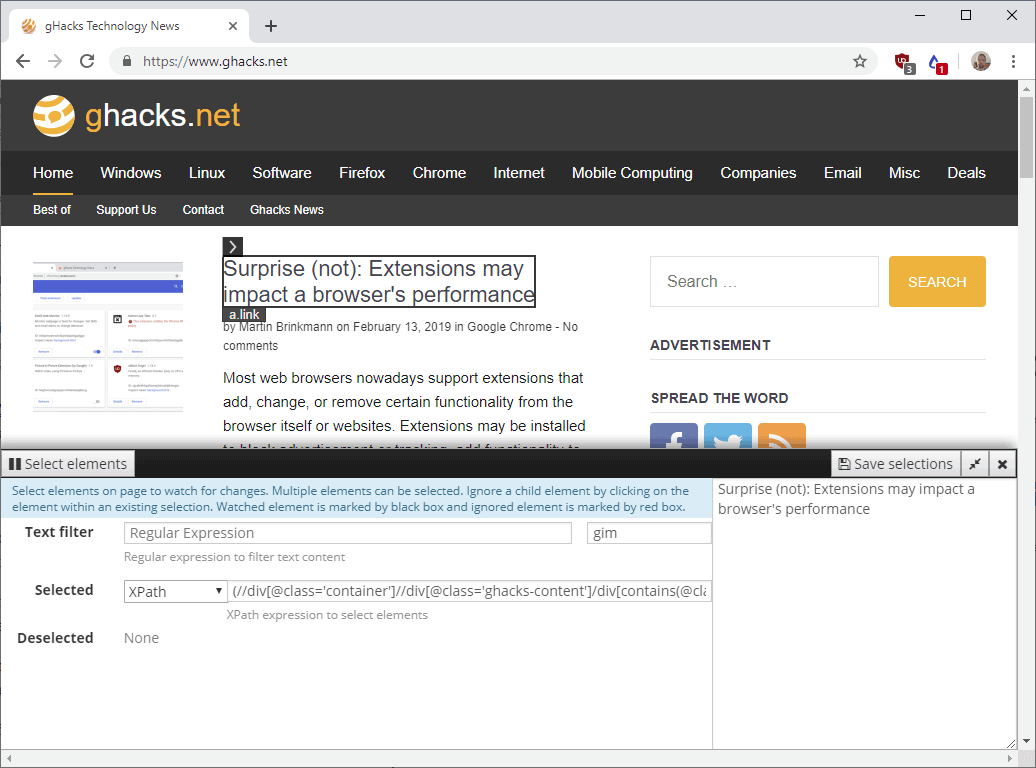
The custom monitoring option works similarly to how Inspectors work in the Developer Tools. Just move the mouse over an element that you want tracked and click on it. You can click on multiple items to add them all to the list of monitored items.
Advanced users may use different selectors and even add items to the list of monitored items manually. A click on "save selections" saves the selections and opens the second configuration page.
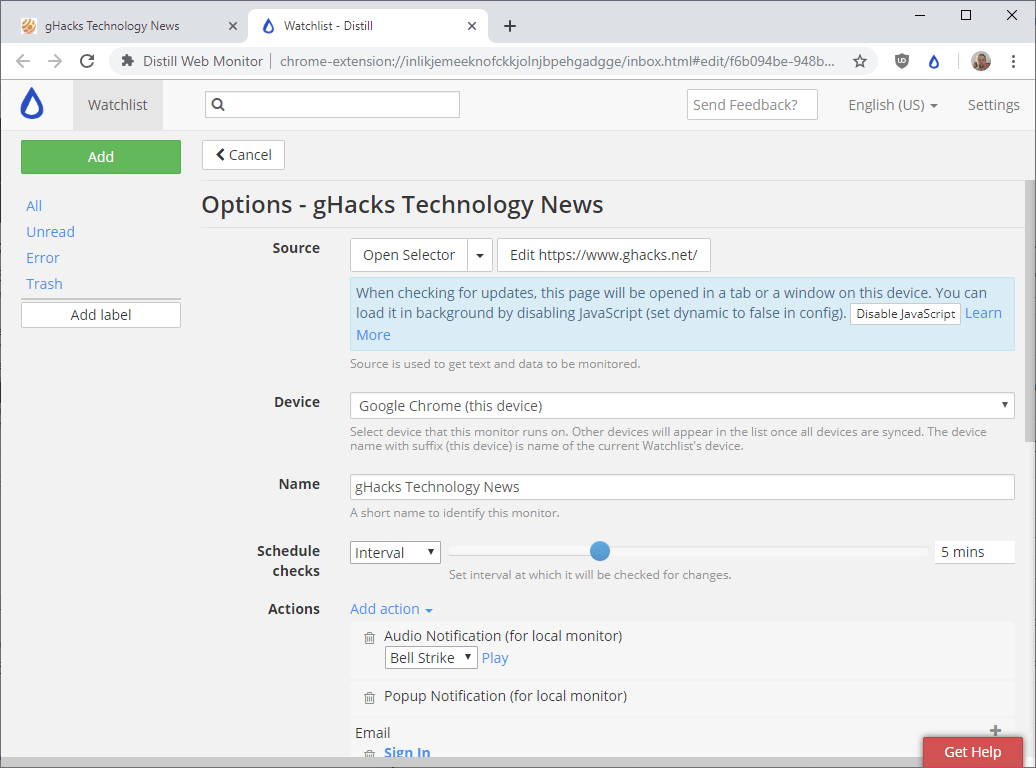
Distill Web Monitor tracks changes on pages using JavaScript by default. You may disable that, and the main reason why you want to disable JavaScript tracking is that Distill opens each monitored page in a browser tab on the left side of the tab bar when JavaScript is used.
You can change the name of the monitored page and the interval, e.g. to every 5 minutes or once a day. Last but not least, you may enable audio or popup notifications for local monitors. Email monitors are supported as well but you need to create an account to use them.
Closing Words
Distill Web Monitor is a useful extension for Internet users who want to keep track of items on web pages. You may use it to monitor prices, updates, the availability of items, or the relationship status of your secret crush on Facebook.
The main limitation of the free version is the number of items that you monitor and the notification methods that you may configure. Paid versions increase the limit and unlock additional functionality.
Now You: do you use tools to monitor webpages?
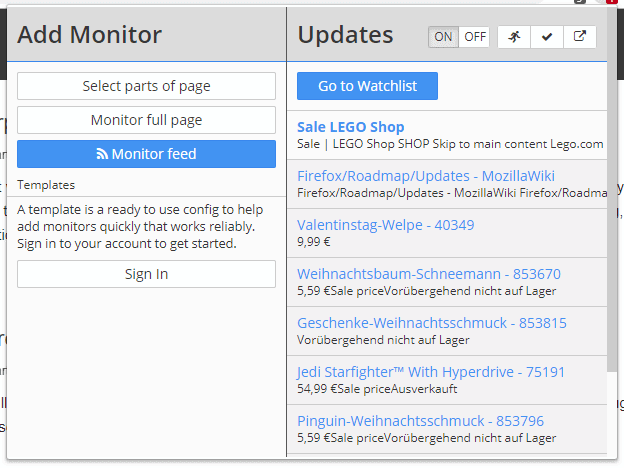


























Distill.io has changed the way I do business. I now have the tools to be successful. Thank you Distill.io.
Thanks Martin. This is a great add-on that I used for over a year. Had some problems, however and switched to Update Scanner. Simple to use and there is no limit on number of website checks.
https://addons.mozilla.org/en-US/firefox/addon/update-scanner/
Either extension or web-pages-scanner as mentioned elsewhere all work great.
This ‘Distill Web Monitor’ browser extension may interest me.
I had used in the past the ‘SiteDelta Watch’ Firefox extension to monitor Webpage changes but found it too cumbersome to keep it.
At this time I monitor Webpage changes from a dedicated Website,
Follow That Page at https://www.followthatpage.com/
Quite handy, free and pro (paid) subscriptions.
10-minute run : Free=0, Pro=5
Hourly run: Free=1, Pro=20
Daily run : Free=20, Pro=1000
Weekly run : Free=20, Pro=1000
Free is enough for me, monitoring 11 sites at this time.
I liked it much more when it was not a service once had to sign up for. It ran locally and didn’t have any limits. It looks like the developer got greedy and decided to make it a freemium instead. Just waiting for a viable alternative to come along…
Definitely the most advanced web monitor extension (it has inclusions, exclusions and regex) but as the LongTimeUser says it has a limit of 50 local monitors for free users which makes its every single upside worthless.
Somehow I am able to bypass the limit by logging in with my old free account but if they remove that I will be switching into another service.
Possible alternatives :
https://addons.mozilla.org/firefox/addon/update-scanner/
https://addons.mozilla.org/firefox/addon/check4change/
https://addons.mozilla.org/firefox/addon/web-pages-scanner/
The second one currently requires to leave the monitored tabs open.
For the last one, beware of the privacy problem already described in the comment above :
https://www.ghacks.net/2019/02/13/monitor-webpage-changes-with-distill-web-monitor/#comment-4403135
I don’t think any of them can monitor only selected parts of a page; thus: any change in number of views/likes/downloads/etc. will probably be reported as a change, which is not what I’m interested in.
This looks like an incredibly useful tool. Thanks, Martin.
I had been spidering some sites to detect changes but the program would flag page changes such as an updated date/time while the content I was interested in didn’t change. Does anyone know of a cloud-based monitoring system that can recursively drill down a limited set of changes and only trigger where a certain section (div?) was updated?
Proprietary.
Crippleware.
From their privacy policy : “Favicons in Watchlist are loaded from an external service favicon.distillweb.net.”. Resorting to a third-party service for this seems useless to me but comes at the cost of sending them some browsing data. Looking at the service name, they’re presumably the same people that made the extension. I know a similar extension with the same problem, “Web pages scanner”, which sends data to google instead of their own service to fetch favicons.
I think one should use an open source alternative to the extension reviewed:
https://addons.mozilla.org/en-US/firefox/addon/web-pages-scanner/