Vivaldi 2.3 released: auto tab-stacking, usability improvements
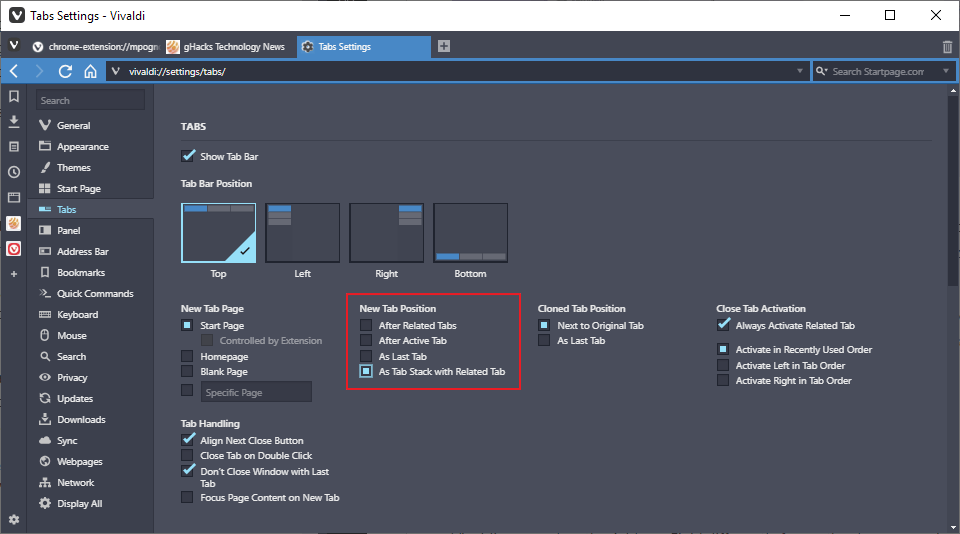
Vivaldi Technologies AS released a new version of the Vivaldi web browser on February 6, 2019. Vivaldi 2.3 introduces new features such as the automatic stacking of tabs and usability improvements.
The new version of the web browser is already available through the browser's automatic updating system.
Vivaldi users need to select Vivaldi Menu > Help > Check for Updates to run a manual check for updates. The system should install the upgrade automatically when it is picked up by the updating system. It is necessary to restart the browser to complete the installation of the update.
The new Vivaldi 2.3 is available on the official project website as well; ideal for users who want to install it manually.
Vivaldi 2.3: What's New
Vivaldi is one of the few browsers out there that supports Tab Stacking. Google Chrome may get tab grouping functionality eventually but it is not clear when that will land.
Tab Stacking creates groups of sites that you manage from a single tab in the interface. The main advantage of the feature is that it is room preserving and often better when it comes to managing related tabs.
Tab Stacking was a manual feature up until Vivaldi 2.3. Just drag and drop tabs on top of each other to create a new stack or add new sites to existing stacks. You may then click on the tab to switch between the sites or right-click on the tab to do other things with it such as displaying all as tiles in a tab.
Vivaldi 2.3 introduces automatic tab stacking functionality. The feature is not enabled by default. Users need to visit Settings > Tabs > New Tab Position and check the "As Tab Stack With Related Tabs" feature there.
The effect is simple: whenever you open a link from a tab in Vivaldi, it is loaded but merged with the originating tab to a tab stack.
The feature may improve manageability as it keeps related sites close together. The downside is that you cannot load links on any of the sites in a new tab anymore. Any attempt, right-clicking and selecting to open in a new tab, holding down the Shift-key, and so on, results in the linked resource being added to the tab stack.
The only way around this right now is to copy the link address and open a new tab page manually. Vivaldi should consider adding a new option to the context menu that allows to break out of the tab stack.
Address Field Frequently Visited Pages
Vivaldi displays suggestions based on a user's browsing history when the address field of the browser is used.
Vivaldi 2.3 may display matching frequently visited pages separately from the rest of the matching sites in the browsing history.
The feature is not enabled by default. Just visit Settings > Address Bar > Address Field Drop-Down Menu and select Include Frequently Visited Pages there.
Screenshot tool improvements
Vivaldi 2.3 comes with improved screenshot tool functionality. Screen captures are saved using a specific pattern now that includes date, time, and the hostname of the site.
Vivaldi users may change the default pattern using variables. Load vivaldi://settings/webpages/ in the browser's address bar to get started.
There you find options to change the default file name template for screenshots in Vivaldi. Options that you may use include the web page title, a short or long ID, or custom characters.
The navigators based on chromium = Poo.
Why use one browser when you can have all you need under one roof? Check out Avant Browser and there you have the best browser. It has all the three engines in it and I have tested them all but I come always back to Avant. Take the Crystal skin. Seems not so modern at first sight but let it not fool you and why do not an article on that one Martin?
@ Finder99
Thank you. I already ditched Cloudflare’s DNS for this reason, as a matter of fact. Also because when I tested it with Steve Gibson’s tool , its alternate address 1.0.0.1 was registered as belonging to an obscure Polish company, not Cloudflare. While 1.1.1.1 showed correctly as being associated with Cloudflare. I wasn’t able to get any information about that, so I switched to another DNS provider (Vodafone, at 141.1.1.1).
I still get the problem from time to time.
Since I’m among Vivaldi users, maybe someone can help me there. My Vivaldi used to work normally, and then, at some point, it took to sleeping whenever it liked it. I would open a site, and nothing would happen. The load indicator would stay at zero for a long time. Or, it would start loading, then it would stop midway.
This would last several seconds, or minutes, or forever until I tried to reload, or even opened another browser to reach my site.
It began shortly after I switched my DNS to Cloudflare 1.1.1.1. First it was much faster, then this began to happen. So I ditched Cloudflare for another one. Not sure it’s related. I had a look at Vivaldi’s support, and it seems to be a known problem.
@Clairvaux
I get the same thing with Firefox, and I do use OpenDNS. The problem didn’t bother me but try removing the Cloudflare DNS address and see if you have the same problem. What I do to get it going is just refresh the page.
For what it’s worth, I had to stop using cloudflare dns because some sites just wouldn’t load and I would get that cloudflare message about how the site is inaccessible right now and maybe their dns is down or blah blah blah. One site that consistently triggered the message was archive.is in case you want to test it.
So now I don’t use cloudflare dns because either they are just not very stable now, or they’re doing it on purpose in which case I dont trust them.
Weird replies in this article. Weilan must be a paid troll. Vivaldi keeps improving. Never had an issue with it’s usability. Feels like Opera in its good days.
He doesn’t need to be a paid troll. Just a vulgar, badly-behaved, foul-mouthed troll. There’s no lack of the species.
Would be cool if it could check the domain of every new link you open and add it to an existing stack, so all related domains stay together in one stack.
I really like Vivaldi. Maybe not the fastest browser on the field, but everything works nicely.
All I need for it: Automatic updates and clearing browser data when shutdown (like in Firefox). Automatic updating would be the most important feature to Me and my computer friends.
Thank You.
tried Vivaldi 2.2 but i just didnt like it, its BLOATED IMO
Vivaldi has always been very nimble and stable for me, even on an older amd dual core. I much appreciate their attitude regarding privacy as well. Aesthetically, it is the most personally configurable browser.
Can you explain what their attitude regarding privacy actually is then? I’ve been searching high and low for some actually useful information on that, but it was nowhere to be found on several occasions in the recent past.
It would be fantastic if they made an actual effort towards privacy by building upon e.g. ungoogled-chromium, but currently it looks like they have taken no action towards a more privacy-friendly browser than plain Chrome whatsoever.
Yeah, Vivaldi talks a good game regarding privacy, but they really don’t do much to actually put those words in action. Don’t get me wrong, Vivaldi out of the box is better than Chrome or Opera for privacy, but they also aren’t going the Brave route of actually stripping out the Google aspects (or most of them) from the Chromium code before building the browser.
Does it actually delete the browsing data when you tell it to these days?
It also gives you a custom ID. Check it in registry. Personally I don’t trust it.
@Diver : So do most other browsers to… Check registry.
Dragging tabs on top of each other in order to stack them does not work.
Is Tab Stacking enabled under vivaldi://settings/tabs/? You need to hold the tab that you drag a bit on top of the tab you want to drop it on until it changes its color. Then is the time to release it to add it to the stack.
Yes, it is, thank you. Stacking works when selecting with the mouse and using the right-click menu, but not with dragging.
Maybe in 20 years it will become as usable as Internet Explorer.
Is Vivaldi a Chrome browser copy?
And speaking of Chrome, is there any way to stop Chrome from putting its tabs in the Windows titlebar?
It’s a customised Chromium(!) build at the bottom and their own code at the top.
Does it look like a copy? It would have taken as long to visit their site and see for yourself rather than ask.
@Jojo
Vivaldi IS Chrome. It uses a CSS-written UI on top of Chrome to add it’s features. But that UI is their main problem as it’s very bugged. If you read their blogs and snapshot news, all they do is brag about privacy and add useless features to their browser that already has many problems and is a pain in the neck to use.
Better use original Chrome or Cent Browser, which is another Chrome, but adds extra features while keeping the original Chrome UI, which IMO is better than Vivaldi’s broken UI.
@Weilan
1) ” all they do is brag about privacy and add useless features to their browser that already has many problems and is a pain in the neck to use.”
Privacy isn’t important to you but the UI is, however to many privacy is. Little quirks in the UI are far insignificant to privacy to some including myself. The bigger thing to note is, just because people have issues with Vivaldi does not mean it’s Vivaldi’s fault and people should not use it. On my system Vivaldi works perfect, as it does with many other people. If you think about the problems people have with Vivaldi, how many are related to the individual computers rather than the browser? Again if you did experience a problem with Vivaldi’s UI, try running it on stock Windows and see if you have the same problem. If your interested in wanting the UI to look like Chrome, check here…
https://forum.vivaldi.net/topic/30611/new-google-chrome-ui
If you don’t like the Vivaldi settings, just use the chrome ones in Vivaldi using the chrome setting address.
2) “No, Vivaldi is just a pathetic browser, not even power users have much use for it. The people using it are less than the people using Opera, and Opera has like 1.2%. Look at browser usage statistics on different websites.”
You said it yourself… “Vivaldi IS Chrome. It uses a CSS-written UI on top of Chrome to add it’s features.”
Power users use Chrome, so according to you Vivaldi is Chrome therefore why would power users not use Vivaldi? Aside from UI, what can you say about Vivaldi to give it such harsh words when according to you its a Chrome copy? BTW it isn’t a Chrome copy, do some research and see what Vivaldi strips out Google related. Vivaldi mentions very clearly what Google calls it makes. If your skeptical about Vivaldi check their Privacy Policy if your interested…
https://vivaldi.com/privacy/browser/
Here is a little comparison to Cent Browser’s Privacy policy…
https://www.centbrowser.com/privacy.html
3) Downloads
Well yes the downloads are on the side and it can’t be changed. If that is a deal breaker for you sure no problem, I hope your not trashing the browser because of the download preference and the UI problems specific to few. Calling it pathetic mean’s nothing when its built upon Chromium, and has Google related things removed because you clearly are a fan of Cent Browser and Chrome. They have different features sure, but to call pathetic? I think you need to elaborate more.
4) “Maybe in 20 years it will become as usable as Internet Explorer.”
I think it took IE 20 years to become usable. Remember Firefox and Chrome exist because of how crappy IE was. Both Firefox and Chrome are power houses in the browsing field today because of the flaws of IE. Looking at Edge today, it’s a pretty decent browser so I will give you some points in the fact that Edge updates every 30 days where Vivaldi is stuck using an older version of Chromium if I remember. Overall your comment is wrong because a) Vivaldi is Chrome, b) Chrome is much more secure than IE, c) many more security addons exist for Chrome/Vivaldi which add to the base security.
@Weilan
Broken UI? What is broken? Been using it on the side for quite some time with Firefox and it works perfectly fine. And the features are useful.
If you like simplicity, stick with Chrome (or Cent). Want a lot of built-in features? Vivaldi is fine. Opera is not my recommended browser as they are owned by a Chinese company, but it is likely fine if you are ok with that as they are seemingly improving.
@Silver
The UI is broken, because since around the middle of 2017, the builds they ship, both snapshots and stable cause the browser to launch as a stretched (to the empty space of the screen) non-maximized window, contrary to being maximized, like the way you closed it last time. They fixed it for Windows 10, but didn’t fix it for Windows 7, and this has been going for almost 2 years. Before that I was using the browser actively, providing feedback and stuff, but after I reported this issue (about 6 times already) and filled in a bug report on github for them to fix this easier, and then saw them ignore it for 2 years, I gave up on this browser.
I was hoping it would pick up and become really awesome, but I doubt that will happen soon. Maybe after 5 years (realistically), but I don’t care anymore. During it’s development I saw it being super slow to launch until it reached the point (nowadays) where it launches almost instantaneously, which is a big improvement, but all their troubles come from their UI.
And in case you haven’t seen what Cent does, because by reading your comment, I think you have no idea about it. It uses Chrome’s UI and adds as much, if not more customization than Vivaldi has. Go and check it out – you can change tab shape, hide buttons that default Chrome doesn’t allow you to hide, you have a Downloads popup window, like Firefox and Opera and almost everything (if not more) that Vivaldi offers in terms of customization. The only thing that Vivaldi has and Cent doesn’t is that in Vivaldi you can use a slider to change tab curving, in Cent you can just pick between default tabs and rectangular tabs, and that’s it.
@Silver
Judging from his previous comment on Waterfox and this article, he’s just trolling.
Just look at his comment about Internet Explorer below.
@Anonymous
No, Vivaldi is just a pathetic browser, not even power users have much use for it. The people using it are less than the people using Opera, and Opera has like 1.2%. Look at browser usage statistics on different websites.
You just like repeating the same stuff about trolling on everything that you don’t agree with, you’re just sad.
Vivaldi plans to release a mobile version on Android, but unless that version has support for adblocking, popup blocking and has customization levels similar to the desktop counterpart, that browser will become one of the many Android browsers trying to make some breakthrough and failing at that.
Brave for Android also flaunts their adblocking and anti tracking capabilities, but I open it on 4-5 websites and I already see some ads and rogue popups opening, so what’s the point in that browser either. For Android the best browser currently is Firefox Stable or Firefox Nightly (because it gets constant updates and loads pages faster than Stable), because you can install uBlock Origin and Poper Blocker and become completely immune from ads and popups.
Vivaldi for desktop’s only merit is that it’s a skin for Chromium, so you can go to the Chrome Web Store and install your favorite extensions, if it didn’t have that, it would have absolutely nothing going for itself.
Go use Vivaldi if you like it so much, but Vivaldi’s experience is just gimped compared to other browsers like Opera, Chrome, Firefox, Cent.
Vivaldi still doesn’t have a proper way of displaying downloads. The Downloads are still located in the sidebar that you access by either clicking the switch button on the bottom status bar, or if you have the status bar disabled, by pressing F4. In either case, you will then have to manually navigate to the Downloads section. I’ve written on their forums a few years ago a suggestion and also providing mockup pictures of how they can implement a popup Downloads window like Opera, Firefox and Cent, or something like Chrome where each download is displayed on the bottom of the browser and can be accessed a lot easier. I suggested that in either 2016 or 2017 and they still haven’t implemented it or made accessing Downloads any easier, they just focus on adding insignificant features that 0.00000000000001% of the userbase will ever use and that bloat their already bloated CSS-based UI that contains everything they’ve created for the browser.
Look at you, you have nothing to contribute to this discussion, you don’t even have the courtesy to use a nickname to stand out from the rest. Your absolute lack of any competence on these matters is sickening to me. If all you can do is screen “troll, troll”, then you have nothing going on for yourself in enforcing your credibility.
I, on the other hand have been using Vivaldi since late 2014, early 2015 and was exclusively using it throughout all of 2015 and the first half of 2016 as my only installed browser. I learned all its kinks, all its pros and cons, I even tried my hand at editing the CSS file to make my own UI. What did you do? Sat on your fat ass and farted all day, go to hell, douchebag.
Martin remove this post please. It is obscene, and harms the reputation of ghacks.net. Thanks.
Vivaldi is far removed from a Chrome copy. The rendering engine is based on Chrome’s, but everything else is custom made.