Firefox 64.0.2 fixes video stuttering on YouTube
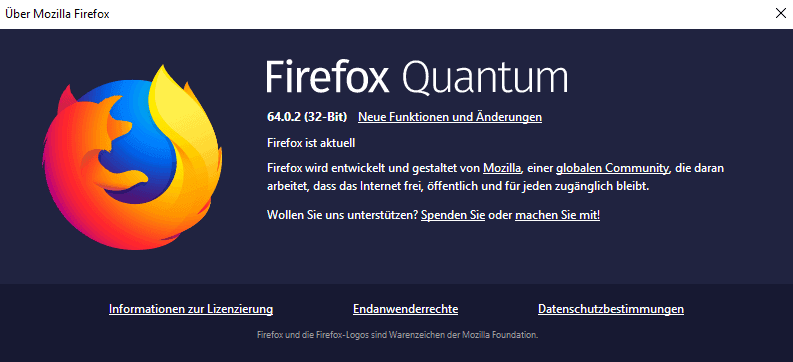
Mozilla released Firefox 64.0.2 to the stable channel on January 9, 2019. The new version is a bug fix release that addresses several issues of the previous version of Firefox including a video stuttering issue on YouTube and a crash fix on Mac OS X devices running Firefox.
Mozilla released Firefox 64.0. in December, and Firefox 64.0.1 for Android exclusively (Firefox 64.0 was not released for Android).
The new version is already picked up by Firefox's automatic updating functionality; users can verify the version by selecting Menu > Help > About Firefox from the menu. An option to run a manual update check may be provided as well depending on how updating settings are configured.
Firefox 64.0.2 can be downloaded from Mozilla directly as well; either to install the browser over an existing installation or install it as a new program on the device.
Firefox users noticed micro-stutters on YouTube when playing videos after the upgrade to Firefox 64 even with the video quality set to Auto and on relatively powerful machines where this should not happen. The issue affected Firefox on all supported operating systems (desktop) but not other browsers that users ran on their devices.
Mozilla analyzed and fixed the issue in December, when the issue was reported to the organization on Bugzilla. The analysis found that about 10% of frames were dropped on affected versions of Firefox. The fix was rolled out to Nightly versions of Firefox first to verify it.
Firefox users who ran into video playback issues on YouTube should upgrade to the new version to fix the issue.
Firefox 64.0.2 features four additional fixes for issues. One issue fixes a browser crash on Mac OS X devices that started in Firefox 63.0.3. Mac Os X users reported that Firefox would crash, often during payment processing operations. The issue should be fixed in Firefox 64.0.2.
The three remaining fixes are:
- Japanese language version updates.
- Column sizes are properly restored in the Developer Tools Inspector tool.
- Â Lightweight theme updates fixes.
Interested users can check out the full changelog on the Mozilla website.
Firefox 64.0.2 for Android fixes a crash that occurs when Firefox is put in the background, and another crash when Web Speech is used.
Now You: Do you run Firefox? Which version? Were you affected by any of these issues?
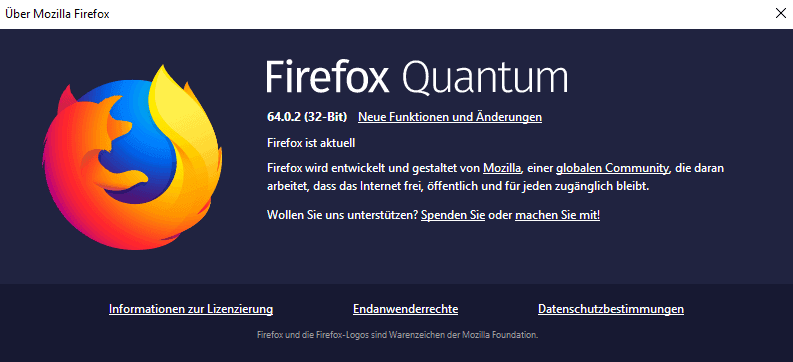





















Still broken (or again?) in 67.0 :-/
Feels fucking bad, man.
now too much graphics
they are add-ons have you ever
thought of it.some one just not feeling
for a domain name
what is bads about thse adons
where they take ou
Youtube stuttering is worse than ever for me with this update…
Thats is funny, i’ve never encountered stuttering before the 64.0.2 version. Now i am unable to watch Twitch stream correctly :D
There’s no GPU acceleration for FF Linux so the stutter is a fixed standard option.
Yeah I want to like Firefox, I keep it on most of the PC I own. But honestly I use Chrome because it just works. Yeah, maybe because Google tries to break other browsers with its sites like YouTube or whatever. For most users, they could care less why it doesn’t work, they just use the browser that works.
Sticky videos:
Add me to the list of people who hate “Sticky videos”. Anything that spins, flashes or moves on a web page while I’m actually trying to READ is annoying and distracting.
Through the years of using computers (started with Commodore VIC 20) i have learned to stay with a version where the operatingsystem, drivers and software/games are stable and fullfill my needs. I have never understood why people rush in to a spiral of a stream of neverending updates…..
Of topic a bit, but my most annoying video related fix that Firefox needs to attend to, is the endless
Whac-A-Mole game we have to play to Kill Sticky videos from following us as we scroll down a web-page. The time I’ve spent looking for a remedy to what should be a simple UI toggle setting, is a travesty and will be forever to the shame of Browser developers.
At present, the only solution is the “Kill Stickey” bookmark.
Is there any reader that knows of a better solution or alternative browser (fork) that fixes this? Please…
https://addons.mozilla.org/en-US/firefox/addon/kill-sticky/
Based on the bookmarklet that you mentioned.
I’ve always had micro stutters on any video player in Firefox. Hulu was the worst, by far. I’ll have to check to see if this resolves the issue when I get home from work.
The new release of Firefox made my Youtube experience unusable – my only option is to manually shut down the browser tab and delete all references to Youtube in history and cache. I click on Youtube.com, the home page loads and quickly the bug appears where it randomly selects a youtube page and displays it then loops continually redisplaying the youtube page within the same tab – only once did it select a page from my youtube subscription list all the other times it selects something from youtube out of the air – very very annoying. So annoying I have to look at using another broswer.
Wow I thought I was the only one having this issue. Any word on when they will fix it????
Same issue here. I deleted all cache, cookies, history. When that didn’t work I uninstalled firefox and downloaded it again. Still didn’t work. I’ll just use youtube in chrome for now until they fix this.
@Yoni, @Anthony, if you’re cleaning your Firefox cache don’t forget to have a look at your Firefox profile / storage / default folder (IndexedDB): some sites, of which youtube.com, add data, i.e. named something like +++youtube.com, only when cookies for them aren’t blocked (I block cookies for YouTube). Delete or empty the folder, it’ll be re-created on next visit to YouTube, but cleaned up. That may help solving your issues. Sites folders in users’ storage / default folder is abusive, absolutely not necessary.
Updated, though I had never encountered any of the 64.0 mentioned issues, “micro-stutters on YouTube” in particular (Firefox 64.bit on Windows 7 64-bit).