Otter web browser Final released
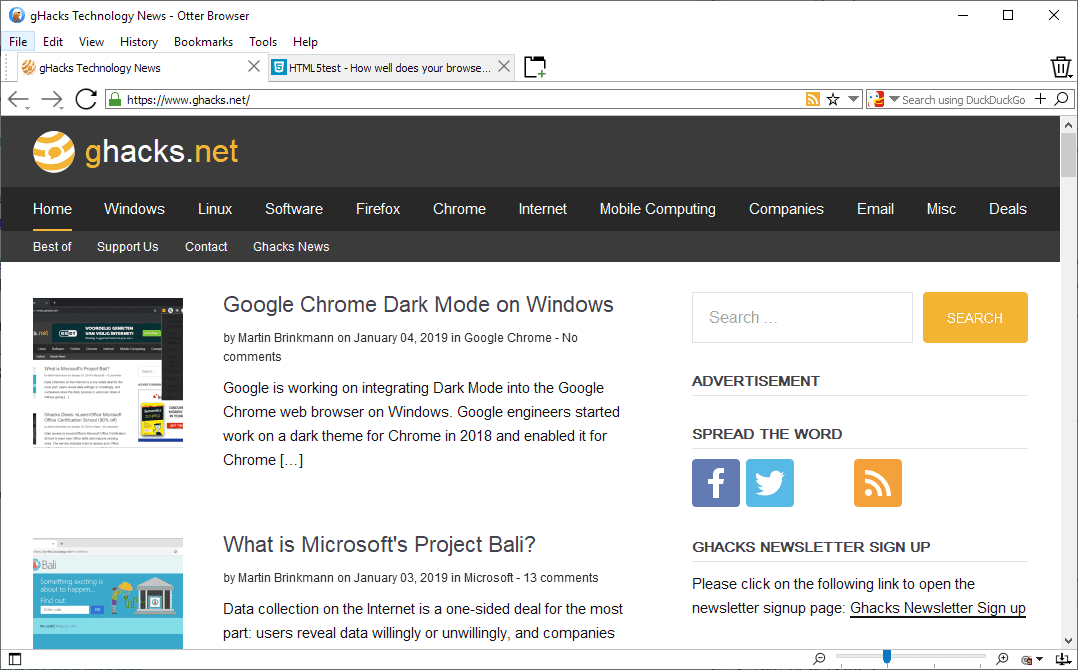
Remember Otter browser? The project's aim was to recreate the functionality of the classic Opera web browser using modern architecture.
The first beta version of Otter browser was released in 2014 and it was clear back then that it would take quite a bit of time before the first stable version of Otter browser would be ready for release (because of limited resources).
It is 2019 and the team released the first stable version of Otter browser to the public. The web browser is available for Windows as a ZIP package currently; installers for Windows, and versions for Linux and Mac OS X will be released soon as well. The source code of Otter Browser is also available.
Otter Browser final
Otter Browser's startup is quick and without noticeable delays; good. The browser loads an interface that replicates classic Opera to a degree. It features the traditional status bar with its zoom slider and options, and a sidebar panel to list items such as bookmarks, RSS feeds, or downloads.
The backbone of Otter Browser is powered by QtWebEngine; web compatibility is good thanks to that and users should not run into many compatibility issues while using the browser. Popular destinations such Reddit or Google Search work as expected and without visible issues.
I could not open the Chrome Web Store using the browser on the other hand; a blank page was displayed when opened in Otter Browser. Otter Browser seems to have issues with video playback on many sites including YouTube and Twitch.
One of the strengths of classic Opera was its feature-richness. Otter Browser replicates some of that in the first stable version; the developers revealed that missing features will be integrated at a later point in time.
Otter Browser includes a powerful feed reader among other tools, something that the majority of modern browsers comes without. Feed reading, note taking, or cookie management are all available as sidebar panels.
One of the greatest strengths of Otter Browser is that it gives users more control over certain features and data sets , and makes those more accessible at the same time.
Users can manage cookies or the cache from the sidebar, or make advanced configuration changes to the browser from there as well.
The developers have integrated content blocking in the browser. Just select Tools > Content Blocking to enable or disable filter lists. EasyList is activated by default, and you may add more lists that are integrated or added as custom lists by the user.
Otter Browser supports user scripts but no extensions at this point in time. The browser gives users lots of options to play around with but lacks other features such as support for interface themes. While it is possible to modify the interface using stylesheets, it is reserved to tech-savvy users for the most part.
The developers plan to integrate features such as tab grouping, form auto-complete, extensions support, or a mail client in future versions of the browser.
Closing Words
Otter Browser final is a stable modern browser with lots of integrated features and options. Is it ready for prime time? It is certainly possible to use the browser as the main driver but most users will probably use it as a secondary browser for the time being.
Now You: Did you give it a try? What is your impression?
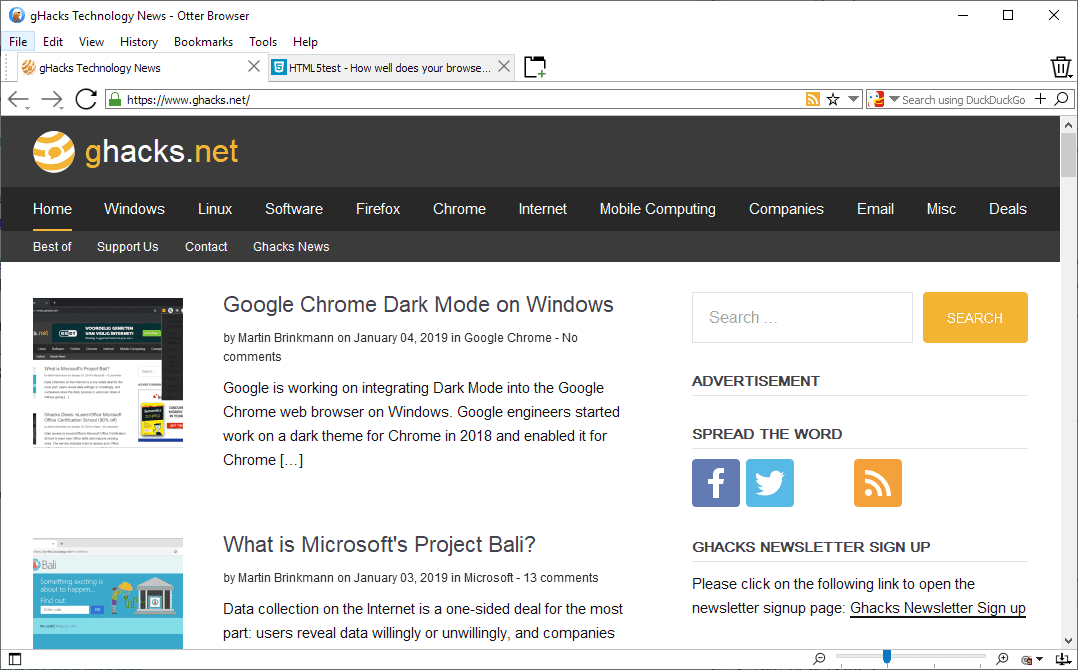




















Please change Otter Browser no zip for Windows XP Please include directly the nessary files in the Otter Browser. for Linux repair Issus.
32-bit and 64-bits Otter Browser and bring out a MacOSX version, Apple Lisa, MacOS.
dosn’t change the Menubar when you play Videos.
Honestly, I see some issues that are positively closed about UTUBE. Otter does really work.
If it can’t play YouTube videos, it fails as a browser. Even old, outdated browsers can handle YouTube.
This was the best they could get out of five years of development?
64 Bit versions of browsers aren’t needed at all.
Do a little search about it. Does a browser need to use 4 GB of random access memory, ever?
> B-but I use 1000 tabs on firefox nightly
Not-so-good for you.
When a browser can’t play YouTube videos or Spotify Web Player or Google Maps or Imgur or Twitch… it is a GOOD one for me.
Otter is love, Otter is life.
As an aside, Cliqz browser was updated to allow Firefox Add-ons.
Great “tracking tab” to show statistics for what the browser is blocking.
Speedy for now.
You might want to read this, ownership, partners and such, what could possibly go wrong….
https://www.reddit.com/r/firefox/comments/74yo19/cliqz_and_mozilla_as_i_understand_it_and_metadrama/
“Feed reading, note taking, or cookie management are all available as sidebar panels.”
A pop-open utility center, cool.
Wish Firefox would make their sidebar more usefull. Bookmarks and history in side panel is nice though.
So QtWebEngine. What’s the difference compared to Falkon, formerly QupZilla.
I can’t really tell you exactly. They are both in the same boat in terms of handling of web content.
I’ve tried them both and they both struggle.
The difference is that Falkon (ex QupZilla) performs better in every department, but it gets updates really rarely, last one was May 8 2018.
In comparison, Otter gets updates more frequently, almost daily if yo will, but overall the performance is trash (in general and compared to Falkon – its closest contender).
There is a third browser in the same boat call Midori – but that one gets even less updates, like one tiny update in 1-2 years, really not recommended.
Both Falkon and Otter are interesting, but since Falkon rarely gets updates, I have only hope for Otter’s developers to make it good. But at the end of the day, with that rendering engine they chose, the browser will ALWAYS, ALWAYS have issues with how it handles web content.
Just try to use maps.google.com in both browsers – it’s a painful experience.
I hate to say it, but only Firefox and Chrome are worth people’s time.
Hi, Weilan, thanks for your thorough explanation here. I’ll take some time to have a try if I can.
needs work, not willing to spend hours going thru all features if does not a good job where it is the most important to all, browsing… Crashed more than to my liking for a Final release, no, thank you
I knew about it for a while, gave it a whirl every now and then. It’s like Pale Moon, but worse. I mean in the web content handling department. It seems highly customizable, but:
– it can’t play YouTube videos
– it can’t play Spotify Web Player
– struggles on Google Maps just to move the map
– it can’t utilize Ctrl+V on Imgur and doesn’t play the videos there too
– it requires me to switch the user agent to Firefox or Chrome in order to display YouTube and Google correctly
– it can’t play Twitch
– it has built-in AdBlock Plus, which allows you to add custom filters, but it doesn’t enable them like “I don’t care about cookies”
– on many websites it struggles and stutters when scrolling them, unless they are very simplistic
The good things are:
– very customizable
– built-in pop-up blocker is on the level of extension pop-up blockers for Chrome and Firefox
– has an UI that looks like the old days, which I really like
OVERALL:
A browser that is excellent on paper, but does a lousy-ass job at browsing – it’s main purpose. It’s like a car that can’t drive, but has good stereo and seats, like a rifle that can’t shoot, but has nice scope and laser sight.
@Wellan:
I thought Martin said YouTube worked as expected. What issue are you experiencing?
Just tested it again with different YouTube videos and playback does not work; not sure why. Will update the article.
DRM stuff maybe?
This is primarily the result of anticompetitive actions taken by Google where it designs YouTube code in such a manner that it functions normally on its own chromium platform but malfunctions on other web engines such as Microsoft Edge. Google always denies such accusations but this company indeed has a long history of going harsh and unfair to establish its supremacy and monopoly. Authorities do impose fines against such activities on companies when they are found guilty but they are generally slow to act. Only Mozilla’s Gecko is a significant player standing, Edge HTML is retiring, diversity has already greatly diminished at a time when web technologies are to play a significant role in this era of Internet to achieve further enhancements in software development and deployment.
@Jody Thornton
When I get to the point where the page loads properly (whether it’s the new or old design), it gives me an error that the video is in unsupported format.
– it can’t play YouTube videos
I have a separate app for that, don’t care
– it can’t play Spotify Web Player
Again, there is a separate app for that
– struggles on Google Maps just to move the map
Very rarely use Google maps in desktop, if ever.
– it can’t utilize Ctrl+V on Imgur and doesn’t play the videos there too
Who the hell watches videos on imgur? learn to utilize your mouse instead.
– it can’t play Twitch
Learn to use your time productively instead of watching streams, it’s just another silly internet distraction
– it has built-in AdBlock Plus, which allows you to add custom filters, but it doesn’t enable them like “I don’t care about cookiesâ€
What an important issue to whine about
– on many websites it struggles and stutters when scrolling them, unless they are very simplistic
Disable smooth scrolling then, it’s a totally useless feature that consume cpu on every browser
@it takes two to tango, but according to you it takes only one to accept responsibility.
MOST PEOPLE don’t use separate apps for YouTube, so stop suggesting like it’s the norm. at home and work, I use Google Maps on the desktop ALL THE TIME, so again, you not spoken for MOST people.
You sir, are an arrogant twit.
@It takes two to tango
Why would I need a YouTube app on my COMPUTER when Firefox and Chrome can play fine from the website?
Why would I need to install Spotify desktop program and have to deal with ads and desktop Spotify adblockers when I can use the website and not worry about ads?
Just because I decided to test Twitch video playback, because YouTube failed doesn’t mean I waste my time to watch it…
@Weilan
Obviously a troll, just ignore him.
QtWebEngine is not designed for full browsing experience, it’s only for opening simple page(Like Steam browser)
So he points out things that are broken and you just make excuses for it because you don’t happen to use those features/sites and also pretend to speak for everyone. You didn’t add a single thing to the conversation so perhaps don’t bother in future.
It seems like he has fun doing it which is the main thing but I wasn’t impressed. I went through some of my bookmarks at random and it failed to open a number and crashed too. Then there’s the looks, not what you’d call pretty, shame they didn’t recreate Opera’s look. I’m not sure why you’d use it over Vivaldi if lots of options are your thing unless you just won’t use anything chromium based. Yes it has rss built in but there are some nice rss extensions.
If you fiddled a bit more in the settings, there are UI styles, ones like different versions of Windows – Classic, XP, Vista, System (default one) and Fusion, which is a theme that looks like GTK+ and it looks the nicest. But that’s the least important issue of the browser.
Looks are important with anything you use all the time which is one reason why I hated Win10 (well 8 onwards) and no longer do except when I have to.
i coundn’t find 64 Bit for windows 10. 32 Bit for windows XP is available for Stable version.
ZIP package for Windows XP “””or later””” – 32 bit”
… and there ist also mentioned
“installer for Windows 7 or later, 32 bit (pending);
installer for Windows 7 or later, 64 bit (pending);”
.. ugly. imho.
opera was my browser, already back to netspace – navigator times. the banner was easy to “crack” and after a while they renounced the banner anyway. since then no other browser has been as innovative as the original opera – browser. but these times are over. neither otter nor vivaldi nor the chinese consortium will change anything about it. very unfortunate.
i’m also tired of firefox. high cpu load despite appropriate config, pointless projects, et cetera. privacy.firstparty.isolate was the only innovative feature; since then, silence has returned. backsteps en masse. as it seems, the old pre-quantum guard has again the say. enough.
even if i have criticized brave and his developer(s) – the browser is just running too smooth, fast & energy-saving on my new system and can’t be ignored anymore. but i still give a sh.. about token, brave rewards & co. .
the only thing i really miss is the awsome bar (the simple dropdown menu of frequently visited pages).
the chinese – consortium – social – media – opera – frankenstein (with – yandex & co. – “opt-in” in the so-called “content – blocker”), now offers something similar. i have to ignore it.
So what browser do you use as your daily driver, noemata? Brave?
Agree that the age of innovation seems to have gone forever for browsers… Sad.
@sp
.. yeah, brave. for a while. fast, smooth, uncomplicated, good blocker, tor implemented, no google phone-home components (see martin’s last article on this subject) and many more plans for the future (if there wouldn’t be this f.. token – obsession).
+ their integrated webtorrent function can be ignored if you use a vpn. webtorrent supports the webtorrent protocol for connecting to webrtc – peers. but webrtc is known to cause ip – leaks. even if the developer itself claims the opposite:
https://webtorrent.io/faq
?
https://chrome.google.com/webstore/detail/webrtc-leak-prevent/eiadekoaikejlgdbkbdfeijglgfdalml
but that’s not so important. let’s see. there is no room for much choices as far as browser – selection is concerned and yes, the time for browser-innovations is over. for now.
update: if you use the webrtc – addon = no ip – leak.
test:
https://ipleak.net/
+ torrent address detection – test.
necessary settings:
https://github.com/aghorler/WebRTC-Leak-Prevent/blob/master/DOCUMENTATION.md#what-do-the-settings-mean-and-do
in this case – a practical implementation.
“- google_phone_home” in detail:
https://github.com/brave/brave-browser/wiki/Deviations-from-Chromium-(features-we-disable-or-remove)
+ already included command line switches with every browser start (take a look @ revo – uninstaller under “tools” -> autorun – manager) :
HKEY_CURRENT_USER\Software\Microsoft\Windows\CurrentVersion\RunOnce
C:\Program Files (x86)\BraveSoftware\Brave-Browser\Application\brave.exe –disable-domain-reliability –disable-chrome-google-url-tracking-client –no-pings –enable-features=EnableEmojiContextMenu,DesktopPWAWindowing,fill-on-account-select,NewExtensionUpdaterService –disable-features=SharedArrayBuffer,DefaultEnableOopRasterization,VizDisplayCompositor,AutofillSaveCardSignInAfterLocalSave,AutofillServerCommunication,UnifiedConsent –flag-switches-begin –flag-switches-end –restore-last-session
Um… Should going from beta to stable really take five years, especially on your first version?
It’s one person’s project, well it always used to be unless he got some helpers, so it’s not surprising.
I’d like to see some detailed feedback regarding CPU and RAM usage.
Thanks in advance
Nonsense!
RAM can’t be wasted, it can only be used. There is no too much.
What we need to know is, how much is needed to work propper with it.