Google Chrome Dark Mode on Windows
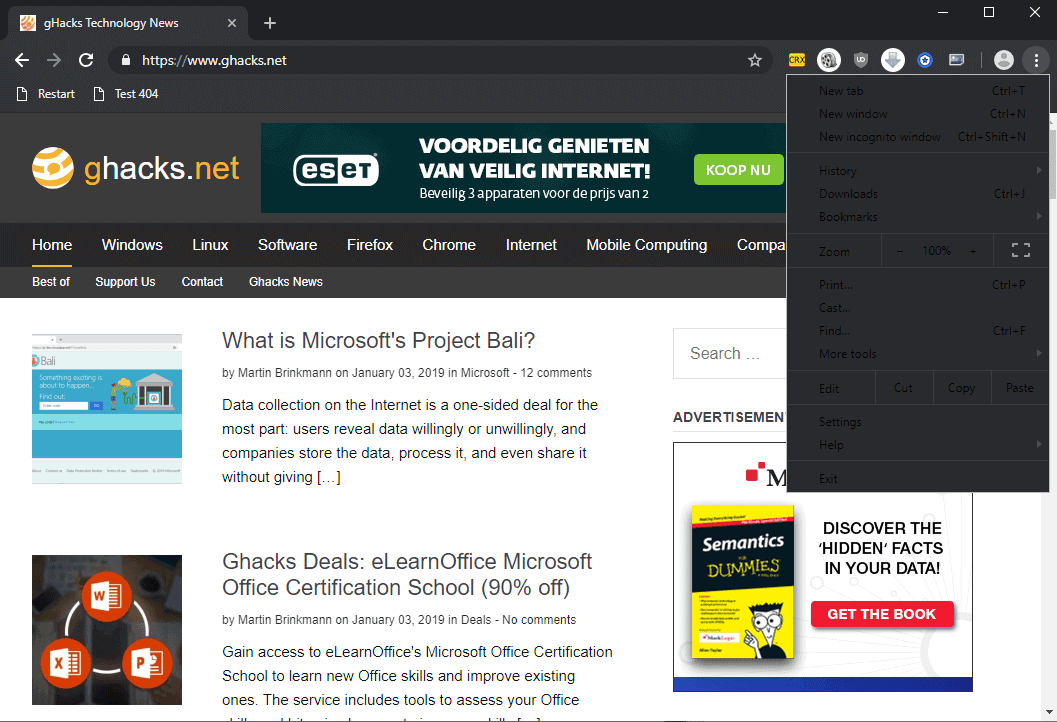
Google is working on integrating Dark Mode into the Google Chrome web browser on Windows. Google engineers started work on a dark theme for Chrome in 2018 and enabled it for Chrome on Mac OS X 10.14 and higher as a way for Mac users to use the system's Dark Mode feature in the browser.
It took Google a bit longer to integrate dark mode functionality in Chrome for the Windows operating system. The still-ongoing project is currently available as a preview for Chrome Canary only; Google plans to launch dark mode for Windows eventually.
Google Chrome will support the dark mode on all supported versions of Windows and not just Windows 10. Windows 10 has a dark mode feature that is very similar to that of Apple's Mac operating system.
Users may enable the system-wide setting and many native, e.g. File Explorer, and some third-party applications such as Mozilla Firefox will abide by it.
Chrome's implementation will work that way on Windows 10 as well; it is unclear how it will work on older versions of the Windows operating system. One solution could be to implement a preference toggle or integrate dark mode as a theme that users can select.
Dark Mode is only available in Chrome Canary at the time of writing. Users may enable it by launching the Chrome web browser with a startup flag.
The interface looks like this when done.
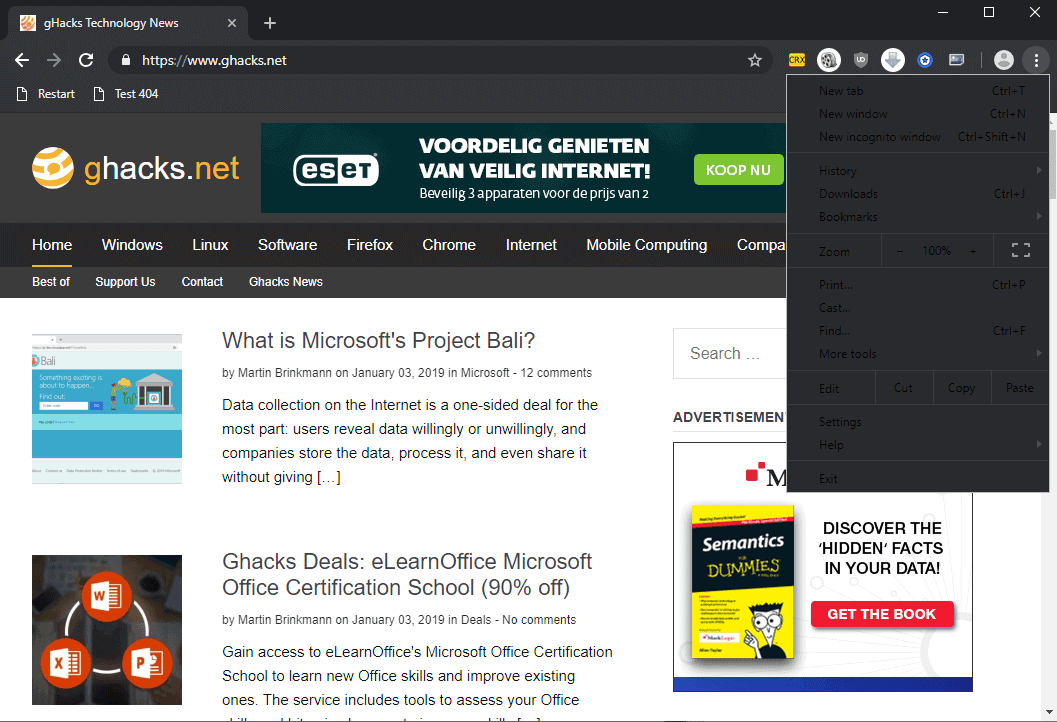
Note that the implementation is not complete at the time of writing. The menu, for instance, uses black text on a dark background, and that makes text barely decipherable. The same is true for the right-click context menu. Many internal pages, e.g. chrome://extensions/, are not painted in darker colors either at this point in development.
Chrome Canary needs to be launched with the --force-dark-mode parameter. Right-click on the Chrome icon on the Windows taskbar and select Properties from the context menu (on some systems, you need to right-click again on Chrome Canary in that first menu, and then on Properties).
Add --force-dark-mode to the end of the Target field and make sure that there is a space between the command and the path, e.g. "C:\Users\Martin\AppData\Local\Google\Chrome SxS\Application\chrome.exe" --force-dark-mode.
Restart Chrome and it should launch with the dark theme enabled. Remove the parameter again to restore the light theme.
Interested users may follow development on the official Chromium Bugs website.
Now You: Do you prefer light or dark themes? (via Deskmodder and 9to5Google)
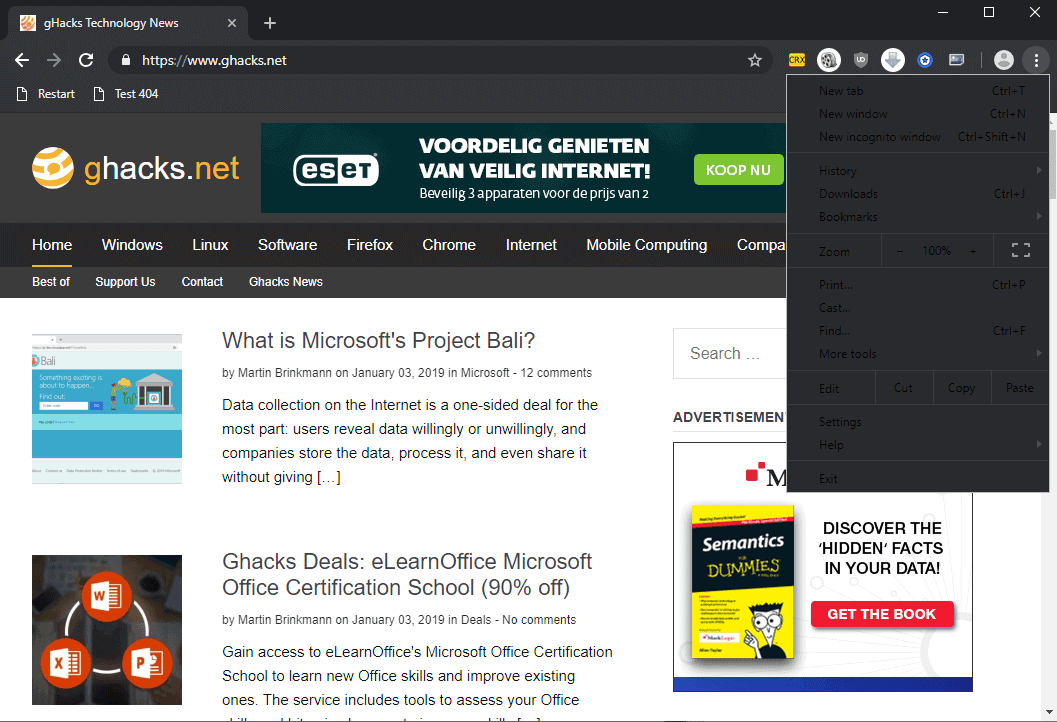



















With Chrome Version 78.0.3904.85 (Official Build) beta (64-bit), I prefer Chrome extension Dark Mode version 0.3.5 for implementation on a site by site basis as I deem it appropriate.
The black text being used in the context menus poses a real challenge, as the menu items become virtually invisible without deliberately scrolling over them. I call this an unexpected feature. Thankfully, not all content works this way, but since so many apparently do, I’d like more control over the text color.
Funny… Take Palemoon, Iceweasel, Vivaldi, Midori, Epiphany, … or at least Firefox and “Color Toggle”. Ah sorry, this might not work on Apple-Devices and Win 10…. How progressive. Or just ask ghacks if he’ll offer a “dark mode” of his site.
If you want a dark theme on the current Chrome version, you can download Morpheon Dark from the app store. It’s free, and it’s dark…
Personally I prefer Darkium.
But I’ll probably use Chrome’s native dark theme when they fix all the issues.
Yeah baby!
Quite interesting. I almost assumed Google being in the Dark Mode is their business policy. Well, live and learn.
That’d be a nice progress, they could also take a look at Opera’s great dark mode for inspiration :)
From the screenshots I think I would very much prefer the (soft) brown theme used by Apple, Ghacks and Chrome’s “incognito mode” over the almost high-contrasted black theme used by Windows 10 and apparently the new Chrome Canary.
Firefox has an addon called: “Dark Background and Light Text” which allows customization and color matching for background and text. The is also a default dark background(black) and white text.