How to block endscreen video recommendations on YouTube
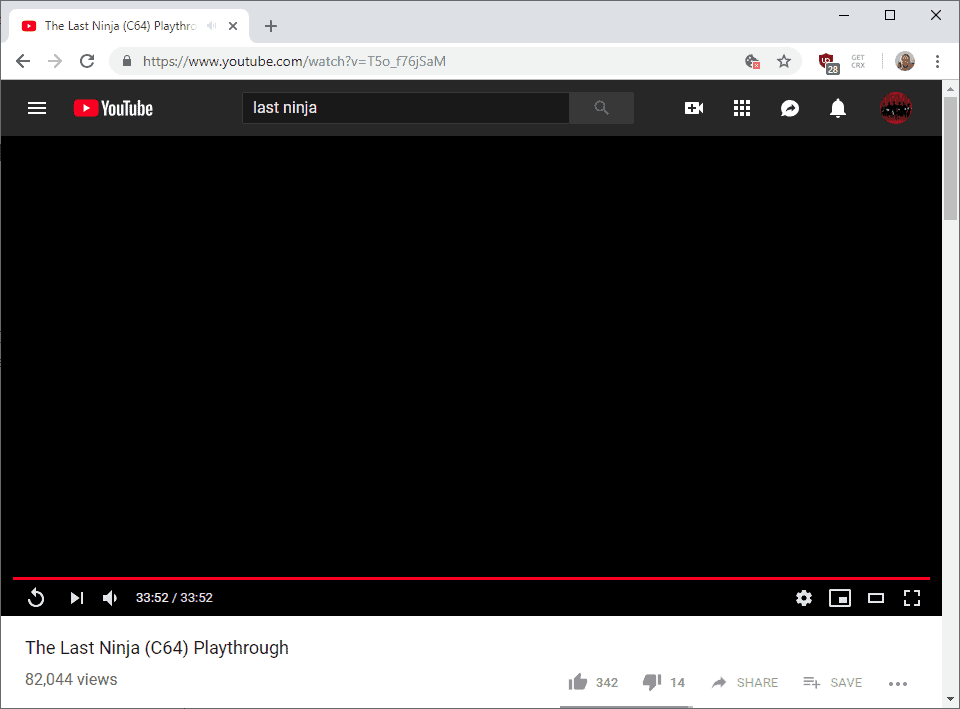
Whenever playback of a video on YouTube ends or is about to end, video recommendations may be displayed; these recommendations are based on the viewing history and display thumbnails of videos picked by YouTube's recommendation algorithm.
The biggest problem with these is that they may be displayed while the video is still playing. They overlay part of the screen and cause a bad experience for the viewer.
One has to distinguish between recommendations that are displayed at the end of the video, when it is not playing anymore, and recommendations that are displayed while the video is still playing.
A click on a suggested video plays a recommended video right away on YouTube. Some video recommendations are displayed only if you have disabled autoplay on YouTube. You can do that by clicking on Settings > Autoplay in the video playback interface. Autoplay plays the next video automatically instead.
Sometimes, or even all the time, you may prefer not to receive video suggestions. Maybe, because you are watching YouTube with minors and don't want them exposed to suggestions that are inappropriate, want to avoid that part of the screen is blocked by them while the video is still playing, or make them want to watch more videos on the site.
Tip: you can block certain video recommendations on YouTube as well.
Blocking YouTube video recommendations at the end of videos
While you could hit the stop button at the end of videos to avoid recommendations after the video ends, no such option exist to block recommendations that are displayed while the video is playing.
If you don't want to use YouTube extensions like Iridium for that, which support the feature, you may configure your content blocker to do so.
The result is a black screen at the end of videos on YouTube instead of a screen filled with video thumbnails for recommendations displayed after the video ends, and blocked recommendations while the video is playing.
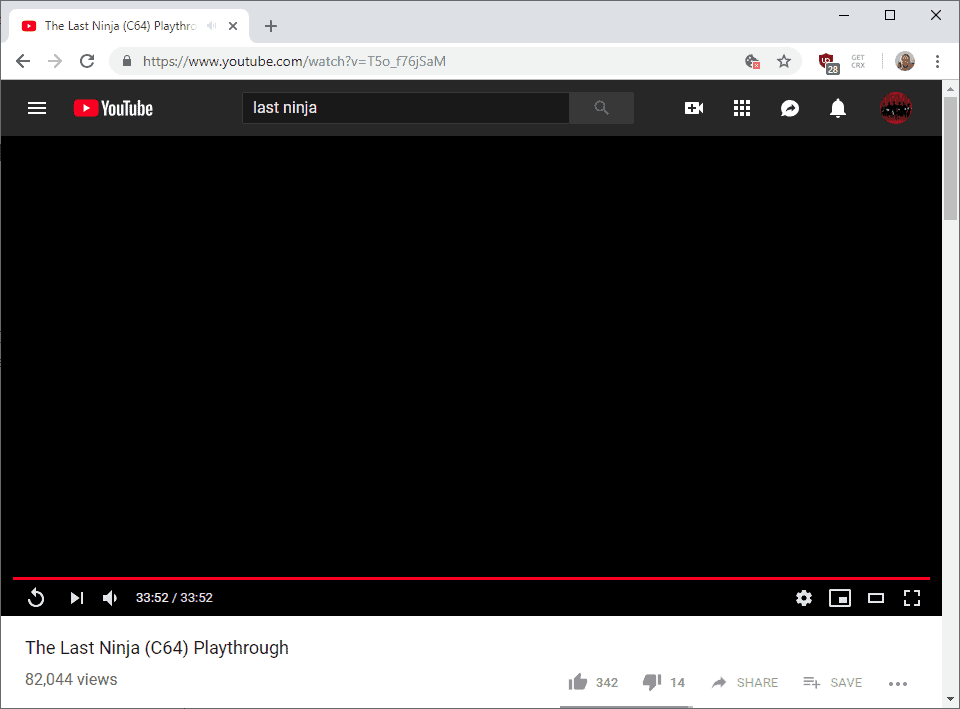
Users who use Adblock Plus, a popular content blocker, can enable YouTube-specific rules that do away with endscreen recommendations on the site.
It is just a matter of enabling them in the client; users who prefer uBlock Origin, probably the greatest content blocker of our time, may add a rule manually to the program.
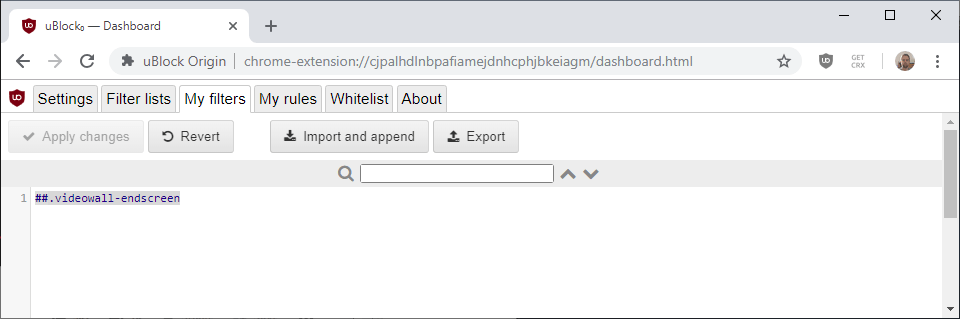
Here is how that is done:
- Activate the uBlock Origin icon in the browser's address bar.
- Locate the "open dashboard" icon and activate it to open the preferences.
- Switch to the My filters tab when the dashboard opens.
- Add the line ##.videowall-endscreen to the set of rules.
- You may also want to add the following two lines as well:
- youtube.com##.html5-endscreen-content
- youtube.com##.html5-endscreen
- youtube.com##.ytp-ce-element
- Select "apply changes" to save the new rule.
The change takes effect immediately; whenever you play a video on YouTube, the endscreen is black.
Alternatively, it is possible to use the Adblock Plus rules; just visit the YouTube filter page on the Adblock Plus' website and click on the add button with uBlock Origin installed. The rules get added after you confirm that you want to add them to the list of rules in the content blocking extension.
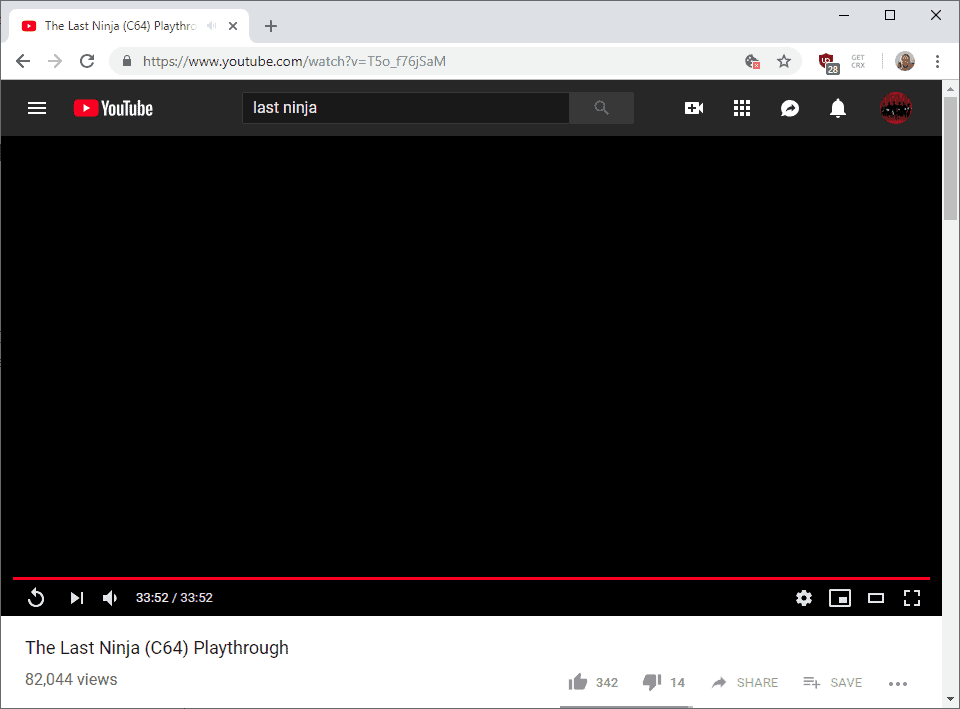























Thank you!
It works with AdGuard too. Thanks
Thank you so much, this is perfect!
It does not work. I still get video notification at the end of video (I use Ublock origins)
I added these to the Ublock Origin. But i am still seeing the youtube suggested videos appearing on the right quad.
youtube.com##.ytp-ce-bottom-left-quad
youtube.com##.ytp-ce-bottom-right-quad
Thanks a bunch.
I used this rule on my AdblockPlus for firefox.
youtube.com##.ytp-ce-element
Now all the windows that covers up the last part of the video is gone.
Thank you
Sadly, that doesn’t help me on the mobile app, which is what I need a fix for.
youtube.com##.ytp-ce-bottom-left-quad
youtube.com##.ytp-ce-bottom-right-quad
This as filter for the uBlock Origin extension did it for me.
Dear Martin, I just wanted to thank you for your help on removing tumbnails overlay over youtube videos.. I was not successful but I will keep on trying. Have a nice (if possible) 2021. Best
Is it possible to see only Patreon logo/videos added by the author, and not YouTube’s native recommendations?
Thank you for this! Finally I can watch whole videos, not just part of them
Could someone please post a rule to add to ublock origin for the “more videos” bar that pops up at the bottom of the player when you pause video on youtube ? I’s driving me crazy everytime it pops up.
Thank you so much for this, i just copied paste in ublock origin, stopped the annoying top right banner recommendantions and the end card at the end. It surprinsgly also allowed video to auto-play while playing in picture-in-picture mode! Before i had to restard picture-in-picture between each videos! Happy happy
Iridium does not give you the option to block the end of video end cards
Thanks. This worked great with Opera’s own ad blocker to stop those oh so irritating in-video end screen recommendations.
Thanks. Totally worked
Here’s a simple chrome extension I made to hide these annoying end cards! You can check it out in the chrome store by using the link below. Hope it helps!
https://chrome.google.com/webstore/detail/yt-end-cards-hider/jokabnhdpdjkpncammcloeagdnnooima
Works greatly great! Thanks a lot!
Thank you, it works well!
BTW, forgot to ask, but is it possible to add those rules into uMatrix, and if so then where and how?
Those suggestion thumbnails appearing at the end of a video are called “END CARDS”.
It took me a little while finding a solution because even I didn’t know what they were called so it was difficult to search on it, but using the keywords “end cards” brings up a lot of search hits.
For Firefox there are add-ons to disable the end cards, one which I have used successfully is:
https://addons.mozilla.org/en-US/firefox/addon/you-no-cards/
The addon is not perfect but it may be due to me having so many addons and fiddled with the configs probably interfering with it so it doesn’t automatically hide the end cards as it should, but a double click on the addon button activates it.
This add on for FF blocks homepage, sidebar and end of video suggestions. Been working so far. Developer seems to keep up well with google’s tricks.
https://addons.mozilla.org/en-US/firefox/addon/remove-youtube-s-suggestions/
I absolutely hate the way my own channel is buried in garbage no one even remotely interested in the vids I post would ever watch. Typical of google’s head up their butts Algorithms of Arrogance.
***Elephant With Oversize Trunk Trained to Diag-Nose Disease!!!***
Well, my site has lots of dog and horse vids…guess that’s the closest AoA can come.
Those are great tips.
I added all three lines in nano blocker (handles ublock rules and then some) and it worked from scratch.
I verified that this doesn’t prevent autoplay to turn back on at YT’s whim and play the next video anyway. Meaning I had to keep “youtube-autoplay-disabler” active. An extension that permanently checks YT autoplay status and toggles when needed.
https://github.com/lucianoratamero/youtube-autoplay-disabler
FF is nightly here but I expect stable as well as all beta flavors to behave the same.
Thanks Martin! Those annoyances are a pain to troubleshoot and it’s nice to have someone do the ground work.
Happy new year all.
Roger.
Video overlays has to be the most annoying feature implemented on YouTube to date.
agreed
ditto
Slightly unrelated, but I dislike that Autoplay of next video is always turned on by default. I’ve looked for CSS scripts to undo that, but had mixed success. I don’t like ANY autoplay videos to be honest. And of course, YT changes all the time, so any script would probably have a limited life anyway.
@Sophie, concerning YouTube’s Autoplay feature, there’s an excellent script which does the job nicely :
Youtube No Autoplay – “Up Next” Disabled
https://greasyfork.org/en/scripts/33274-youtube-no-autoplay-up-next-disabled
I can’t stand the autoplay as well, tried several scripts but above mentioned is IMO the best.
@ALL_citizens_of_the_world (lol) :
Whether you run AdBlock+ or uBlockO there’s a list of filters which will block YouTube features accordingly :
Customize YouTube with Adblock Plus
https://youtube.adblockplus.me/
Personally I use the ‘Block all YouTube annoyances’ which handles the end-screen videos as well.
Clicking on the chosen filters’ list will invite Adblock+ users as well as uBlockO to add the chosen list to their own filters; uBlockO users may also directly add the following to their ‘My filters’ / Import at the bottom of the screen :
https://easylist-downloads.adblockplus.org/yt_annoyances_full.txt
@Tom Hawack, you are an excellent source of information … as usual :-)
I think “youtube.com” should be placed before ##.videowall-endscreen ?
I think so, at least it looks correct that way.
Initially, I added that line and all 3 of the optional ones to my uBlock Origin. After doing so, I found that the end of video suggestions still kept jumping into the window near the end.
I changed “##.videowall-endscreen” to “youtube.com##.videowall-endscreen”.
After doing so, I haven’t seen another of those intrusive suggestion screens appear, so maybe that seals the deal. I sure hope so.
Martin Brinkmann always has really helpful, well written articles on fixes for things that matter. It’s not the first time that the best solution to something that was bothering me was provided by him.