Google is testing a new sneak peek feature in Chrome for Android
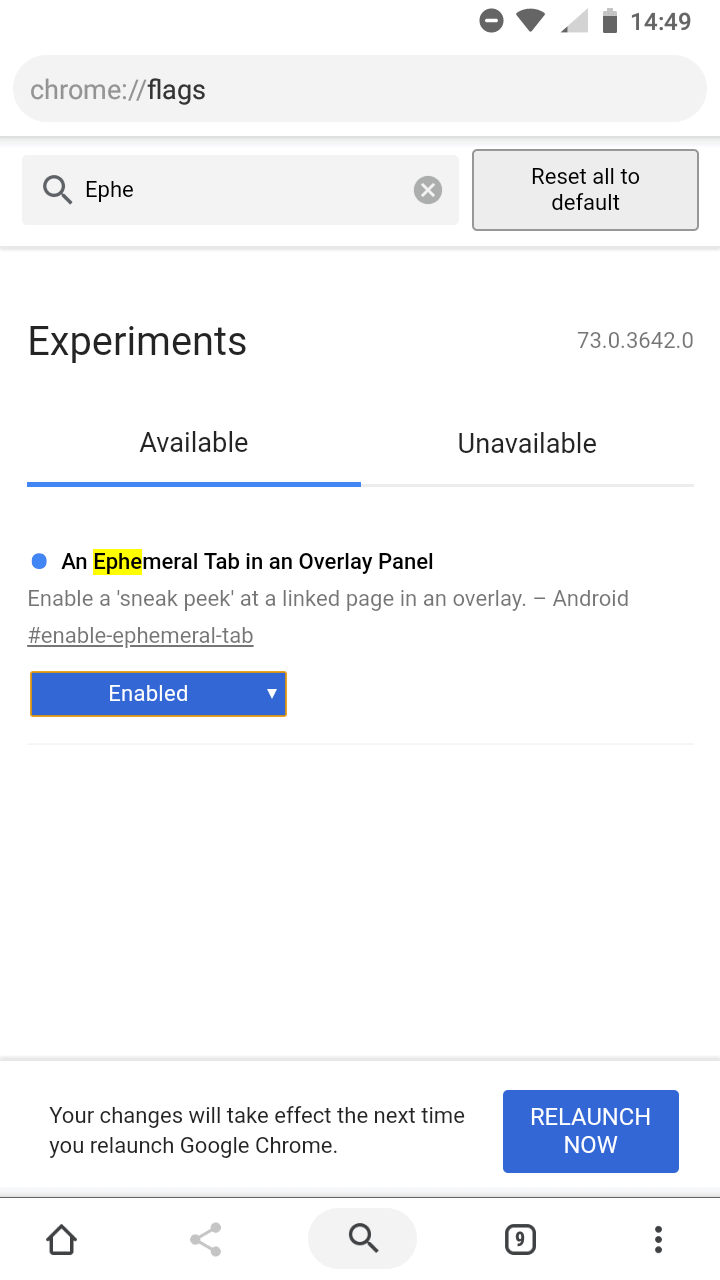
Google added an experimental sneak peek feature to preview versions of the Chrome web browser for Android.
Sneak Peek, the name of the feature, adds an option to the mobile version of Google Chrome to open any link on the same page as an overlay that you can expand to read the content in its entirety or close it again.
First discovered by Android Police, Sneak Peek is only available in Chrome Developer and Chrome Canary for Google's Android operating system.
The experimental feature is disabled by default and hidden behind a flag. Users interested in giving it a try need to set the flag to enabled first to do so.
Sneak Peek in Chrome for Android
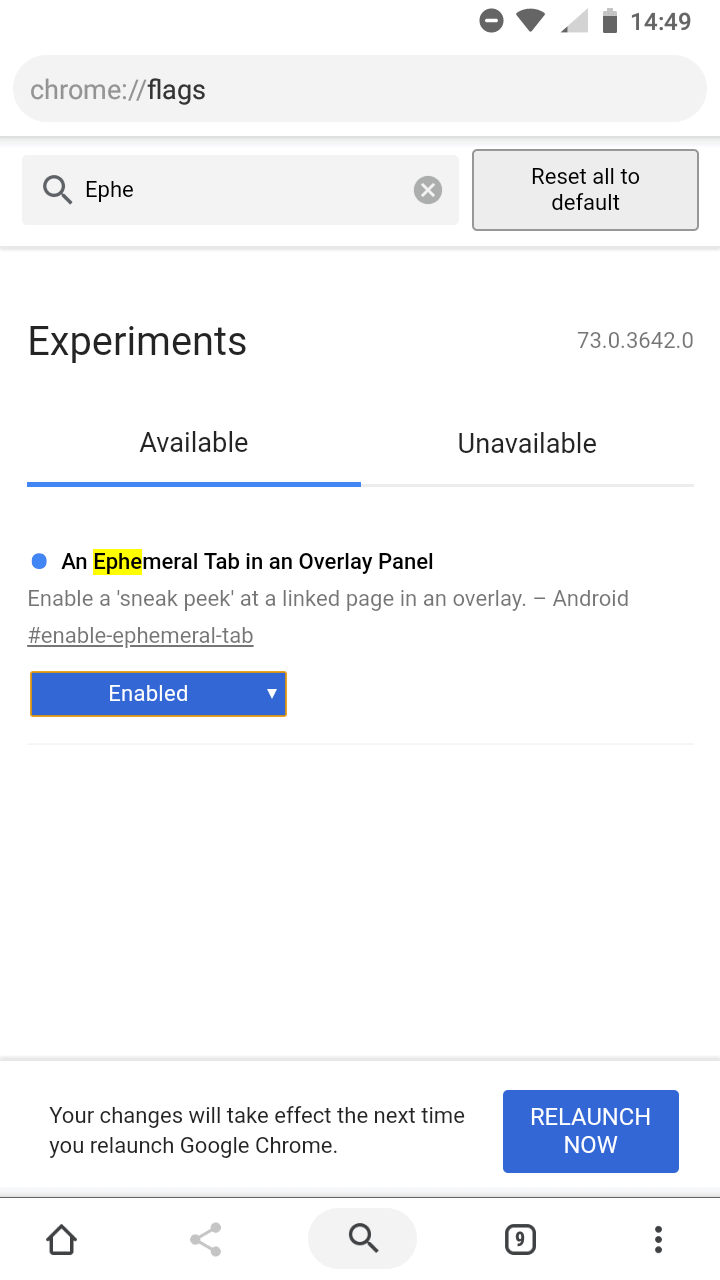
Here is how you enable the feature. Make sure you are running the most recent version of Chrome Dev or Canary on the Android device.
- Load chrome://flags in the mobile browser's address bar.
- Type Ephemeral in the search field at the top. Chrome should return a single entry named "An Ephemeral Tab in an Overlay Panel".
- Set the status of the experimental flag to enabled.
- Tap on the restart button to restar Chrome.
Sneak Peek is enabled once the restart completes. To activate the feature, long-tap on any link displayed in the browser; doing so opens the "link" context menu that displays options to open the link in a new tab, copy the link address, or use the share functionality.
Sneak Peek is listed as one of the options. Google Chrome displays a "New" in front of the listing. Activate Sneak Peek to load the link target in an overlay in the same tab.
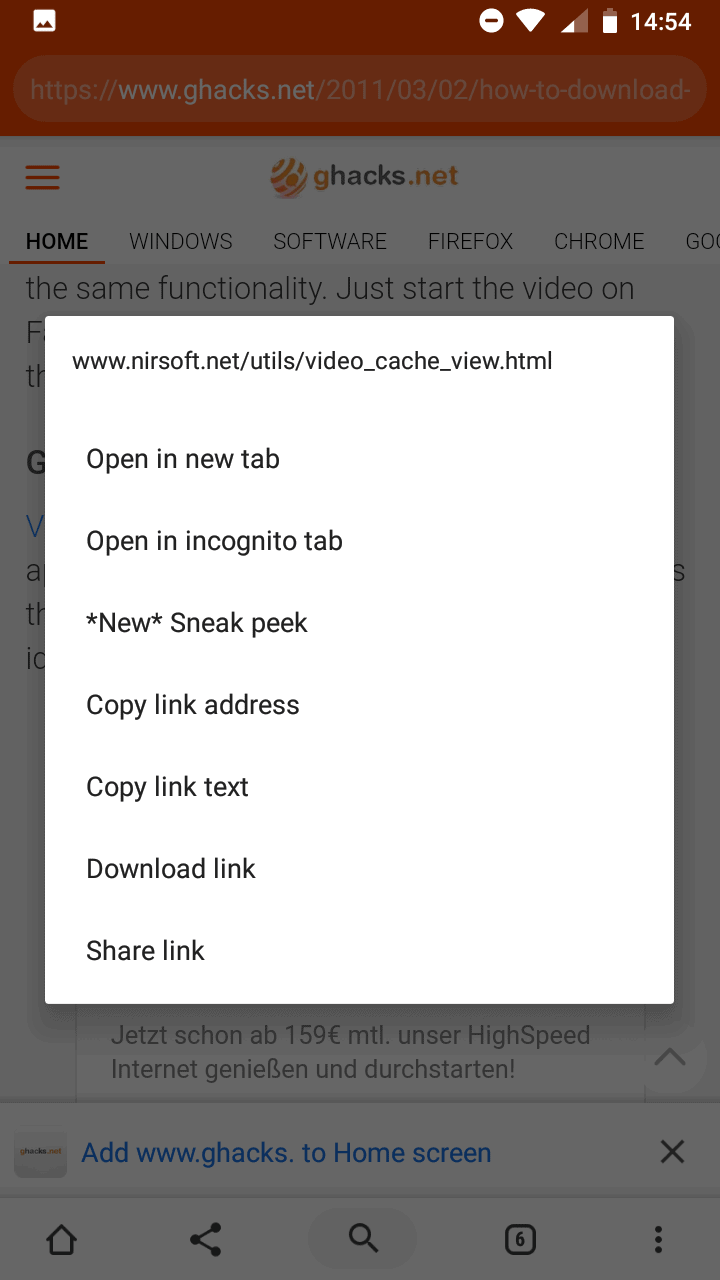
It is displayed at the very bottom of the screen by default in a tiny area. Use drag operations to change the size of the preview overlay.
Google Chrome displays the title of the page but not its URL in the overlay.
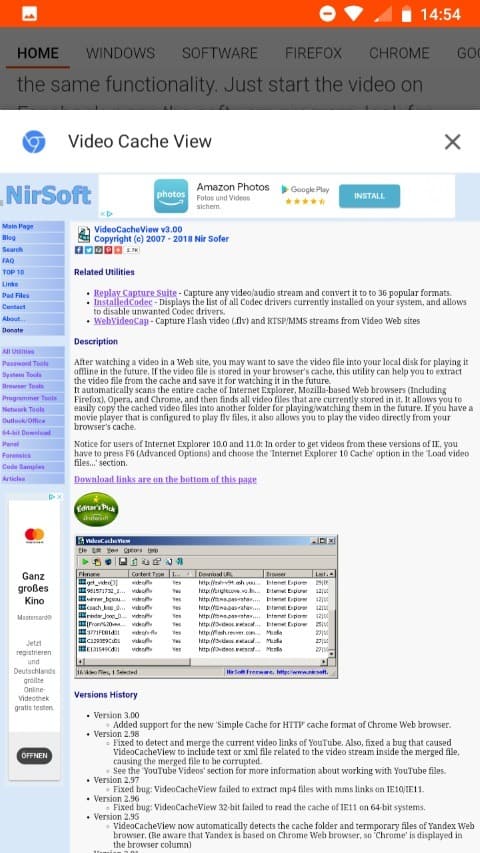
Use the close icon in the header to remove the overlay again to return to the originating site.
How useful is it?
It takes two actions to open a link as a sneak peek preview in the same browser tab in Chrome for Android. The main advantage of the new feature is that that you may follow resources without leaving the originating site or tab in Chrome.
The current functionality is a bit clunky to work with on the other hand. You have to resize the overlay manually each time and you don't see the URL either.
Now You: Would you use sneak peek if it landed in Chrome stable or other browsers?
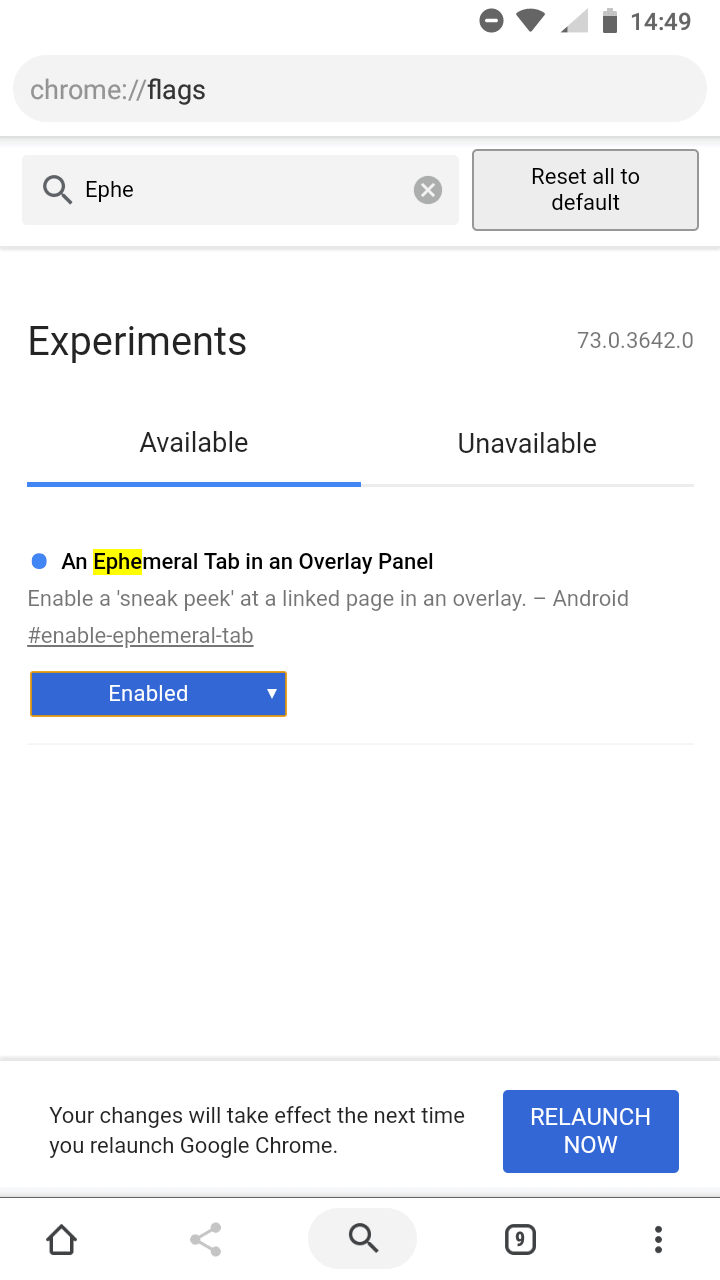






















I tried this feature on a Korean browser. It has better UX than google’s reinvention, no “clunky design”.
“Would you use sneak peek if it landed in Chrome stable or other browsers?”
I don’t know. The advantages of this aren’t clear to me (especially on a mobile browser). Martin’s explanation of the advantage is: “The main advantage of the new feature is that that you may follow resources without leaving the originating site”
..but I don’t really understand why that’s an advantage over just following the link and tapping the back button to return.
You don’t have to switch tabs, which is not super user friendly on mobile devices. On desktop, I don’t see any advantage other than displaying two resources in a single tab but that is a feature that Vivaldi and other browsers support already (and better).
Ah, I understand better now. I rarely use web browsers on mobile devices, so I’m not that familiar with many of the usability issues there. Thanks!
‘..but I don’t really understand why that’s an advantage over just following the link and tapping the back button to return.’
If only the back button is working, some sites do nothing if you press back.
Not only that you need to swipe up for the back button to appear(one extra step)
One of the “whatever” options, disable if possible.