Microsoft's Hotfix service is no longer available
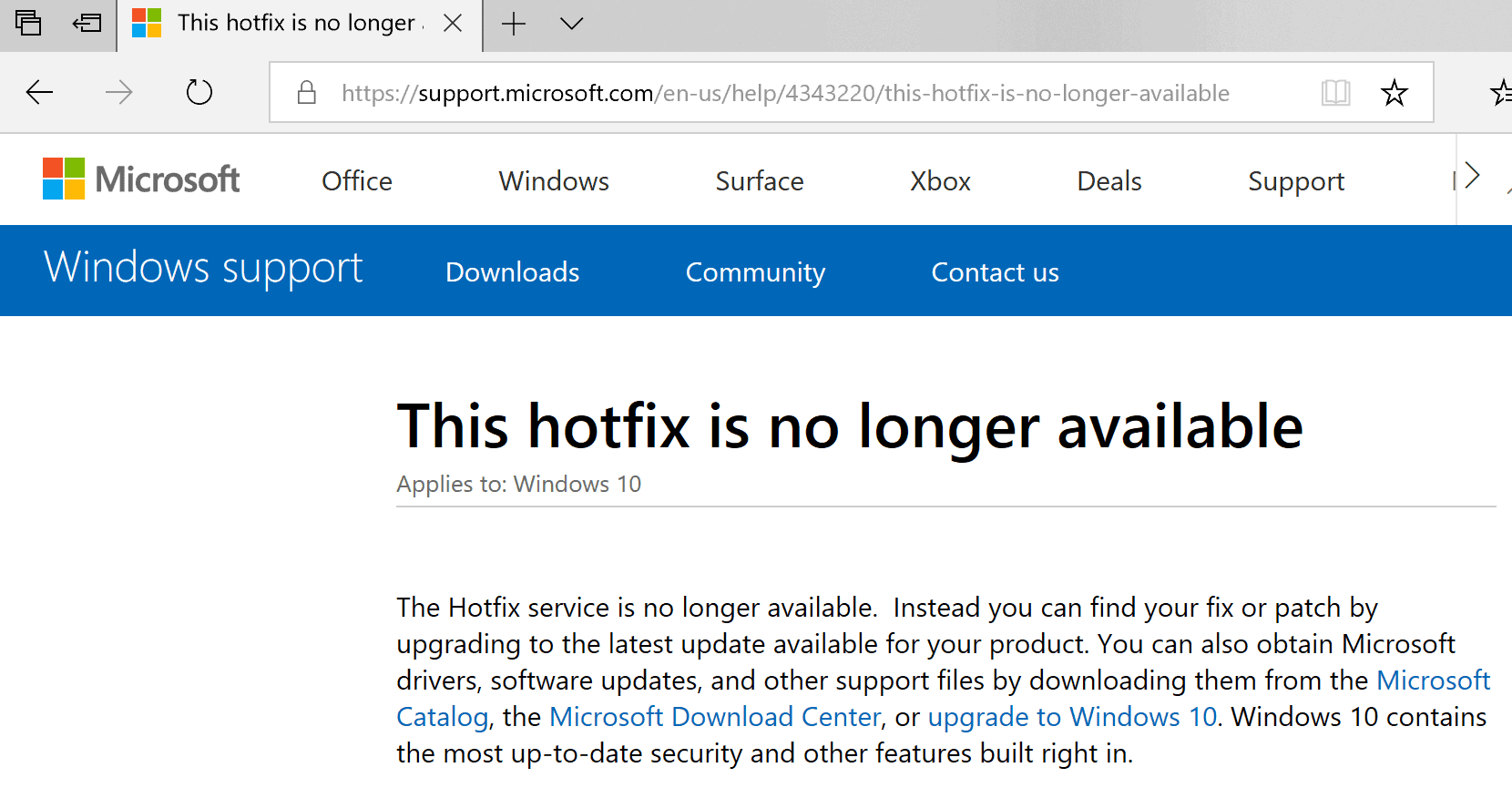
It appears that Microsoft retired the company's Hotfix service for its Windows operating system and Microsoft Easy Fix solutions.
System administrators and users who attempt to download hotfixes from Microsoft's website are greeted with a "This hotfix is no longer available message".
The entire message reads:
The Hotfix service is no longer available. Instead you can find your fix or patch by upgrading to the latest update available for your product.
You can also obtain Microsoft drivers, software updates, and other support files by downloading them from the Microsoft Catalog, the Microsoft Download Center, or upgrade to Windows 10. Windows 10 contains the most up-to-date security and other features built right in.
Microsoft suggests that devices are updated to the latest version to patch the issue and that drivers, software updates, or support files can be downloaded from various Microsoft services.
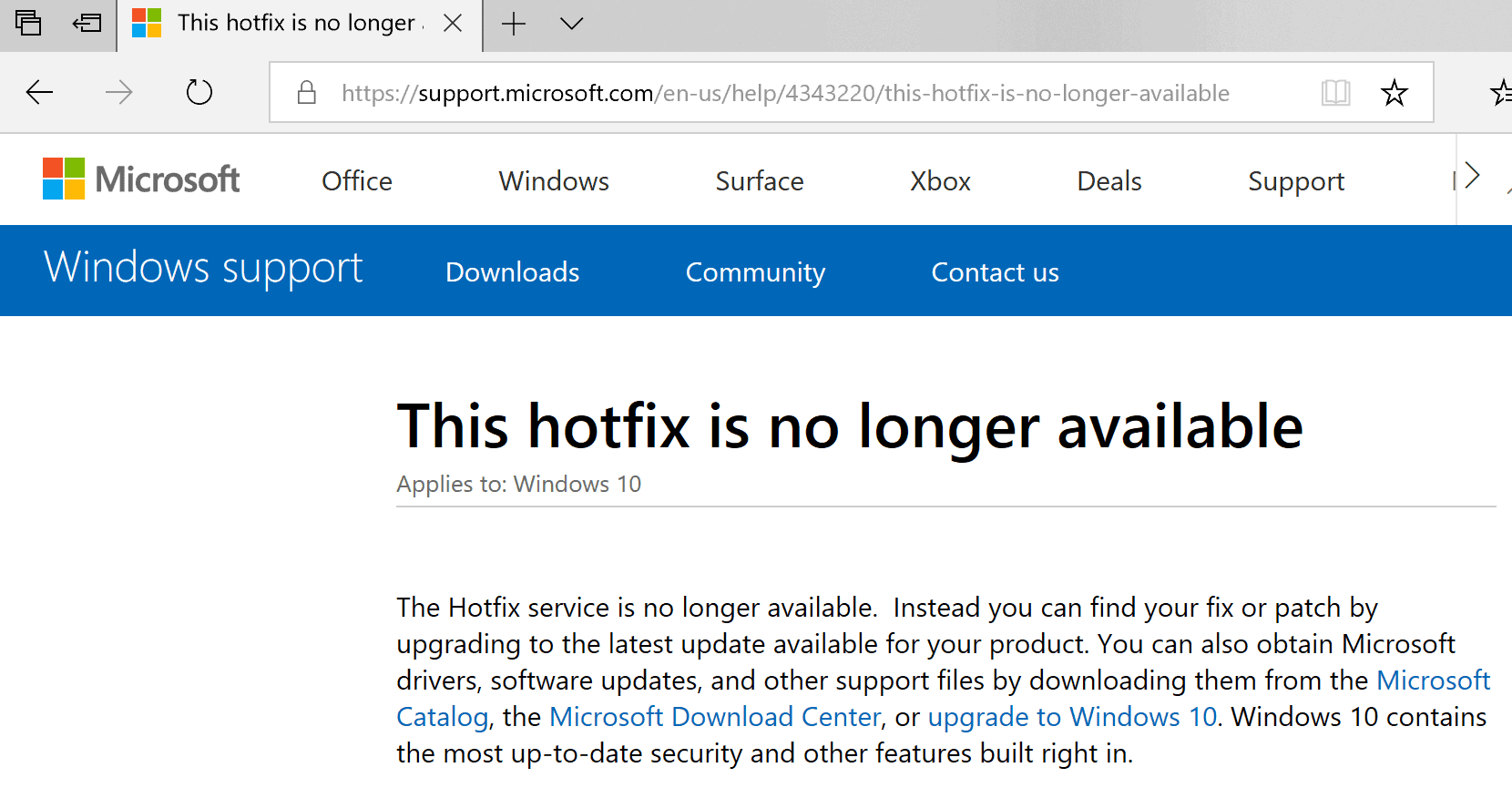
Microsoft released hotfixes in the past to address critical issues on Windows PCs. Examples include: a hotfix that fixed a corruption issue in Windows 7, another to improve the printing performance on Windows 7, and a third to address a security issue in Internet Explorer.
Hotfixes were provided as separate downloads that administrators could install on Windows PCs to fix certain issues on the devices. These were temporary in nature, usually, as Microsoft integrated the patches into updates that it released at a later point in time to all users usually.
Microsoft did not make any announcement in regards to the retiring of the hotfix service to the best of my knowledge. I contacted Microsoft to find out more about the shutdown of the service but have not heard back from Microsoft. I will update the article with additional information if Microsoft responds.
Hotfixes are still listed on the Microsoft Update Catalog website. A search for hotfix on the catalog website returns more than 1000 items (1000 is the hard limit and the output is limited to the first 1000 results on the catalog website).
It is interesting to note that the Support pages of hotfixes are still available, and that the download links still work. Some download links open the Microsoft Hotfix Index site while others the Microsoft Update Catalog website to download the hotfix.
This suggests that previous hotfixes are still available when you dig deep enough.
Microsoft announced the end of support for Microsoft Easy Fix solutions as well. Microsoft Easy Fix was known as Fix It previously.
Microsoft notes that solutions are no longer supported and that downloads have been removed.
You might have tried to download a Microsoft Easy Fix solution (formerly referred to as a “Fix Itâ€). Easy Fix solutions are no longer supported or offered for download.
The company suggests that users run the Troubleshooter that is integrated in the client version of the Windows operating system to fix issues.
Closing Words
When did Microsoft release the last hotfix for a Windows operating system? The last hotfix release for Windows 8 happened in 2015 and the last release for Windwos Server 2012 R2 in 2016 according to the Microsoft Update Catalog website.
No hotfixes are listed for Windows 10 or Windows Server 2016 according to the site.
Now You: Did you install hotfixes in the past on Windows PCs? (via Born)
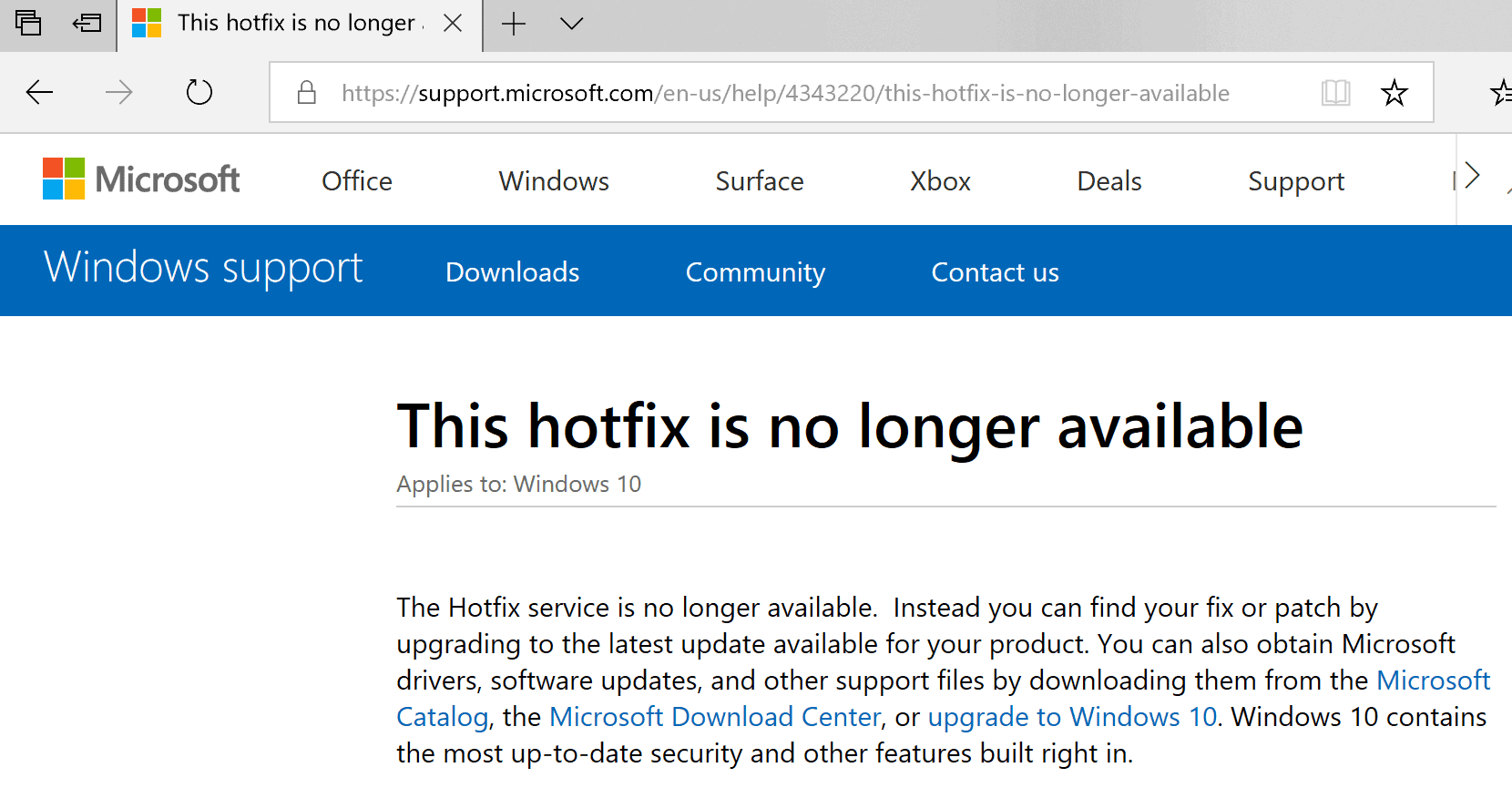



















According to another forum I was reading (starting in October) W7 Update Roll-ups now contain MS’ W10-style telemetry.
I can’t confirm this, but after the fiascos earlier this year I haven’t installed any 2018 W7 updates anyway.
in specific situations (for me with server 2012r2 and .net bull**it) these were helpful.
there were also a few exchange 2013 ones released ahead of the cumulative update (by weeks if not longer) that were useful to plug a security hole or functionality issue.
think I got the critical ones saved if needed (although prob waste of space as the CU addresses them) but the flexibility was useful sometimes.
what does it mean that windows 8.1 and older versions of windows 10 versions 1607 1703 1709 and 1803 will no longer receive updates on windows update from November 13th and we have to go to the update catalog to download and then install the November update manually while windows 8.1 runs until 2023 and windows 10 in 2025 what’s the problem the .
Update for Microsoft is crying with your pc, do you want a secure fix? go to linux mint, yesterday actualize systemd is part of the backbone of the system and you know what?
My machine did not stop after updating less than 60 seconds, and I continued working without restarting.
It is not a system by service nor do you torment windows with threats to be restarted.
If you have games look at it under this optics, put a w7 for just for games or if you continue with the nefarious w10, you put stop updates and goodbye bill gates and nadella.
In mint your pc is respected, you love it and you are spoiled with software that already wants windows, little disk space, an excellent ext4 file system that does not fragment.
compatibility you read windows partitions transparently with soft as stacer that manages your system and in 3 clean temporary clicks and lists what is installed.
Gradio if you love radio, darkstable and rawtherapee for professional quality photos or if you prefer paints painnet clone.
Watch the tv meetv with epg and record your series, excellent clementine player with podcast support.
clients of whatssap and messaging, libreoffice, video converters like converseen or curlew.
USB memory recorder etc you have everything and the best free and free and with updatable support integrated with the system.
I could continue counting a thousand and one of mint but it is above all stable, safe and respectful with your privacy its best fix it !
@juan No one is crying here but rightly complaining about Microsoft arrogant policies and this is happening worldwide.
We don’t need any suggestion regarding what operative system to use and the topic is about the hotfix.
You’re one of the few typical forum clickers who like to jump in the discussion and say everything is fine here!
Haven’t used these individual hotfixes in quite a while now.
Haven’t had the need since we switched from only installing the ‘security update’ classified updates to the full blown monthly quality updates.
I used two or three of them without any convincing results each time.
I have always found better ways on the net….
So I won’t miss them.
I’ve relegated windows 10 to a partition I use exclusively for gaming. I have a windows 7 box I use for office, photoshop and a minor mix of other programs. I’m using Linux Mint more and more as time goes by, not a huge fan of Libre Office’ UI however. I’m also looking into trying out SteamOS and Wine. My main rig has a 6/12 intel cpu so I’ve got plenty of hardware. I’m also trying out some virtualization with GPU pass through, having trouble with my high end sound card though. I think this will be a great option as you can switch OS on the fly.
Windows 10 is in a downward spiral; no QC, less and less support, horrifying Settings UI, broken updates, data loss, the spying, back doors in UWP. Its clear m$ just doesn’t gaf anymore. I imagine nadella and the rest of m$ decision makers LOLing at each new feature update. imo the only thing they have left is DirectX gaming and Office but they will destroy these too as they try and dump everything you do in their cloud. I think they are worried about Linux, you can tell by the way they are trying to sidle up to it.
“The company suggests that users run the Troubleshooter that is integrated in the client version of the Windows operating system to fix issues.”
Hahahahahahahahahahah! Anyone ever used that piece of crap to really fix anything at all?
You bet I’ve used Hot Fixes to fix client problems in the past. The notion that all problems are now provided in regular updates is ludicrous, especially given the fact that Windows Updates is such an incredibly incompetently designed and delivered “service” which mostly breaks things and takes forever to actually function when it does function.
The demise of Hot Fixes is just another example of Microsoft scrimping on customer service in order to save a few dollars so Bill can get richer – because a billionaire can never have enough money. Which is why the Gates Foundation is a stock laundering scheme Bill uses to gain control of other companies.
Meanwhile I just updated my Linux box with a new kernel yesterday. Only update in weeks that required a reboot – at MY convenience, not the machine’s. Every other update is done quietly in the background periodically – at MY settings – with never a reboot. It’s called “choice” – something Bill Gates has never, ever believed in – witness how he never told Seattle Computer Products that THEIR operating system would be sold by Bill to IBM…
No hotfixes=less flexibility. That same update that adds the feature you want or patches the security hole that is being actively exploited in the wild probably bricks your PC with a BSOD or massively slows down performance. You have to take it all, all the time. Huge monstrous size, heavy internet bandwidth usage and lot of fun time wasted on seeing the spinning dots on the please wait… do not turn off screen. Yay. Progress.
I don[t have trouble updating Windows and I am current with Windows 10 1803.
I attribute that to common sense use of the O/S regardless of which O/S it is.
Windows happens to be my favorite thanks to hardware diversity.
The new sandbox mode in Defender is running smoothly.
My customers were very happy as well when I showed them how much easier it is to use.
Apple bricked some of their watches last week. My wife was disappointed on missing a possible upgrade opportunity!
Sarcasm …
If you REALLY want to prevent updates, and, in the process, make your system totally secure …
… disconnect from the Internet permanently.
It maybe a scorched earth strategy. Get rid of every maintenance service that W10 does not use. The catalog has to remain with access to the old hotfixes until W7 eol (enterprise says so).
2019 is ‘the’ migration year for the enterprise and the push (shove) to W10 will be brutal.
They’ve started early.
MS will not tolerate W7 becoming a zombie OS. They are getting more than serious this time.
This one is still available: https://support.microsoft.com/en-us/help/17588/fix-problems-that-block-programs-from-being-installed-or-removed
Suggest everyone download it now while they still can (for future use).
@TelV A troubleshooter (or troublemaker) which doesn’t tell what it does in your computer and how, good luck with that.
@Jeff,
Yes, you’re right. Mental aberration on my part I’m afraid.
@Antony,
I’ve used it several times to uninstall applications which persist after normal methods to remove them have failed and have no reservations about recommending it.
That is a troubleshooting pack, not a hotfix.
Yeah Microsoft thinks every device running Windows is there device to do with what they want. Eventually Windows will be so locked down that you won’t have any option but to succumb to their will or choose a different OS.
“Yeah Microsoft thinks every device running Windows is there device to do with what they want.”
Microsoft doesn’t think… Microsoft gave you an EULA that says so and you agreed and signed it.
You have only to blame yourself.
You don’t need to delete network drivers to stop updates, there are plenty of utilities that let you disable it. A quick search shows up quite a few.
@crambie You’re one of those who jump in and say I’ve done this in a different way but never tell how and what.
Says the snowflake waiting for it to be put in their lap. “Not on the floor, I don’t want to have to reach to get it”.
I never installed these. Bandaids until a proper fix. Usually until the first patch tuesday. Why bother and junk your system with?
Microsoft wants total oversight over your PC. They are pushing further and further in this direction. Instead of only installing the things you want, you will install everything they want you to, or you will install nothing at all (only achievable by cutting Windows off the network I might add).
If you feel that this is a violation of your personal space and rights, as I do, then it is time to switch operating systems and leave Windows behind. If you must have Windows to run a couple of programs then you can delete it’s network drivers and stop it from ever updating again, but it is just a question of how long before they implement mandatory check-ins into Windows where (unless you connect it to the Internet) it stops working after X number of days. Remember that Microsoft themselves already pushed this policy with the Xbox One, before massive public backlash forced them to back off. But the PR damage is done, and I will never buy another XBOX product again.
Yeah cutting it off the network. Last week I wrestled with a new and current AMD graphics card where windows kept installing a driver that always led to a black screened lockup. Only pulling the network cable plug helped…
We need hats that say MWGA (Make Windows great again). Yeah, I want to go back to the days when I paid for a license and Microsoft agreed to deliver updates and I decided when to install them.
@John Windows was never great, it was only less shitty. With Windows 7 and Windows XP being at its “less shittiest”.
You can still pay for a license.
But Windows As A Service is here to stay.