Windows Search Enhanced Mode in Windows 10
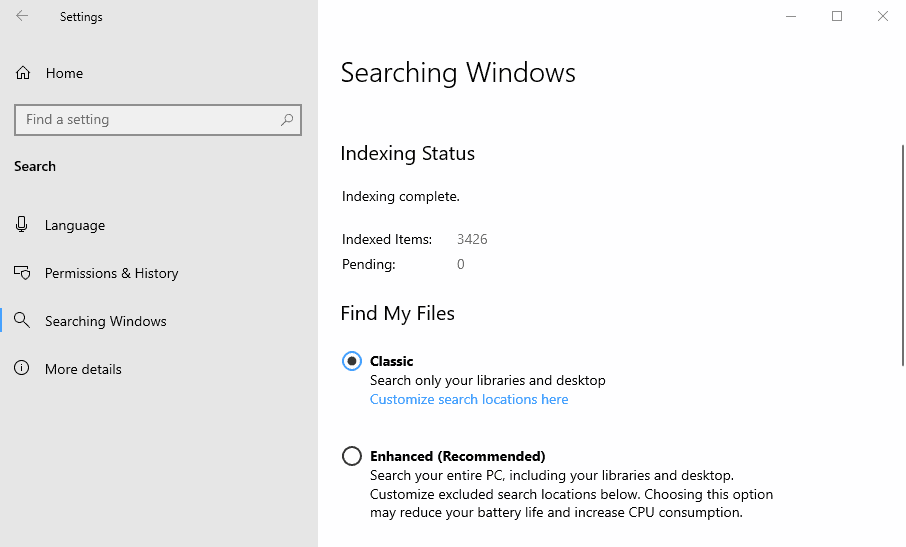
Microsoft plans to launch a new search feature in the first feature update for Windows 10 in 2019 -- Windows 10 version 1903. The new Enhanced Mode option of Windows Search was launched in the most recent Windows 10 Insider Built that is already pushing features that may find their way into the next feature update.
While Windows 10 users are still waiting for Windows 10 version 1809 to release, or re-release, work on the next feature update continues.
Tip: check out WizFile or Everything Search for faster file searches.
What is Enhanced Windows Search mode?
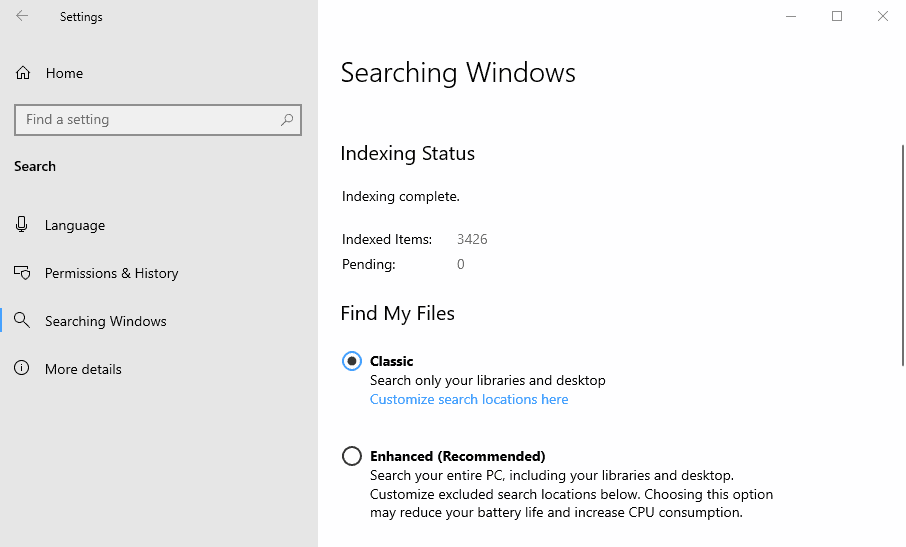
It is necessary to understand how search works on Windows to understand how Enhanced mode differs from the default search mode that Microsoft calls classic in Windows 10 version 1903.
Classic search indexes certain locations on the operating system such as the libraries or items that are placed on the desktop. Users may add or remove locations from search; Indexing means that Windows adds filenames and content of supported files to a database to speed up searches. The built-in search still finds files not in indexed locations but it takes longer.
Enhanced on the other hand indexes all locations of the PC.
Search your entire PC, including your libraries and desktop. Customize excluded search locations below. Choosing this option may reduce your battery life and increase CPU consumption.
Microsoft notes that Enhanced has an impact on battery life and that it may increase CPU consumption when indexing operations run.
How to enable Enhanced Search
Note that you need Windows 10 version 1809 to configure Enhanced Search.
- Use Windows-I to open the Settings application on the Windows 10 PC.
- Go to Search > Searching Windows.
- Switch from Classic to Enhanced (Recommended) under Find My Files.
Enhanced search is activated immediately. Windows Search will index all hard drives, locations and files on the system with the exception of locations listed under Excluded Folders on the same Settings page.
Add any path that you don't want indexed by Windows Search there.
Closing Words
Enhanced Search makes it easier to configure Windows Search to index all locations. You can achieve the same result by checking all locations in Search Indexing, however but Enhanced may still have the edge here for some users as it includes new devices and locations automatically.
Now You: Do you use Windows Search?
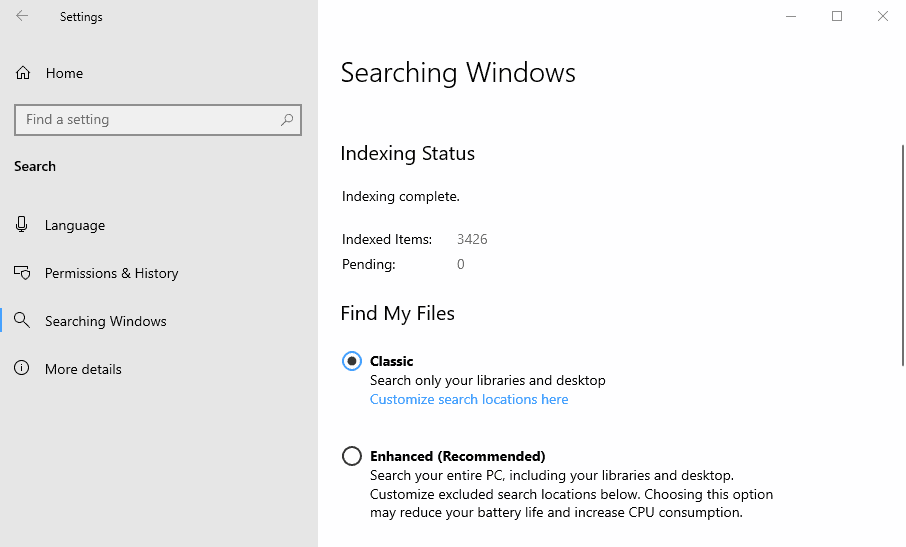




















I prefer EVERYTHING in everything after XP/XP x64. Windows search is crap since Vista…..
How about fixing 1809 before making plans for 1903 dear Microsoft??? They still haven’t fixed Hyper-V on enterprise 1809. Yep, they broke that too in 1809. I learned my lesson though, the less Microsoft software you use the better. I went back to VirtualBox.
“Everything” by voidtools is really the only way to go. Agent Ransack has always been my second choice for a non-indexing search program.
Good that MS is incorporating indexed search for all files natively in the OS. MS should also include cataloguing of External storage devices like USB drives, External HDD, DVD, CDs and make it searchable even when these devices are not connected.
I prefer voidtools’ Everything over windows search. For cataloguing I am yet to find a replacement for ‘WhereIsIt’
Does Windows Search do everything locally only ? Microsoft never sees any search term or file index ? If yes, why did they forget to spy on this part, when even Ubuntu did it ?
I don’t use Windows search because it is so terrible at actually finding things in my filesystem as to be worthless. It’s even worse than searching in Win 7, which was already pretty bad.
m$ has convoluted, obfuscated and arguably outright destroyed windows search mostly to spy on you. Set yourself free and (as others have suggested) take back control of ‘your’ OS with Everything, then never look back.
I don’t think Microsoft will ever be able to pull off a good search function in Windows, unless they hire the dev behind Everything (voidtools.com).
What’s new here? It’s still the same search index service shipped since Windows XP.
EGGSACTLY !
I use Startisback++ and the search works great!
Everything blows the doors off Windows search. Given MS’s performance, I can see this feature being buggy.
MS needs to put more focus on rectifying the issues that are already on their plate before they create new ones.
I use ‘Everything’ too, fastest search ever, no single file lost by me since almost the last four years.
Instead of finally making a switch to non-indexed search (as those mentioned, fine programs already do – UltraSearch is also great), just super-charge the current search method on steroids and make it even more power-hungry than before, without actually providing anything new.
So looking forward to this new “upgrade”… and also wondering what they’ll break this time.
Under Windows 10 1809, I use Everything to search for file name. It is available from http://www.voidtools.com/ and is very fast and smart, as it can ever find a name fragment imbedded in the full file name.
Well, perhaps then the feature will have deep search implemented so users might find data they lost due to the 1809 update…
Sorry, still using Agent Ransack…. and will do until it no longer works.