Brave 1.0 Beta has been released
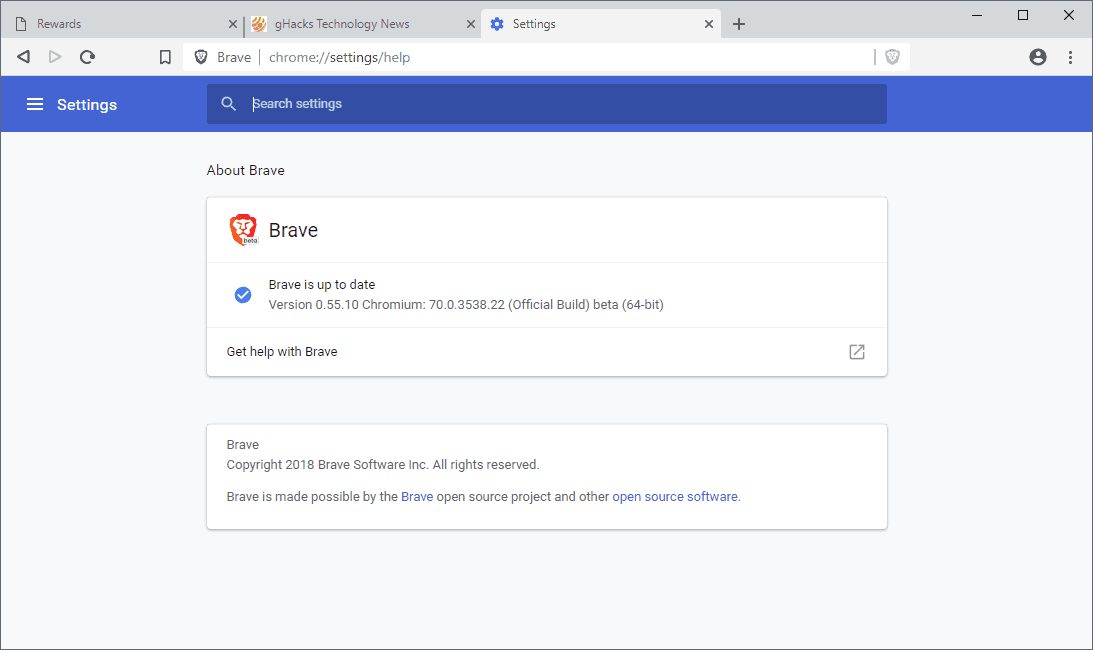
The first major release of the Brave web browser is not far away anymore. The team moved the upcoming version 1.0 of the web browser from the developer channel to the beta channel yesterday. While there is still some work to be done to get things right, a release of Brave 1.0 Stable seems imminent.
Note that the Beta release is listed as version 0.55.10 and not 1.0 at this point in time. The developer version of Brave 1.0 was released on September 6, 2018.
Tip: Check out our review of the first released version of Brave from 2016.
First, the basics. Brave is offered in different versions. There is a stable version, a beta version, and a developer version that users can download. Beta and Dev versions of Brave are only available as downloads for Windows on the official company website.
Brave Beta users who used previous versions of the browser already can load chrome://settings/help in the browser's address bar or select Menu > About Brave to run checks for update. Updates that are found during the update scan are downloaded and installed automatically.
Brave 1.0 Beta
The first Brave 1.0 Beta release includes new and improved features when compared to the developer version that the team released three weeks ago.
One of the first thing that veteran Brave users may notice is that the team made several smaller changes to the browser's interface.
The Brave Shield icon, which is used to enable or disable the blocking of advertising and tracking elements, was moved into the address bar.
You find it at the rightmost location of the address bar in Brave 1.0 and can control settings for the active site using it.
The theme changed a bit as well and users may switch between the default light theme and a dark theme in the Brave settings.
Just load chrome://settings/ in the browser's address bar and select Light or Dark under Appearance > Brave Colors to switch between the two native themes.
Brave 1.0 features Widevine support on Mac and Windows (Linux coming) to play media that is protected by DRM.
Lastly, there is support for Tor in the browser's private browsing mode. You can check out our initial take on Brave's Tor integration here.
The beta version includes features of the Dev version and some of them have been improved further. The team notes on the official blog that it has improved the blocking of advertisement by moving it to the network thread.
The version supports the installation of extensions. Currently, extensions can be installed from the Chrome Web Store. Brave, the company, classifies extensions in the three levels "allowed and vetted", "allowed and not vetted", and "blocked. the blocked list is empty at this point in time but plans are underway to add unsafe extensions to it to protect users of the browser.
Closing Words
It seems likely that Brave 1.0 will be released in 2018 to the stable channel. On a personal note: I was initially very reserved in regards to Brave as it was set out to disrupt online advertising and thus how I finance this site. One of my main points of criticism was that users of Brave were rewarded with a higher percentage of revenue for browsing sites.
Now that I had time to think more about it, I think that Brave could become a successful solution. While it seems unlikely that it will turn the advertising world upside down, it is quite possible that it will generate enough traction to make it worthwhile for publishers, users and the Brave company.
You can read more about the started ads trial here.
Now You: What is your take on Brave?
I started using it hoping it would block the pop up video screens on the Daily Mail website. It doesn’t.
An investor? And I thought the amount and tone of Brave fanboy posts here was suspicious. Really, you can run two adblockers on it!
So disappointing.
It’s basically Chromium. I mean, chromium isn’t bad, but chromium + adblocker won’t knock anybodies socks off.
And the Ad-Blocker is a disappointment too when it comes to customization.
I hope they have an idea for a unique front-end.
user17843,
I wish you had tested it at least.
Your comment would’ve been true for the previous version, but not for 1.0. That’s because 1.0 allows you to install extensions from the Chrome Web Store, ones such as uBlock Origin.
I have tested all, including Beta and Dev Version, I am also a BAT investor, so I have been following the project since it’s inception.
You need an unique selling point if you ship a browser. But I’m confident things will look different in a year.
There are instruction to install beta,dev version I think ? Also .deb ,.rpm, .zip file too? Correct me if I am wrong,dumb wrong.
https://brave.com/download-dev/
They still didn’t fix the problem with Kaspersky anti-virus…
Previously I said Brave sucks, because:
– it has its own adblock and tracking and no popup blocker (which means it doesn’t block all ads or any popups)
– it doesn’t allow you to install extensions
– had a bad UI
Now none of these are true, in fact there is more:
– on top of its old adblock and tracking and no popup blocker, you can now install your extensions from the Chrome store, so you can have uBlock Origin, Popup Blocker (strict) and anything else you want, so you can block everything you want
– the UI is a rehash of Chrome’s UI, which is great, the settings page is the same as Chrome too
– now it has one amazing feature that I love AUTOPLAY BLOCKING
Regarding AUTOPLAY BLOCKING…
Chrome has it in about:flags, but it doesn’t work at all even when you enable it.
Firefox Nightly has it in settings and you can enable it, it works on 50% of the websites – on YouTube sometimes it works, sometimes it doesn’t. On Twitch only mutes audio, on other websites it doesn’t work on others it works… it’s a gamble.
On Brave 1.0 AUTOPLAY BLOCKS EVERY-FUСKING-TING – YouTube, Twitch, all websites, no exception. I tested it. Whereas Firefox on YouTube when it manages to block autoplay, it looks like the video is preparing to start playing, but then pauses, in Brave it loads as paused… It’s amazing.
The only thing that didn’t work or I didn’t research properly was DRM playback, meaning you can’t use Spotify Web Player. I didn’t look if it was possible to enable it, but I didn’t care.
All the things I said about Brave sucking are now false. Brave has become really great at blocking malicious shît from the internet. Sometimes blocking may be a little excessive, but it’s now a very usable browser.
Whoever might be worried that Brave replaces ads with their ads, just install uBlock Origin, enable all filters and all ads are gone, even if Brave puts its own ads uBlock removes them. xD
You sit at a table, you put a plate on it, on which you have your food. Then you proceed eating with a fork and a knife. That’s Chromium.
You sit at a table, you put a plate on it, on top of it you start building a miniature Eiffel Tower (or your favourite construction) made out of wooden toothpicks, and on top of that you stack another plate, on which you have your food. Only then you proceed eating with a fork and a knife. This is every Chromium based browser other than Chromium itself.
It feels weird, and uncomfortable. It might be pretty and maybe generate a five minute conversation with everyone around asking you why the hell did you do that, at most. It’s janky, with discrepancies all over the place. Go home, make your own engine, then come with a browser. If I wanted Chromium, I’d be using Chromium. Chromium is fantastic at being Chromium. Chromium is the best Chromium browser. Just like simple plain water is the best kind of water you can drink.
Blink + V8 = Chromium
Gecko + *Monkey = Firefox
Trident + Chakra = Internet Explorer
And that’s it. At least as far as Windows is concerned. Sure, you can probably do a bit more with Gecko, as seen with SeaMonkey, but Chromium just wasn’t built to be modified. Every Chromium-based browser other than Chromium feels slow and unresponsive. And chances are this is exactly what Google wanted to achieve.
Well said!
I was hoping for a new browser built from the ground up. Not another Chromium based build.
Martin asked: What’s your take on Brave?
I’ve been excited about Brave from the get-go: a new browser from the co-founder of Mozilla (and inventor of javascript) was exciting news, especially with its emphasis on privacy, which is of paramount importance to me. When I tried it there was a divergence between the idea and the reality, and Brave at times seemed a bit clunky to me. I’ve stuck with it, however, although it’s number four or five in my browser hierarchy and thus doesn’t see much use, but I am excited to hear this news today and I will definitely give the new version of Brave 1.0 a try with an open mind when it’s released on the stable channel.
People hoping for an entirely new browser “built from the ground up†are understandable, and I’m one of them, but that’s never been what Brave is and that kind of thing just isn’t happening these days. Of course I prefer Mozilla-based browsers to Chromium ones, but still, a browser with a focus on privacy is a welcome addition to the field in my opinion. A browser that has built-in automatic upgrades to HTTPS and automatic blockers for ads, tracking, and fingerprinting is interesting and desirable in my book. I may never use it nearly as much as I use Firefox, etc., but it’s nice knowing it’s there if I want it or need it, and I may very well end up recommending it to and installing it for others, especially the less-technically-inclined. Brave provides a lot of important things right-out-of-the-box that no other browser I know of does.
P.S. And as much as I love Firefox, on mobile I gave up on the glacial-page-loads of Firefox and switched to Brave mobile a LONG time ago… Brave feels light-years faster than FF on Android.
Curiosity got the better of me last night and I gave in and installed the new Brave beta version 1.0 and I must say it’s quite impressive! Overall UI has changed a good bit, and settings UI especially has changed, mostly for the better. But what strikes one the most is the snappiness and speed of the new version. The program opens very quickly, and pages load very quickly. Everything is fast and feels quite snappy. And I had forgotten about the built-in private browsing with Tor option. That’s really cool. All that plus the ability to install extensions now, and I’m liking Brave considerably more than before. After my top three browsers–Cyberfox, Firefox, and Seamonkey–I had previously favored Vivaldi slightly over Brave for ease-of-use, but now I definitely favor Brave over Vivaldi by a wide margin. In fact with Brave this good I may not even use Vivaldi much at all anymore.
I’m looking forward to seeing what the upcoming Brave stable version 1.0 looks like. And in the meantime I’d encourage anyone with an open mind and curiosity to download the new Brave beta version and give it a spin.
Indeed, Brave on Android is (if you can stand the Chrome interface and the hassle of going to the “bookmarks”) probably the best all-round browser. Once you set it up and decide which pages can load Javascript and which can’t, turn on adblocking and turn off third-party cookies there’s no faster browser. I tried some other “ad blocking browsers” but Addons Detector found too many trackers and analytics providers in them, which defeats the purpose. Only Samsung Internet with AdBlock Plus comes close – better interface and a bunch of other (mostly useful) options, but a little less privacy.
@Yuliya: in your analogy, what is Google Chrome?
@Yuliya:
Gecko + *Monkey = Firefox
Sure, you can probably do a bit more with Gecko, as seen with SeaMonkey
I am an old devoted SeaMonkey user, so I feel the need to make sure facts and history are accurate:
First, there was Netscape (communicator),
Then came Mozilla (suite),
Which was renamed to SeaMonkey, when Mozilla (company) decided to create Firefox and Thunderbird out of the suite.
Not relevant to this article topic, but Firefox lost its way. SeaMonkey still keeps true to its users, even is they are struggling.
> SeaMonkey still keeps true to its users, even is they are struggling.
SeaMonkey is going to be just another Firefox Quantum based clone, they just ditched the mozilla suite and they plan to build a new infrastructure around WebExtensions. I call this a sell out, not true to its users.
https://blog.seamonkey-project.org/2018/09/11/end-of-an-era/
The true spiritual successor of the original Firefox is only one and is called:
Pale Moon http://thereisonlyxul.org/
Then you haven’t tried Slimjet yet. It’s lighter and faster than Chromium or Firefox.
IMHO it’s a daft scam. A Chromium derivative with built-in “ad blocker” that serves their own ads instead. I’ll rather stay with SRware Iron, which only removes removes Google’s cr*p and nothing more.
In any case, a Chromium browser is still only good for watching youtube, the whole classic extensions setup on my aging Cyberfox has an unmatched level of comfort and practicality.
I like how you mock Brave, but you use Iron. Nobody that is serious about privacy uses Iron.
Stick to Chromium or use Ungoogled Chromium or Iridium if you need to.
So pray tell because I can’t find anything, how does Iron compromise privacy?
Iron’s source code isn’t public, so you can’t tell what changes are actually done to Chromium.
There are some articles already published about Iron. Google “insanitybit iron”. Also check out the “Chromium Forks” section on chromium.woolyss.com.
Now it doesn’t matter cause you can install Chrome extensions, like uBlock Origin and an actual Popup Blocker.
Meaning, even if Brave replaces ads with its own ads, uBlock Origin removes them as well.
That’s probably “readying” and not “reading”, even then not the best grammar.
Don’t complain, get off your high horse and help out – volunteer to improve Martin’s grammar if it’s bothering you so much.
Cajko the SJW to the rescue!
:facepalm: