How to download Windows 10 version 1809 right now
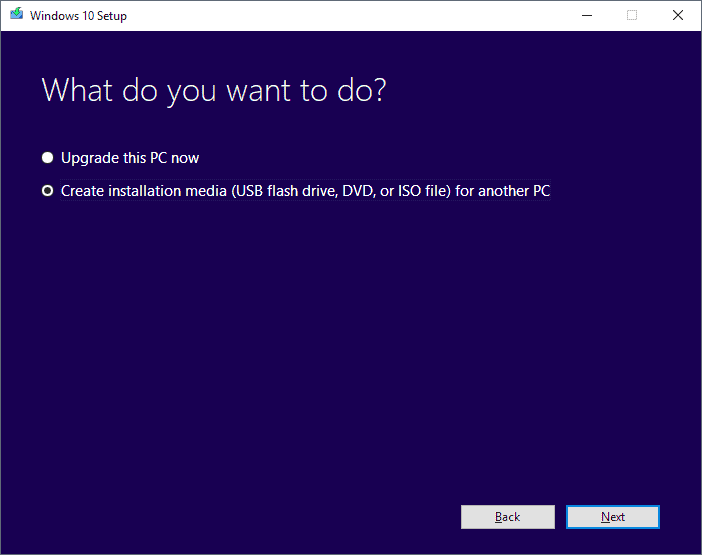
Microsoft plans to release Windows 10 version 1809 at the beginning of October 2018 to the public. While it is probably a good idea to wait at least a month before installation of the update on production machines, downloading and installing the update early is great for test environments, virtual machines, and on systems where backups may restore the previous status quo if things should go wrong.
German tech site Deskmodder found a way to download the Windows 10 version 1809 update right now. The method described uses Microsoft's own Media Creation Tool to download the update and either install it on the machine it is executed on or create installation media on USB Flash Drives or as ISO images.
The process itself is pretty straightforward; note that it requires running a command from an elevated command prompt but that is all there is to it.
Update: Microsoft released Windows 10 version 1809 officially. You can select Settings > Update & Security > Check for updates to download and install it if Microsoft deems the PC compatible with the update. Users who prefer an ISO can download it from Adguard instead or download the Media Creation Tool from Microsoft.
Some useful links to start:
- The features and changes of Windows 10's October 2018 Update
- Windows 10 version 1809: removed and deprecated features
- Windows 10 and Server 2016 update changes
Preparations
You need to download two files to a PC and place them in the same folder.
- Download the Media Creation Tool for Windows 10 version 1803 from Microsoft. Note that you don't want to execute the tool right away as it only offers version 1803 and not 1809, the version that you are after.
- Download the new product.cab zip archive from the Deskmodder website. Note: You can also download it from this GitHub page.
- Create a new folder on the system, e.g. c:\1809.
- Place the downloaded MediaCreationTool1803.exe file in the folder.
- Extract the downloaded zip archive and place the file products.cab in the folder as well.
- Both files, MediaCreationTool1803.exe and products.cab should now be in the same folder.
Download Windows 10 version 1809
Once you are done with the preparations, it is time to start the download of Windows 10 version 1809.
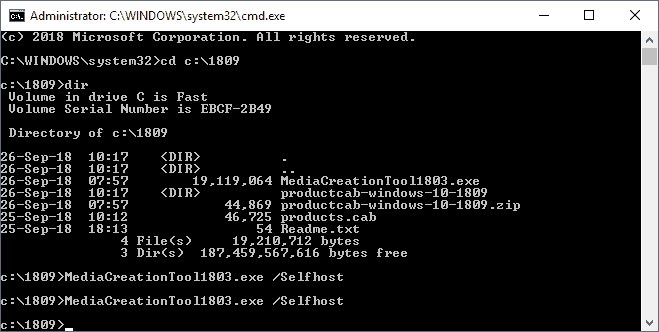
Open an elevated command prompt to get started.
- Activate the Start button.
- Type cmd.exe.
- Hold down the Shift-key and the Ctrl-key on the keyboard.
- Select cmd.exe from the list of results with the mouse, keyboard or touch. This should launch an elevated command prompt after you accept the UAC prompt. Verify that this is the case by checking that the title of the command prompt window starts with Administrator:
- Change to the directory that you created previously, e.g. cd c:\1809.
- Run MediaCreationTool1803.exe /Selfhost
The command starts the Media Creation Tool and forces it to use the local product.cab file overriding the default.
From there, it is just a matter of following the prompts on screen. You have the option to upgrade the current PC or create installation media.
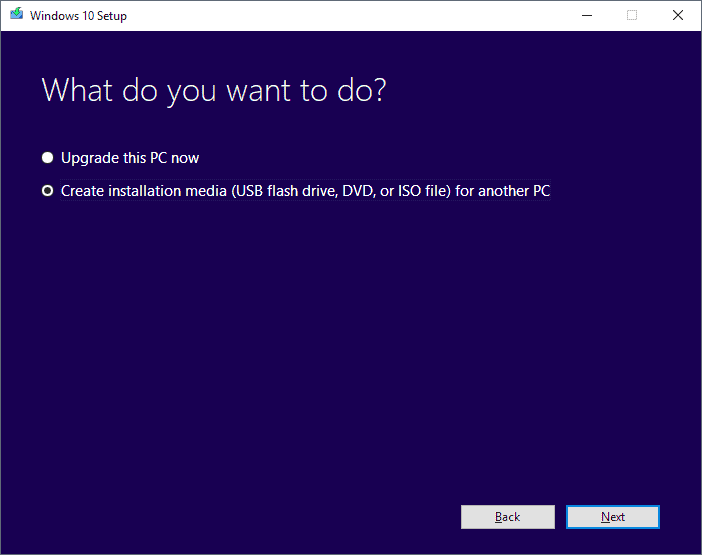
I prefer to select the "create installation media" option even if my intention is to update the local PC. Doing so gives me access to the installation media so that I can reuse it, use it to install Windows 10 anew on the device, or access some of the tools that it includes.
Selecting "upgrade this PC now" on the other hand offers none of that. The tool downloads the Windows 10 installation files and saves them either as an ISO image on the system or creates a bootable USB Flash Drive out of it.
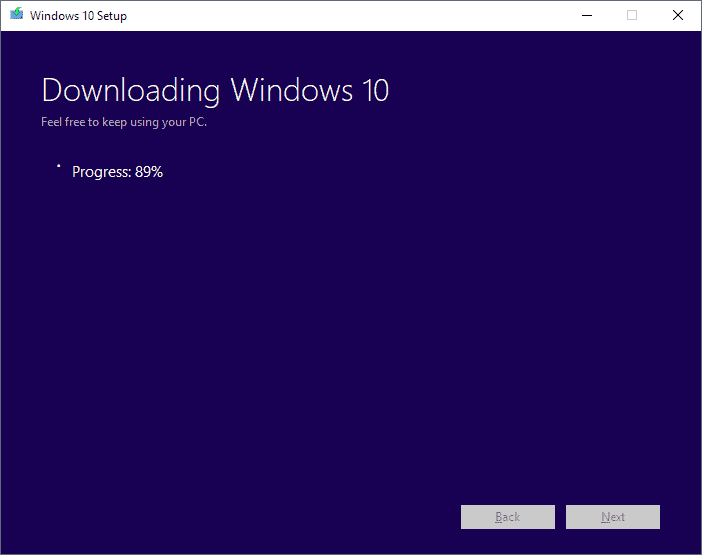
Use the bootable USB Flash Drive to start the upgrade to Windows 10 version 1809, burn the ISO or create a virtual machine image using it.
Microsoft will release an updated Media Creation Tool eventually so that you may use it directly and don't have to rely on the workaround to create Windows 10 version 1809 installation media.
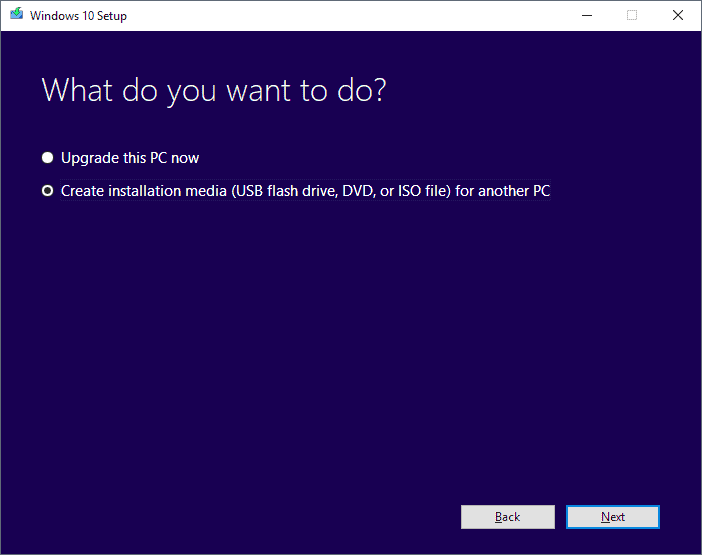




















This no longer works. it now says https://ibb.co/h7kBaq
I look forward to installing 1809 over 1803 – maybe tomorrow via WU??? This link has reasons to do so, and some of the information was new to me. For me I had to read the link using latest Chrome beta zoomed at exactly 200%. Your mileage may vary.
https://www.zdnet.com/pictures/what-to-expect-from-windows-10-october-2018-update/
I installed Windows 10 Home x64 Version 1809 (OS Build 1763.1) with no unanticipated problems. From initial download using WU to final restart complete took 69 minutes for me. System Explorer icon showed there was then significant CPU activity, so I did nothing for 77 minutes to let CPU activity return to normal. Now to explore its features….
Might be worth noting that users with an older Windows 10 system won’t be able to install the latest Nvidia drivers version 411.70 according to Neowin.com: https://www.neowin.net/news/nvidia-releases-41170-whql-driver-with-a-few-fixed-bugs-and-confusing-release-notes/
Always love the people who dont update or run windows 7 and then upgrade to 10, that isnt meant for that, since the drivers might work, but its like putting a race car shell on a pinto, too many birds cheap cheap’n HA! Updating now I love my XPS15 with a 7th gen i7 (too bad not an 8th gen or 9th) but I love my 32GB of Ram and 1GB SSD always sad the hard drives in laptops they advertise is 128 and 256.. thats garbage, just as bad as people buying the 32GB ones… yawn :D
Your update is wromg:
“Update: Microsoft released the Media Creation Tool that delivers Windows 10 version 1809”
No it doesn’t! It just prompts you to re-download another version of the tool, and that give you back the Spring creators update. I know, I’ve just wasted an hour following your updated link, please remove it to stop others wasting their time. Thanks…
Thanks, I removed the link for now.
Kindly let me know whether we can download for laptop of year 2011 since once i downloaded windows 10 and whole system failed and i had to go for windows 7 professional once again
Download and install a Green Banana version, what could possibly go wrong?
The XML file also has en-us locations. I was able to download the esd file from:
17763.1.180914-1434.rs5_release_CLIENTCONSUMER_RET_A64FRE_en-us.esd
en-us
English
Professional
ARM64
2743890416
271cffa11ed737a1dedf538cadb624f3624b519d
http://fg.ds.b1.download.windowsupdate.com/c/Upgr/2018/09/17763.1.180914-1434.rs5_release_clientconsumer_ret_a64fre_en-us_271cffa11ed737a1dedf538cadb624f3624b519d.esd
%ARCH_64%
True
I don’t know how to use that file once it is downloaded to my PC…
Why will you want to do this? And all the effort?… Knowing that Win10 it is just SaaS now and they will anyway shove it on your (throat) PC…
Many people in MyDigitalLife report bugs that was in the insiders builds and are still present in the 1809 RTM
Windows 10 was, is, and will always be in a perpetual beta state.
If you look in the xml in the products.cab everything is set for a China-based PC installation. This is why some people are getting an error when trying to update saying it won’t work for your PC’s region.
I get ‘This tool can’t upgrade your PC, The language or editions of the version of windows currently installed on your PC isn’t supported by this tool’
same.. how can fix that ?
MyDigitalLife site has far easier methods to download the 1809 pending release, in several formats.
Can I upgrade from 1709 to 1809? ( through windows update )
That’s what I mean to do. Update every fall instead of every 6 months. Too many settings are changed when a new version is installed to have to find them all and reset them twice yearly. The support life of any version is 18 months and you can update to any subsequent version at any time your version is still supported. See here:
https://support.microsoft.com/en-us/help/13853/windows-lifecycle-fact-sheet
You may have to go download it at the Microsoft Update Catalogue if you pc doesn’t automatically upload it.
Wonderful guide. Thanks!
All well and good; however, with the multitudinous complaints about new releases who would even want a new release that requires modification of the Media Creation Tool via adding files to a folder. The mass of Windows 10 users lead lives of absolute desperation.
Maybe get going on the promised Linux series, so users can find something productive to do with their short lived lives–other than try new versions of Windows that won’t be ready for months.
Good luck if you try; maybe MS has suddenly provided a problem free upgrade.
‘installing the update early is great for text environments’ also for test environments :)
I thought he meant text as in command line lol
To wait a month until deployment is very underestimated calculation. Even Windows 10 1803 haven’t been production ready and now the next version is coming to ruin users systems.
Go ahead and force the upgrade, just don’t come whining when something goes wrong.
I’ll just wait for it to show up on my WU, as then I’ll know the Upgrade is fully compatible with my System due to telemetry.
Here You can download ISO’s, from Windows 7 to 10 (You can still download older Windows 10 versions there to) :
https://tb.rg-adguard.net/public.php
This site is also recommended by those who help people on Microsoft’s own forum (https://answers.microsoft.com)
You might need this:
https://s1.rg-adguard.net/dl/decrypt/decrypt-multi-release_v180925.7z to decrypt and convert esd file to iso. Been running 1809 for 48 hrs now, and it works great.
won’t it be easier to just go the insider route?
Actually, no it’s not. Also, you’d be left with a “this setting controlled by insider blah blah blah”, in spots.The instructions are perfect. I already installed 1809 on two machines using a USB stick made with the MediaCreationTool1803 using the directions provided.
but for the purpose of testing stuff in vm and all, does that even matter?
there’s also no guarantee this will be the “final” version.
Thank you very much Martin !
No thanks! Spring Update Ver. 1803 was a total disaster that created a slew of problems with my system.
While the Browsers would load, web pages were blocked and wouldn’t load.
Kept getting DNS errors (blocked) in spite of flushing the DNS.
Reverting back to the previous release was no help, as Win10 would no longer load, so had to
completely re install Windows with some updates, minus 1803.
I will wait until 1809 is fully tested before attempting to update.
Microsoft has some serious QC issues, for sure.
not a normal issue. so I would blame you, “steve”.
Seriously? that wasn’t even a proper comment — we should be talking about 1809 and not your old problems with 1803 and how you’re reverting to 1709 or whatever your dumbass is doing. You need a smart tech savvy friend and to shut up.
I’ve have 2 main computers and a side “insider” computer now going onto Windows 10 Insider Preview 18267.1001 so you should abandon computers and just get an android tablet or maybe even an ipad (things that are not computers but consumer devices).
If you thought 1803 was a complete dumpster fire than I would like to know what you think of 1809. They still haven’t fixed the task view bugs nor the on screen keyboard bugs. Both are incredibly slow since their pure XAML and UWP rewrites. They fixed a couple of bugs that should have been fixed with a cumulative update. There are still so many bugs that MS won’t fix until the next release even though they SHOULD be fixing it with a cumulative update.
LMAO
It’s a very solid build Mr. Paranoid
Reinstall? In 2018? :D Come’on, use backupper!
Reinstalled from a backup! :)
Same weird issues with 1803 here at my computer. However at my sister’s computer it worked right with no single problem at all. So difficult to understand why some systems works so bad with W10. :(