How to enable AV1 support on YouTube
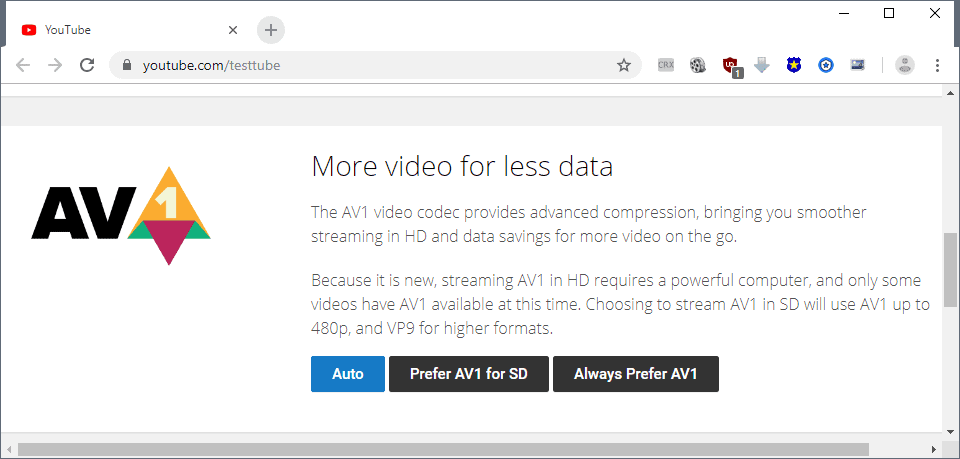
AV1 is a new media codec that is being integrated into various web browsers such as Mozilla Firefox or Google Chrome at the moment. The codec is developed by a consortium of companies and positioned as a royalty-free alternative to the non open codecs H.264 and H.265.
Av1 promises smaller file sizes without impacting the quality of the video stream.
Google published a test playlist of AV1 encoded and supporting videos on the YouTube website recently. The core idea behind the playlist is to give developers and users options to test the functionality, performance, and other metrics of AV1 encoded videos on the YouTube site.
AV1 support is limited at the time of writing and preparations are in order to add support at this point in time. Chrome users need to run at least version 70 of the web browser, Firefox users at least version 63 of the browser.
Firefox users need to modify a preference in the browser as well to enable Av1 support; this is done by loading about:config?filter=media.av1.enabled in the browser's address bar and flipping the preference to True with a double-click on the preference name.
Note that YouTube may display the "you need" instructions for Firefox even if you have set the preference to True already.
Mozilla Firefox supports AV1 by default in all supported versions of the web browser.
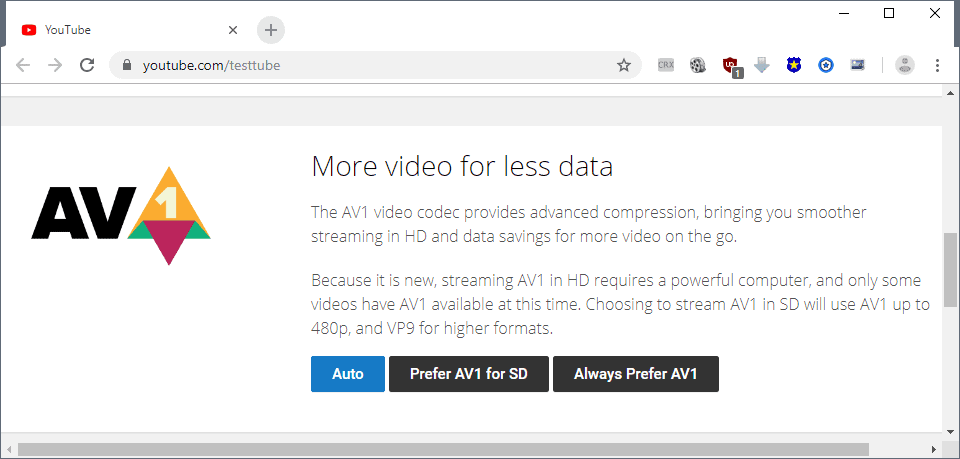
Note: YouTube has integrated AV1 into the site and uses an algorithm that determines which codec to use. You may change the setting on the Account Playback page from Auto to either "Prefer AV1 for SD" or "Always prefer AV1".
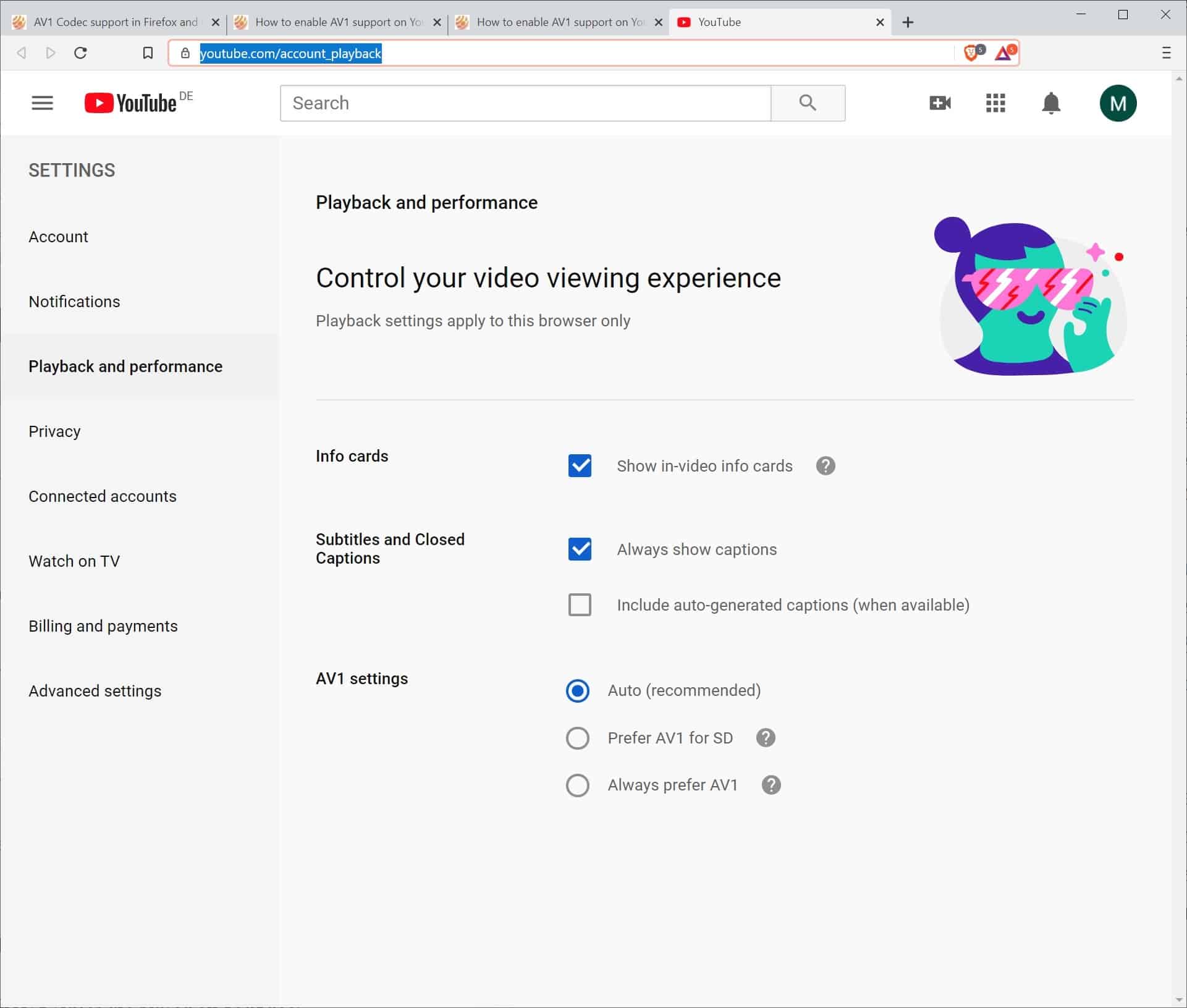
Load the Testtube page on YouTube afterward to enable support for AV1. Scroll down on the page until you come to the Av1 section on it.
The AV1 video codec provides advanced compression, bringing you smoother streaming in HD and data savings for more video on the go.
Because it is new, streaming AV1 in HD requires a powerful computer, and only some videos have AV1 available at this time. Choosing to stream AV1 in SD will use AV1 up to 480p, and VP9 for higher formats.
Note that Av1 playback requires a computer that is more powerful when compared to previous codecs that YouTube uses right now to stream videos to user devices.
The main difference between the two options is that "Always Prefer AV1" uses the codec if it is available for a video whereas "Prefer AV1 for SD" limits the selection to SD videos. The main idea behind the two options is to avoid putting low performance devices to the limit when AV1 videos are played on YouTube.
You could select "Always Prefer AV1" and see how well your device performs when you play videos on YouTube that support AV1. If playback is choppy or pushing the resources to a high level, you'd want to consider selecting "prefer Av1 for SD" instead which limits AV1 codec playback to 480p and lower resolution videos.
Once you have made the selection you may point your browser to the AV1 test playlist on YouTube to start playback of videos that support the codec.
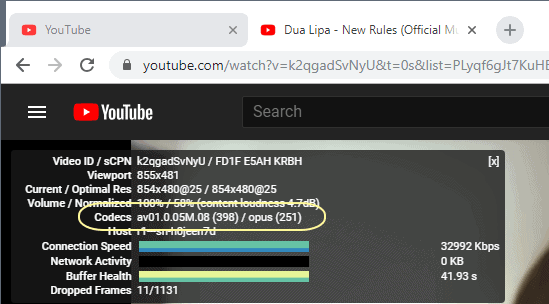
You probably wonder how to find out if a video uses the AV1 codec or another for playback. You can find that out by right-clicking on the video and selecting the Stats for Nerds entry of the context menu.
Check the Codecs listing; if you see av01 there AV1 codec is used.
Now You: Is AV1 support something that gets you excited?
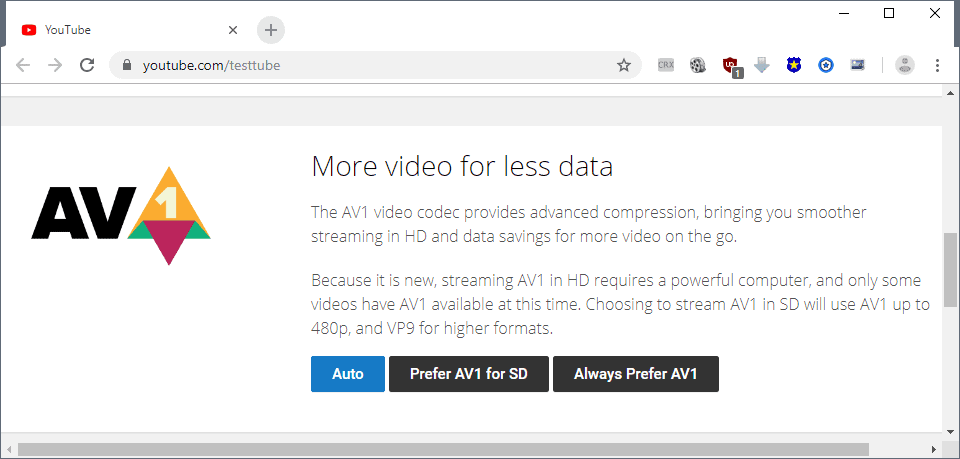























There is enormous difference between a gamers pc, and a normal work pc regarding playing YouTube videos. It is great having the possibility to minimize the load on our poor work pc’s. I’ll definitely install it on a couple of low spec pcs to see if it helps.
There is enormous difference between a gamers pc, and a normal work pc regarding playing YouTube videos. It is great having the possibility to minimize the load on our poor work pc’s. I’ll definitely install it on a couple of low spec pcs to see if it helps.
Well, here’s the first contender. Anybody want to take bets on who’s going to pop-up next with IP claims to AV1?
Interview with Sisvel’s Mattia Fogliacco, a patent troll pretending to be otherwise
https://www.youtube.com/watch?v=lqR63-Xwv6o
Sisvel Announces Nine New Members to Its AV1 Video Coding Licensing Platform
https://www.businesswire.com/news/home/20200310005661/en/Sisvel-Announces-New-Members-Video-Coding-Licensing
LoL good luck. If Sisvel enforce these patents against software implementations, Sisvel will never license them again, it’s a tough balance.
On this kind of time scale, if these rights holders know already that the practice of their patents is necessary to implement AV1, then they knew before it was finalized.
I think Sisvel will find that this comes off as abusive, and that “the industry” is going to respond with an equal dose of vigor.
You’d better hope you’re really sure that AV1 necessarily involves practice of your patents.better hope you’re really sure that AV1 necessarily involves practice of your patents.
Really so what did you need that for when there’s unlimited data plans now anyway if it isn’t going to actually make it the 4K video look better whats the
point
most graphics cards have dedicated chips for x264 and x265 so decoding it uses virtually no cpu… so that makes it nicer for lower end systems. There are also other advantages verses this.
The testtube link just redirects to plain settings page.
How do I set youtube to prefer AV1 now?
Although apparently the url redirects now to a section of normal settings, the settings do appear there, but only in the new layout. I’m using the old youtube layout. I had to temporarily switch to the new to change the setting. (It would have helped, if I knew in which cookie what setting is stored, because apparently the setting is stored per browser profile, changing it in a different browser didn’t help, even though it was the same account.)
I use iDealshare VideoGo to convert various video files to YouTube more supported mp4, avi, webm or flv
WE NEED TO SUPPORT everything that helps development of better codecs.
We need much better codecs still than AV1 or H265. Streaming 4K HDR content at 60fps requires much better codecs.
Yes, that will require much more horsepower from the decoding hardware, but perhaps that will speed up innovations and development of that area. At least h265 is pretty easy to decode. I have 10yr old laptop that will easily decode and render 1080p h265 with using just CPU on Linux.
One thing is sure though, what ever methods save bandwidth and thus space, is very important. And will be even more important in the future. It doesn’t take long when majority of people will stream really HQ videos on their smartphones. Demand for bandwidth will grow faster that in can be offered.
That doesn’t mean that we have to abandon h264. In lower resolutions it could be supported. Those with lower hardware could still enjoy 720/1080 videos for a long time.
So PLEASE support better codecs, and better archivers too.
Just small recommendation for those who have slow CPU. You can enforce h264 decoding instead of VP9. CPU usage will decrease significantly. The name of extension for Chrome browser is h264ify. Since most tablet PC uses slow CPU, this will boost your playback experience even at 60 frames.
Today was the first time I tested VA1 on my computer! thank you for the article.
Looking forward to seeing hardware vendors adopting it and then and only then we can say goodbye to royalty H.264 codec
choppy on fast movements with my 6600k even though cpu utilization stays well below 50% in those movements (and generally around 10% in all other scenes)
excited but wary, the decoder codec might not be mature enough yet
Thanks a lot, looking forward to its mass adoption !
I thought Chrome was supported? So that would mean that Vivaldi would also be supported, but Testtube says that Vivaldi isn’t supported :/
vivaldi is still on chrome 68/69
I must admit VP9 video and audio looks and sounds really well on my 3 year old laptop at 1920*1080 fullscreen. I viewed https://www.youtube.com/watch?v=zBBMuMHZthg after specifying Always Use AV1, and VP9 was actually used for above URL. No frames were dropped. The test videos Martin referenced did flicker a lot for me and they were AV1. I used Chrome 70.0.3538.16 under latest Windows 10 1803.
Today I installed KB4100314 via Windows Update and then tested AV1 URLs successfully that previously stammered and dropped lots of frames. I assume this fixed my prior negative AV1 experiences.
Sorry for my typo in spite of checking for errors before posting. KB4100347 fixed my AV1 problems.
https://news.softpedia.com/news/microsoft-re-releases-kb4100347-for-windows-10-version-1803-522694.shtml
KB4100347 came pre-installed on my PC last month.
What is KB4100314 ?
My best streaming speed for the URL I provided was 64460 Kbps. FYI
Is Chrome running using Intel’s GPU or discrete GPU ?
On my system Chrome in running using GTX 1050 Ti GPU.
I used Chrome 70.0.3538.16 under latest Windows 10 1803 with Always Use AV1 and AV1 was smooth with GTX 1050i GPU.
Streaming speed – 44000 Kbps.
Per web page for my netbook I have Integrated Intel® HD Graphics 5300. I cannot find a way to determine this using Windows 10 1803, but there must be a way. :-(
Can the kinda new GPUs get HWA for this codec or we need a new series of GPUs? If we need new series, then forget about. H265 plays perfectly anyway on my GTX 1060 6GB.
Now that even cheap TVs and all processors have been x265 ready. I can peaceful buy any TV and PC. No need to look for x265 supported or not.
Meanwhile Google: “AV1”
Me: NOOOOOOOOOOOO
Great news, the royalties extortion couldn’t last forever.
Hi Martin,
I got this message:
AV1 decoding is not yet available on this browser. For full support, use Chrome 70 or newer, or Firefox 63 or newer with the media.av1.enabled pref set.
This is written from
Chromium
Version 69.0.3497.81 (Official Build) Built on Ubuntu , running on XUbuntu 18.04 (32-bit)
What is the problem, I wonder.
[BTW, I ‘ve disabled hardware acceleration to
avoid ‘freezing’ in Chrome or its clones like Slimjet or Vivaldi]
“use Chrome 70 or newer”
“This is written from Chromium Version 69.”
“What is the problem, I wonder.”
Completely uninterested. On a scale of 1 to 10 I just can’t show how little interest I have in this crap. They keep changing it every couple of years. We barely got any h265 adoption and now we get this. Absolutely nothing is able to decode this properly. Hell, nothing is able to play this kind of files on my PC. I tried VLC, MPV and Firefox, all failed to play.
This really is the kind of situation: “hey see this super duper new and awesome (no, it’s not, it’s absolute junk from my pov) kind of file your PC is unable to decode? worry not, we’ll sell you a brand new PC!!”. I’m sorry, what is wrong with h264? From a user perspective, absolutely nothing. I don’t care about whatever patents and copyrights b/s. Nobody does. Nobody did care about this sorts of things with MP3. I remember everyone on the internet wanting to replace MP3 with OGG, AAC or whatever crap they could come up with. What happened? Nothing! Because MP3 is the best lossy audio format. What will happen with h264? Nothing, because it is the best lossy video format.
I don’t care about 10% bandwidth savings. I have no bandwidth restrictions to begin with. Why would anyone want a codec which will suffocate their PC while watching a 720p video over one which their PC is able to decode almost idling at 4k?
Well they are useful for archiving. Lower file sizes for my plex server I run on a dual socket xeon? sign me up.
@Yuliya
I’m with you, bro. Corporate slaves just love their wallets to be drained each year by their beloved corporate masters.
Mh im encoding some video in the background and i can fluently play AV1 1080p youtube videos. Chrome only uses ~15 % so about 1 core only. Doesn’t seem too bad too me. 0/1400 frames dropped, no problem.
Also to the guy who thinks h264 is the best…. Lmao bro. It produces big files. I dont like big files sry. Also my hardware decoder handles h265 files better than the software decoding shit for h264
> Hell, nothing is able to play this kind of files on my PC. I tried VLC, MPV and Firefox, all failed to play.
You’re playing with early-adopting technology. If you don’t have a powerful PC, you shouldn’t be playing with AV1 at the moment.
> I remember everyone on the internet wanting to replace MP3 with OGG, AAC or whatever crap they could come up with. What happened? Nothing!
Not even a single big media company (or Apple) tried to enforce OGG to the mainstream.
AV1 is backed by Mozilla, Google (Youtube), Netflix and a lot of big companies. It’s not a question IF it will succeed, but HOW LONG we will wait until it succeeds.
Imagine if OGG was backed by Spotify ou Google Music.
> I don’t care about 10% bandwidth savings.
It doesn’t matter what you care about. It matters what big streaming companies care, and they do care about bandwidth savings…
> Why would anyone want a codec which will suffocate their PC while watching a 720p video over one which their PC is able to decode almost idling at 4k?
It suffocates current hardware, because h264 is decoded at hardware level in modern computers. In next couple of years new hardware with AV1 ASIC decoders/encoders will be released, and AV1 playback will be smooth [citation needed].
>You’re playing with early-adopting technology. If you don’t have a powerful PC, you shouldn’t be playing with AV1 at the moment.
The latest Firefox survey showed that the VAST MAJORITY of internet users don’t have a dedicated GPU (Intel IGP was ~70-80% of users, IIRC), they still use the integrated GPU on their chipset (which is crappy). This isn’t going to change … EVER.
>Not even a single big media company (or Apple) tried to enforce OGG to the mainstream.
AV1 is backed by Mozilla, Google (Youtube), Netflix and a lot of big companies. It’s not a question IF it will succeed, but HOW LONG we will wait until it succeeds.
Imagine if OGG was backed by Spotify ou Google Music.
If people can’t play it (due to lack of proper hardware), it will NEVER become mainstream, no matter who is behind the technology. HTML5/h.264 was supposed to replace flash, but flash is still around years later (because some people have older computers, & flash plays better on old hardware). There’s no guarantee that something “better” (from the consumer’s viewpoint) won’t replace AV1 before it’s able to achieve critical mass.
It suffocates current hardware, because h264 is decoded at hardware level in modern computers. In next couple of years new hardware with AV1 ASIC decoders/encoders will be released, and AV1 playback will be smooth [citation needed].
Not everyone is an Appletard that upgrade everytime a new product is released. Some of us will use what works until it doesn’t. That way, we’ve got plenty of money leftover for mortgage payments, retirement investing, vacations, etc. (you know, LIFE).
Ivan you’re response to Yuliya is not only wrong, it’s incredibly arrogant.
As I said, from my point of view, or from most users’s, this is worthless. Nobody is asking for the same video to require two or three times the processing power just to be decoded. At least nobody sane. I realise a company like Netflix would love this, they don’t know how to make more money off their customers. Doing anything in your favour stands against every single cell involved in that company. Hardware manufacturers would too love you to adopt this. Making your new device obsolete in two years? of course!
For the user? This is as useless as it gets. Just like VP9. And just like, to some degree, h265. Diminishing returns at the expense of the cost of new hardware. Or having the battery of your device drained at least twice as fast, or your lap fried by your current machine, if it’s a laptop, that could work as well I guess.
i concur.
@Yuliya
I understand. I was just explaining why it is that there are so many people who are eagerly awaiting AV1. Nobody is saying you have to use it if it doesn’t meet your needs.
I have a fast internet connection, and do not provide content to the world. I do not sell heat sinks or fans or electricity. Why do I as a consumer want this codec even though it is a cute solution, as most people now have fast internet? This codec is a day late and a dollar short solution for these times.
The codec should be of interest to everyone who is concerned about issues like having open standards available for everyone to use, the ability for people who aren’t wealthy to produce video, the the rising level of corporatocracy, and so forth.
Well, it’s not like you are going to be charged a tax for uploading a video encoded with h264 on YouTube, is it? Were you ever charged for uploading an .MP3 on the internet? I guess not. I wasn’t at least.
No, you’re charged for the encoding software. But that’s not even really the main point for AV1 proponents. It’s more about patent encumbrance in standards.
Well, Handbrake is free software. It’s open source. So is ffmpeg. Both can be used to encode h264.
not everyone has high speed connection and high specs pc like you. the reason why h265 is not used wide yet is because of the high licensing cost. read more here: https://en.wikipedia.org/wiki/AV1
by commenting here means that you care, isn’t it ironic?
>not everyone has high speed connection and high specs pc
Now that is exactly why you would want h264. It’s easily decoded on any device released in the past.. idk, 15 years? Probably more.
> Is AV1 support something that gets you excited?
Of course! It’s such a big win for the web that AV1 is finally there!
I would not use it until it gets GPU hardware acceleration.
Is AV1 support something that gets you excited?
Yawn…