How to restart Google Chrome without extensions
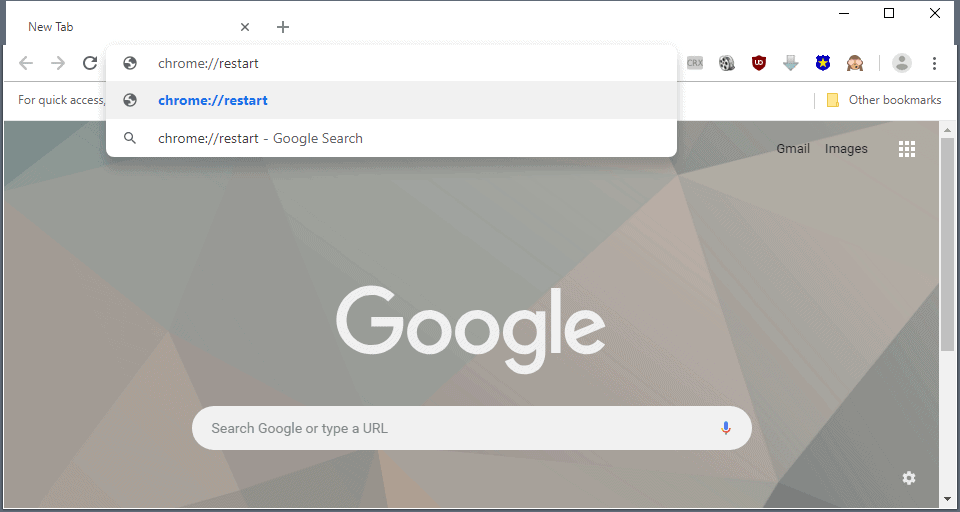
Restarting Google Chrome is not exactly complicated but it does require a few clicks if you use the browser's window controls and shortcut to relaunch it.
It gets a tad more complicated if you have multiple Chrome windows open as you'd either have to close them all for a full restart or merge the windows and then close the last.
A restart can be quite useful, for instance when you notice that Chrome memory usage went through the roof again, or if it hammers down on the disk or uses a lot of CPU cycles without something running that would warrant either of that.
chrome://restart
The fastest option to restart Chrome is through chrome://restart. The internal URL is one of many Chrome URLs that Google Chrome supports.
Just type chrome://restart in the browser's address bar and hit the Enter-key to have Chrome close all open browser windows and reopen them again after all Chrome processes have been terminated.
Tip: You can install this handy lazy loading extension to start Chrome faster by keeping most tabs unloaded on start.
While that is quite useful already on its own, you can speed it up further by adding chrome://restart to the Chrome bookmarks.
The main effect of this is that auto-complete picks it up automatically so that you don't have to type the whole command to restart Chrome. While the browsing history suggests it as well once you start typing, clearing the browsing history removes the suggestion again.
Chrome Restart Bookmark
Note that you cannot add the bookmark by typing chrome://restart as no page gets loaded when you execute the command.
Chrome restarts right away; this means that you need to add the bookmark in the bookmark manager.
- Press Cltr-Shift-O to open the Chrome Bookmarks Manager.
- Click on the menu icon and select Add new bookmark from the menu that opens.
- Type any name and use chrome://restart as the URL.
- Select Save to save the new bookmark to the bookmarks storage of the browser.
You can type the first letters of the assigned name or the bookmark URL to get Chrome to display it in the browser's address bar. From there it is just a matter of selecting it to restart Chrome.
Note that you could push the bookmark to Chrome's bookmarks toolbar; useful if you display it all the time and have a bit of space for the new restart bookmark.
Chrome users can download one of the numerous restart extensions for the browser instead. While that is not really necessary, some users may like that the extensions place the icon in the main Chrome toolbar from where it may be accessed even quicker in some situations.
Firefox
And Firefox? Firefox supports the Developer Toolbar which supports the restart command. Mozilla plans to remove it in Firefox 62, however. Firefox users may load about:profiles and click on the restart button displayed on the page to restart the browser.
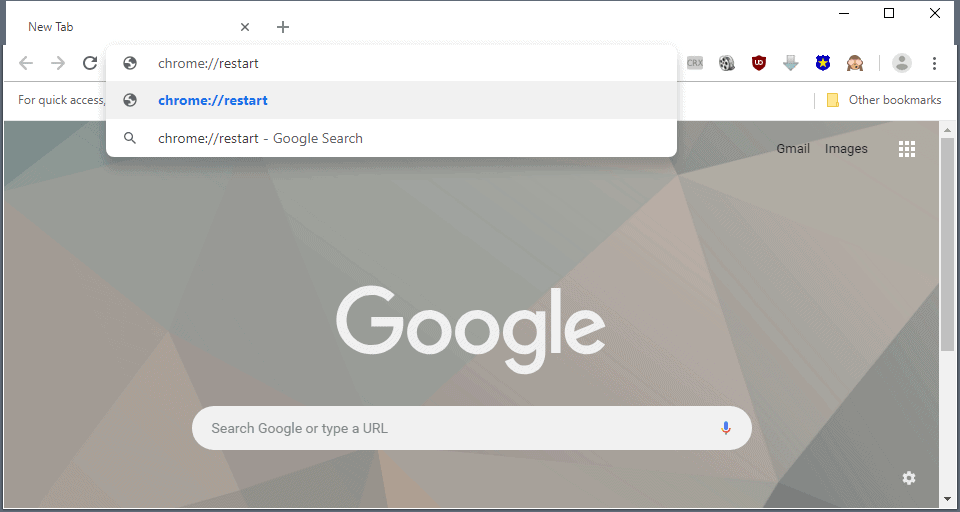



















Poorly worded title. I was expecting instructions on how to restart Chrome with browser extensions disabled, similar to Firefox’s ‘Safe Mode’.
This hard to read and not relevant to the title. People have been commenting for months about this and but the problem remains Not a good way to build a positive reputation. Next time I see ghacks I’ll be inclined to go on to other search results instead of clicking yours.
Bad headline. There is NOTHING here about restarting without extensions.
Edit much?
What’s this got to do with extensions?
You’re literally just restarting chrome..
In my FF dev 62 a tiny legacy add-on still does it. https://addons.mozilla.org/en-US/firefox/addon/re-start/?src=userprofile if anyone is interested.