Google Maps rolls out with improved Explore functionality
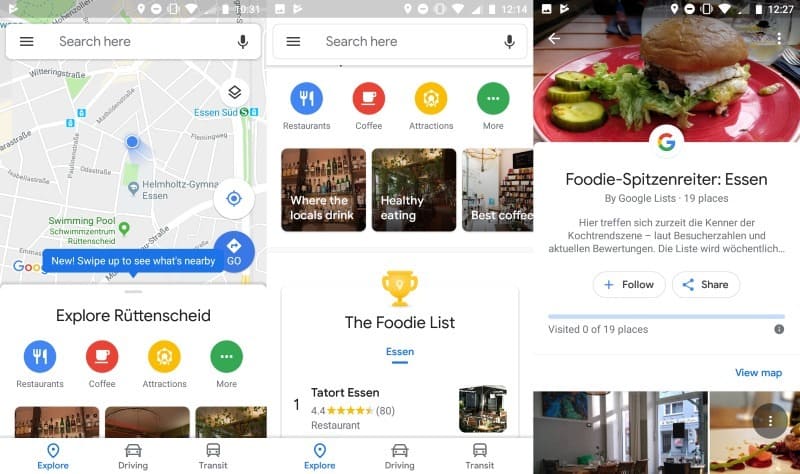
When you open the Google Maps application on your Android or Apple device right now, you may be greeted with a "New! Swipe up to see what's nearby" notification that highlights the improved Explore functionality that Google implemented recently.
Google did introduce the feature last month actually but the worldwide rollout of them did not start until today.
Note: The functionality is only available in Google Maps but not the lightweight Google Maps Go application.
Core improvements went into the explore functionality of the application that highlighted places to eat, drink and other places previously. While lists are not new, Google did change the design of the interface and added new filtering options to the listing to narrow the focus of lists. While you can still display the best restaurants in any place, you can also select specific types such as healthy eating, where the locals drink, or upscale dinners, from the list to focus on those.
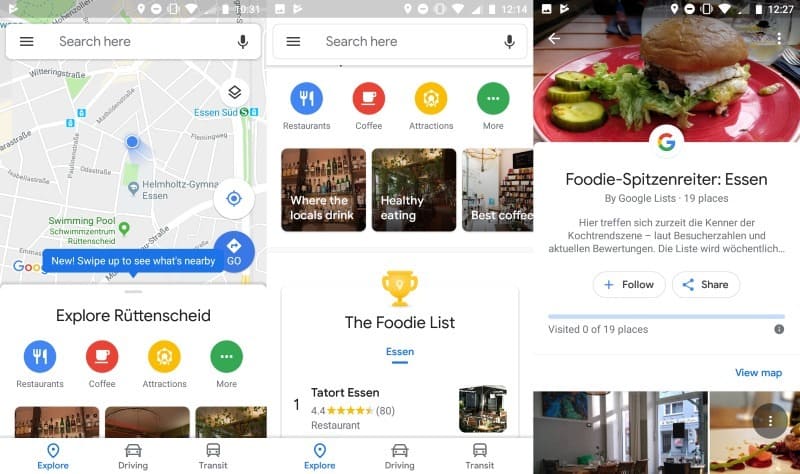
Google displays lists pulled from "local experts" or Google's algorithms that highlight the best eats and other top places.
The two biggest changes, probably, are the new "for you" tab and improvements to the recommendation engine.
For You is a new feature that highlights "new" places in the neighborhood. The feature was not enabled yet on my device so that I could not give it a try. It is available in the U.S., U.K., Canada, Australia, and Japan for now.
Google highlights new restaurants, coffee bars, and other places of interesting when you open the tab so that you can check them out.
The new "your match" feature is only available if you enable location history. Google Maps displays a value in percent that Google states "tells you how likely you are to enjoy a place" based on your preferences.
You can set food and drink preferences under Menu > Settings > Exploring Places > Food & drink preferences to add interests such as Japanese, pizza, or notable desserts. Google uses these, things you are less interested in, and your feedback to compute the match score for places.
Closing Words
I like the idea of highlighting new places and events to users based on the location. I only wish that exploring would not be restricted to your current location. I tried to use the feature for other locations, e.g. New York and Tokyo, and Google Maps did not display the Explore option. I'd liked it if Google would not block the feature as you could use it to prepare for a trip.
Update: it appears that this is possible, at least for some users. So, that is good.
Whether "Your Match" is something you really need is up for debate. Google mentions that it sorts lists based on those so that it saves time and that is probably something that some users like and benefit from.
Now You: What is your take on the new Explore functionality?
Related Articles
- Google Maps on Android gets real-time commute info
- Google Maps' Wi-Fi Only Mode? Not Wi-Fi Only!
- How to download map data for offline use in Google Maps for Android
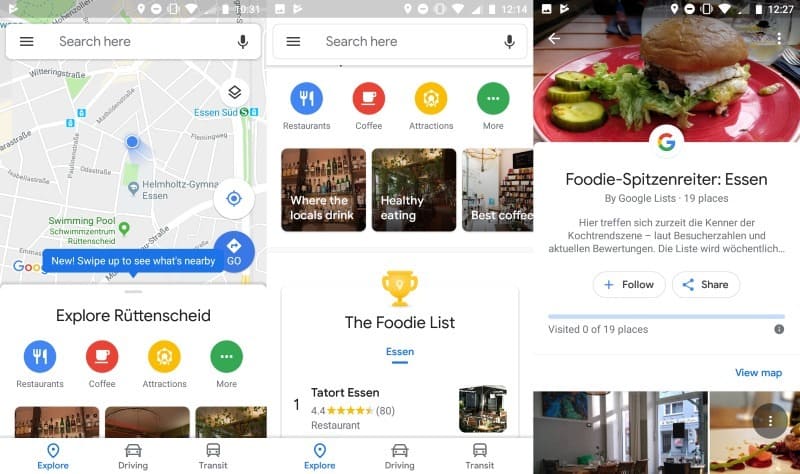




















let google tell you and i what I think
Martin (And Yuliya), This works without any special action for me standard with google maps.
I can highlight ( Refine) things like Hospital, Postoffice, Hotels, supermarket, Gas stations, bank, coffee places, pub’s, parking places and restaurants for now.
I can also do that in other countries like say Germany (Bielefeld).
Also when I planning a trip to a place in another country I can see all above named special explore function(Like say hospital or hotels) in the advice route.
“Your match” seems awfully intrusive.
Here the Explore feature works on other locations too. You have to zoom in, a lot, I guess so it will understand what “nearby” means relative to what you want. Right is Kyiv: imgur.com/mAWnjpH
Interesting. It is not working on my device, maybe not yet unlocked for it?
Probably. Weird to roll out a feature with functionality not working on all regions.