Bypass the "unsupported hardware" barrier of Windows Update
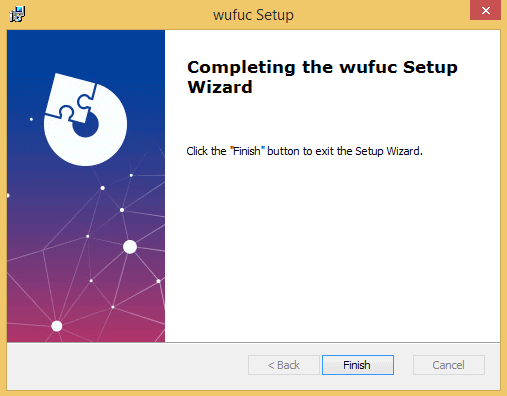
Wufuc is a free open source software program for the Microsoft operating systems Windows 7 and Windows 8.1. The free program disables the "unsupported hardware" notification that Windows Update displays on systems that have blocked processors.
Microsoft decided to block support for new processors by Intel, AMD, and Qualcomm on devices running Windows 7 or Windows 8.1. The company made the decision to block updates on devices running older versions of Windows if a blacklisted processor is installed on the device.
It is obvious that Microsoft wants users and companies to upgrade devices to Windows 10 as it is the only version of Windows that support these new processors officially.
While it is Microsoft's right to decide what the company's operating systems support and don't support, it feels like an artificial block and not something that Microsoft did because it is difficult to support new processors on older versions of Windows.
It is also worth to note that Microsoft dropped support for some hardware on Windows 10 as well.
It is particularly worrying that Microsoft's blocking of new processors affects some old processors as well. At least some people with older Intel or AMD processors, AMD FX, Intel Pentium, or Intel Atom processors reported that they are blocked from using Windows Update as well.
Wufuc is by the same user who discovered in 2017 how to bypass the unsupported hardware checks.
Enter Wufuc
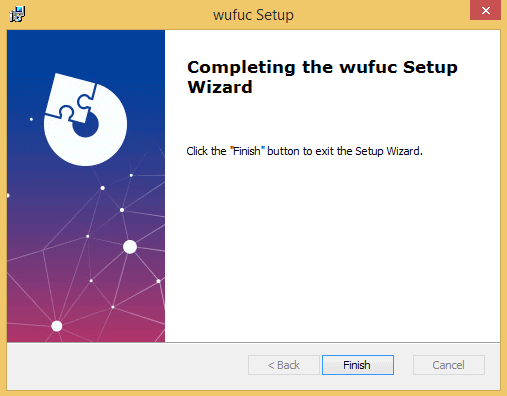
Disables the "Unsupported Hardware" message in Windows Update, and allows you to continue installing updates on Windows 7 and 8.1 systems with Intel Kaby Lake, AMD Ryzen, or other unsupported processors.
Wufuc is a free open source program for Windows 7 and 8.1 that you can run to unlock Windows Update on devices with unsupported hardware.
The application does not modify any system files. The application patches a results file that is generated by the CPU check of the Windows operating system so that it returns true all the time. True means the processor is supported and that means that Windows Update works without issues after you run wufuc on the target system.
Wufuc is provided as a 32-bit and 64-bit executable file. You need to download the right version to the target system and run it on the device.
All you have to do is install the program on the system and it will take care of the rest. Note that it adds a task to the operating system that starts it on system start and on log on.
Now You: which version of Windows do you run, if any?
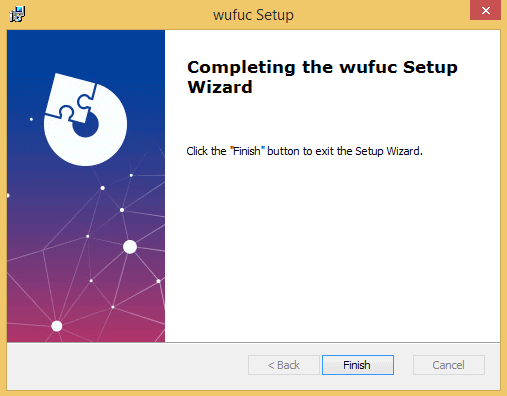
























On my new Ryzen build, Windows 7 not only fail to run, but even the Windows7 CD will not boot the hardware. Nor will any flavour of W7 recovery CD (or USB).
Not even paid 3rd party deployment software could get it working.
I had to downgrade to Windows 10 and now my system fails to restart, fails to shut down, 5.1 surround no longer works, and I have a dozen other issues including not being able to run perfectly good software.
Move to Linux, or bend over and grab your ankles for Windows 10.
win 8.1 x64 wufuc not work !
Many thanks for alerting me/us and more thanks to the creator. Gates has won imho and is now a philanthropist sterilising people in the third world.. just like his father did in the USA… I somewhat do not feel so bad as some as i have never spent a penny on anything microsoft and will continue (not) to do so until I transition to Linux…
And thank you for this brilliant piece of software Ive also added wufuc and that has done away with the annoying unsupported hardware. If I win the lottery I will remember you guys.
Windows update kb4284826 is the newest patch that causes the “unsupported hardware” popup, make sure you uninstall it.
Oh boy, I feel your pain! You shouldn’t have to do this with your own operating system – Microsoft have gone downhill over the years. Personally I use Linux Mint and Fedora – I have never seen a bodge having to be used to get updates with them. Plus they don’t get in the way of what you’re doing when you’re updating. Mint 19 is due out soon – why not put it on a USB and give it a try when it’s released? Aside from gaming I can pretty much do everything that I was doing in Windows. To be honest I don’t think Windows will be relevant in the future as it’s more likely to be Android that most people will end up using.
I use it on all my newer machines. Thank you to the developer for such great program. Undoing Microsoft garbage. Windows 10 is downgrade to me.
I don’t have this problem as I blocked Windows 7 updates for the last 3 years.
I use it on my current system which is a Ryzen PC I built in November last year. Running Windows 7 for obvious reasons, and wufuc has allowed all updates since then, no issues at all.
Correct, I was easily able to find full drivers for CPU, chipset etc. for my system.
Incidentally, I also managed to get Windows 7 running on a Kaby Lake NUC. This is a bit more difficult as Intel doesn’t provide drivers for Windows 7 for Kaby Lake. The workaround is a combination of drivers for the previous generation of NUC (most work fine), then for the IRIS graphics, you simply need to edit the driver INI file as the line for the IRIS hardware is only in the Windows 10 section. Copying it to the Windows 7 section results in the driver installing absolutely fine under Windows 7.
Like I say, a bit more of a faf, but doable. However Ryzen on Windows 7 is pretty painless – especially with wufuc to get Windows updates working.
Surprised to learn that 7/8.1 support by AMD was quietly made official long ago – I know people did have it working from the outset, but the initial announcements were quite clear that only Windows 10 drivers would be provided officially. So that just leaves Microsoft’s blocking to deal with on Ryzen?
I settled on Windows 8.1 + Classic Shell on Z270 with 6700K – the last/best ‘non-blocked’ combo for Windows 10 avoidance, with official 7/8.1 support from mobo manufacturers.
This is funny and all, but I feel that a better course of action is to abandon Windows over Microsoft’s bad behavior. Continuing to support them means that they win.
There’s still no viable, painless alternative for most people. Mac OS comes with a high price tag for entry (had to mention it, I guess), and linux *still*, in 2018, requires some CLI while setting it all up to even be of use. Grandma can’t do CLI, so I get called over haha (true story, she’s good with it now btw, malware and toolbars are a fading memory, but the road has been long and painful for both lmao).
The “pretty, Windows-like” distros still can’t seem to make CLI necessity disappear either. Mint, Bodi, etc.
Linux has yet to be as easy as Windows, and that is just a fact. THAT is what holds it back, nothing else! There’s also the “hassle” of finding FOSS alternatives (though getdeb and others do make an amazing effort at mitigating this). I personally think Linux is fantastic, but I don’t kid myself about its (desktop linux I mean) limitations when it comes to “non-power-users”.
We won’t even get into google searching for linux questions (is it debian-based? Slackware???) or the umpteen different package managers and their exclusive command sets.
Anyways, enough off-topic from me.
The fact that there is a need for a program like this reinforces the idea that Microsoft has their collective heads firmly planted up their assholes. Windows 8 was the start of “we don’t give a shit about you as a customer” Now it is to the point of being painful to use windows.
@420: Very true. Windows 8.1 users were even blocked while still in mainstream support. Apparently at Microsoft, mainstream support means “supported unless we feel like pulling the rug out from under you”.
The thing is, if Microsoft can’t be bothered to honor commitments that they made yesterday, I have no reason to believe that they will honor commitments they are making today.
To download wufuc …
https://github.com/zeffy/wufuc
Linked in the summary below.
wufuc = Windows Update fuc*
Windows UUUU Fuc$$$
Got a new PC last november and went with a Broadwell-E CPU strictly for compatibility reasons with Windows 7. I’m expecting this PC to last a while. And I think this motherboard should be able to take a Broadwell-based Xeon too, so there’s even an upgrade path for me, if needed.
That being said, I do like to help people to get off the consumer SKUs of Windows 10 (*hurl*), by either helping them with the Windows 7 installation, Windows 10 LTSB or even switch to Linux Mint. There’s a certain pleasure to be had when I see a PC not running what Micro&soft wants :)
Btw, just disable Windows Update. Use Simplix Update Pack or WSUS offline. They are both superior ways of updating Windows compared to what Micro&soft is able to provide.
Likely, M$ will soon issue a hidden update in the monthly Patch Rollup to detect and disable Wufuc.
Windows 10 is :
Spyware, bloatware, nosyware, patheticware, shareware here there and every-ware when no body wants it to be ! Someone please design an OS which bitch slaps MS to where it belongs(Hint) The recycle bin :)
I am a Graphic Designer and since BILL G forced me to go on to Win10 I cannot use majority of the software I used in win 7. These corporations want to control everything and every aspect of our lives. Who said slavery had vanished !! We have Apple taking a bite out our wallets (no pun intended) and Windows just letting the crap in. The worst part software’s that require a dongle eg: EFI no longer work on win10 Arghh and EFI want to charge me over a £1000 squid to get it going what the fluff ! As far I can see and come to realise all these big software companies are in bed together.
It’s OK if 3 or 4 users have it out of the 100,000,000 very happy Windows 10 customers.
Trust, there’s nothing to worry about. ;)
I am absolutely unhappy about windows 10 and I am furious that they disabled sign in older versions. People are not happy. MS makes them”happy” by forÑe
Happy Windows 10 customers? One look at any Win forum tells a very different story. I’ve got Windows 10, I hate it. Everything except the base kernel is a nightmare. The GUI’s gone downhill, Windows update has become as bad as a virus, and there are countless new bugs that weren’t in 7/8. Honestly, Windows 10 is a disaster. I would not have “upgraded” had I not been forced by hardware compatibility.