How to watch YouTube videos on your desktop (without browser)

You have plenty of options when it comes to watching videos hosted on YouTube: you can use a web browser, an application on mobile devices, or watch the videos on your Television.
Most of these options are comfortable and easy to use. One drawback to watching YouTube in the official application or in a web browser is that you get a lot of noise on the site. If you connect using a browser, you get user comments, advertisement, suggestions, and other elements that you may not be interested in.
While you can block those using browser extensions for the most part, there is also privacy that you need to take into consideration. Cookies are written and read when you watch YouTube videos in your browser regardless of whether you are signed in to an account or not.
Watch YouTube on the desktop

One of the programs that you may use to watch YouTube videos on your desktop is SMPlayer. The media player is available for Windows and Linux, and includes a YouTube component that you may use to watch videos hosted on YouTube using it.
To get started, just press F11 to open the YouTube browser or select View > YouTube Browser to get started.
The browser opens in a new window. It displays video recommendations by default based on language and region preferences which you may change with a click on the preferences button.
You may want to select View > Settings on first start to adjust the settings. You may want to change the default video playback quality from 320p to another quality level. SMPlayer supports up to 1080p videos at the time of writing.
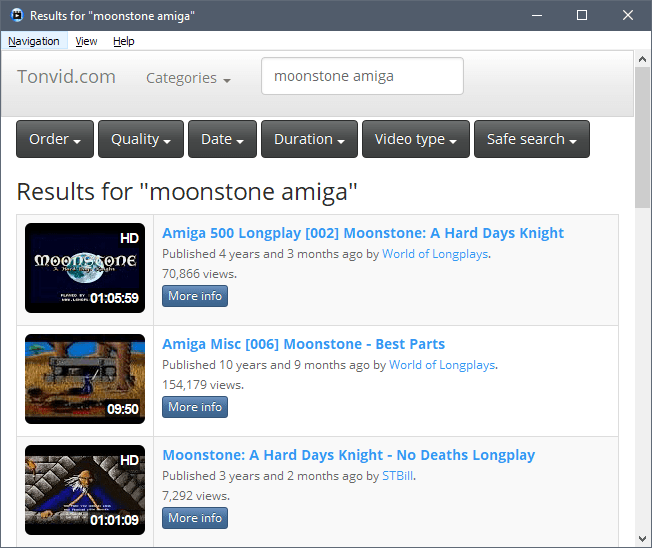
Video results are displayed with a thumbnail, the playtime, and the title. You also find other information such as the publication date, publisher, and number of views there.
A click on the "more info" button opens additional information such as the video description, number of likes and dislikes, and even comments.
A click on categories in the video browser displays videos of that kind only. Select music, pets & animals, or gaming to limit the video listing to videos of the selected category.
The search interface lists filters at the top that you may use to change the order of videos. Change the order from relevance to rating, title, views or date, and set quality, duration or video type filters next to that.
A click on any video plays it in the main SMPlayer window automatically. You can use all controls provided there, for instance to jump to a different position, enable fullscreen, change the volume or pause the video.
Upsides
SMPlayer's way of watching YouTube videos is beneficial to your privacy. While Google still knows about your connections to the site, it cannot drop cookies in the web browser anymore which it may read whenever you visit sites with YouTube content.
Another positive aspect of using the desktop program to watch YouTube videos is that you may watch the video without all the noise on the YouTube site.
Downsides
There are some downsides to using SMPlayer for playback on YouTube that may or may not affect you. The first thing you need to be aware of is that you juggle between two interfaces: the YouTube browser to search and select videos you want to watch, and the main SMPlayer interface for playback.
You cannot sign in to a YouTube account using the program which means that you don't get personalized recommendations and cannot leave comments or interact with site content in other ways that require a user account; your list of subscriptions is not available among other things.
Now You: Do you watch videos on YouTube?























this did not work at all
Are you an Amiga fan Martin? That would certainly match up with the quality of your blog!
Love the Amiga, great computer, sadly, bad management ;(
Most of video players can open a simple Youtube URL directly : VLC, Gom Player, SMPlayer…
I’ve been occasionally using SMPlayer for a long while now, but I never knew it did YouTube. Interesting.
My approach to watching YouTube is to use the Android app running on a tablet that is not used for anything else, logged into a Google account that is not used for anything else.
Damn. I left two comments from my phone but don’t see any of them here. Weird.
Any way, i was saying that why have the hassle going back-and-forth when you can always feed the monster the cookies it need. It’s not like you can hide from the Mighty God of Internet, i mean Google! Google knows you more than your own mother. That’s the fact.
Secondly, why am i seeing p enlargement ad on here? I’m in my 30’s and 8″ if it concerns anybody. :) …you need to use your cookies wisely, Martin!
Thirdly, this website is almost impossible to surf on an iPhone5 without hitting those annoying ads floating all over the safari. Not to mention rendering my phone so hot that i can literally make popcorns on it. I have to go to the bottom to find ‘Classic website’ link all the times. We want our classic Martin back! These sponsors are drowning you in greed.
Remember, sponsors will come and go, but your viewers will stay with you for life! Even if they don’t donate a penny! :)
Martin, your website is so all over the place :(
Almost impossible to surf it on iPhone5. I’ve to carefully wait and then press tab to scroll and click on content, too many ads floating around — pages are being remdered like a hungry cow chewing on grass… I’ve to always go to the bottom to click on classic version; which is more text based and cleaner version. Please refrain from being drown in your own sponsors. Viewers will stay friends for life, but sponsors will come and go… :)
Too much back-and-forth effort, might as well give the monster some cookies. Besides, one simply cannot hide from the Mighty God of Internet, I mean Google.
Speaking of cookies, what info you’ve been collecting on me that I seeing a pe*** enlargement ad on here? I’m in my 30’s and 8″ long… so thanks, but no thanks, Martin! :)
I guess this and https://github.com/FreeTubeApp/FreeTube is OK, if your the kind of person that doesn’t mind free-loading off their neighbors.
You forgot one downside: If everyone used these apps, YouTube will shutdown or, more likely, become subscription-only and employ DRM.
“You forgot one downside: If everyone used these apps, YouTube will shutdown or, more likely, become subscription-only and employ DRM.”
Maybe, but considering that the changes Google has been making over the last year or so have exposed the corrosive effects of monetization on content creators, that may not be a disastrous thing.
What about ads? Are they present in these kinds of clients?
Never saw an ad in the client.
I think most players (like PotPlayer which I use) support this, but I prefer Soda Player, because it supports more things. Overall, it’s a nice feature.
Youtube as well as Facebook sucks info from your PC continuously while you’re using them, you can check it with Current Ports.
I don’t know why they’re continuously uploading stuff from my PC to their servers but because this, I always first download any video from YouTube to watch and spend time on FB as little as possible.
Potplayer + “PotPlayer YouTube Shortcut” Chrome extension is a greate duo.
https://potplayer.daum.net/
https://chrome.google.com/webstore/detail/potplayer-youtube-shortcu/cfdpeaefecdlkdlgdpjjllmhlnckcodp
I use an Chrome extension : Magic Actions for YouTube.
I have full screen, any resolution I want and no YouTube noise.
In the recent version of VLC Player, its allowed to load any YouTube video via URL.
You just activate this tool and click “File†and then “Open Network Stream†on the top menu.
After that, just copy and paste the URL of a video clip into given field, and then click to confirm it. This will play video directly on VLC.
Stand-alone players use less cpu than playing vids in the browser.
Reason why I want to use a player
VLC will also play YouTube videos if you give it the link. I guess you could also run an Android VM and use the official Android client or NewPipe.
mpv + youtube-dl, both available for Linux and Windows
I don’t feel like digging into the code to verify it, but I suspect that SMPlayer’s YouTube functionality is provided by youtube-dl.
smplayer can also utilize mpv afaik
I’m not a video fan and when I wish or need nevertheless to discover dynamic images (so-called videos) YouTube and Vimeo websites are my main sources. I happen to download from either videos I consider as exceptional which I will archive locally.
I don’t block YouTube cookies as I do for Google because then scrolling is blocked on first page, but YouTube cookies are removed once I quit the site thanks to Firefox’s ‘Cookie AutoDelete’ extension.
One thing seems to be obvious which is that audio, video and image sources are far more attractive to most of us than articles. The former do bring their contribution to information but seems to me their first perceived attractiveness is entertainment. Entertainment is fine but as for everything, excess is for the least relevant of a society’s quest for fun rather than for analysis.
EDIT 9 months later : I now block cookies on YouTube given that allowing them lets YouTube lay data in my IndexedDB storage folder, so no cookie for YouTube. Scrolling YouTube’s homepage is limited but who cares when considering what that page offers. Search results are not impacted. This said, should YouTube ever make cookies mandatory and would than mean downloading data in my IndexedDB folder that i’d simply forget YouTube. Storage like plain cookies should be used by Websites only when they appear as beneficial for the user : do we know the number of sites which set their cookie when there is absolutely NO reason to do so and now the increasing number of sites which download to the user’s browser profile storage data (localStorage and/or indexedDB) even when absolutely not necessary? : amazing. Storage is like credit : avoid whenever possible and otherwise be extra cautious.
The best app to watch YouTube videos on your desktop is FreeTube:
https://github.com/FreeTubeApp/FreeTube
Highly recommended.
Came here to say this. Can also recommend!