Image Editor GIMP 2.10 is out (after six years)
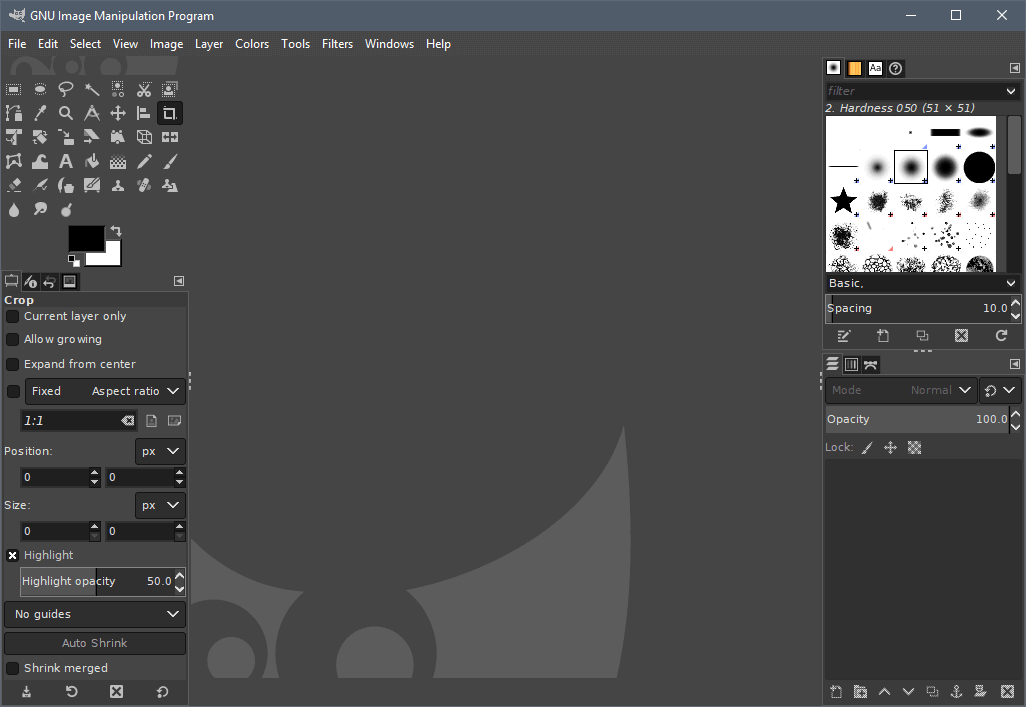
After six years of development, a dedicated team of contributors released GIMP 2.10, a new version of the open source cross-platform image editor.
The new version of GIMP is the first major release after version 2.8 of the software was released nearly six years ago.
GIMP, an acronym for GNU Image Manipulation Program, is a free alternative to programs such as Adobe Photoshop or Corel Photo Paint that is especially popular in the GNU/Linux world.
Users may download the latest GIMP release from the official project website where it is offered as a direct download and torrent. The image editor has a size of roughly 560 Megabytes installed on Windows if you only install the core editor.
Tip: select customize during installation to disable the installation of Translations which take a whopping 277 Megabytes of extra space. If you don't need Python scripting, disable that too to reduce the size by 31 Megabytes.
GIMP 2.10: what is new
GIMP 2.10 takes a while to open when you run it after installation but the loading is faster on consecutive starts.
The very first thing that existing GIMP users notice when they start GIMP 2.10 is that the interface has changed. The image editor has a new dark theme that supports symbolic icons and HiDPI support.
GIMP 2.10 includes four different themes that you can switch between. Next to dark, there is a gray, light and system theme available that you may enable. Just select Edit > Preferences > Interface > Theme to switch between the four different themes.
Icons are separate from the theme so that you may switch icons or the theme without affecting the other. If you don't like the symbolic icon theme you may switch to another under Preferences > Interface > Icon Theme.
The default icon size is based on the screen resolution but you may change that to set a custom size. GIMP 2.10 supports four different icon sizes that you may set in the preferences.
Tip: if you want the old look, set the theme to system and the icon theme to color icons
GIMP's move to using the image processing library GEGL continues. GEGL is used for all tile management in GIMP 2.10 which is a prerequisite for introducing non-destructive editing in GIMP 3.2.
GEGL support offers several benefits:
- High bit depth support
- Multi-threading
- GPU-side processing
- image editing in linear RGB color space
Note that you need to enable "Use OpenCL" under Edit > Preferences > System Resources to take advantage of some of the features.
The developers integrated color management functionality natively in GIMP 2.10. The feature was available as a plugin only in previous versions. You find color management options under Edit > Preferences > Color Management.
Other GIMP 2.10 changes
- Two groups of blending modes and new blend modes.
- Compositing options for layers are exposed to the user.
- Layer groups can have masks.
- New unified transform tool to make multiple transformations.
- New warp transform tool.
- New handle transform tool.
- Blend tool was renamed to Gradient tool. Default shortcut is G now.
- Foreground select tool supports subpixel selections.
- All colors tools are GEGL-based filters.
- Text tool supports advanced input methods for CJK and other non-western languages.
- Digital painting improvements (support for canvas rotation and flipping, smudge tool updates)
- Digital photography improvements (new GEGL-based filters such as Exposure, Shadows-Highlights, High-pass).
- More than 80 plugins are now GEGL-based filters which offer several improvements.
- GIMP 2.10 can read TIFF, PNG, PSD and FITS files with "up to 32-bit per channel precision".
- Native WebP support.
- Plugins to edit Exif, XMP, IPTC, GPS, and DICOM metadata.
You can access the full release notes here and check out the roadmap to see what will come next.
Closing Words
GIMP 2.10 is a massive update that was six years in the making. It brings plenty of new features and improvements to GIMP. The new theme looks really nice but if it is not your cup of tea, you can switch to the old theme and icon theme easily in the preferences to restore the old look of the application.
Now You: Which image editor do you use?
Related articles
- Add brushes to The GIMP
- Change perspective of images in The GIMP
- Five handy tools in the GIMP toolbox
- Gimp 2.8 Released, Sort Of
- Using Layers in The GIMP
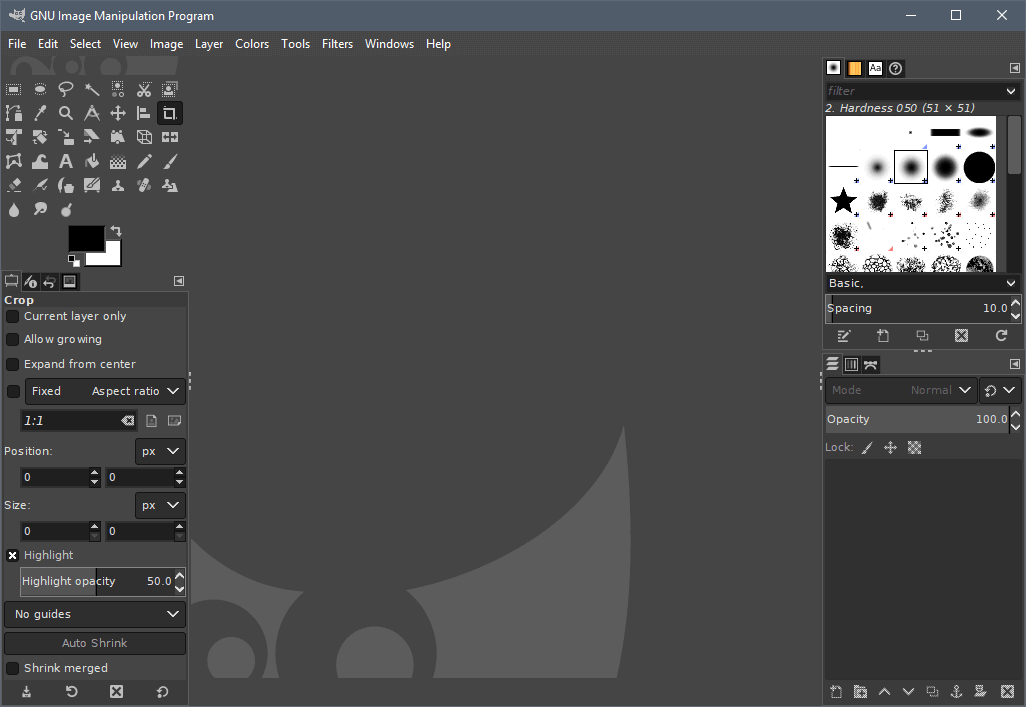


























Give a try to another great free software : Krita
https://krita.org
Thank you sooooo much for telling me how to get rid of that dark background, interface, theme.
When I opened it, such a terrible choice, it was a shock.
Now I can work with some measure of calmness.
How could anyone like such a depressing image.
Anybody heard that Adobe paid people to attack free competitors, I mean it is worth millions for Adobe to be sure there is no slick alternative to their software which is now subscription based. You know like a mixture of propaganda and miss information campaigns and infiltration and sabotage of the software. Corperations with a lot to lose do it all the time. Hackers will work for any one. It would be easy with a lot of money, say budget of about $1 million I could really mess up an open source project and get everything re-situated to better suit it’s paid competitors. Not paranoid, this stuff happens a lots, all you need a is profit motive, and yes Adobe has it. So Yeah, I believe some of the problems of Photoshop and other Adobe software competitors are a result of espionage. Adobe does not love anybody or anything but money, they don’t give a damn about Photoshop as long as people are paying for it, same as all companies, none of them really give a shit about what they do, they just pretend to as part of their PR and promotion of their products and services. Every company I have done IT for was dealing with some level of infiltration and espionage, it would be way easier to do that to an open source project. Yeah, I am say some people in the GIMP developer community are on the Adobe payroll.
Gimp 2.10 the tools don’t work. I don’t know why, it must be me, I’ve gone back to 2.8.2
https://portableapps.com/news/2018-05-21–reverting-gimp-portable-to-2.8.22
GIMP 2.10.2 does not fix extremely slow Export function for me under Win10 x64 Home 1803. After waiting for Export to happen, I then get a not-responding message, but after waiting some more; eventually Export does complete successfully.
Haven’t dug into it too deeply yet, but just visually, wow, big improvement. Looks much more more polished and professional.
GIMP 2.10 – Anyone knows where the menu File > Create > Scanner is gonne?
Did you try with latest installer? Recently they published the installer that contains both 32-bit and 64-bit, which seems fixed this issue.
No,it did not fix it
Downloaded 2.10 (twice). Tried to create a file from my scanner (as in 2.8). Does not give the choice to create a file from camera/scanner. Had to go back to previous build.
Just the same problem & no solution.
Windows 10 x64, GIMP 2.10.0
I use (rarely) Irfanview. Used it for years & know how to, & that counts for a lot in my semi-senile state, hating to learn new things. Mostly I use it to clean up scans a tad.
Still no font strokes or font effects. Really?
You just need to search to see how many people want a usable system.
Lol at the pirates (I mean “professional” graphic designers) clamoring for PS superiority.
GIMP is a free and crowdfunded software vs a well established commercial project, no shit sherlock.
Shantanu Narayen’s dick is raw from all the fanboys.
….2.10 windows build scanner detection.
Scanner option is missing at File –> Create .
Me too… can’t use scanner
What should we do? Roll back to 2.8.22 just for scanning functionality?
So…what are we suppose to do without the scanning functionality? Roll back to old 2.8.22?
> Now You: Which image editor do you use?
I don’t use image editor, I take clean and natural photos …
:D
I like GIMP but it takes 9+ seconds just to start it. That is ok if you plan to spend a long time in it. But way too long for small tasks, like cropping an image, doing some small transform or adding some text. So I use other programs for that. But I’d like to use GIMP for it, if someone has a good tweak that speeds up the start?
You need 9 seconds I need 5 minutes to open GIMP because of the font caching even though I don’t use custom fonts
Have you tried starting it with the parameter –no-fonts ?
I should add that I’ve tried some things already. I can start GIMP with the parameters –no-fonts –no-data . I’ve also tried disabling (renaming) the plugins folder ( \GIMP 2\lib\gimp\2.0\plug-ins ). That shaves off about 2 seconds. But the startup still spends a lot of time at a stage called “Babl Fishes”.
I wish GIMP very quickly started the basic functionality – show the GUI, enable opening files, enabled selection tools and so on. And then continue load everything else – plugins, scripts, fonts and what not – silently in the background.
Six years for this?
Six Years?
Hmmm, they need to fix a lot of things that they broke.
Just some:
1) Persistent setting changes across sessions, so thing like color (foreground and background) remain changed, as do changed tools settings. The only way to revert to defaults is to select the options dialog near tools and reset to default. Oddly enough it doesn’t keep some changes though. For example, changing HSL/HSV color from percent to Hex is lost after shutting GIMP down.
2) It couldn’t fuzzy select colors so as to smoothly flood fill a selection.
3) They flipped the Brushes and Layers Dialog, so it’s going to throw users off.
4) A lot of broken plugins and scripts (so far only four of each for me).
5) They haven’t updated the on-line help fully.
don’t suppose it can edit layers in psd files can it?
really the only issue I have ever had with gimp.
Nice! GIMP is my go-to image editing software. I’m looking forward to trying out this new version!
sudo add-apt-repository ppa:otto-kesselgulasch/gimp
sudo apt-get update
sudo apt-get install gimp
Very early in running gimp-2.10.0-x64-setup.exe Avast Internet Security detected FileRepMalware on each of the two downloads I tried. I do not know if this is a false positive.
Avast also complained on my PC.
I had to download a new copy of the installer because I couldn’t get Avast to unblock the original installer. :(
Malwarebytes reported no issues.
I think that GIMP 2.10.0 needs more optimisation.
Some of the tools are very slow compared to the previous version of GIMP (2.8.22).
Virus scan said:
Antivirus Result Update
Avast FileRepMalware 20180429
AVG FileRepMalware 20180429
CMC Trojan.Win32.Nimnul!O 20180429
McAfee-GW-Edition Artemis 20180425
It’s a false positive…
https://www.virustotal.com/#/file/1babc967a37ad4692d0c2cfb76309c381bab0f4208077e9e2f38c8deec5e0a44/detection
After updating Avast 2018-05-08, downloading and installing GIMP 2.1.0 worked without incident on Windows 10 1803, which continued to work well after the 1803 patches.
>introducing non-destructive editing in GIMP 3.2
I think it’s GIMP 2.2?
We are already at 2.10 so 2.2 is in the past.
Oh, right. I was thinking 2.1.0 instead of 2.10.
“alternative to Photoshop” is an expression used long time ago probably in regard to Photoshop v7. Using the current version of Photoshop CC, I do not think that this expression should seriously continue to be used.
Why not? It performs the same tasks (albeit with a different workflow), and lets me avoid having to use Adobe software. Sounds like an alternative to Photoshop to me.
Please first try Photoshop instead to avoid it, then compare to Gimp. “Sounds like” you don’t even know what you are talking.
@Anonymous:
Was that in reply to me? I’ve used Photoshop quite a lot, actually, and it’s fine. So is GIMP. They just go about things differently. I prefer GIMP, but that’s just a matter of personal taste.
With Photoshop got rid of all the non desired folders/extensions and services, instead of 5mn only 2 seconds to start with all Adobe + Windows fonts + LOTof scripts, brushes, actions, effects, filters, color swatches etc. And all necessary Import-Export functionalities of course..
6 years to forget the essential, all is said.
In other words, to me, install LINUX and die.
Photoshop now is just an overrated piece of junk. That’s not even the worst part. Subscription instead based license? No, thanks.
Photoshop itself is a poorly optimized, user-limiting, piece of junk though. The fact its competition is even worse, does not make it a good program by any means.
Just look at this nonsense: imgur.com/N8m3S8R
Fuck Adobe and Fuck Photoshop. Probably one of the worst comanies (still) alive, producing the worst kind of proprietary software. Bunch of scumbags! I just want to paste an EURO banknote in an image!
ps 7 last non cs version allowing to edit currency . But I am looking forward to try gimp on serious basis!
@Yuliya While I like open source and indie software, you need to agree that Photoshop is made by the multi million company Adobe and GIMP by some enthusiasts in their spare time.
I have friends working as illustrator and designer but I never heard of that problem. Are try making counterfeit money? There’re many workarounds to this issue so I see no problem, try Googling a bit?
The idea was that Photoshop is restricting user’s freedom of using the software the way they want. Having to move several layers into a different photo editor, just because Photoshop proved to be incompetent at handling a certain combination of pixels, in the end doing nothing but wasting my time, does not really translate into high quality software standards. It just makes Photohop, an otherwise expensive program, look incompetent in comparison to a completely free alternative, which absolutely blew it away – Photoshop did not just do a worse job, it completely failed to do it in any way.
Yuliya, Adobe and Photoshop live because of it’s name, nothing else. I once used Photoshop 5.5 that i got for free from Adobe. Today i use several FREE image editors instead. As You stated, they are doing a better job than most recent and present Photoshop versions !
If you can’t open that kind of image in Photoshop you’re not really expert or even ingenious indeed. Better you continue to use Gimp IMO.
A workaround for a problem which should not exist does not make things any better. Photoshop is and will always remain a piece of junk.