Try the new Gmail interface right now
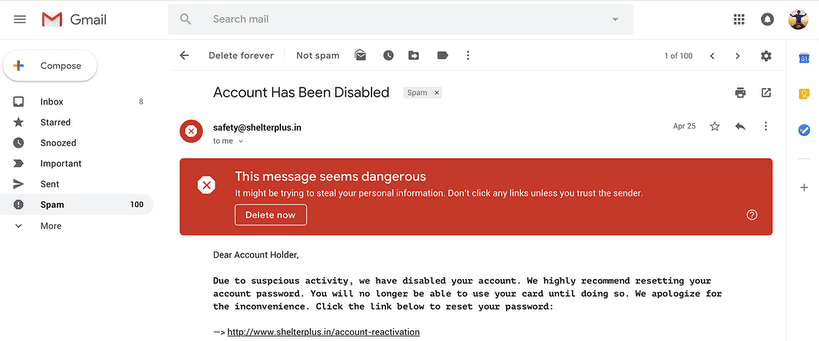
It seems like it has been ages since Google rolled out any interface changes to the web version of its popular email service Gmail.
The company created a new service, Google Inbox, instead but has not really done a whole lot to it in recent time.
Sneak peeks of a new Gmail design made the rounds last week but it was not clear when and if Google would roll it out to all users of the service.
Update: The new Gmail interface is rolled out to G Suite customers. Customers should be able to switch to the new version and back to the classic interface starting next week (starting September 17)
It appears that the time has come, at least in form of a preview that all users of Gmail may activate to check out the new interface.
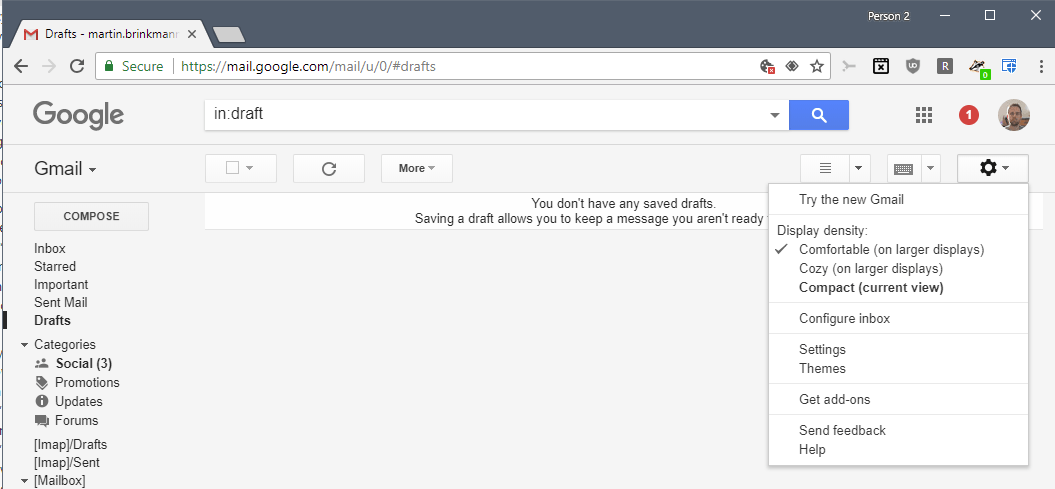
Here is what you need to do right now to activate the new interface (or go back to the old interface):
- Open the Gmail website. Sign in to your Gmail account if you have not done so already.
- Click on the Settings icon (the cogwheel) in the web interface.
- Locate the "Try the new Gmail" link in the top right corner of the inbox and click on it.
Repeat the process and select "Go back to classic Gmail" instead of "Try the new Gmail" in the last step to restore the old version of Gmail's interface.
Note: The feature is rolled out today. You may not have access to it yet.
The new Gmail: what is new?
The first thing that you will notice is the new design of Gmail. Major interface elements are still where they used to be on Gmail when you activate the new design but they look different than before.
The search is still at the top, the compose button at the top of the sidebar, and the various folders and labels are also still displayed in the sidebar.
Emails are still divided into tabs but Google added some comfortable options to interact with emails faster.
Attachments are accessible from within the inbox so that you don't need to open the email before you get a chance to access them. Actions are displayed when you hover over emails which you may use to archive, delete, snooze or mark as read right from the inbox.
Gmail reminds you of emails that you may want to reply to or follow up on as well now in the inbox. You see yellow text next to emails to remind you to reply. The texts read "Received X days ago. Reply?" and "Sent Y days ago. Follow up?"
The compose window supports smart reply functionality now which lets you pick computer generated responses to emails to avoid having to type those manually.
The interface features new alerts that warn you of potentially risky emails (e.g. This message seems dangerous. It might be trying to steal your personal information. Don't click any links unless you trust the sender).
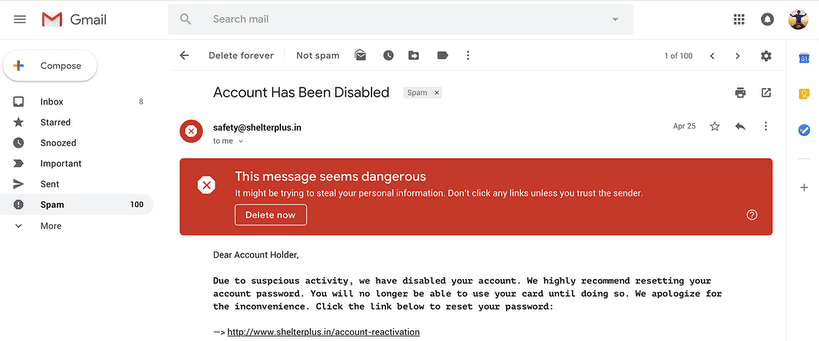
The new Gmail features a new confidential mode that removes options to "forward, copy, download, or print messages". Users may set expiration dates for messages next to that.
Update: Check out my new Gmail likes and dislikes article.
Related articles
- Beware: new sophisticated Gmail phishing attacks
- Google launches new Gmail security features
- Google won't read Gmail emails anymore for advertisement
- How to undo the sending of emails on Gmail
- What to do if Gmail attachments are not downloaded correctly
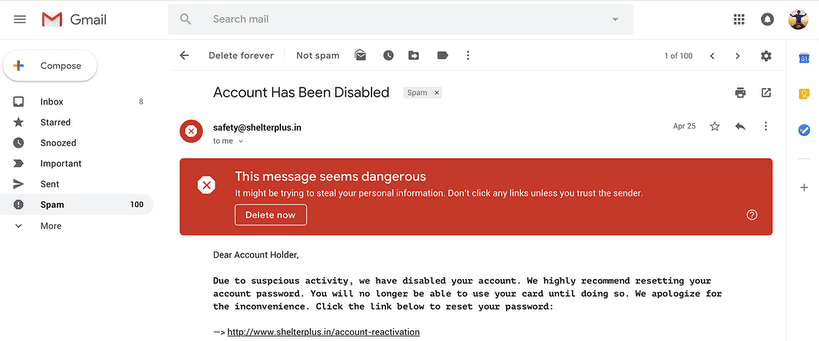





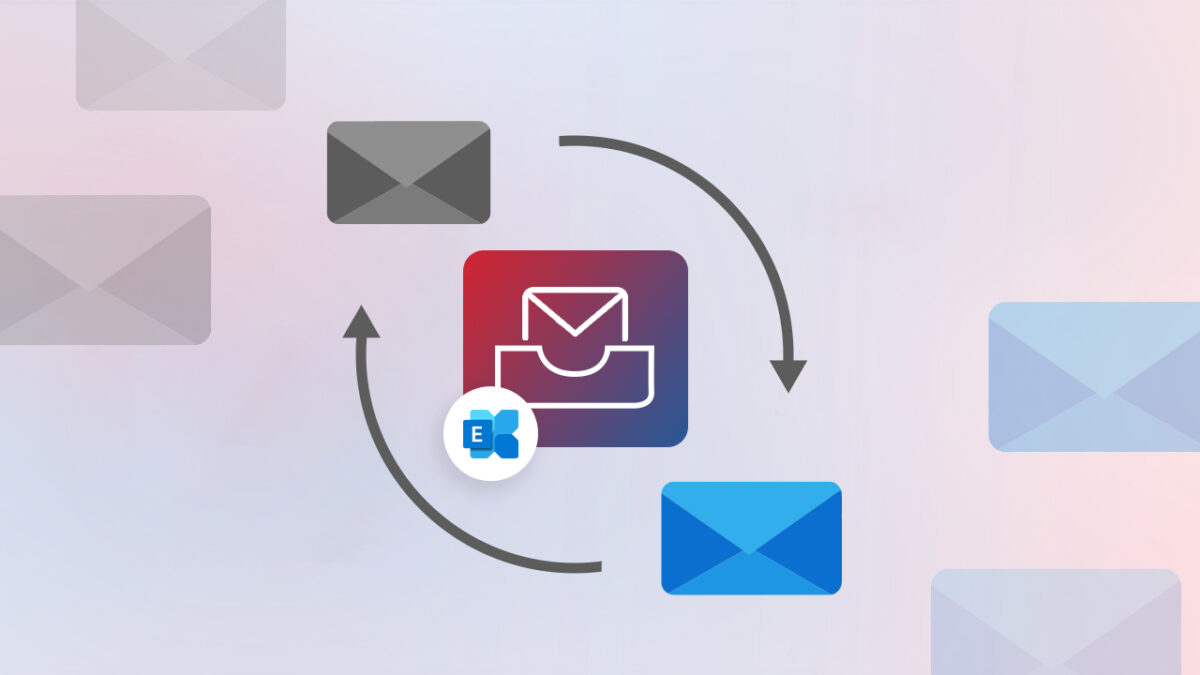





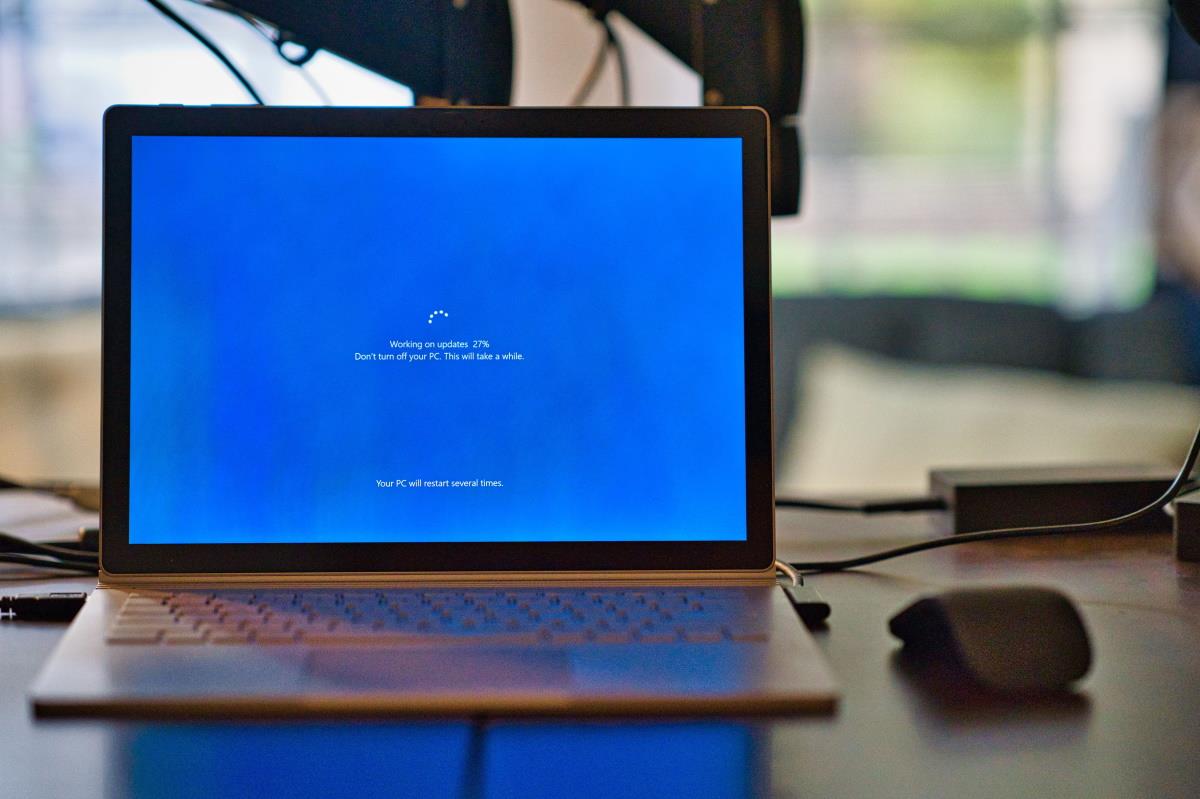

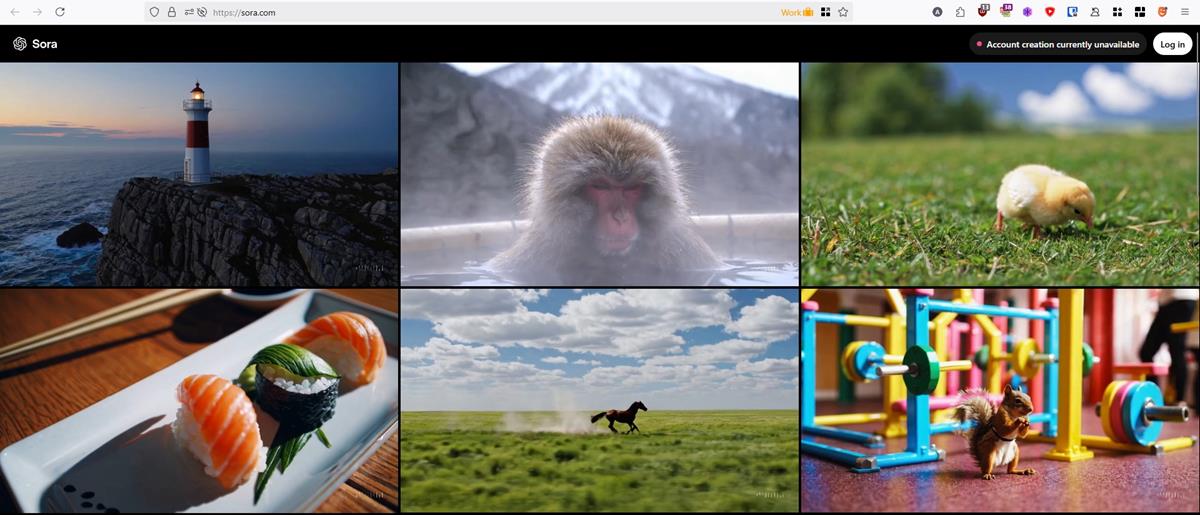







Thanks!
I use Zoho Mail. I wonder how much they analyze data. I’m sure that they do.
:(
Anyone know how to get to the Gmail Contacts using the new UI? It used to be a drop down near the new msg button…
Since I rarely use contacts, I just looked for an answer, which you probably know by now. Using latest Windows 1o x64 Home 1803 and latest Chrome x64 beta, new Gmail Contacts can be reached by clicking on the’ 3×3 dots’ icon of the initial Gmail screen. You can drag the Contact icon to the top to make it more convenient in the future. This takes you to https://contacts.google.com/ . You can also click Other Contacts here, which takes you to https://contacts.google.com/other . You can bookmark these URLs if you wish, or use any other creative solution you think of,
ent
For me the new Gmail is an improvement over the old. At first glance my prior extensive customizations are retained. Now I can display the Subject and Sender on separate lines, thus in total seeing more information re an email before I elect to open it. So far it is a keeper for me. I am sure Martin will more extensively review the new Gmail when he gets access and time.
The new version mandates the use of some precious screen real estate for promoting other google services, such as Google Keep. There is no way to hide this. Yuck.
The new design is a fisco, in my opinion.
I expected bigger changes, a better, smarter Gmail.
Keep dreamin’… 😔
Agreed.
Your ISP probably provides email. Mine does.
But then you are stuck with that ISP and cannot move to another one unless you are prepared for for people who want to contact you to have their email message to you “not delivered”.
So. much. white.
In settings, pick a theme.
And of course the new Gmail uses a whopping 220K+ in memory and performance takes a hit. Compare that to the old Gmail which uses approximately half that amount (110K) and doesn’t have that many issues when it comes to performance.
220K+ is a problem? You must be on a Pentium 1 machine.
In my case the gmail redesign uses around 300K of memory which is still a massive amount compared to most websites. It’s a problem for people with less powerful and/or lower-end hardware and it should be better optimized, especially those who tend to browse with several tabs open. A product that’s more lightweight on resources and script usage benefits everyone.
The roll out started today :
The rumored and leaked Gmail changes just became real. Early this morning, April 25, Google released the official Gmail and G Suite rollouts…
https://finance.yahoo.com/news/massive-gmail-redesign-rollout-starts-105912739.html
Yahoo has recently admitted that they are extracting data from personal emails to use for their own purposes. In fact, users have to agree to the new conditions which state that fact.
Surely Google is doing the same with GMail.
I am migrating all my important (personal) email contacts off of Yahoo and GMail.
They are definitely analyzing your mail content …
“Gmail analyzes your new incoming messages to predict what’s important, considering things like how you’ve treated similar messages in the past, how directly the message is addressed to you, and many other factors. “
I dont have this option. Any trick with an URL parameter or cookie?