A look at Elementary OS 0.4.1 – Loki
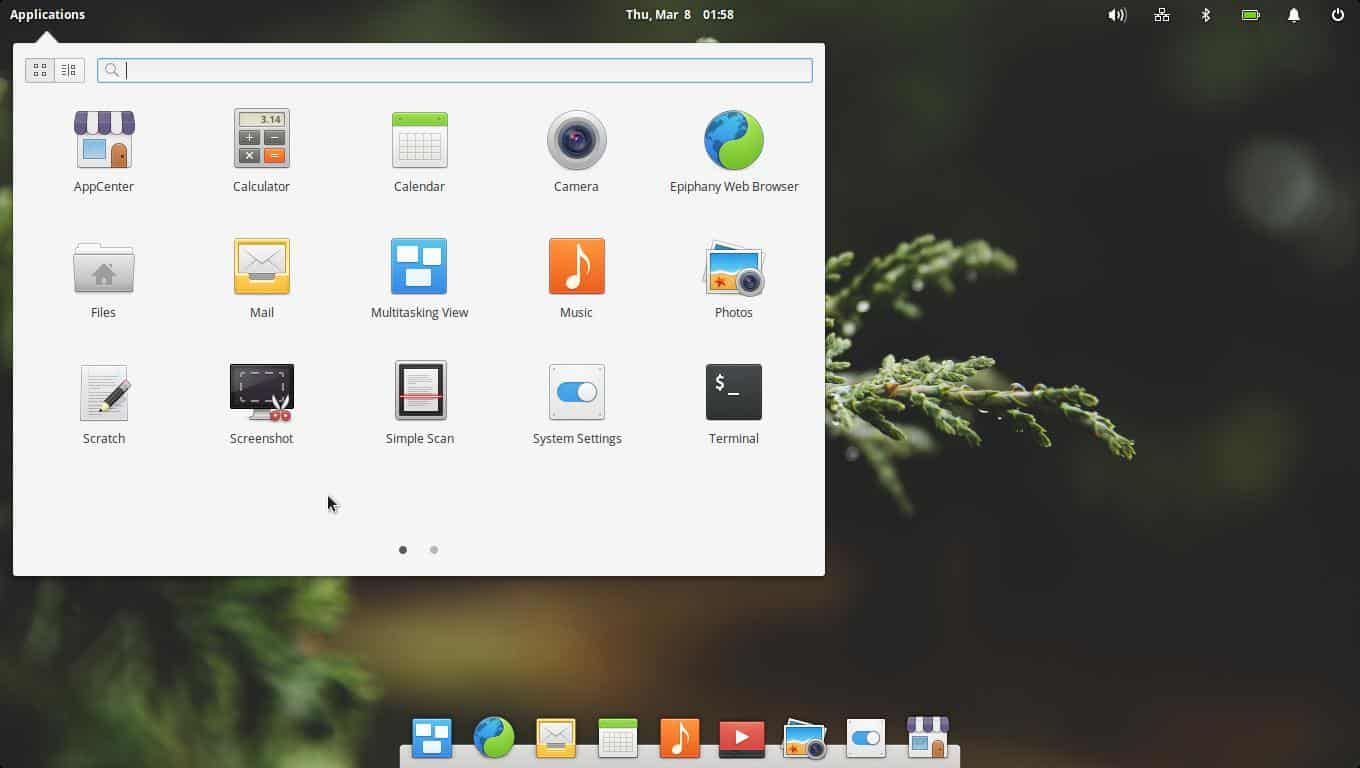
So, I’ve taken a look at a number of distributions so far, like Linux Mint, Manjaro and KDE Neon, but I figured I should show another distribution that I’d highly recommend for users who are new to GNU/Linux systems: Elementary OS.
If you’re a seasoned power user, you’ll likely find Elementary OS to be rather boring, closed off, and annoying. However, I have installed Elementary OS on machines of friends who are not very computer friendly, and they have had no problems for years now, without a single complaint.
Loki is based on Ubuntu 16.04, and so reaps the benefits of the Ubuntu repositories.
Installation
Elementary OS uses the same installer as most other Ubuntu derivatives, so if you’re comfortable installing practically any of the mainstream distros, you’ll have no issues here. I’d rather not focus on the installation process, and just say, “It went smoothly.â€
User Interface
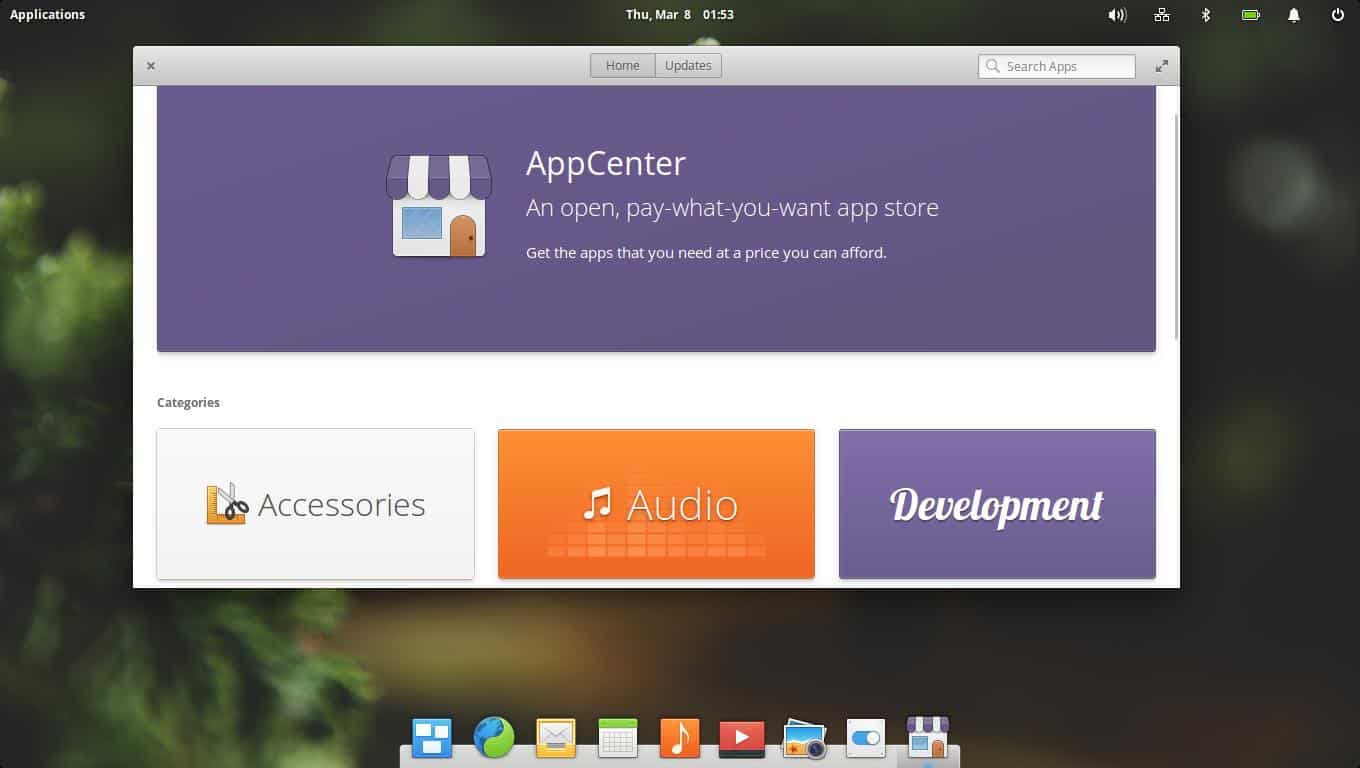
ElementaryOS uses their own desktop environment called Pantheon. Pantheon most closely (in my opinion) resembles Mac OS with its design, button placement, layout, even colours. If you’ve ever used a Mac before, or are looking for a cheaper alternative, you’ll find that Elementary OS may be a smoother transition than some other distributions.
There is a dock at the bottom, and the system task icons kept in the top right corner, with the applications menu station in the top left.
Elementary is laid out very simply, and somewhat minimally, while still maintaining its own little bit of eye-candy at the same time. While it’s not my preferred environment, I’ll give the dev team credit, they have made a very gorgeous and smooth flowing system in regards to the UI, and its default applications.
You’ll find however, that Elementary doesn’t include much in the way of visual customization. Unlike KDE or GNOME, you can’t really drastically alter the way Pantheon looks; which is fine, it’s nice how it is.
One thing that drives me nuts though, is the lack of minimize button. You can maximize / window an application, and close it, but by default you are unable to minimize, unless you click on the application icon in the dock. The logic, is that the main Elementary OS Applications save their state, and reopen to that state quickly when relaunching, and so there is no real need to minimize.
gsettings set org.pantheon.desktop.gala.appearance button-layout close,minimize,maximize
By using the above code in a terminal, you can get a minimize button as well, and arrange your buttons somewhat similar to Mac OS.
Applications
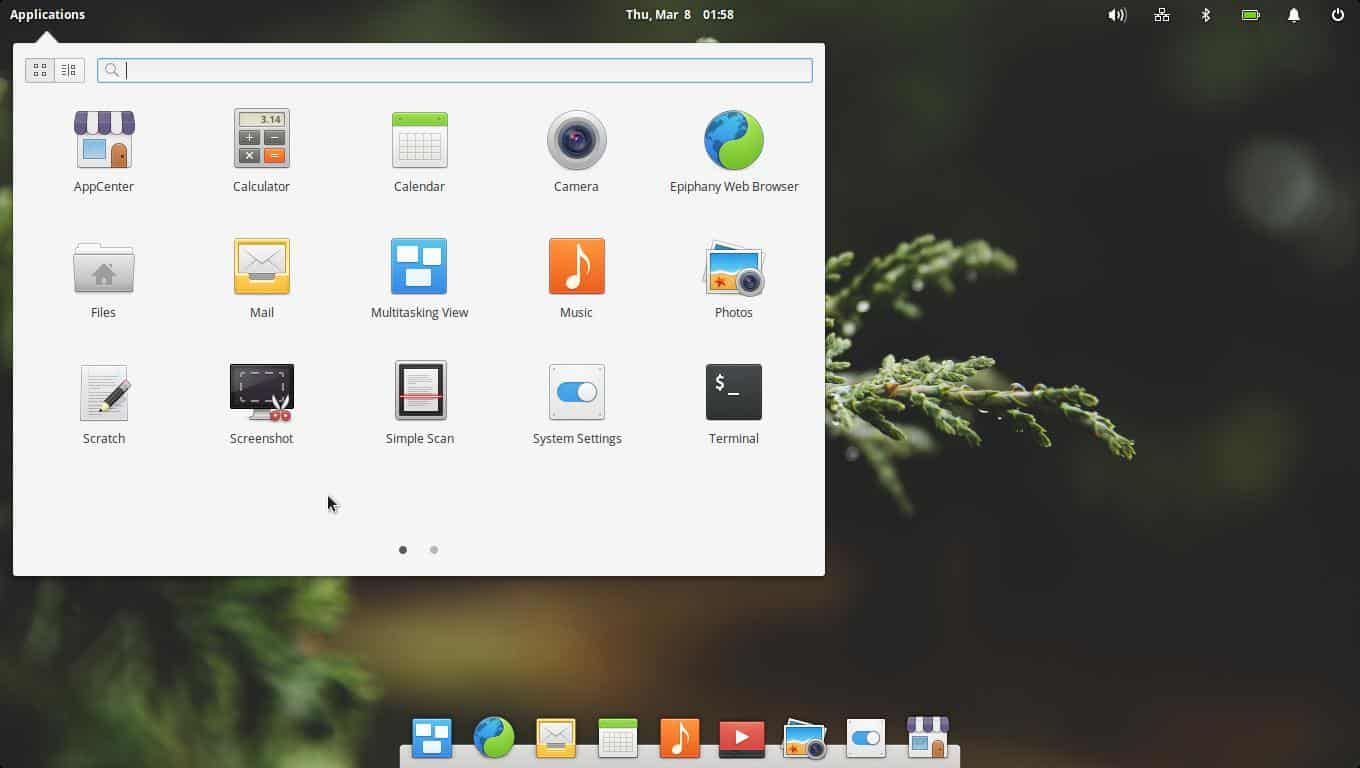
One of the selling points of Elementary OS, especially in my opinion to Mac users who are used to having a suite of software to manage everything they need in their lives, is the customized software included in Elementary OS. Managing photos, checking email, videos, music, calendar… Elementary OS has a number of applications either forked from others or built from the ground up, with redesigned interfaces to blend in seamlessly with the Pantheon environment.
For surfing the web, the default browser is Epiphany; lightweight and decent, but unfortunately lacking in many features; such as the ability to watch Netflix without fighting with outdated plugins and packages. Users will want to install either Chrome or Firefox, to replace Epiphany, if they find themselves unable to do everything they need in their browser.
Otherwise, you’ll find that Elementary OS doesn’t actually come with much in the way of software; only what I would call the bare-bones-essentials. However, it does have a fairly decent AppCenter application, for installing new software and managing updates. One complain I do have about the AppCenter however, is the lack of support for things like Snaps. Actually, I couldn’t even install the Snap of Spotify, until I installed Snapd itself, to give Elementary OS the ability to handle Snap files.
sudo apt install snapd
snap install spotify
Sadly, snaps must be installed via terminal, and not AppCenter. But, again, overall for new users I would say that the AppCenter is well laid out, and easy to use; and has the massive Ubuntu repositories to use.
Final thoughts
Elementary OS while being a bit basic and lacking in features for more advanced users, is perfect for newcomers; runs smooth even on lighter systems, and has the support and power of Ubuntu behind it.
If you’re looking for a simple system to run without all the mucking around and changing of a million settings; Elementary OS might be for you.
Now you: What are your thoughts on Elementary OS? Good, bad? Let us know in the comments!
Related articles
- A look at Arch Linux based Antergos
- A look at KDE Neon – a minimal mini-distribution
- A look at Ubuntu 17.10 Artful Aardvark
- Core Linux Question and Answers For Beginners
- Have a sleek, simpler Nautilus
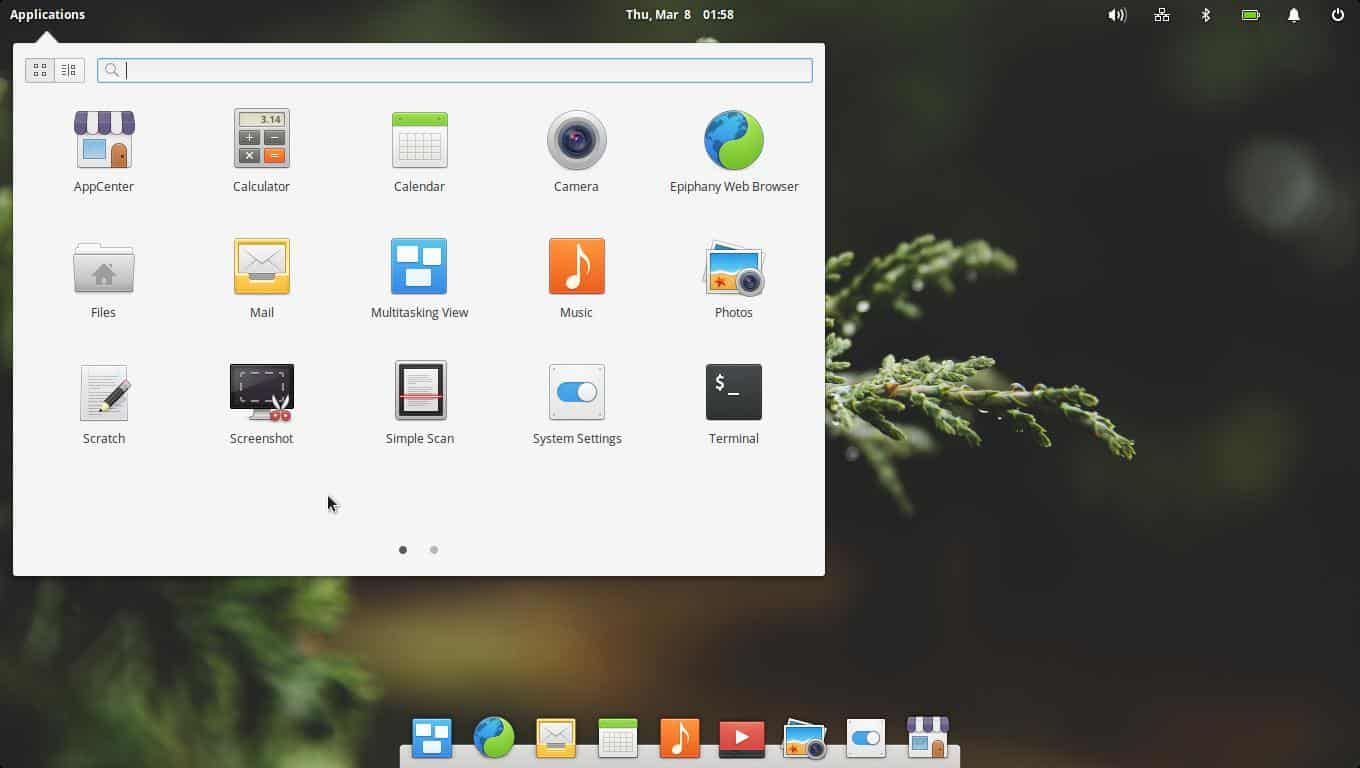


















After 4 years of using Ubuntu and its derivatives (Mint, Kubuntu) I’ve found one year ago Elementary OS. For the very first time I’ve found OS that works and I can forget about having OS at all. I’m just using it full time. It works perfectly as my main system – power laptop for Project Management and Engineering. Everything works. I have no issues, witch I’ve had with other distros. Every hardware and needed software works fluently. I’m connecting eOS laptops to random monitors, TVs, projectors and displays. I’m working with many printers. For Windows specific software I use Crossover, so I’ve no compatibility problems with my clients. Elementary OS just works. Of course it needs some tweaking, but it takes 1 hour after installation and you’ll never do this again. I have it on my five laptops (Lenovo, Dell, Samsung, Toshiba) – for work, entertainment, games (Steam) and small light traveling laptop. No issues.
I’ve found MX Linux really fantastic, but:
1. It looks really uggly, sorry, even after strong tweaking.
2. It’s useless on Intel graphics, which I have within my four laptops. It’s impossible to install other drivers such as from Padoka or Oibaf on debian systems.
@Piteros
1) I don’t think it’s ugly so I don’t see the negative point.
2) I always have a laptop with a dedicated graphic card, I’m not one of those buying and overpriced i7 with 8GB Ram, a tiny and pity 250GB SSD matched with an integrated Intel graphic chip, it’s just a waste of money and you get a useless laptop.
I am an experienced Linux user (started with Slackware in the 90’s) and had been using Mint Mate for over a year when I loaded Elementary on a test laptop. I enjoyed it very much and so recently, when my Mint stopped being able to see my NAS drive for some arcane reason, I switched to Elementary on my primary PC. Everything works and that is exactly what I need for my primary. I have never had any problems with Elementary on either bits of hardware I’ve used it on (crossing my fingers) so I expect it will stay installed for a while.
I have my test laptop to play with other OS’s (currently running CloudReady) and distro hopping. I’ve got the best of both worlds.
Looks nice but very limited..I don’t understand the majority of distro developers out there..If your coming from Windows and want to use Linux out of the box without having to spend hours of your time installing things and trying to figure out how things work then I have found very few distro’s that
have that functionality. Mint is a complete os and an excellent replacement for Windows and works right away.
By late 2015 (a half year or so into Windows 10), I decided that Windows 7 would be my last Microsoft operating system, and nothing that’s happened since has caused me to change my mind. To find a successor OS, I began trialing Linux distros in VirtualBox.
I’ve tried maybe 15 distros, rolling and point, cutting-edge and trailing-edge, with different desktop environments. Some I simply couldn’t get to work properly in VirtualBox — including, to my great regret, PCLinuxOS KDE Plasma — so those didn’t get a fair trial, but most had inherent shortcomings of one sort or another that bumped them down the list. In the end Linux Mint Cinnamon was the leader.
Cinnamon was dead easy to get used to coming from Windows and I’m pretty sure it’s allowed me to do most everything I need to do from the out-of-the-box GUI, which was *not* the case for most other desktop environments I tried. (Being able to do most basic or routine tasks from a GUI is important to me. I’m not afraid of the terminal and use it when I have to, but my typing accuracy and eyesight are going downhill with age.) Over the course of maybe a couple of years, I’ve personally run into only *one* major VirtualBox incompatibility (the default Cinnamon Menu stopped populating completely in Mint 18.1, which I fixed by installing a third-party desktop theme), and only *one* bona fide bug (the Font Manager, in Mint 18.0 I think, couldn’t import fonts, which I fixed with a few terminal commands that it took me five minutes to find on the Web and execute).
I’d love it if Linux Mint were rolling instead of point, and a little less conservative with kernel and app updates … but maybe this is the price to pay for its exemplary stability. I’ve changed my LibreOffice repo from Linux Mint’s (older, debugged) Still branch to the (newer, *mostly* debugged) Fresh branch, and that’s been working well. And as more apps become available in Snap and Flatpak packages, that could provide a way to get the latest and greatest new features in selected apps without compromising system stability. Even with these caveats, Mint has been the most hassle-free Linux distro I’ve tried.
Short Version: For *Windows* users, Linux Mint Cinnamon (and maybe MATE) strike me as much better OS candidates than Elementary does. For garden-variety *Mac* users, Elementary will probably feel a lot more familiar, at least initially. (As always, people with the very latest hardware need to make sure that the distro they prefer will support it. They may need to go with a cutting-edge distro with the latest kernel at first, even if it’s not their favorite one.)
Ultra-Short Version: I agree with Anonymous.
Coming from Windows, I found the Pantheon desktop environment unfamiliar and frustratingly limited. The first is not necessarily a deal-breaker but the second *is*, so it didn’t take me long to nix Elementary as a candidate for my next OS. As Mike suggested, Elementary is probably fine for undemanding Mac users. (An interesting question is whether Mac *power* users would be happy with it.)
Had it installed for a couple days a few weeks ago but couldnt find a way to move the panel. Found nothing online about this except others trying to do the same so moved on. Wont say anything negative about Elementary, no doubt many are quit happy with it, so will just say it wasnt for me.
Checkout MX Linux.. those Antix/MX folk just quietly keep chugging along making great working distros
@JAke I never used a Linux distro if not as an emergency bootable disc to access hard disk’s data. By quickly reading on MX Linux’s web site it looks like the developers know that the Linux environment is not friendly (I always fought in the forums with stubborn and unfriendly users) so they address this topic by providing a lot of information and support, I think that it’s a positive thinking.
Also I think that the desktop looks nice without pretending to be similar to other operative systems like the Mac which I personally dislike.
Might get further in reading if they encourage new comers.
Looks the same.
tried this in virtualbox vm other day and deleted in within seconds. just had way too many issues.
not tried it on physical machine yet
Elementary is a glorified theme, nothing more
Not sure if its still the case but one time they even have the close button on the left of the window and the maximize button on the other side, in what world does that make sense???
I installed Elementary OS after my wife’s older Windows PC was updated with the Spectre vulnerability patches making it so slow it was practically unusable. After some initial tweaking, my wife, who is not very technically inclined, uses the PC just fine with no complaints. I had previously tried, a few years ago, to get her on plain Ubuntu, but she did not like that distribution at all. For me, it was a little annoying to get it set up (installing gdebi and snap manually, really?), but now that it’s set up, it is easy to use, does everything she needs, works much faster, and, most importantly, my wife likes it!
My verdict is similar to the author’s: good for neophytes, not so much for power users. And even for newbies, it could be improved in terms of simplicity, particularly, the ability to naively install apps outside the AppCenter would be a nice addition for the next version.
What an eye for noticing that.
“If you’re a seasoned poweruser, you’ll likely find Elementary OS to be rather boring, closed off, and annoying.”
Exactly what I thought every time I gave Elementary a try.
Why not just have the main ubuntu repositories ready but disabled?
You have to add all of them or at least a few years ago to install anything..
Gdebi is not installed?.. so I have to add the repositories to get it installed.
There is a script to automate all these boring stuff but ..cmon why waste my time on dis.
https://gist.github.com/IronistM/e12d0acf6c64a2f7f6e5496394b5af79
Almost no 3’rd party software played nice with the theme..as soon as you installed anything else the system looked tacky. There are more themes now made to fit with Elementary but again this is another step I have to make to have the software fit in with the system..
The idea is cool of a minimal and clean desktop but I think it worked out badly..instead of wasting your time configuring this and that.
Skip Elementary and go strait to some of the full desktop like mint with cinnamon or mate if you want a turnkey gtk desktop. Or for simplicity and benefits of having AUR any arch based such as manjaro or Antergos.