Firefox 60: Disable Firefox Sync integration
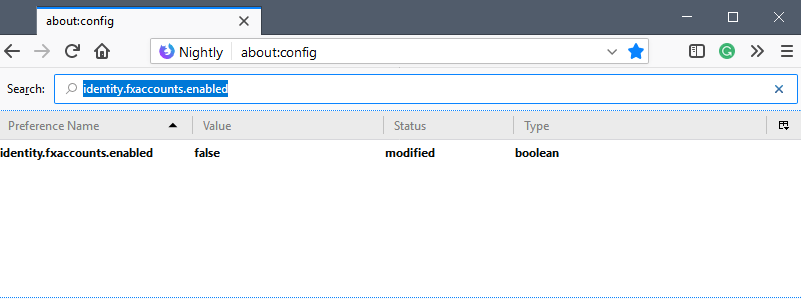
Mozilla added a new customization option to Firefox 60 that gives an option to users of the web browser to disable the browser's Firefox Sync integration.
Firefox Sync is a data synchronization service that is integrated into the Firefox browser. Users need to sign up for a Firefox Account to use it and may then sync some data with the cloud and other connected devices.
Sync evolved over the years; it started out as an add-on for the Firefox web browser but was built-in Firefox eventually to reach a larger audience by exposing the feature to all users of the browser.
Firefox Sync is the primary option to sync data such as passwords, bookmarks or the browsing history across devices. It is great for Firefox users who run the browser on multiple devices and for users who want to back up important data in the cloud.
Firefox users who don't use Firefox Sync are exposed to it in the browser, however. The main menu lists a Sync option prominently (Sign in to Sync) and the options have an entire section dedicated to synchronization. If you display the menu using the Alt-key, you find Sync listed under Tools as well there.
Disable Firefox Sync integration

Mozilla added a new preference in Firefox 60 that gives you the option to disable Sync so that it wo't show up in the main menu, in the preferences, or under Tools.
Here is what you need to do to configure it:
- Load about:config?filter=identity.fxaccounts.enabled in the Firefox address bar.
- Double-click the preference to toggle its value.
- A value of True means Firefox Sync is enabled.
- A value of False means Firefox Sync is disabled.
- Restart the Firefox browser to complete the process.
Once you have made the change Firefox Sync is no longer visible in the browser UI and sync functionality is disabled.
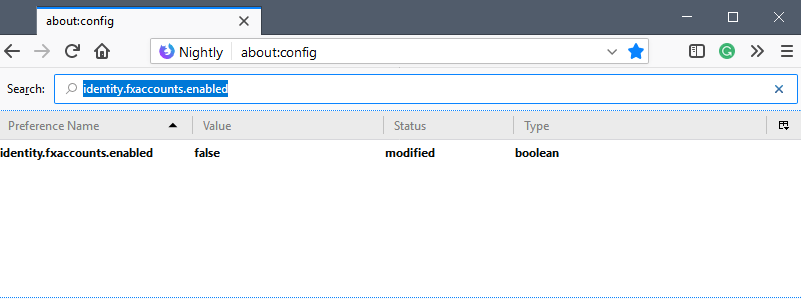
You can undo the change at any time by setting the value of the preference to True. The patch is an uplift from the Tor project as indicated on Mozilla's website.
Closing Words
Adding an option to Firefox to disable Firefox Sync is a good change in my opinion. Firefox users who don't use it can hide Sync in various places in the user interface to streamline it more.
Now You: Do you use Firefox Sync? (via Sören Hentzschel)
Related articles
- About Sync: Firefox Sync troubleshooting add-on
- Firefox's upcoming bookmark sync improvements address long-standing issues
- Firefox 53: Bookmark Syncing reliability improvements
- Firefox Passwords can't be synced if you use a master password
- Remove "Reconnect to Sync" from Firefox menu
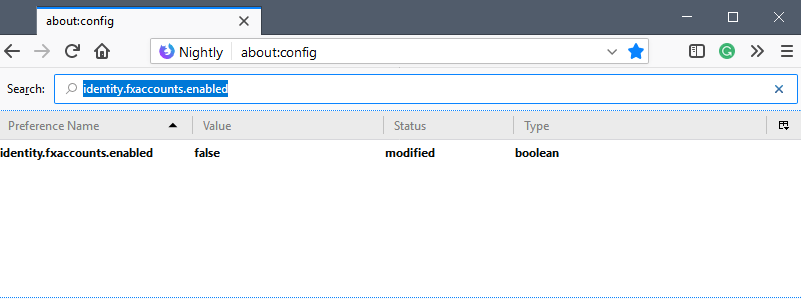





















“identity.fxaccounts.enabled” seems to be missing now.
I don’t really see the interest
Yes, I do, between my FF in Windows and Linux.
Or between several versions when I have
Never use it never will. Would like to see Mozilla keep only the core essentials in Firefox and do not see sync as being on that list, send it back to an addon.
Seems an awful lot of fuss about nothing to me. I use it (partially), but it’s entirely up to me whether I use it or not so I don’t see the point of going further than simply not signing in to it.
The pref was created as part of the Tor Uplift, i.e in this case, the pref is for TBB to flip to harden anonymity by removing the feature altogether
This is useful. I have been using Bookmark OS in the browser, so no need for sync
Thanks for the article Martin. I wish that there was an easier way, like a menu option in settings, to disable it, instead of editing the configuration file.
Hey Martin no article about Mozilla’s sandboxing improvements with Firefox 60 on MacOS where the content process sandbox no longer allows writing to files anywhere on disk? https://bugzilla.mozilla.org/show_bug.cgi?id=1405088
I do not think that you will find much news about Macs on this website
“Do you use Firefox Sync?”
No, I avoid the cloud the greatest extent that I can.
I just would something to take a backup and restore or to move to a new PC/ install but deff not has to running all the time, an ad hoc function would suite me better
Sync can be used with your own servers instead of Mozilla’s so it’s hardly an issue anyway.
Sync is awesome. Been using it since it first came out. I love how it syncs add-ons. I find a new one I like, and add it to my one browser, and presto, it gets installed on all my machines. Saves a lot of time with anything I want to be on all my computers.
Neat. I already disabled everything related to fxaccounts that I could find in about:config; getting rid of those sync placeholders is something that I always wanted.
Its a good start for those who don’t use sync. For users that don’t use sync and work with the about:config preferences frequently would benefit even more the switch hid all the .sync variations of preferences. For users who want want to squeeze out every little performace gain here and there it would be even better to have this feature completely untethered. I have my fingers crossed.
Hum… This isn’t a customization option.
@Paul’s Dad
How is this not a customization option? I don’t understand.
How’d you figure that? It changes the interface, and disables a component, I’d call that customization.
@jupe So would Mozilla, these days.
This was “news website” level of comment, congrats
uhm… what else if not a customization option? Maybe you don’t know Firefox well but about:config in Firefox has a lot of customization options…
Precisely. All options are customization options. OR. There is a subset of options that, due to their closer relationship to what would be considered a “customized” Firefox, can be considered “customization options”, where other options wouldn’t.
I’m glad we’ve come to an understanding.
Thats a good feature. I don’t use Sync at all but carry my profiles on a USB-Stick with me. The less Mozilla knows about me the better. :)
by having the portable version of the Firefox web browser stored on a USB drive, the standard desktop version of the same browser installed on a computer and a Firefox Sync account would allow the user to keep the desktop version of the browser sycronised with the portable version, not only maintaning a backup of the browser on the computer in the event where something unfortunate to happen to the portable version of the Firefox web browser or the usb drive where it is stored on, it would also remove the need of having to transfer the latest state of the portable version of browser onto a USB drive every time the user requires to use a personalised version of the browser on a different computer
Note that since Sync is end-to-end encrypted, Mozilla could only know device types and IPs, not user content. I don’t know what they do keep, maybe nothing for all I know, just saying what *could* be kept.
I don’t use Sync because even that is too much for me and I’d rather like local sync, but it’s a useful feature for many people so they might like to know that they are not trading significant information in exchange for this synchronisation feature. (Browsers like Chrome on the other hand grab and use all of the data)