Watch Netflix in 1080p on Linux and unsupported browsers
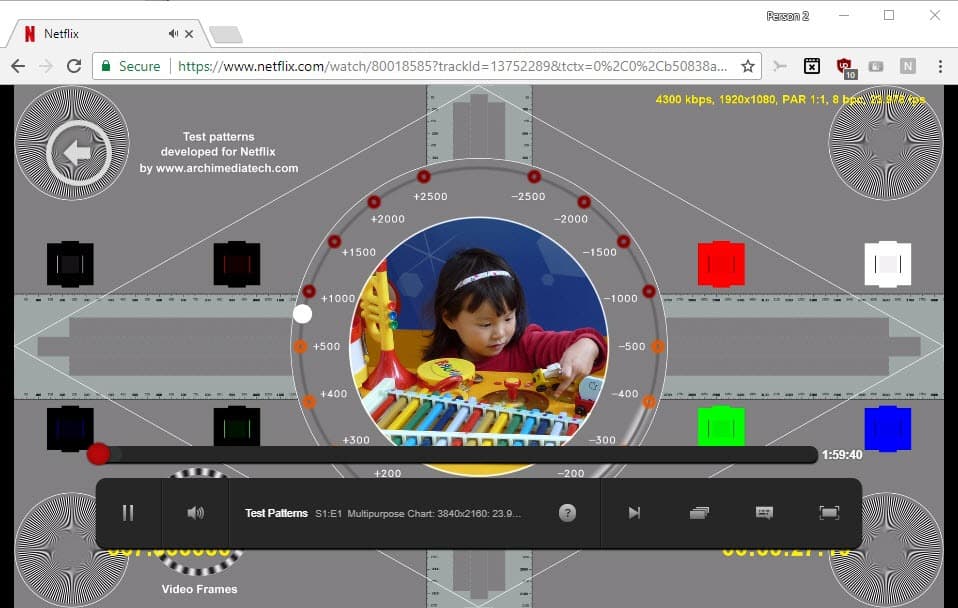
The Netflix video quality that streams are delivered in depends on a number of factors. There is the customer's Internet line which may affect it but also the device, operating system and program used to stream Netflix videos.
On Windows PCs, for instance, 4K playback is only available if you use Microsoft Edge or the Netflix Windows Store app. If you use Chrome, Firefox, or any other browser, all you get is 720p streams by default with seemingly no option to improve the quality of the stream.
In fact, the only browsers that support 1080p playback on Netflix officially are Safari on Mac OS X, Internet Explorer on Windows, and Google Chrome on Chrome OS. That's bad news if you don't use any of the operating systems or prefer to use a different browser.
Netflix 1080p
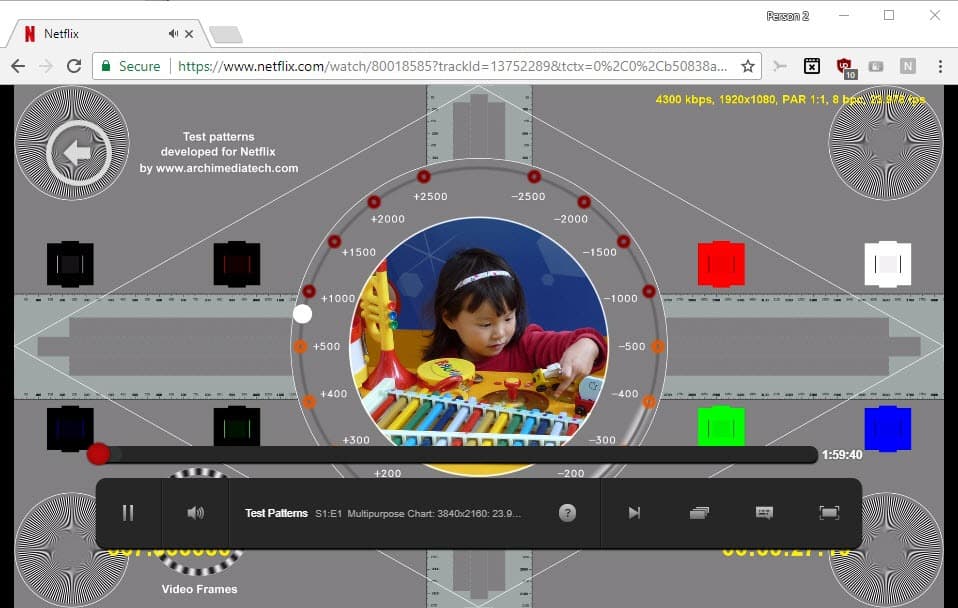
Netflix 1080p is a new browser extension for Google Chrome and Firefox (a fork). It should work in other browsers that support Chrome's extensions system.
The extension enables support for 1080p on Netflix in the browsers. Netflix customers can use Chrome or Firefox, on any supported operating system, to watch streams in 1080p using those browsers.
This overrides Netflix's -- seemingly artifical -- streaming quality limitation. The extension is especially useful for Linux users as it unlocks 1080p video streams on Netflix on Linux machines since that is not supported officially by Netflix.
As you can see on the screenshot above, the Test Patterns video reveals that the video plays in a resolution of 1920x1080 in Google Chrome. Just search for Test Patterns and play the video to test the stream quality after installing the add-on in your browser.
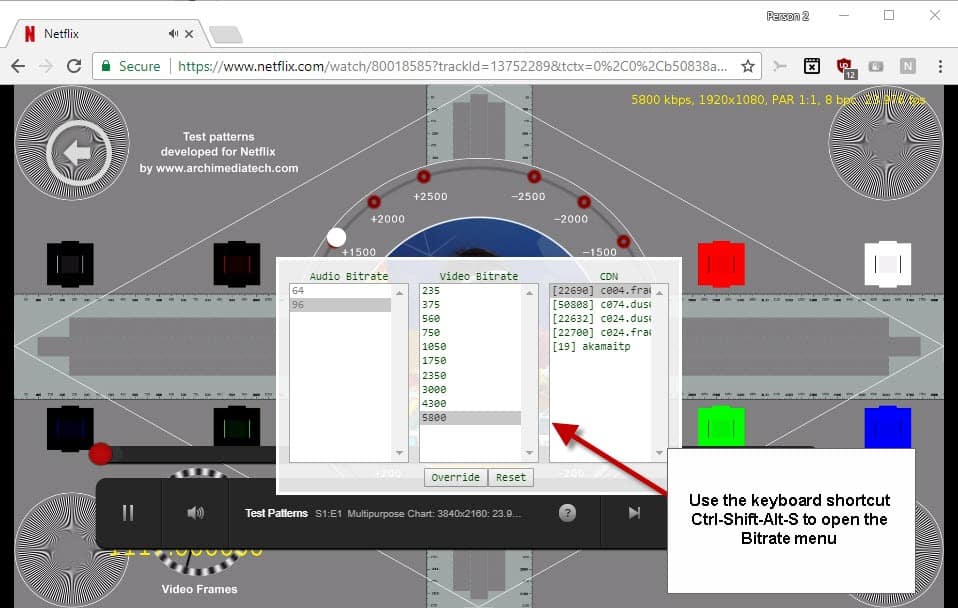
You can switch bitrates with the shortcut Ctrl-Shift-Alt-S on Netflix. Select 4300 Kbps or 5800 Kbps for 1920x1080 (the values may be different depending on the video, usually a bit lower).
The developer of the Netflix 1080p extension explains how the extension works on the project's GitHub page. Basically, what it does is add the 1080p playback profile to the browser while on Netflix so that it becomes available.
The developer compared Netflix playback in Chrome on Chrome OS with Chrome on PCs and noticed that Netflix tests the user agent to append the 1080p profile to the list of supported playback profiles.
Closing Words
Netflix 1080p worked fine during tests for the most part. Some videos don't support 1080p playback, however, and there is nothing that you can do about that unfortunately.
Now You: Which browser/device do you use to play Netflix or other Internet video streams?
Related articles:
- 4K Netflix in Browser? Only with Microsoft Edge
- Control Netflix's stream quality and block spoilers with Super Netflix
- Download shows with the Netflix app for Windows
- How to get Netflix 1080p or 4K on non-Windows 10 devices
- Netflix winning against unblocking services?
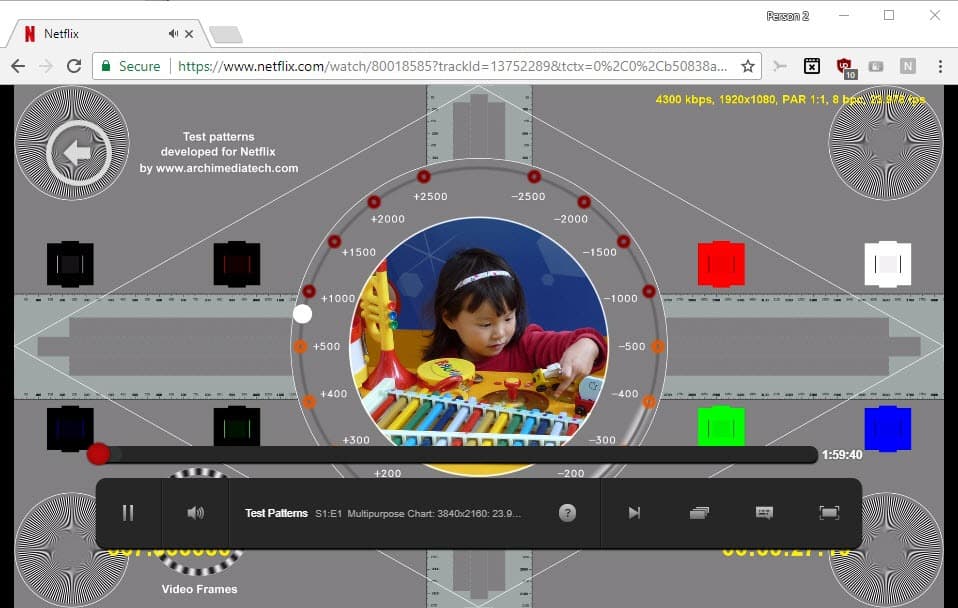























Works on Windows, cannot get it to work on Linux (Ubuntu 16.04-based KDE Neon).
“Which browser/device do you use to play Netflix or other Internet video streams?”
I stopped using Netflix in response to their support for the EME in HTML5. I don’t really do video streaming anymore, but when I do it’s usually a YouTube video in Waterfox.
I have tied the Netflix 1080p 1.1 Firefox extension on Netflix on Firefox 52.6.0 and on Windows XP Professional using the Microsoft Silverlight 5.1 plug-in for the Netflix video player.
The streaming quality did not appear to improve nor did the Buffering Rate increase in Stream Manager or the option to do so become available.
My guess is that the Netflix 1080p plugin only works for the HTML5 player, if it works at all.
Is this fork work with android chrome version ?
QUOTE; … “The developer of the Netflix 1080p extension explains how the extension works on the project’s GitHub page. Basically, what it does is add the 1080p playback profile to the browser while on Netflix so that it becomes available.
The developer compared Netflix playback in Chrome on Chrome OS with Chrome on PCs and noticed that Netflix tests the user agent to append the 1080p profile to the list of supported playback profiles.”
.
.
Does this also mean, we can use the User Agent Switcher add-on in Firefox or Chrome on Linux to spoof as Safari on MacOS or as IE on Windows or as Chrome on ChromeOS, and we can then watch Netflix in 1080p.?
The difference between 720p and 1080p will only be very noticeable on large screen TVs.
The difference between 1080p and 4k/4000p will only be very noticeable on large screen TVs bigger than 50″.
I have a 24″ screen and difference between 720p and 1080p is night and day. Almost stopped subbing to netflix since I couldn’t stand it. Thankfully this extension came along.
I can also see the difference b/w 1080p and 4K on a 42″ TV. But I do agree that you need a relatively big screen before you can see the difference.
No, he tried that and it did not work because the DRM modules are different.
Cool! Hopefully someone will figure out how to use the 5.1 audio streams in a browser, too.
Well, this whole artificial constraint on resolution issue has a ring of “Netflix are assholes” to it. And I don’t like to play into asshole hands.
Good thing they’re dispensable.
Pretty sure the standard Windows browser for 1080p is Edge, not IE…
But Edge doesn’t work in Virtual Destop so back at sqaure one.
It is, but Netflix supports 1080p playback in both IE and Edge. See: https://help.netflix.com/en/node/23742